Copy That! 7 Reliable Black and White Copy Machines Worth Your Money
Looking for a reliable black and white copy machine for your business? Here’s a quick overview of what to expect:
| Feature | Typical Specifications |
|---|---|
| Print Speed | 22-95 pages per minute |
| Cost Range | $200-$7,000+ |
| Toner Yield | 3,000-11,000 pages |
| Monthly Volume | 1,000-10,000 pages |
| Key Benefits | Lower cost per page, faster printing, simpler maintenance |
Black and white copy machines remain essential workhorses in today’s business environment, offering remarkable cost efficiency and reliability compared to their color counterparts. While digital change pushes many aspects of business online, physical documents still play a crucial role in daily operations—from contracts and invoices to reports and internal communications.
For mid-sized retail businesses looking to control costs while maintaining productivity, monochrome copiers deliver exceptional value. These machines typically cost 30-40% less upfront than color models, with toner expenses running about half the cost per page of color printing.
Modern black and white multifunction printers (MFPs) have evolved far beyond simple copying. Today’s models combine printing, scanning, faxing, and document management capabilities in a single device, helping streamline workflows and reduce the office footprint.
Whether you need a compact desktop unit for occasional use or a high-volume departmental workhorse, the right black and white copy machine can significantly impact your operational efficiency and bottom line. The seven models we’ve selected represent the best options across different needs and price points.
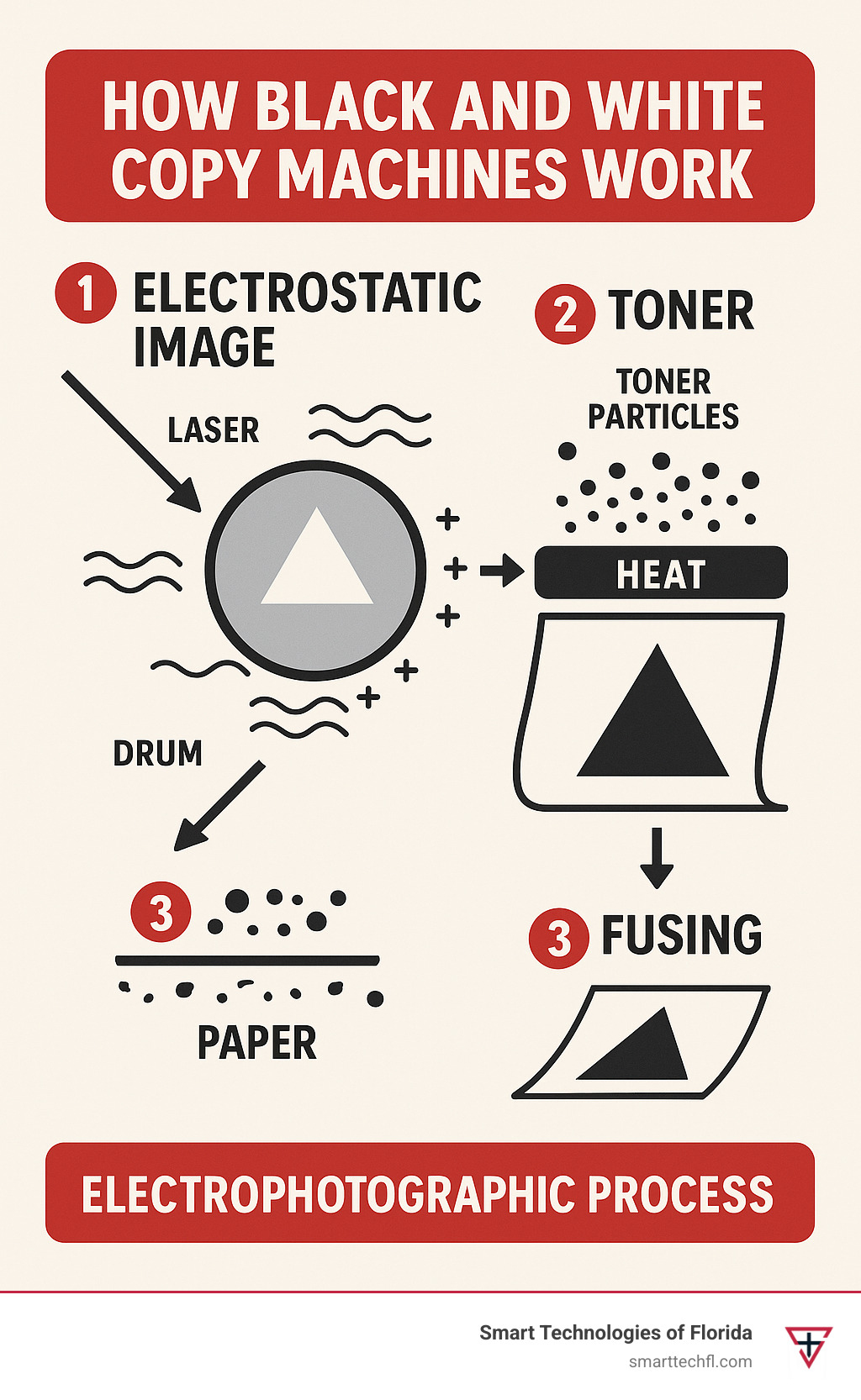
How Black and White Copy Machines Work & Why They Still Rule
In our increasingly colorful digital world, black and white copy machines continue to be the unsung heroes of office productivity. There’s something reassuringly dependable about these machines that keep businesses running smoothly day after day.
The Science Behind the Copies
At the heart of every modern monochrome copier lies a fascinating process called electrophotography (or xerography if you want to sound extra knowledgeable at the next office gathering). Think of it as a choreographed technological dance:
First, a photosensitive drum receives a uniform electrical charge – like preparing a blank canvas. Then, a laser beam or LED array works its magic, “drawing” your document onto the drum by discharging specific areas. This creates an invisible electrostatic image that’s ready for the next step.
When negatively charged toner particles are introduced, they’re naturally attracted to those discharged areas of the drum – similar to how your sweater might attract lint in the dryer, but far more precise! This toner image then transfers neatly from the drum to your waiting paper. Finally, heat and pressure permanently bond the toner to the page, and voilà – your document is ready.
This neat process delivers crisp, clear text and images without the complexity and expense that color systems require.
Single-Function vs. Multifunction
Today’s market offers two primary flavors of black and white copy machines:
Single-function copiers focus exclusively on making copies – they do one thing and do it exceptionally well, particularly in high-volume environments where speed and reliability are paramount.
Multifunction devices (MFPs), on the other hand, are the Swiss Army knives of the office world. They combine copying with printing, scanning, faxing, and sometimes email capabilities in one space-saving unit.
While dedicated copiers still have their place in certain high-volume settings, MFPs have become the go-to solution for most businesses looking to maximize efficiency while minimizing their equipment footprint.
Why Monochrome Still Matters
You might wonder why black and white copy machines remain so popular when everything else in our world seems to be moving toward vivid color. The reasons are both practical and compelling:
Your budget will thank you – monochrome machines offer lower upfront costs and significantly reduced cost-per-page, often 50-70% less than their colorful cousins. For businesses watching their bottom line (and who isn’t?), this alone can be decisive.
Speed demons take note – these machines typically print 20-40% faster than comparable color models, keeping your team productive when deadlines loom.
The simplicity factor can’t be overlooked either. With fewer consumables and moving parts, monochrome machines require less maintenance and experience less downtime. They’re also more energy-efficient, consuming less power than color alternatives – good for both your utility bill and the planet.
And for businesses primarily handling text-based documents, reports, and forms, monochrome printing often provides sharper, more professional-looking text that’s easier on the eyes.
In an age where digital change gets all the headlines, these reliable workhorses quietly continue saving businesses time, money, and headaches – proving that sometimes, keeping it simple in black and white is simply smart business.
Top 7 Black and White Copy Machine Picks for Every Need
When it comes to finding the perfect black and white copy machine for your business, the options can feel overwhelming. We’ve done the legwork for you, carefully evaluating dozens of models to bring you our top recommendations based on real-world performance, reliability, and value.
Modern monochrome copy machines have evolved dramatically in recent years. Today’s standout models deliver impressive speeds—from efficient 22 pages per minute for small offices to blazing-fast 95 ppm powerhouses for enterprise environments. What’s truly remarkable is how features once considered premium extras now come standard on many models.
Most of our recommended machines include built-in duplex printing and scanning, allowing you to automatically print on both sides of the page (hello, paper savings!). You’ll also find robust mobile and cloud connectivity options that let you print from virtually anywhere. Many models now feature sophisticated security protocols to protect your sensitive information, expandable paper trays to handle various media types, intuitive touchscreen interfaces, and workflow automation that saves valuable time.

Whether you’re a solo entrepreneur working from a home office, a growing small business, or managing document needs for a large department, there’s a perfect black and white copy machine waiting for you. Our carefully curated selections cover every need and budget, from compact desktop models to high-volume workhorses.
In the following sections, we’ll dive into the specific strengths of each of our top picks, helping you identify which machine aligns best with your unique requirements. We’ve organized our recommendations to make your decision process as straightforward as possible, highlighting the standout features that make each model worthy of consideration.
Let’s explore these exceptional machines one by one to find your perfect document solution partner.
1. Compact Home-Office Black and White Copy Machine
HP LaserJet Pro MFP M140w
Looking for a mighty little printer that won’t take over your workspace? The HP LaserJet Pro MFP M140w might just be your perfect match. This little powerhouse proves that good things really do come in small packages.
Marketed as “the world’s smallest laser in its class,” this compact marvel is ideal for entrepreneurs, remote workers, and small businesses operating from tight quarters. Despite its modest size, it delivers impressive performance that belies its diminutive footprint.
Key Features:
- Fits almost anywhere with its desk-friendly dimensions
- Connects wirelessly to eliminate cable clutter
- Zips through jobs at up to 30 pages per minute
- Handles all basics—printing, scanning, and copying
- Works seamlessly with mobile devices via HP Smart App, Apple AirPrint, and Mopria
- Keeps your utility bills in check with ENERGY STAR certification
- Protects your sensitive information with basic security features
What really stands out about this black and white copy machine is its exceptional value proposition. With a total ownership cost under $300 for the first year (including both purchase price and supplies), it’s a budget-friendly option that doesn’t compromise on quality.
Setting up the M140w is refreshingly simple—even if you’re not particularly tech-savvy. The wireless functionality means you can position it wherever makes sense in your workspace, not just where your cables can reach. Need to print from your phone or tablet? No problem! The mobile printing capabilities make it easy to send documents from virtually any device.
For small businesses with modest printing needs (think under 2,000 pages monthly), this compact machine hits the sweet spot between functionality and affordability. You’ll get crisp, professional-quality monochrome prints along with the convenience of scanning and copying capabilities—all without sacrificing valuable desk real estate.
The intuitive interface makes daily operation a breeze, saving you time and frustration when you’re racing to meet deadlines. It’s the perfect entry-level solution for growing businesses that need professional-quality output without breaking the bank.
2. High-Speed Black and White Copy Machine for Mid-Size Teams
Ricoh P801
When your office has multiple team members all needing to print, copy, and scan throughout the day, you need a machine that can keep up without creating frustrating bottlenecks. The Ricoh P801 is the answer for busy mid-sized teams that demand both speed and reliability.
Think about those moments when everyone needs their documents right before the big meeting – this workhorse won’t leave you waiting in line. With an impressive 60 pages per minute output, your team members can grab their documents and go, keeping productivity flowing smoothly throughout the day.
Key Features:
- Print speed: 60 pages per minute
- Duplex scanning: Scan both sides of a document simultaneously
- Paper capacity: 2,000-sheet standard tray (expandable)
- Starter toner: 11,000-sheet yield included
- Job presets: Store common tasks for one-touch operation
- Security: User authentication, data encryption, and secure print release
- Connectivity: Wireless, Ethernet, USB, and mobile options
What truly sets the P801 apart is its multitasking capability. While Susan from accounting is scanning last month’s reports, Tom from sales can still print his client proposals without missing a beat. The machine handles multiple workflows simultaneously, keeping everyone productive and happy.
For growing businesses with 10-15 users, this black and white copy machine hits the sweet spot between performance and value. The generous 2,000-sheet paper capacity means less time spent refilling trays, while the included high-capacity starter toner gives you approximately 11,000 pages before your first replacement – that’s months of worry-free operation for most offices.
We particularly love the job preset feature, which turns complex, multi-step tasks into one-touch operations. Need to scan double-sided documents, convert them to searchable PDFs, and email them to the team? Create a preset once, then simply tap and go every time after.
For businesses processing between 5,000-10,000 pages monthly, the Ricoh P801 delivers enterprise-level performance without the enterprise-level price tag. It’s the reliable team player your growing business deserves.
3. Heavy-Duty Departmental Workhorse
Konica Minolta bizhub 808
When your office needs a machine that can handle whatever you throw at it, day in and day out, the Konica Minolta bizhub 808 steps up to the plate. This isn’t just a copy machine—it’s more like having your own in-house print shop that never calls in sick.
Key Features:
- Print speed: Up to 95 pages per minute
- Paper capacity: 6,650-sheet maximum capacity
- Scanning speed: 240 originals per minute (both color and B&W)
- Processing power: Quad-core CPU with 8 GB RAM and 256 GB SSD
- Finishing options: Stapling, hole-punching, booklet making, and folding
- Advanced security: Biometric authentication, data encryption, and secure erasure
- High-volume duty cycle: Rated for hundreds of thousands of pages monthly
Why We Recommend It:
Picture this: It’s 4:45 PM on a Friday, and your team needs 500 bound presentation packets for Monday morning. With most machines, you’d be looking at an all-nighter or an expensive rush order from a print shop. With the bizhub 808, you’ll be done in time for happy hour.
The secret sauce here is industrial-grade reliability combined with blazing speed. At 95 pages per minute, this black and white copy machine churns through large jobs while you focus on more important tasks. Need to scan hundreds of documents? The 240 originals per minute scanner makes quick work of even the largest archiving projects.
What we really love about this machine is its adaptability. The modular design means you can customize it to fit your specific needs—whether that’s adding extra paper trays, booklet makers, or stapling units. It’s like having a print shop that fits perfectly into your workflow rather than forcing you to adapt to it.
The powerful quad-core processor and generous memory ensure the bizhub never breaks a sweat, even when multiple team members send complex jobs simultaneously. And despite its advanced capabilities, the intuitive touchscreen interface means your team won’t need an engineering degree to operate it.
For departments producing 50,000+ pages monthly, this isn’t just a purchase—it’s an investment that quickly pays dividends through improved productivity and bringing previously outsourced work in-house. When downtime simply isn’t an option, the bizhub 808 delivers peace of mind along with your documents.
4. Eco-Friendly Low-Power Copier
Kyocera ECOSYS MA4500ifx
Remember when being green meant sacrificing performance? Those days are long gone! The Kyocera ECOSYS MA4500ifx proves you can have your environmentally-friendly cake and eat it too. This remarkable black and white copy machine was built from the ground up with Mother Earth in mind.
Key Features:
- Energy efficiency: ENERGY STAR certified with sleep mode consuming less than 1 watt
- Eco-friendly materials: Contains recycled plastics and sustainable components
- Long-life components: Drum designed for hundreds of thousands of pages
- High-yield toner: Reduces waste and replacement frequency
- Duplex printing: Standard to reduce paper consumption
- TEC value: Among the lowest in its class for typical electricity consumption
- Print speed: 45 pages per minute
Why We Recommend It: The ECOSYS MA4500ifx isn’t just another pretty face in the copier crowd. Its environmental credentials are seriously impressive. Kyocera’s ingenious long-life drum technology means you’ll replace consumables far less often, keeping more waste out of landfills. And that sleep mode using less than a single watt? Your electric bill will thank you almost as much as the planet will.
But being green doesn’t mean this machine is any less capable. With a zippy 45 pages per minute output, your team won’t be standing around waiting for documents. The high-yield toner cartridges aren’t just better for the environment—they’re better for your budget too, significantly lowering your total cost of ownership over time.
For businesses with sustainability goals (or those who simply want to trim utility costs while doing something positive for the environment), this black and white copy machine delivers the perfect balance. You’ll get all the performance you need while reducing your carbon footprint—a win-win that feels good and makes good business sense.
5. Budget-Friendly Starter Copy Machine (Black and White)
HP LaserJet Pro 4001n
Not every business needs all the bells and whistles—sometimes you just need a reliable workhorse that won’t empty your wallet. The HP LaserJet Pro 4001n fits this bill perfectly, offering impressive performance for startups and budget-conscious organizations.
Key Features:
- Affordable initial investment: Entry-level pricing
- Generous starter toner: 11,000-page yield included
- Easy setup: Quick installation even without IT support
- Print speed: 40 pages per minute
- Network-ready: Built-in Ethernet connectivity
- Reliable operation: Designed for minimal maintenance
- Compact design: Fits in space-constrained environments
Why We Recommend It:
What makes the 4001n stand out in the crowded field of budget black and white copy machines is its exceptional value proposition. Unlike many entry-level models that come with tiny “sample” toner cartridges, this HP arrives with a generous 11,000-page starter toner—enough to get you through several months of regular use before needing a replacement.
Setting up this machine is refreshingly straightforward. Even if your office doesn’t have dedicated IT support, you’ll have this printer up and running in minutes. Just unbox, connect to your network via the built-in Ethernet port, and you’re ready to print.
Don’t let the budget-friendly price tag fool you—this machine delivers impressive speed. At 40 pages per minute, it keeps pace with many mid-range models, ensuring your team won’t waste precious time waiting for documents. The compact footprint means it won’t dominate your workspace, making it perfect for smaller offices where every square foot counts.
For most small businesses, this printer pays for itself in under a year through reduced outsourcing costs. While it may lack some of the advanced features found in premium models, the 4001n excels at the essentials: reliable operation, crisp print quality, and network connectivity that lets multiple team members share a single device.
If you’re launching a new business or working with tight budget constraints but still need professional-quality output, the HP LaserJet Pro 4001n delivers exceptional bang for your buck.
6. Secure Cloud-Connected Copier
Lexmark M5255
In today’s world where data breaches make headlines weekly, protecting your business documents isn’t just nice to have—it’s essential. The Lexmark M5255 stands out as a security powerhouse that doesn’t sacrifice convenience or connectivity.
This impressive black and white copy machine brings peace of mind through multiple layers of protection. Think of it as having a security guard built right into your office equipment!
Key Features:
- Comprehensive security: From user authentication to hard drive encryption and secure erase functions
- Pull-printing: Documents wait safely in a digital queue until you physically release them at the machine
- S/MIME encryption: Keeps scanned documents secure when sent via email
- Mobile release: Print securely from your smartphone or tablet when you’re ready
- Cloud connectivity: Work directly with Google Drive, Dropbox and other cloud services
- User-friendly design: Intuitive 4.3-inch color touchscreen makes navigation a breeze
- Impressive speed: Churns out 52 pages per minute
The M5255 truly shines in environments where document security can’t be compromised. Law firms, healthcare providers, financial institutions, or any business handling confidential information will appreciate how this machine prevents sensitive documents from sitting unattended in output trays. The robust encryption protects your data whether it’s stored on the device or traveling across your network.
What makes this machine special isn’t just its fortress-like security—it’s how seamlessly these protections integrate with modern workflows. Need to scan directly to your cloud storage? No problem. Want to print from your phone without security compromises? Easy. The thoughtfully designed touchscreen interface means your team won’t need extensive training to use these advanced features.
Built with a durable metal frame and delivering consistent 52 ppm output, the M5255 is the ideal choice for businesses where document security and productivity need to work hand-in-hand. It’s not just a copier—it’s your first line of defense against data breaches while keeping your team connected to the tools they use every day.
7. All-in-One Fax/Scan Productivity Hub
Brother MFC-L8900CDW
In today’s business world, some offices still need the full package when it comes to document handling. If your team regularly juggles between copying, scanning, faxing, and emailing, the Brother MFC-L8900CDW might just be your new office hero.
This comprehensive black and white copy machine serves as your one-stop document command center, bringing multiple communication channels together in a single, user-friendly device.
Key Features:
- Complete functionality: Copy, print, scan, fax, and email
- Single-pass duplex ADF: Scan both sides of multiple pages simultaneously
- Customizable workflow shortcuts: One-touch operation for common tasks
- Advanced scanning: Direct to email, cloud services, network folders, and USB
- Fax capabilities: Digital faxing with PC integration and forwarding
- User-friendly interface: 5-inch color touchscreen
- Print speed: 33 pages per minute
What makes this machine truly shine is how it simplifies complex document workflows. The single-pass duplex automatic document feeder is a genuine time-saver – imagine placing a stack of double-sided documents in the feeder and walking away while both sides are scanned in a single pass. For busy offices, this feature alone can save hours each week.
The customizable touchscreen shortcuts are another standout feature. Your team can program frequently used operations – like scanning to specific email addresses or network folders – as one-touch buttons, eliminating the need to steer through multiple menus for routine tasks.
Document routing flexibility is where the MFC-L8900CDW really proves its worth. Need to scan a contract directly to your cloud storage? Done. Want that invoice sent straight to accounting’s email? Easy. Need to save scanned files to a USB drive for a client meeting? No problem. The machine handles all these tasks with minimal fuss.
For industries where fax remains an essential communication tool – healthcare, legal, insurance, and financial services – this model bridges the gap between traditional and digital workflows. Incoming faxes can be automatically forwarded to email or saved as digital files, reducing paper waste while maintaining compliance with industry regulations.
At 33 pages per minute, this workhorse keeps pace with busy office environments while offering the versatility smaller businesses need to handle diverse document tasks without investing in multiple specialized devices.
Buying Guide: Features, Costs & Connectivity
Shopping for a black and white copy machine can feel overwhelming with so many options available. Let’s break down what really matters so you can find the perfect match for your business needs without the headache.
Essential Performance Specifications
Think of print speed as your productivity baseline – it ranges from 20 pages per minute for basic models to blazing-fast 95 ppm for department workhorses. But speed isn’t everything! Your machine’s duty cycle tells you how many pages it can reliably handle each month without breaking a sweat.
Automatic two-sided printing (duplex) is a must-have for most offices today – it saves paper, time, and storage space. Processing power matters more than you might think; adequate RAM and storage ensure your team isn’t waiting around for complex jobs to process.
Don’t overlook paper handling capabilities. The right machine should accommodate your typical paper sizes and weights while offering enough capacity to minimize refilling interruptions.
Cost Considerations
The sticker price is just the beginning of your relationship with a copy machine. The true cost story includes:
Cost-per-page typically runs 1-3 cents for black and white copy machines compared to 8-15 cents for color printing – those pennies add up quickly over thousands of pages!
Toner yield directly impacts your operating costs. Higher-yield cartridges might cost more upfront but deliver better long-term value by reducing the frequency of replacements.
Some machines need more frequent maintenance than others, while energy-efficient models with ENERGY STAR certification can significantly reduce your electricity bills over time.
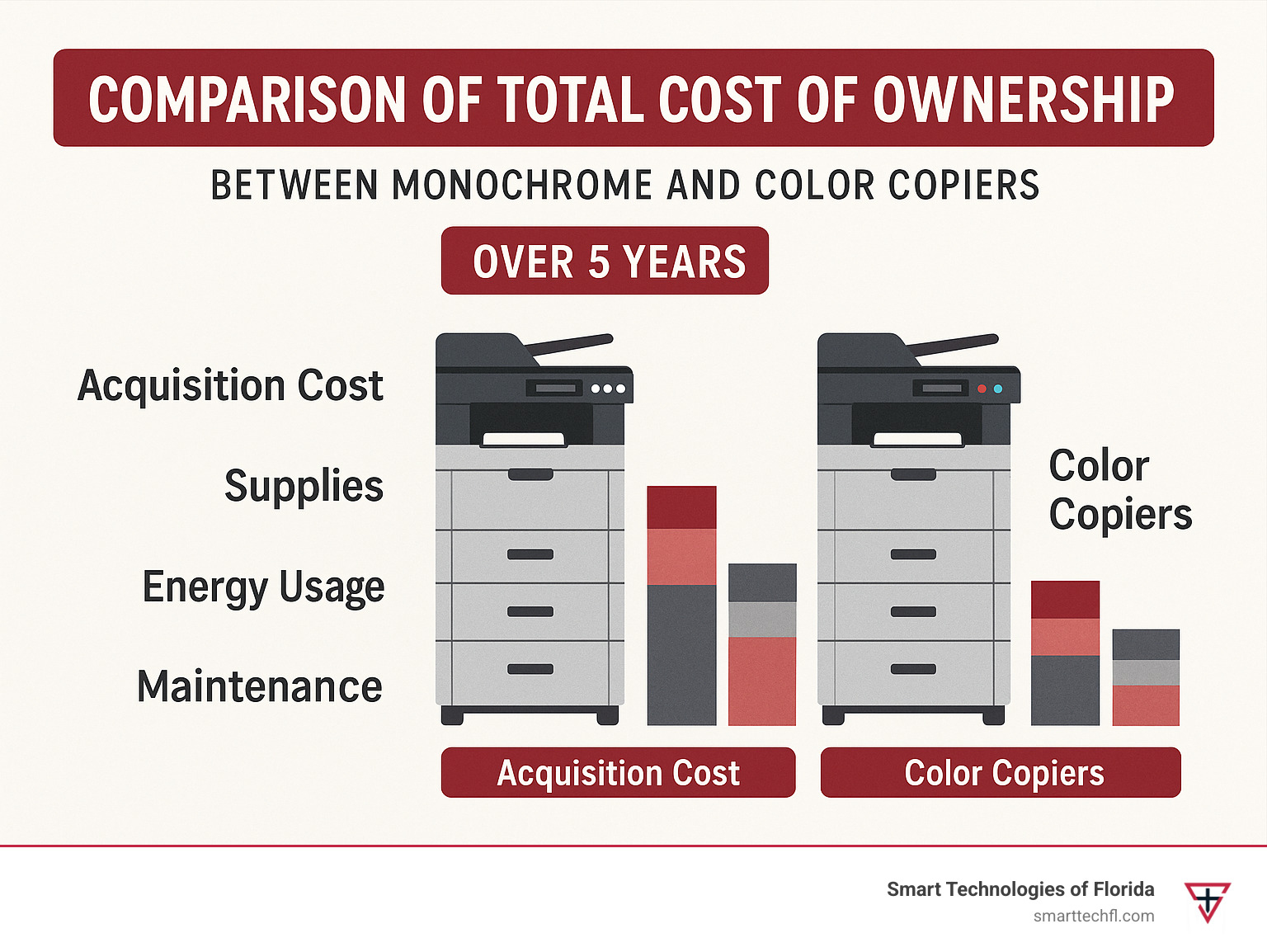
Leasing vs. Buying
At Smart Technologies of Florida, we’ve helped hundreds of businesses steer this important decision.
Buying makes sense when you have capital available and print modest volumes (under 3,000 pages monthly). You’ll benefit from lower long-term costs and tax advantages through depreciation.
Leasing works beautifully for growing businesses or those with higher print volumes. You’ll enjoy predictable monthly expenses, minimal upfront investment, and the flexibility to upgrade as technology evolves.
We’re happy to run the numbers for your specific situation – sometimes the answer isn’t obvious until you see the detailed comparison.
Connectivity Options
Today’s office is more connected than ever, and your black and white copy machine should keep pace. Wireless connectivity lets your team print from anywhere in the office, while Ethernet connections provide rock-solid reliability for mission-critical printing.
Mobile printing has become essential with features like AirPrint, Mopria, and manufacturer-specific apps that let employees print directly from phones and tablets. Cloud integration with services like Google Drive and Dropbox streamlines digital workflows, and good old USB ports still come in handy for direct printing and scanning to portable drives.
Security Considerations
Document security isn’t optional anymore – it’s essential. Modern copy machines offer user authentication through PIN codes, card readers, or even fingerprint scanners to prevent unauthorized access.
Data encryption protects information stored on the device, while secure print release ensures sensitive documents don’t sit unattended in output trays. Audit logging capabilities help you track who printed what and when – invaluable for compliance requirements. And hard drive security features like secure erase and encryption protect your data when the machine is eventually replaced.
Sustainability Features
Being good to the planet can also be good for your budget. Look for ENERGY STAR certification as your baseline for efficiency. Duplex printing capabilities cut paper consumption by up to 50%, while toner-save modes extend cartridge life for internal drafts.
Some manufacturers incorporate recycled components in their machines and offer take-back programs for responsible disposal of used consumables. These features not only reduce environmental impact but often lead to operational cost savings as well.
For more detailed guidance custom to your specific business needs, check out our 8 Tips for Choosing the Right Copier. We’d also recommend exploring HP’s Black & White Printer selection for a range of quality options.
Care & Troubleshooting FAQs for Black and White Copy Machines
Taking good care of your black and white copy machine isn’t just about fixing problems—it’s about preventing them in the first place. After helping Florida businesses maintain their office equipment for over two decades, we’ve learned a thing or two about keeping these workhorses running smoothly.

Think of your copier like a car—regular maintenance prevents expensive breakdowns. A quick weekly wipe-down of the glass platen keeps your copies crisp and clear. Staying on top of firmware updates improves both performance and security (those pesky hackers don’t discriminate between computers and copiers!). And while it might be tempting to save a few dollars with generic toner, trust us—your machine was designed for the real deal, and using genuine cartridges prevents headaches down the road.
We always recommend keeping an eye on your monthly usage patterns. Every copier has a “sweet spot” for volume, and staying within those recommendations dramatically extends its life. And just like your car needs professional service occasionally, scheduling annual maintenance with qualified technicians can catch small issues before they become major problems.
Want more detailed maintenance guidance? Check out our Copy Machine Repair & Maintenance Tips for our full breakdown of preventive care.
FAQ #1 – How often should I replace toner to avoid streaks?
Those mysterious streaks running down your important documents always seem to appear at the worst possible moment, don’t they? Modern black and white copy machines are pretty good about giving you advance warning when toner is running low, but we’ve found that streaking often begins when cartridges hit about 10-15% remaining capacity.
For everyday documents, you can usually push through until the warning lights start flashing urgently. But if you’re printing something important—like a proposal for your biggest client—consider swapping in fresh toner at the first low-toner notification.
Here’s a little insider trick: if you’re in a pinch and can’t replace the toner immediately, try gently shaking the cartridge from side to side (never up and down). This redistributes the remaining toner and might buy you a few hundred more copies. It’s not a permanent fix, but it’s saved many a deadline in our experience!
If you’re seeing streaks with a brand new cartridge, though, something else is likely going on—possibly with the drum unit or fuser. These are components that typically need professional attention. Our technicians at Smart Technologies of Florida can quickly diagnose whether you need simple maintenance or component replacement.
FAQ #2 – What’s the best way to clear a recurring paper jam?
Paper jams are the office equivalent of a flat tire—inconvenient, frustrating, and always happening when you’re in a hurry. When jams keep happening in the same machine, it’s usually not just bad luck. There’s almost always an underlying cause.
Start by checking your paper quality. We’ve seen countless jam issues traced back to paper that’s too thin, too thick, or has been exposed to humidity (Florida’s famous humidity has sabotaged many a printing job!). The paper path is the next suspect—even tiny scraps of torn paper can cause recurring jams. Take a flashlight and carefully inspect the entire path.
Those feed rollers that grab your paper? They collect dust and debris over time, which reduces their grip. A gentle wipe with a slightly damp, lint-free cloth often works wonders. While you’re at it, double-check your paper settings—if you’re using heavier paper but the machine is set for standard weight, jams are almost guaranteed.
If you’ve tried all these steps and your black and white copy machine is still stubbornly jamming, it might be time to replace some components. Feed rollers and separation pads are designed to wear out eventually—they’re consumable parts, just like your car’s brake pads. Our service team can quickly identify which parts need replacement to get you back up and running.
FAQ #3 – Is leasing cheaper than buying for low-volume offices?
This is probably the question we get asked most often, and the answer isn’t one-size-fits-all. For offices printing under 3,000 pages monthly, buying a black and white copy machine typically makes more financial sense in the long run.
Let’s look at a real-world example for a mid-range model over three years:
If you purchase outright, you’re looking at about $2,500 upfront, plus around $1,800 for supplies and maintenance over those three years. That’s about $4,300 total.
With a lease, you might pay $100 monthly ($3,600 over three years) plus about $1,200 for a service contract, totaling around $4,800.
The math seems straightforward—buying saves about $500 in this scenario. But there’s more to consider than just the bottom line. Leasing requires less cash upfront, which might be crucial for a growing business. Monthly payments are predictable, making budgeting easier. And when technology advances (as it inevitably does), upgrading is much simpler with a lease.
There are potential tax advantages to both approaches too. Purchased equipment can be depreciated, while lease payments are often fully deductible as business expenses. (Though we always recommend consulting your accountant for tax advice specific to your situation!)
At Smart Technologies of Florida, we take the time to understand your specific needs, growth plans, and financial situation before recommending either approach. For many of our clients, the flexibility of leasing outweighs the slightly higher long-term cost—but we’ll always help you make the choice that’s right for your unique business.
Conclusion & Next Steps
After exploring office printing technology together, one thing is clear: black and white copy machines aren’t just hanging around as relics of the past – they’re thriving as essential business tools for very good reasons.
Even as our workplaces become increasingly digital, these reliable workhorses continue to deliver impressive value. They cost significantly less per page than their colorful cousins, pump out documents at speeds that keep busy teams moving, and generally spend less time with the repair technician thanks to their simpler mechanics. For most everyday business documents, the crisp, professional text quality is exactly what you need.
What’s particularly impressive about today’s machines is their versatility. No longer just paper copiers, modern MFPs seamlessly handle printing, scanning, faxing, and document management – becoming true productivity hubs for businesses of all sizes.
We’ve carefully selected our seven highlighted models to represent the best options across different needs and budgets. Whether you’re a solo entrepreneur, a growing small business, or managing a busy corporate department, there’s a perfect match waiting for you.
At Smart Technologies of Florida, we’ve been fortunate to spend the last 23 years helping Daytona Beach businesses transform how they handle documents and information. We’ve learned that finding the right equipment is just one piece of a larger efficiency puzzle. That’s why we take a people-first approach – ensuring that your technology truly supports your unique way of working rather than forcing you to adapt to it.
The best black and white copy machine isn’t necessarily the one with the fanciest features or highest price tag. It’s the one that reliably handles your specific workload while delivering value day after day. Sometimes the simplest solution is exactly what your business needs to thrive.
Ready to explore your options? Whether you’re looking to replace an aging copier, implement a comprehensive fleet management solution, or completely reimagine your document workflows, our team is here to help. We invite you to check out our Printers and Copiers solutions and find how partnering with the right technology advisor can make all the difference for your business.
After all, technology should make work easier – not more complicated. Let’s find the perfect fit for you.












