Copy Machine Repair 101: Keep Your Equipment Running
Efficient copy machine repair is crucial for maintaining office productivity. When your copy machine is down, it can bottleneck workflow, impacting your team’s efficiency and customer satisfaction. A malfunctioning copier can lead to a cascade of missed opportunities and bottlenecks, especially during peak business hours.
Key Points to Ensure Your Copy Machine Sings:
- Routine Checks: Schedule regular maintenance to keep your equipment humming.
- Spot Common Flaws: Understand and identify typical issues early.
- User Training: Educate your team on proper use to minimize accidental harm.
- Professional Help: Know when it’s time to call in a professional.
Imagine a world where your copy machine operates smoothly, like a well-oiled machine — always ready, reliable, and efficient. This isn’t just a dream; it’s achievable with consistent attention to maintenance and timely expert intervention.
Proper equipment maintenance is not a luxury; it’s a necessity for businesses wanting to reduce operational disruption. As Joseph D. Marone aptly pointed out, similar to cars, copiers also require periodic upkeep for prolonged service. Ignoring such maintenance can lead to unexpected shutdowns, consuming both time and resources.

Common Copy Machine Issues
Copy machines can seem like temperamental beasts, especially when they decide to act up right before a crucial meeting. Understanding common issues can help you keep them in check.
User Inexperience
Often, the root of many copy machine problems lies in user inexperience. Many users are unaware of how to properly operate these machines, leading to errors and malfunctions. Simple mistakes like loading paper incorrectly or choosing the wrong settings can cause significant disruptions. Training your team on basic operations can prevent many of these issues.
Error Codes
Copy machines are designed to communicate problems through error codes. These codes can be perplexing, but they are essential for diagnosing issues. Each code corresponds to a specific problem, ranging from paper jams to toner shortages. Familiarizing yourself with the most common error codes for your model can save time and help you address issues swiftly.
Hardware/Software Issues
Over time, wear and tear can lead to hardware problems. Components like rollers and fusers, similar to car brakes and tires, need regular checks and replacements. Software issues can also arise, especially as machines become more advanced. Keeping your copy machine’s software up-to-date can prevent many glitches and ensure smooth operation.
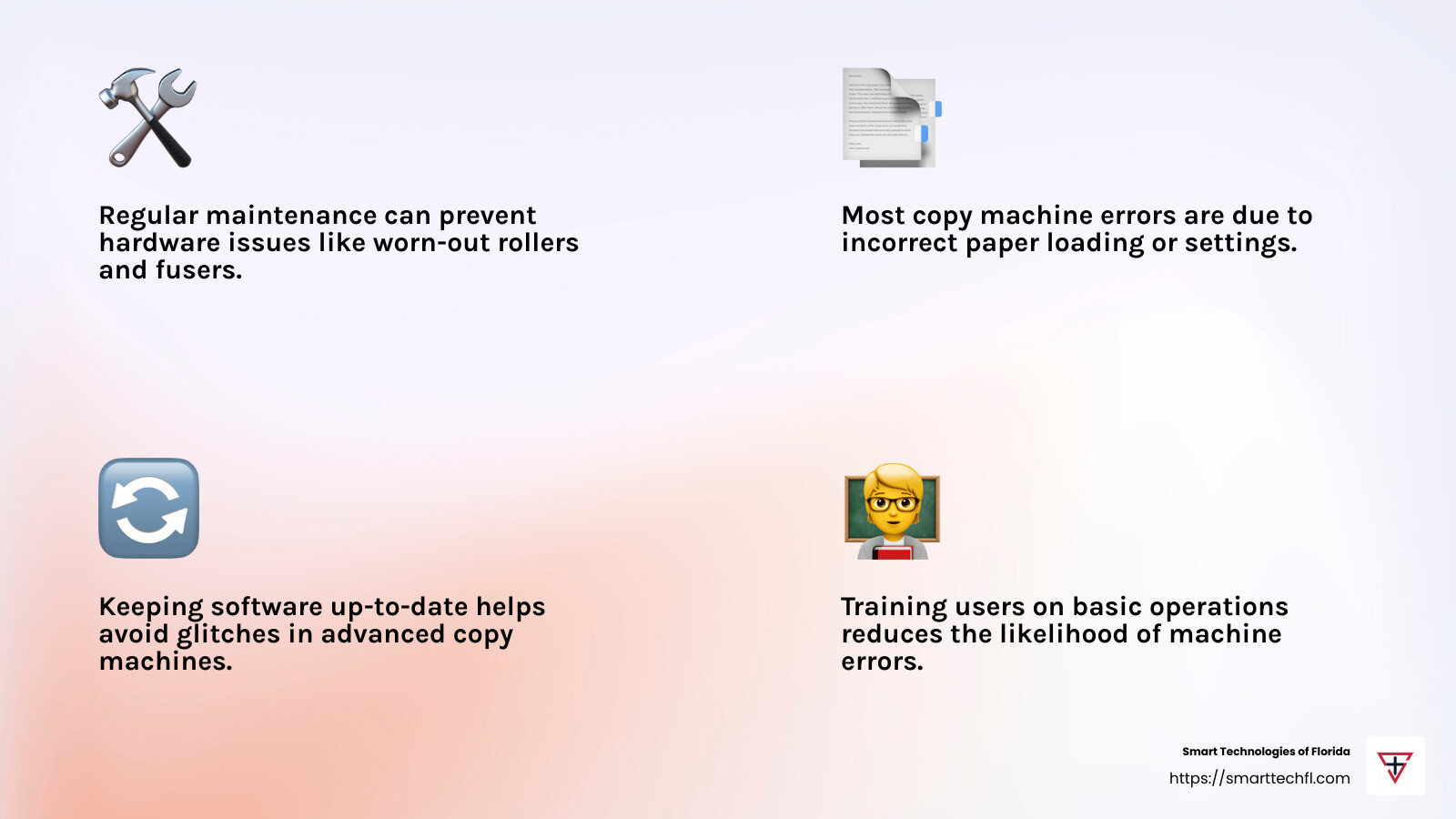
In the hustle of office life, a smoothly running copy machine is a silent hero. By addressing user inexperience, understanding error codes, and maintaining hardware and software, you can keep your equipment in top shape and your business running smoothly.
Troubleshooting Tips for Copy Machine Repair
When your copy machine decides to throw a tantrum, knowing some troubleshooting tips can be a lifesaver. Let’s explore how you can handle issues like a pro.
DIY Repair Attempts
It’s tempting to roll up your sleeves and fix the copier yourself. But beware! DIY repair attempts can sometimes do more harm than good. Before you grab a screwdriver, try these simple steps:
- Restart the Machine: Turn it off, wait a minute, and turn it back on. This can reset minor glitches.
- Check for Paper Jams: Open the paper trays and gently remove any stuck paper. Make sure the paper is loaded correctly.
- Replace Toner or Ink: Low toner can cause poor print quality, so ensure cartridges are full and installed correctly.
- Consult the Manual: Your machine’s manual often has a section for troubleshooting common issues.
Troubleshooting Problems
Copy machines can be mysterious, but they often give clues about what’s wrong. Here are some common problems and how to tackle them:
- Paper Jams: Ensure the paper isn’t overfilled or misaligned. Check for any small pieces of paper stuck inside.
- Poor Print Quality: This might be due to dirty print heads or low-quality paper. Clean the heads and use the recommended paper type.
- Uneven Margins: Double-check paper size settings and ensure the paper is correctly aligned in the tray.
- Error Codes: Look up the error code in your manual or online to understand the problem and potential solutions.
Maintenance Kits
Regular maintenance can prevent many issues before they start. Investing in a maintenance kit is a smart move. These kits typically include:
- Replacement Rollers: Essential for smooth paper feeding.
- Cleaning Supplies: Keep glass surfaces and internal parts dust-free.
- Lubricants: Ensure moving parts operate smoothly without friction.
By using maintenance kits and performing routine checks, you can extend the life of your copy machine and reduce the need for repairs.
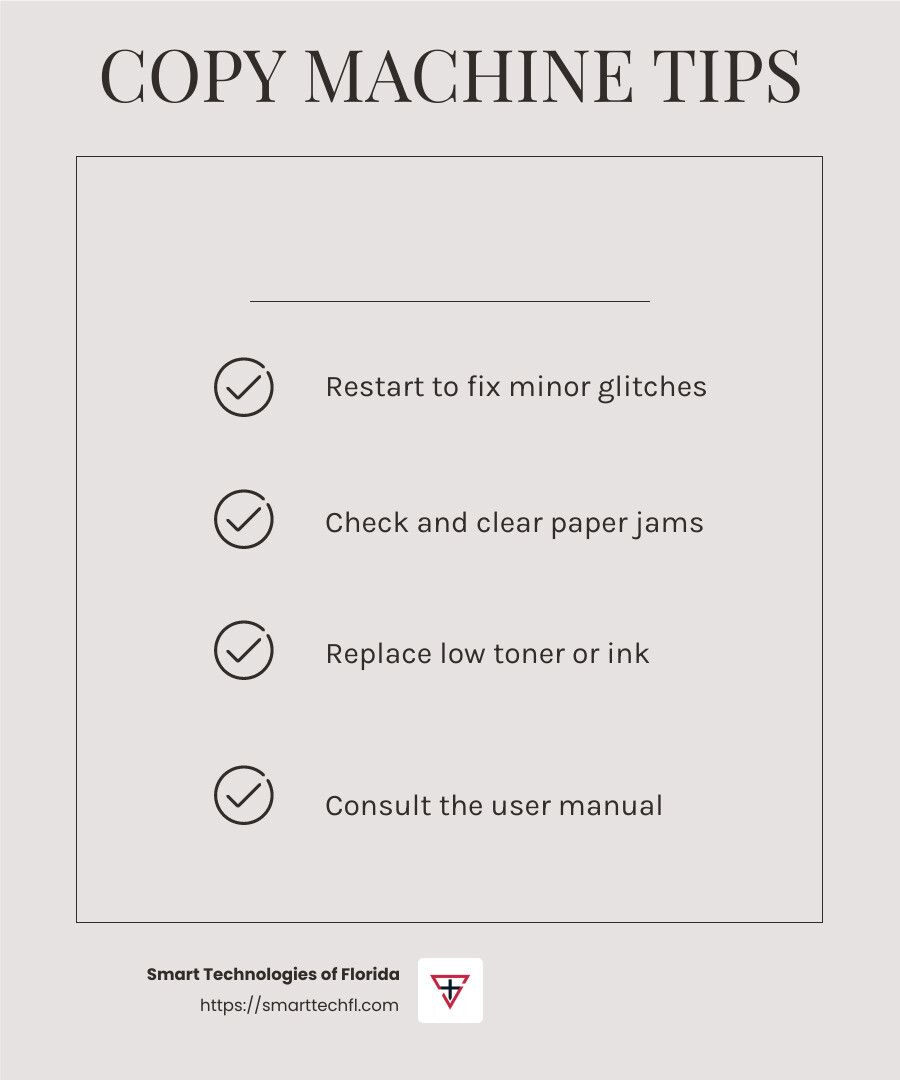
In summary, while DIY attempts can solve minor issues, knowing when to call a professional is crucial. Regular maintenance and understanding how to troubleshoot problems can keep your copy machine humming along, helping you avoid unnecessary downtime.
Importance of Regular Maintenance
Regular maintenance is the backbone of a reliable and efficient copy machine. Many issues arise from infrequent maintenance, leading to frustrating breakdowns and costly repairs. Let’s explore why keeping up with maintenance is crucial for your equipment.
Infrequent Maintenance
Skipping regular check-ups for your copy machine is like neglecting oil changes for your car. Over time, small issues can snowball into major problems. According to Joseph D. Marone, a seasoned expert in printer repair, “The reason why they keep breaking down is because maintenance is not done properly.”
By scheduling regular maintenance, you can catch minor issues before they escalate, ensuring your machine runs smoothly and prolonging its lifespan.
Consumable Management
Managing consumables like toner, paper, and ink is another key aspect of maintenance. Using high-quality ink and paper not only improves print quality but also protects the machine’s internal components. Low-quality consumables can clog print heads and cause damage, leading to more frequent repairs.
Here’s how you can manage consumables effectively:
- Monitor Usage: Keep track of toner and paper levels to avoid running out unexpectedly.
- Use Genuine Supplies: Opt for manufacturer-recommended cartridges and paper to ensure compatibility and performance.
Uptime
Uptime is critical for any business relying on copiers for daily operations. Regular maintenance helps maximize uptime, reducing the risk of unexpected breakdowns that can disrupt workflow. As Shadley Reichert points out, components like rollers and fusers wear down over time, similar to car brakes and tires. Replacing these parts during scheduled maintenance can prevent sudden failures.
By prioritizing maintenance, you ensure your copy machine is always ready to go, minimizing downtime and keeping your office productive.
In short, regular maintenance is not just a good practice—it’s essential. It keeps your copy machine in top shape, saves money on repairs, and ensures your office runs smoothly.
How to Choose a Reliable Repair Service
When your copy machine needs repair, finding a reliable service is crucial. Choosing the right repair service ensures that your machine is fixed correctly and quickly. Let’s break down the key factors to consider: service quality, customer service, and professional evaluations.
Service Quality
The quality of service is the most important factor. You want technicians who know their stuff and can handle any issue. Look for repair services with factory-certified experts who are experienced with major brands. These experts can diagnose problems accurately and offer effective solutions.
A company that offers same-day service and free diagnosis is an example of a service committed to high quality. They provide a flat service fee and a 6-month warranty on parts and labor, ensuring you get value for your money.
Customer Service
Good customer service can make a big difference. You want a company that is responsive and willing to address your concerns. Ask about their policies on refunds, warranties, and how they handle complaints.
A company that values customer service will offer quick responses and clear communication. They should also provide updates on repair progress and be transparent about costs. This level of service ensures that you’re not left in the dark about your repair.
Professional Evaluations
Before committing to a repair service, it’s wise to get a professional evaluation of your machine’s condition. This involves an expert assessing the machine’s issues and providing a detailed report. The evaluation should include potential solutions and a cost estimate.
Professional evaluations help you understand what’s wrong with your machine and what it will take to fix it. This transparency helps you make an informed decision about whether to proceed with repairs or consider other options.
By focusing on service quality, customer service, and professional evaluations, you can choose a repair service that keeps your copy machine running smoothly and efficiently. This ensures your office remains productive and minimizes disruptions caused by equipment breakdowns.
Frequently Asked Questions about Copy Machine Repair
Why does my copy machine keep breaking down?
Copy machines can seem like they’re always on the fritz, but there are common reasons for these issues. User inexperience is a big factor. When staff aren’t trained properly on how to use the machine, they might accidentally cause problems. Simple mistakes, like loading paper incorrectly, can lead to jams and other malfunctions.
Infrequent maintenance is another common culprit. Think of your copy machine like a car—it needs regular check-ups to run smoothly. Without routine maintenance, parts wear out and problems start piling up. As Joseph D. Marone, a seasoned expert in printer repair, points out, “Proper maintenance is the key to longevity.” Keeping up with maintenance schedules can prevent many breakdowns.
How often should I perform maintenance on my copy machine?
Routine maintenance is crucial for keeping your copy machine in good shape. How often you should do it depends on how much you use the machine. A busy office might need monthly check-ups, while a smaller office might get by with quarterly maintenance.
Maintenance should include cleaning the machine, checking for worn parts, and updating the firmware. It’s smart to have a maintenance schedule in place. This helps ensure that everything is done on time, and it can prevent costly repairs down the line.
What should I do if my copy machine shows an error code?
Error codes are your machine’s way of telling you something’s wrong. But they can be confusing if you don’t know what they mean. The first step is to consult the machine’s manual or online resources for troubleshooting tips. Many codes have simple fixes, like clearing a paper jam or resetting the machine.
If the problem persists, it might be time to call in the experts. Professional evaluations can help diagnose more complicated issues. Technicians can interpret error codes and provide solutions that a DIY approach might miss. Trying to fix complex problems on your own can sometimes make things worse, so don’t hesitate to seek professional help when needed.
Conclusion
At Smart Technologies of Florida, we believe that strategic change and innovation are key to keeping your business running smoothly. With over 23 years of experience, we specialize in providing custom digital solutions that align with your unique goals. Our people-centric approach ensures that your needs are at the forefront of everything we do.
Whether it’s keeping your copy machines in top shape or changing your entire office ecosystem, we’re here to help. Our custom solutions are designed to improve productivity, streamline operations, and reduce costs. By partnering with top manufacturers and leveraging state-of-the-art technology, we provide solutions that not only meet but exceed your expectations.
Regular maintenance and expert repair services are essential for maintaining uptime and avoiding disruptions. That’s why we offer comprehensive maintenance plans and professional evaluations to keep your equipment running efficiently. By choosing Smart Technologies, you’re choosing a partner committed to your success.
To learn more about how we can help keep your office equipment in peak condition, visit our Printers and Copiers page. Let us help you transform your business with strategic technology solutions.












