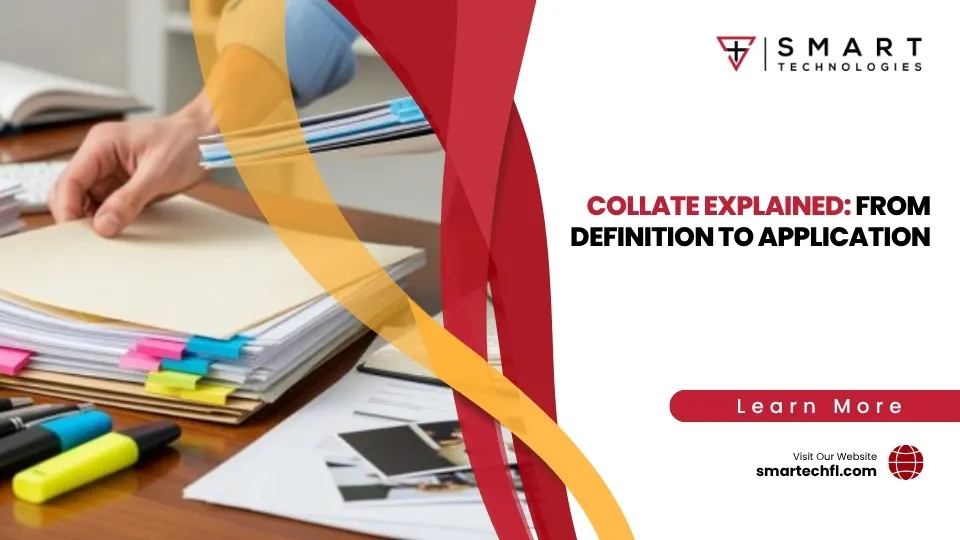Collate or Not to Collate: What It Means in Printing
What does collate mean when printing? This question pops up often, especially when dealing with multiple-page documents. In printing, “collate” refers to ordering a sequence of pages so that each complete set of the document gets printed in the correct order.
Think about it like this:
- Collated Printing: Outputs a finished document from start to end, with each copy neatly assembled.
- Uncollated Printing: Produces one page across all copies before moving to the next, leaving you to manually sort each set.
Collate printing is essential for maintaining order in your documents, making life simpler for anyone who deals with large multi-page prints like reports or manuals. When you collate, each bundle comes out organized, ready to be handed out or bound. It’s a small touch that saves time and ensures accuracy, especially if you’re managing multiple copies.
So, if you’ve ever faced a stack of 100 unorganized pages, you know the importance of having your printer do the collation for you.
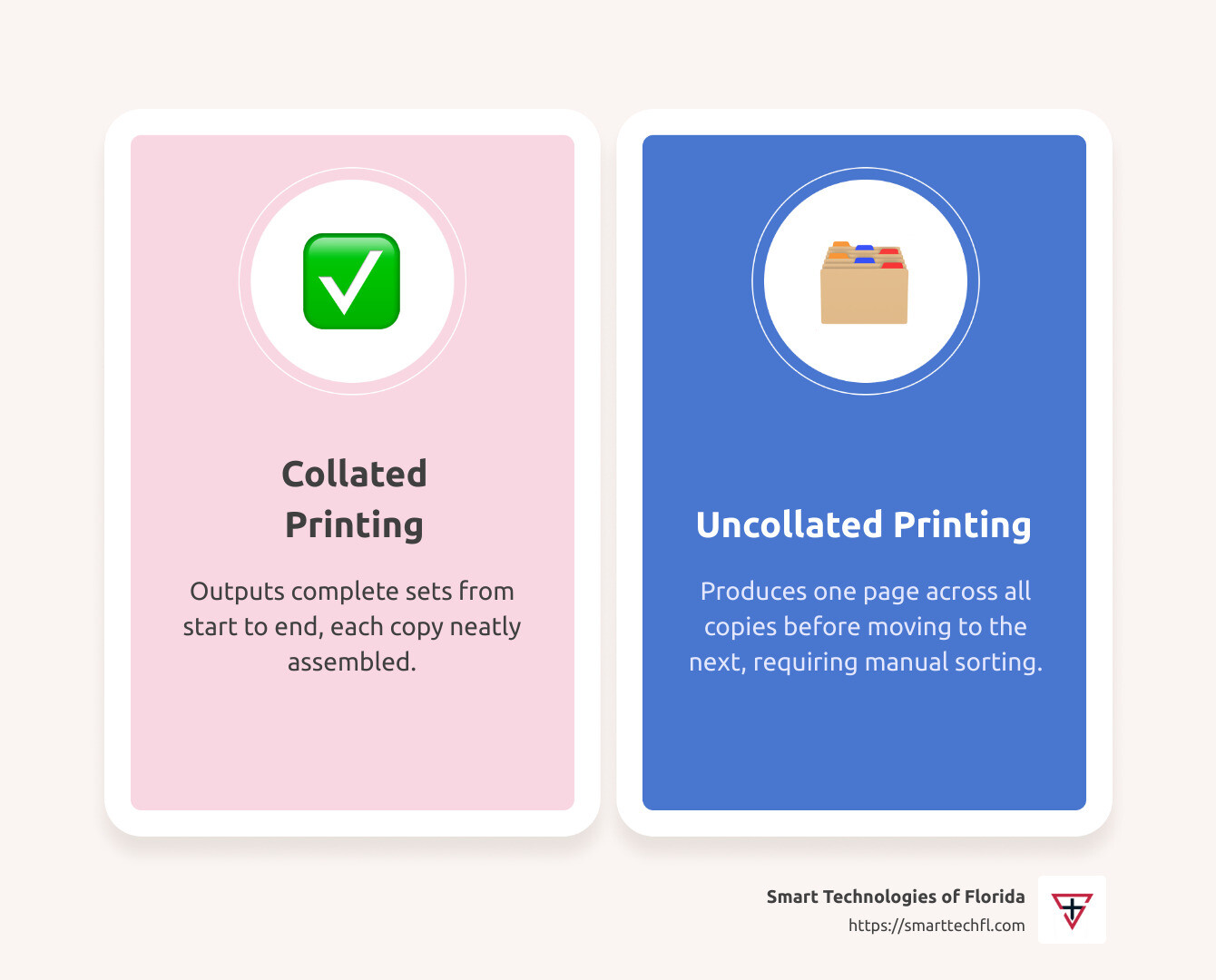
What Does Collate Mean When Printing?
When you hit “print,” you might notice an option to collate your documents. But what does collate mean when printing? Simply put, collating arranges the pages of a multi-page document in a specific sequence, ensuring that each complete copy comes out in the correct order.
Imagine you’re printing a 30-page report. With collation, your printer will produce each copy in the order of pages 1 to 30, then start over for the next copy. Without collation, it would print all copies of page 1, then all copies of page 2, and so on. This might leave you with a daunting task of manually sorting each set.
Why Collation Matters
- Order and Sequence: Collation ensures that each document is printed in the intended sequence, which is crucial for maintaining the flow of information.
- Multiple Copies: When producing multiple copies, collation handles the assembly, so each set is complete and ready to use.
- Time-Saving Convenience: No more manual sorting! Collation saves you the hassle, allowing you to focus on more important tasks.
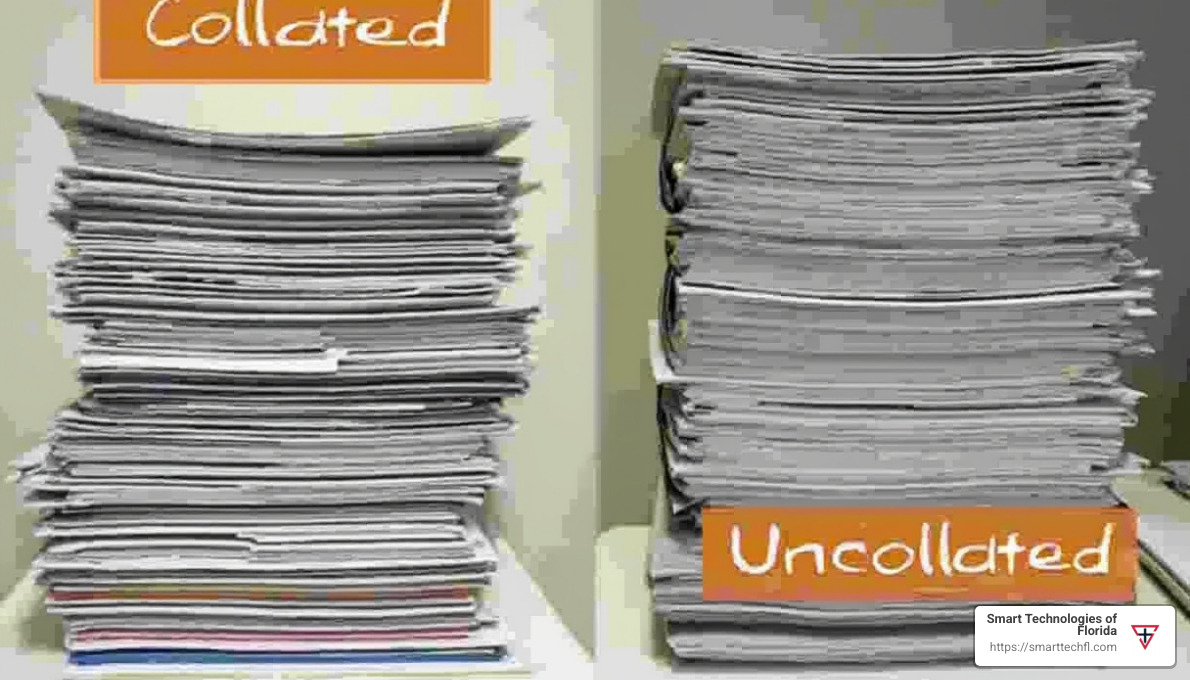
In the workplace, collated printing is a game-changer for creating organized reports, presentations, and manuals. It streamlines your workflow, making it easier to distribute materials without worrying about mix-ups or missing pages.
With the simple click of a button, you can ensure that your documents are always in the right order, ready to make a professional impression.
Benefits of Collating in Printing
Collating is not just a technical term; it’s a lifesaver in printing. Let’s explore its benefits:
Time-Saving
Printing multiple copies of a document without collating can be a real hassle. Imagine printing a 50-page report for a meeting. Without collation, you’d end up with 50 stacks of page 1, then 50 stacks of page 2, and so on. Sorting these manually could take hours.
With collation, each set is printed in order, from start to finish. This means you get complete, ready-to-use copies straight from the printer.
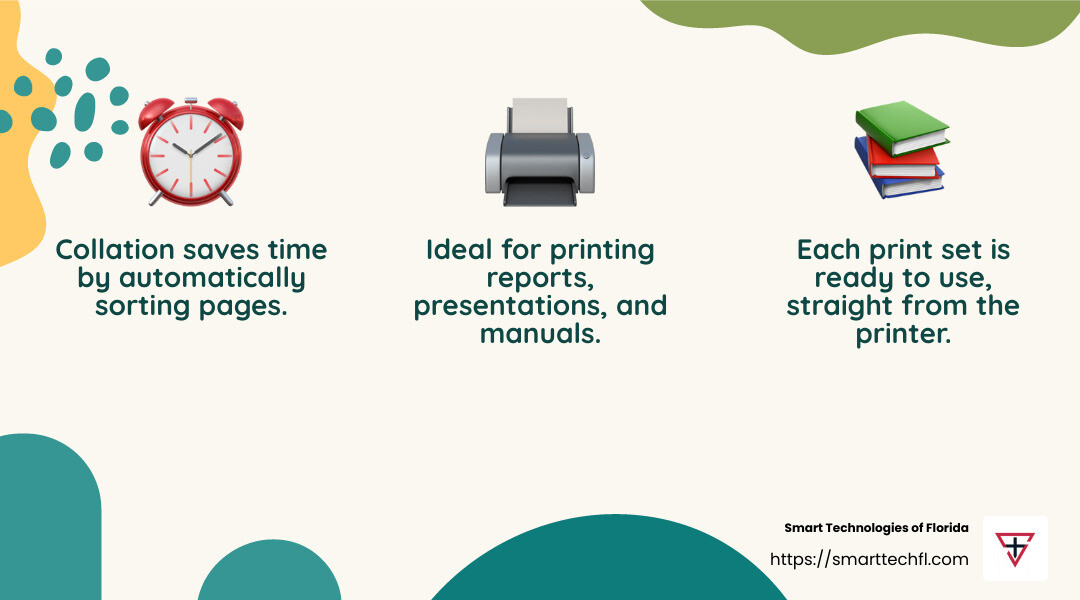
Convenience
Collating makes life easier. Once your documents come out of the printer, they are ready to go. No need to spend extra time organizing pages. This is especially handy for busy offices where time is of the essence.
Think about the convenience of grabbing a stack of reports or manuals and knowing they are in perfect order without having to double-check.
Accuracy
Manual sorting can lead to errors. Pages might end up in the wrong order, or worse, some might go missing. Collation reduces this risk significantly. The printer does the work for you, ensuring each page is exactly where it should be.
This accuracy is crucial for important documents like presentations and legal papers, where even a small mistake can have big consequences.
In summary, collating is more than just a feature—it’s a powerful tool that improves efficiency, saves time, and ensures accuracy in your printing tasks. Whether you’re producing reports, manuals, or presentations, collating helps deliver professional, polished results every time.
Common Use Cases for Collating
In the world of business, having documents neatly organized is crucial. Let’s explore where collating truly shines:
Reports
When printing reports, collating ensures each copy is assembled in the correct order. This is vital for meetings or presentations where information needs to flow logically. Imagine handing out a report where pages are mixed up—confusion ensues. With collating, each report is a complete, ready-to-go set.
Presentations
Presentations demand precision. Each slide or page needs to follow the previous one seamlessly. Collating makes this happen effortlessly. Whether it’s a sales pitch or an internal briefing, having your presentation materials perfectly ordered is key to effective communication.
Manuals
User manuals and instruction guides are often lengthy and detailed. Collating these documents ensures that users receive them in the right sequence, which is essential for understanding complex instructions. No one wants to flip through a manual and find the pages out of order.
Invoices
When dealing with financial documents like invoices, accuracy is non-negotiable. Collating ensures that each invoice is printed correctly, with all relevant pages in place. This reduces the risk of errors, which can be costly and time-consuming to correct.
In all these scenarios, the collate function makes life easier, saving time and ensuring accuracy. It’s a small step in the printing process that has a big impact on efficiency and professionalism.
How to Enable or Disable Collating
Enabling or disabling the collate function in your print settings is simple. Here’s how you can do it:
Accessing Print Settings
First, open the document you want to print. When you’re ready to print, go to the print dialog box. This is where you can adjust various settings for your print job.
Finding the Collate Option
In the print dialog box, look for the collate option. It’s usually represented as a checkbox or a toggle button. When you select this option, the printer will arrange the pages in order, creating complete sets of your document.
- Enable Collating: Check the box or toggle the switch to ‘on.’ This tells the printer to collate the pages.
- Disable Collating: Uncheck the box or toggle the switch to ‘off.’ This will print all copies of each page before moving to the next.
User Manual Guidance
If you’re having trouble locating the collate option, consult your printer’s user manual. Most manuals have a section dedicated to print settings and can guide you step-by-step.
For more detailed instructions, you can also visit the manufacturer’s website or contact their support team. Different printers might have slightly different interfaces, so it’s always a good idea to refer to the specific manual for your model.
By understanding how to enable or disable collating, you can ensure your documents are printed exactly how you need them, whether for a detailed report or a simple handout.
Next, let’s address some common questions about collate printing.
Frequently Asked Questions about Collate Printing
Do I Want to Collate When Printing?
Absolutely! If you’re printing multiple copies of a document, using the collate option is usually beneficial. It ensures that each set of your document comes out in the correct order. This is especially useful for reports, presentations, or any material that needs to be distributed in a sequential manner.
Imagine printing 10 copies of a 20-page report. With collating, each copy will be in order, from page 1 to page 20. Without it, you’d have 10 copies of page 1, then 10 copies of page 2, and so on. This means you’d need to manually sort the pages, which can be time-consuming and prone to errors.
What Happens If I Don’t Collate?
Choosing not to collate can lead to a bit of chaos, especially with multi-page documents. When you print without collating, you end up with stacks of individual pages. For example, you’ll have a pile of page 1s, a pile of page 2s, etc.
This means you’ll need to manually sort and arrange the pages into complete sets. Not only is this time-consuming, but it also increases the risk of mixing up pages. So, unless you enjoy sorting paper, it’s best to use the collate option for documents with multiple copies.
Does Collated Mean Double-Sided?
No, collated and double-sided are two different things. Collating refers to the order and sequence of the pages when printing multiple copies. On the other hand, double-sided printing is about printing on both sides of a single sheet of paper.
You can have collated documents that are single-sided or double-sided. These are separate options in your print settings. So if you want both collated and double-sided prints, you’ll need to select both options in your printer’s settings.
Understanding these differences ensures you get the exact print results you need, whether you’re preparing a professional report or a simple handout.
Next, we’ll explore how Smart Technologies of Florida can help you implement these practices in your business.
Conclusion
At Smart Technologies of Florida, we understand that navigating printing can sometimes feel overwhelming, especially when it comes to decisions like whether to collate or not to collate. But, as we’ve explored, making the right choice can save you time and ensure accuracy in your printed materials.
Our mission is simple: to empower your business through strategic change and innovation. With over 23 years of experience, we’re not just about providing digital solutions; we’re about creating custom, people-centric strategies that align with your unique goals. Whether you’re in need of advanced printing solutions or looking to streamline your business processes, we’re here to help.
Our expertise in business change means we can offer you the best advice and tools for your printing needs. By integrating smart printing practices, like using the collate function, we help you improve efficiency and reduce errors. This isn’t just about printing; it’s about changing the way you work.
If you’re ready to take your printing to the next level or need guidance on any aspect of your business technology, don’t hesitate to reach out. Our team is here to support you every step of the way. For more information on how we can assist you, visit our Printers and Copiers page.
Let’s work together to ensure your business runs smoothly and efficiently, with the right digital solutions custom just for you.