From Small to Mighty: Computer Technology Upgrades for Small Businesses
Computer technology upgrades for small business are not just about having the latest gadgets; they are about survival and growth in today’s digital marketplace. With limited resources, every technology investment must deliver a significant impact.
Key upgrade areas for immediate returns include:
- Hardware refresh: Boost productivity and security by replacing computers older than 4-5 years.
- Cloud solutions: Improve flexibility and reduce IT costs.
- Cybersecurity fortification: Prevent attacks with modern defenses like Multi-Factor Authentication.
- Communication tools: Streamline collaboration with unified platforms.
- Software modernization: Ensure compatibility and access to the latest features.
Outdated technology has a real cost. Workers lose an average of 22 minutes per day to tech issues, and 60% of data breaches in small businesses involve unpatched vulnerabilities. Conversely, businesses that strategically upgrade see immediate benefits, such as a 30% reduction in IT operational costs over three years with cloud adoption and 60% fewer security incidents with regular updates.
For the 80% of U.S. small businesses that are self-financed and have no employees besides the founder, smart technology choices are critical. The challenge isn’t whether to upgrade, but how to upgrade strategically to transform operations, protect data, and gain a competitive edge.
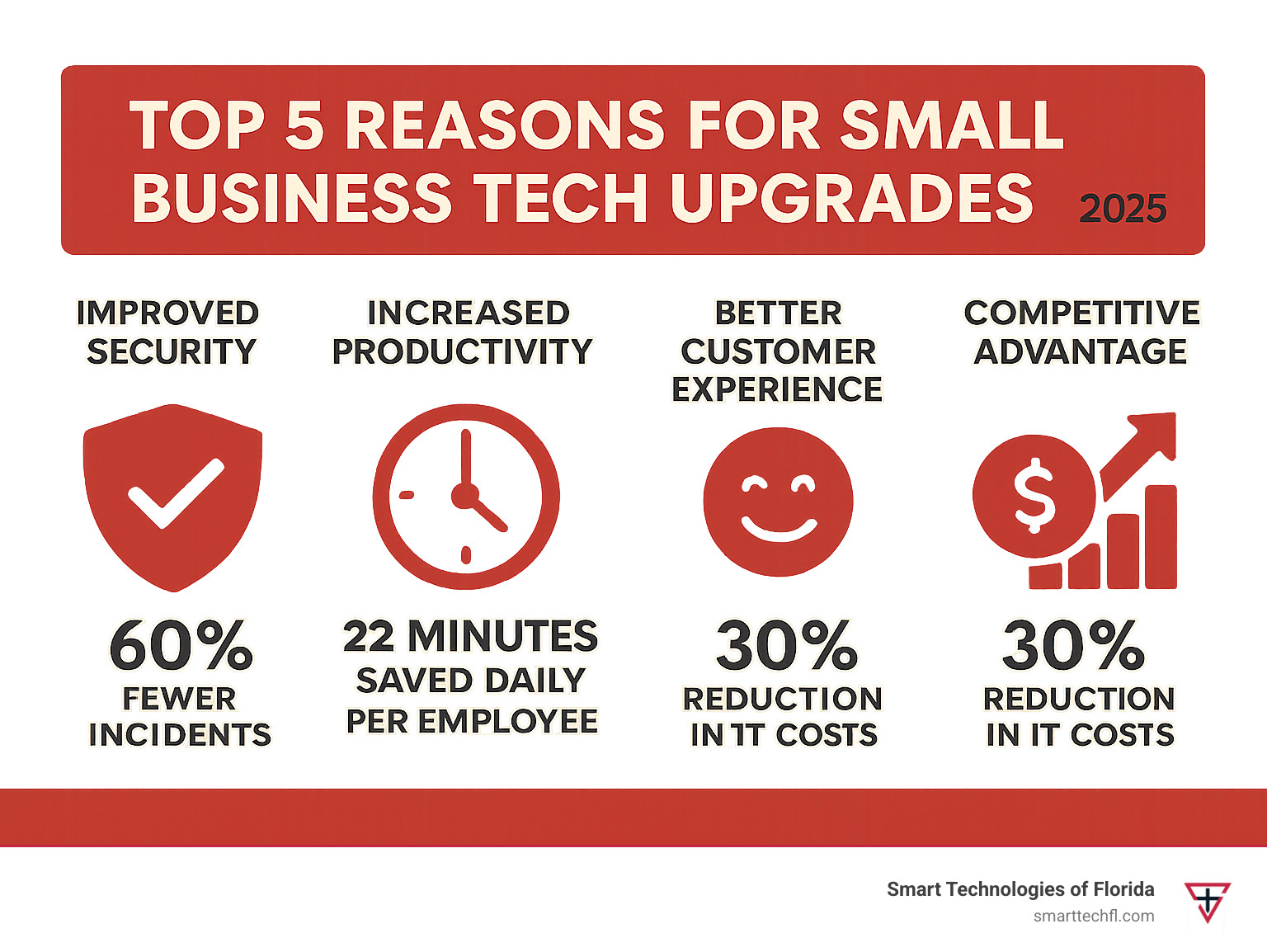
The High Stakes of Staying Current: Why Tech Upgrades Are Non-Negotiable
Operating a small business with outdated technology is a significant handicap. Computer technology upgrades for small business are not luxuries; they are foundational to your success. Delaying them creates compounding costs in lost productivity, security risks, and poor customer experiences.
Your employees lose over 91 hours per year, per person, to slow computers and system crashes. Meanwhile, security vulnerabilities in older systems create a ticking time bomb. The FCC emphasizes cybersecurity for small businesses because the threats are real and growing. This constant battle with technology also hurts employee morale and damages the customer experience through slow or unreliable service.
Strategic IT planning can transform these challenges into competitive advantages. With expert guidance from Our IT Consulting Services, you can turn technology from a burden into a business accelerator.
Telltale Signs Your Technology is Holding You Back
When technology becomes an obstacle, the warning signs are clear:
- Frequent system crashes: Constant freezing or unexpected shutdowns signal that your hardware can’t handle the workload.
- Painfully slow performance: Long boot times and slow applications indicate insufficient processing power, RAM, or outdated storage.
- Compatibility nightmares: Older systems can’t run new software, locking you out of essential updates and tools.
- High energy bills: Older hardware consumes significantly more power than modern, energy-efficient alternatives.
- Employee frustration: Complaints about clunky systems are valuable feedback about real business problems.
- Customer friction: Delays or issues with your online systems directly hurt your bottom line and reputation.
If you see these signs, it’s time to consider technology upgrades for your business.
The Hidden Costs and Risks of Postponing Upgrades
Postponing computer technology upgrades for small business may seem frugal, but it’s a costly decision. The hidden dangers include:
- Data breach risks: 60% of data breaches in small businesses involve unpatched vulnerabilities in older systems.
- Reputational damage: A security incident can destroy customer trust that takes years to rebuild.
- Lost productivity: The 22 minutes lost per day per employee is a silent tax on your business.
- Soaring maintenance costs: Repairing aging equipment often costs more than replacement in the long run.
- Employee turnover: Talented team members leave when frustrated by outdated tools.
- Competitive disadvantage: Competitors leverage modern technology to innovate faster and serve customers better.
Our cybersecurity solutions for small businesses can help you steer these risks and build robust defenses.
The Tangible Benefits: Boosting Efficiency, Productivity, and Customer Experience
Strategic computer technology upgrades for small business deliver powerful, immediate returns.

- Operational efficiency: Modern hardware and software dramatically speed up tasks. One accounting firm we helped cut client return processing time by 43% after a server and cloud backup upgrade.
- Productivity gains: Faster boot times and seamless multitasking allow employees to focus on their work, not their tools.
- Improved customer experience: Reliable, fast technology supports every interaction, leading to higher satisfaction and loyalty.
- Cost savings: While there’s an upfront investment, new tech has lower maintenance and energy costs. Cloud adoption can reduce IT expenses by an average of 20%.
These are transformative changes. Learn more about streamlining business processes for efficiency to see how the right upgrades can open up your business’s full potential.
Strategic Upgrades: Key Technology Areas to Prioritize for Maximum Impact
For computer technology upgrades for small business, a strategic approach is essential. With 23 years of experience, we’ve learned to align IT investments with specific business goals to deliver the highest ROI. A well-planned technology roadmap identifies where upgrades will create the biggest impact, ensuring every dollar contributes directly to your growth.
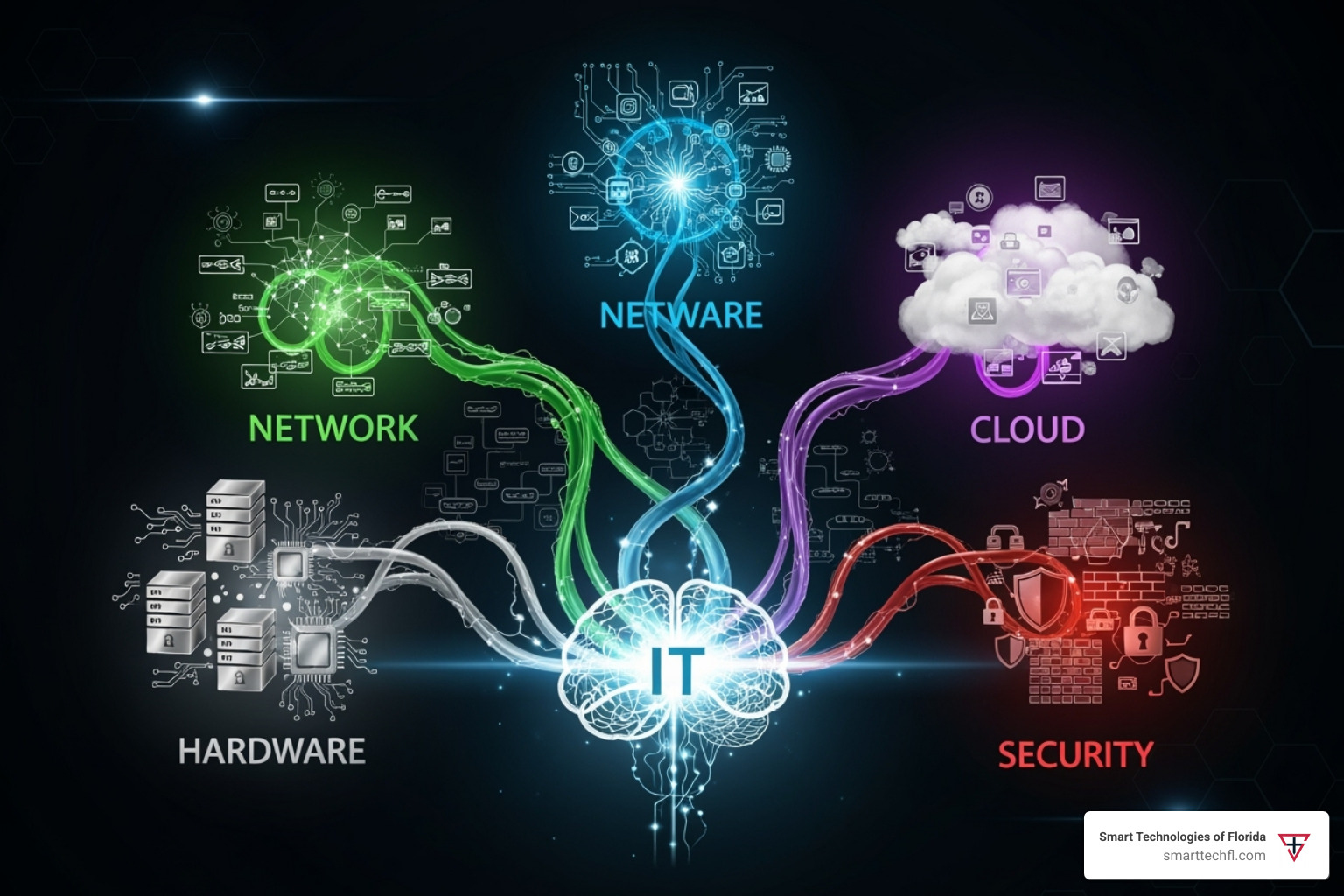
Focusing on five core IT areas—Hardware, Software, Network, Cloud, and Security—provides the most comprehensive return. When these work together, businesses can reduce operational costs, boost productivity, and gain a competitive edge. For a deeper dive, explore our More info about IT Infrastructure Solutions Guide.
Hardware Refresh: The Foundation of Your Operations
Your hardware is the physical backbone of your operations. We recommend a 3-5 year refresh cycle for business computers to maintain optimal performance and security. After this point, hardware struggles to keep up with modern software demands.
Prioritize upgrading workstations and laptops with faster processors, at least 16GB of RAM, and solid-state drives (SSDs) to boost productivity. Don’t overlook aging servers, which can become a bottleneck for your entire operation. Peripherals like printers and networking equipment also impact efficiency. For more on timing these upgrades, see The importance of a PC refresh cycle. For more ideas, visit More info about Office Technology Innovations.
Cloud Solutions: Opening up Scalability and Flexibility
Embracing cloud solutions is one of the most impactful computer technology upgrades for small business. Cloud services offer unparalleled scalability and cost-efficiency by allowing you to access computing resources, applications, and data over the internet on a subscription basis.
- Software as a Service (SaaS): Access applications like Microsoft 365 or your CRM through a web browser with no installation and automatic updates.
- Infrastructure as a Service (IaaS): Rent virtualized computing resources like servers and storage without buying and maintaining physical hardware.
The financial benefits are compelling, with businesses reporting an average 20% decrease in IT expenses. Operationally, the cloud provides elasticity, allowing you to scale resources up or down instantly. It also enables effective remote work and robust disaster recovery. To manage digital documents securely in the cloud, learn more at More info about Document Management.
Cybersecurity Fortification: Protecting Your Digital Assets
Robust cybersecurity fortification is a business survival strategy. Without it, all other technology investments are at risk. Small businesses are prime targets, and an attack can be devastating.

A multi-layered defense is key. Start with these critical steps:
- Multi-Factor Authentication (MFA): This simple step prevents 99.9% of automated attacks by requiring a second verification factor.
- Endpoint Protection: Modern endpoint detection and response (EDR) solutions secure every device on your network in real-time.
- Firewalls: Next-generation firewalls act as intelligent barriers between your systems and the internet.
- Data Encryption: Makes stolen data unreadable and useless to criminals.
- Employee Training: Regular training helps your team recognize phishing and practice good digital hygiene.
Organizations with regular update schedules experience 60% fewer security incidents. For a comprehensive strategy, explore our More info about our Cybersecurity Series.
Communication and Collaboration Tools
Effective communication and collaboration tools are the nervous system of a modern business. Upgrading to a Unified Communications as a Service (UCaaS) platform integrates phone, video, and messaging into a single, cohesive system.
UCaaS solutions are built on VoIP phone systems, which offer significant cost savings and advanced features over traditional lines. They seamlessly integrate video conferencing, instant messaging, and file sharing, allowing teams to collaborate effectively from anywhere.
These tools improve efficiency, foster teamwork, and improve customer service by enabling faster responses. They are essential for supporting the flexible work arrangements required in today’s business environment. To transform your communications, visit More info about Business Communication Solutions.
Your Roadmap for Computer Technology Upgrades for Small Business
Planning computer technology upgrades for small business is a manageable journey with the right roadmap. The key is strategic planning, phased implementation, and minimizing disruption. A successful upgrade integrates new systems seamlessly and ensures your team can use them effectively.
An experienced partner can prevent common pitfalls like downtime and frustrated employees. Learn how at More info about Managed IT Solutions. One of the first decisions is whether to lease or buy equipment:
| Feature | Leasing Technology Equipment | Buying Technology Equipment |
|---|---|---|
| Upfront Cost | Low or no upfront payment | Significant upfront capital expenditure |
| Total Cost of Ownership | Predictable monthly payments, often includes maintenance | Higher initial cost, ongoing maintenance, depreciation |
| Maintenance | Often included in lease agreement, easy upgrades | Responsibility of the business, can be costly for old tech |
| Flexibility | Easy to upgrade to newer models, avoids obsolescence | Owns the asset, but stuck with older tech longer |
Step 1: Planning and Financing Your Investment
A successful upgrade begins with a comprehensive technology audit to identify pain points. Through a needs assessment, we talk to your employees to understand their daily challenges. Budgeting is crucial; a common guideline is allocating 3-5% of annual revenue to technology. A realistic budget for a new workstation is around $2000, covering hardware, software, and professional setup.
Calculating ROI is about real-world impact, like preventing a costly data breach. Smart financing options like leasing can preserve working capital. For more on these options, see Computer Financing & Leasing for Small Business. Also, research potential government grants for technology investments.
Step 2: Executing a Seamless Transition
Proper execution prevents the compatibility issues that cause 40% of upgrade problems. Our process follows proven best practices to keep your business running smoothly.
- Data Migration: We create and verify comprehensive backups to protect your irreplaceable data during the transition.
- Staged Rollout: We upgrade in phases—for example, one department at a time—to isolate and resolve issues before they affect everyone.
- Employee Communication: We keep your team informed about why changes are happening and how they will benefit, turning them into allies.
- Comprehensive Training: We provide hands-on sessions and clear documentation to help your team adjust to new tools and processes.
- Thorough Testing: We conduct lab, pilot, and integration tests to ensure new systems work perfectly before going live.
- Post-Implementation Support: We provide dedicated support after the upgrade to resolve any issues quickly.
Working with professionals makes this process smoother. Find out more at More info about Managed Service Provider Benefits.
Step 3: Using Feedback for Continuous Improvement
A technology upgrade doesn’t end at installation. It evolves based on real-world feedback from your employees and customers.
We use employee surveys and monitor customer feedback channels to understand what’s working and what needs adjustment. This allows us to identify pain points—like a software glitch or slow loading times—and address them quickly. Combining this qualitative feedback with hard metrics like system uptime allows for data-driven decisions.
By fostering a feedback culture, your technology continues to evolve with your business, delivering ongoing value long after the initial investment.
Future-Proofing: Advanced Strategies and Lifecycle Management
Staying competitive requires a long-term vision and building adaptability into your IT strategy. Computer technology upgrades for small business should create a foundation that can evolve with your company, changing technology from a reactive expense into a strategic asset.
This forward-thinking approach positions you to take advantage of new opportunities as they arise. To see how ongoing professional support can keep you ahead, visit More info about Managed IT Services.
Leveraging Emerging Technologies like AI and Automation
Artificial Intelligence (AI) and automation are now accessible and practical for small businesses, offering powerful ways to streamline operations.
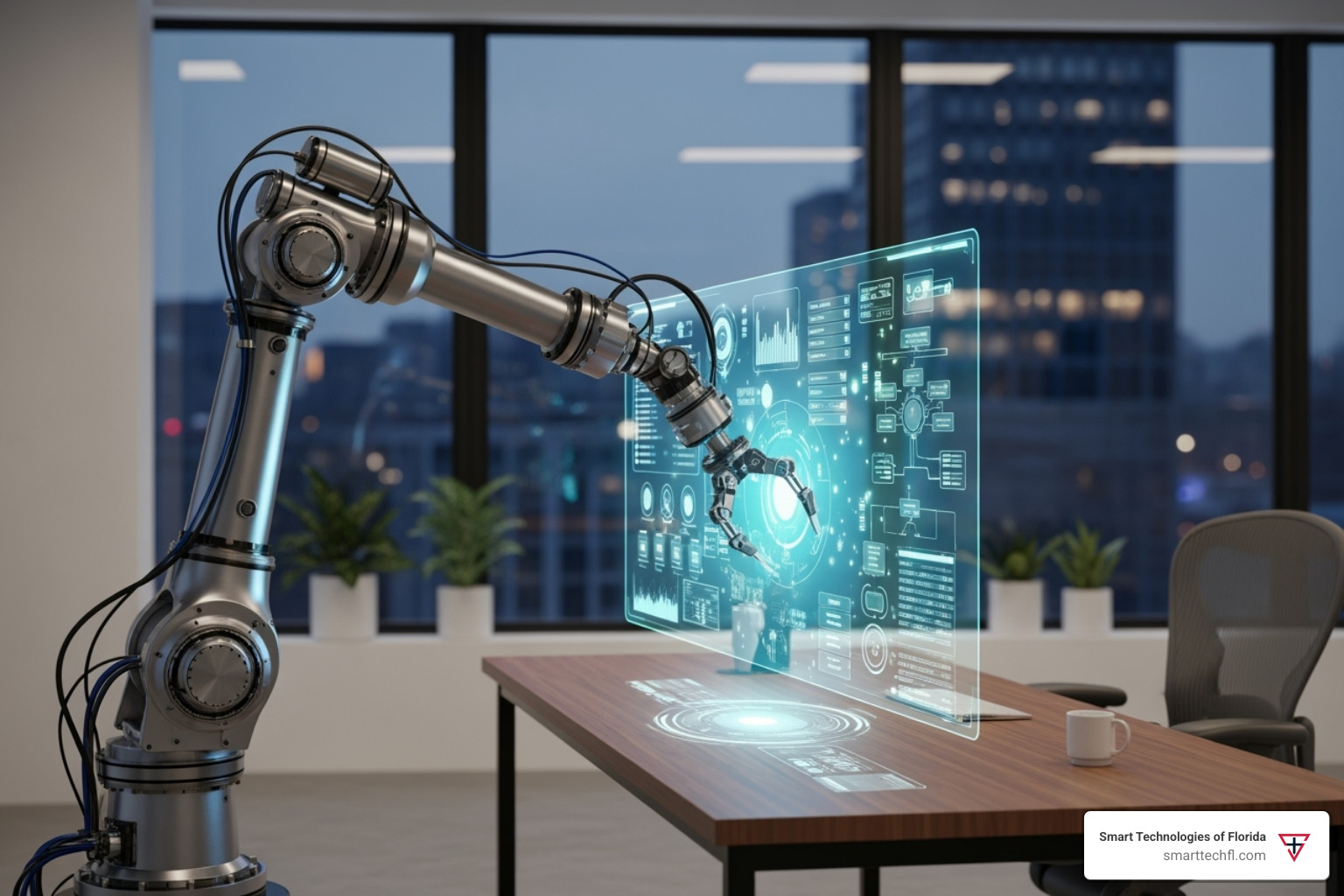
- AI-powered analytics can analyze vast amounts of data to reveal customer behavior patterns and operational inefficiencies.
- Chatbots can handle routine customer inquiries 24/7, freeing up your staff for more complex issues.
- Task automation can manage repetitive work like data entry and report generation, saving time and reducing errors.
- Predictive maintenance uses AI to monitor IT systems and identify potential failures before they cause downtime.
The key is to find solutions that solve your specific business problems. For a look at how automation can transform your operations, see More info about Business Process Automation. For broader insights, explore AI-assisted computing insights.
Establishing a Sustainable Tech Refresh Cycle for your small business
Establishing a sustainable tech refresh cycle is a smart, proactive strategy that prevents costly surprises. The 3-5 year rule for computers is a solid guideline because after this period, performance declines and security risks increase.
A phased replacement schedule—refreshing 20-33% of your equipment annually—is a practical approach. It spreads costs over time, minimizes disruption, and makes budgeting more predictable. This allows you to consistently allocate that 3-5% of annual revenue toward technology.
Modern tech refresh cycles also have environmental considerations. Newer computers are more energy-efficient, lowering utility bills. Responsible e-waste recycling is also crucial. For guidance on energy-efficient options, visit ENERGY STAR®️ for small businesses.
Optimizing Your Phone System for Modern Business
Your phone system is a critical communication hub that deserves special attention during computer technology upgrades for small business. VoIP (Voice over Internet Protocol) has fundamentally changed business communications.
VoIP’s key benefits include:
- Remote Work Capabilities: Employees can make and receive calls from anywhere, on any device.
- Scalability: Easily add or remove users with a few clicks, adapting instantly to business needs.
- Cost Savings: Businesses often see communication costs drop by 30-50% by routing calls over the internet.
- Advanced Features: Get enterprise-level features like virtual receptionists and call analytics as standard.
- Software Integration: Connect your phone system with your CRM and other business apps to streamline workflows.
A modern phone system improves customer service and internal communication, providing the agility to compete effectively. Explore your options at More info about Office Phone System VoIP.
Frequently Asked Questions about Small Business Tech Upgrades
With over two decades of experience helping businesses with computer technology upgrades for small business, we’ve heard every question. Here are the most common ones.
How do we decide whether to repair or replace our existing technology?
This is a critical decision. We use the “50% rule” as a starting point: if a repair costs more than 50% of a replacement, or the equipment is over 50% through its expected lifespan, replacement is usually the better choice.
However, also consider if the repair truly solves performance issues. Security is the deal-breaker. If your equipment can no longer run modern security software or receive critical updates, it must be replaced to protect your business.
Will a technology upgrade cause significant business downtime?
With proper planning, downtime can be minimized or eliminated. We work around your schedule, not the other way around.
- Strategic Scheduling: We perform major upgrades during off-hours or weekends.
- Phased Rollouts: We upgrade one department or system at a time to contain any issues.
- Parallel Implementation: For critical systems, we set up the new technology alongside the old and switch over only when it’s proven to be perfect.
Good planning prevents panic and keeps your business running.
Beyond the sticker price, be sure to budget for these common costs:
- Data Migration: Moving, cleaning, and integrating your existing data into new systems requires time and expertise.
- Professional Implementation: Professional setup and configuration are crucial to avoid costly mistakes.
- Employee Training: Your team will need time and training to learn new processes and tools.
- Compatibility Fixes: New technology may require updates to other software or peripherals to work correctly.
An experienced partner will help you anticipate these costs from the start, ensuring there are no expensive surprises.
Conclusion
Computer technology upgrades for small business are not just expenses; they are strategic investments that can transform your entire operation. Every minute your team waits on slow technology and every security vulnerability you face has a real cost. By flipping that equation, you open up incredible potential.
We’ve seen businesses dramatically improve efficiency and customer satisfaction with the right upgrades. The goal is to empower your people with tools that let them focus on what they do best: serving customers and driving your business forward.
At Smart Technologies of Florida, we’ve spent 23 years guiding businesses through these changes. Our people-centric approach means we don’t offer one-size-fits-all solutions. We tailor technology to fit your unique challenges and goals.
Whether you’re dealing with sluggish computers, security concerns, or systems that can’t keep up, you don’t have to figure it all out alone. A strategic partner can turn a stressful upgrade into a smooth change that energizes your team.
Ready to turn your technology from a headache into a competitive advantage? We’re here to help you steer every step. And while optimizing your operations, consider your office workhorses: Transform your business with our custom printer and copier solutions to keep everything flowing smoothly.












