Affordable Laser Toner Powders to Keep Your Printer Running Smoothly
Laser printer toner refill powder is a fine, electrostatically-charged powder that you can use to refill empty toner cartridges instead of buying expensive replacements. Here’s what you need to know:
Key Benefits:
- Save up to 87% compared to new cartridges
- Refill 2-3 times before quality degrades
- 2,600+ pages per refill (at 5% coverage)
- Environmentally friendly – reduces landfill waste
What’s Included in Most Kits:
- Toner powder bottles (85g typical)
- Funnel caps for mess-free pouring
- Latex gloves and cleaning wipes
- Aluminum sealing tape
- Step-by-step instructions
If you’re tired of spending more on cartridges than you paid for your printer, toner refill powder offers a practical solution. The research shows that refilling can save businesses massive amounts – one study found that if all cartridges thrown into UK landfills were refilled just once, it would save 15 million liters of oil within 12 months.
The process is surprisingly simple: remove the cartridge’s filler plug, pour in the powder using the supplied funnel, and reseal. Most business owners find they can refill a cartridge in under 10 minutes.
The key is choosing the right powder for your specific printer model and understanding when you might need additional components like developer powder or reset chips.
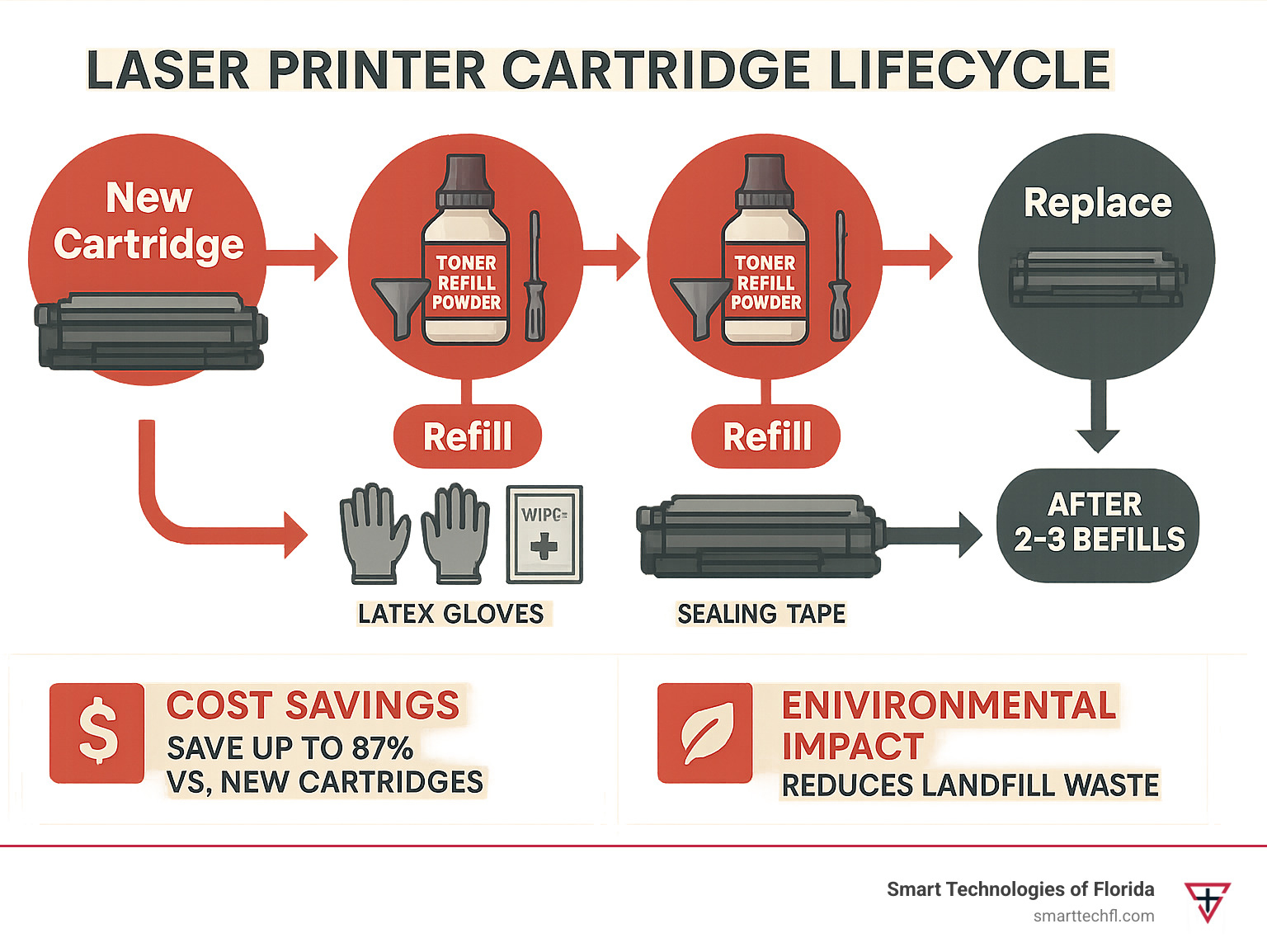
Why Refill Instead of Replacing?
Here’s something printer manufacturers hope you’ll never figure out: they’re playing the old razor-and-blade game with your wallet. They practically give away printers at cost, then make their real money selling you expensive cartridges for years. It’s like buying a car for $200, then paying $400 every time you need to fill the gas tank!
The financial reality is pretty eye-opening. When you switch to laser printer toner refill powder, you can slash your printing costs by up to 87% compared to buying new cartridges. Even if you’re new to refilling and being extra cautious, you’ll typically save around 50% right off the bat.
But here’s where it gets really interesting – the environmental impact is just as dramatic as the cost savings. Picture this: 44 million laser cartridges get purchased every year in Europe alone. In the UK, a staggering 95% of these cartridges get tossed after just one use. That’s 10,000 tonnes of perfectly reusable cartridges hitting landfills annually.
Each cartridge represents 1-2 liters of oil that went into its production, plus all the aluminum and steel components that required energy-intensive mining and manufacturing. When you refill instead of replace, you’re essentially giving all those resources a second life. It’s a perfect example of the circular economy in action – where doing the right thing for the planet also happens to save you serious money. More info about ink and toner savings
Real-World Savings Breakdown
Let’s talk actual dollars and cents, because the numbers are pretty compelling. Take a typical Brother TN-450 cartridge – you’ll pay around $55.95 for the OEM version, while a quality refill kit runs about $19.99. That’s over 60% savings right there, and it gets better when you realize one refill kit often handles multiple cartridges.
For busy offices printing around 500 pages weekly, switching to refill powder can save hundreds of dollars every year. For home users who print more moderately – say 50 to 100 pages monthly – the savings still add up nicely, especially when you buy bulk refill kits that handle four or more refills.
The cost-per-page math is what really drives the point home. OEM cartridges typically cost you 3 to 4 cents per page, while refilled cartridges drop that cost to under 1 cent per page. Over thousands of pages, that difference becomes substantial.
Environmental Wins
This is where refilling becomes one of those rare win-win scenarios that actually makes you feel good about saving money. Every time you reuse a cartridge, you’re saving all the raw materials and energy that would have gone into manufacturing a replacement.
We’re talking about steel and aluminum components that require energy-intensive mining and processing, oil-based plastics (remember that 1-2 liters of oil per cartridge), plus all the manufacturing energy and transportation emissions that come with producing and shipping new cartridges.
Here’s a mind-blowing statistic: if every discarded cartridge in the UK was refilled just once, it would save 15 million liters of oil annually. Scale that up globally, and we’re looking at massive environmental impact reduction. It’s one of those beautiful situations where the financially smart choice also happens to be the environmentally responsible one.
How Toner Refill Powder Works Inside a Laser Printer
Ever wondered what happens inside your laser printer when you hit “print”? Understanding how laser printer toner refill powder works is like peeking behind the curtain of a magic show – and it’ll help you get better results when refilling.
Your laser printer uses a fascinating process called electro-photography. Think of it as using static electricity to create your documents. You know that shock you get when touching a doorknob after walking on carpet? Your printer uses that same principle, just way more precisely.
Here’s how the magic happens: The laser beam creates an electrostatic image on a rotating drum by changing the electrical charge in specific spots. The toner powder carries an opposite charge, so it gets attracted to those charged areas like iron filings to a magnet. Finally, the fuser unit melts the toner onto your paper using heat and pressure – that’s why pages feel warm when they come out.
The developer rollers help move the toner around inside the cartridge, ensuring even distribution. It’s actually quite neat when you think about it – no messy liquid inks, just controlled electrical forces doing all the work.
The toner powder itself is engineered to incredibly specific standards. Grain size, chemical composition, and electrostatic properties all have to be just right. This is why using the correct laser printer toner refill powder for your specific printer model matters so much for maintaining crisp, professional print quality.
Toner Powder vs. Developer Powder
Here’s where things get a bit more technical, but don’t worry – we’ll keep it simple. Some laser printers use separate toner and developer powders, and understanding the difference can save you from frustrating print quality issues.
Developer powder acts like a magnetic carrier, typically made from tiny iron particles. Think of it as the delivery truck that transports the toner to the drum. The toner is the actual “ink” that creates your text and images, while the developer just helps move it around.
Most modern cartridges mix the developer right into the toner powder for convenience. But older models and some high-end printers keep them in separate chambers. If your cartridge has a separate developer port (usually marked differently), you’ll need to add developer powder too.
The good news? Developer powder typically lasts much longer than toner. You might only need to replace it every 3-4 toner refills. The mix ratios are usually predetermined by the manufacturer, so you don’t need to become a chemist to get good results.
Scientific research on toner formulations shows that getting the magnetic properties right is crucial for consistent print quality.
Chips, Flag Gears & Page Counters
Modern cartridges often include smart chips that act like tiny computers, tracking how many pages you’ve printed. These chips are honestly the biggest headache for anyone wanting to refill cartridges – they’re designed to stop your printer from working even when there’s plenty of toner left.
Flag gears are mechanical counters that rotate as pages go through the printer. When they reach a certain position, your printer assumes the cartridge is empty and refuses to print. It’s like having a gas gauge that can’t be reset, even after you fill up the tank.
The solution? Reset chips and flag gear replacement kits that essentially trick your printer into thinking you’ve installed a brand new cartridge. These reset methods vary by manufacturer, but most refill kits include the necessary components.
Here’s a heads-up: some printer manufacturers try to outsmart refill enthusiasts with firmware updates that disable aftermarket chips. Our advice? Think twice before updating your printer’s firmware if you plan to refill cartridges. Those updates rarely add features you actually need, but they might break your ability to save money on toner.
The firmware alerts can be particularly annoying, constantly warning you about “non-genuine” cartridges even when they’re working perfectly. More info about HP cartridge kits can help you steer these challenges with specific printer models.
Buyer’s Guide to Laser Printer Toner Refill Powder

Walking into laser printer toner refill powder can feel a bit overwhelming at first. There are dozens of options, compatibility charts that look like engineering blueprints, and enough technical jargon to make your head spin. But here’s the good news: once you understand the basics, choosing the right refill powder becomes straightforward.
The golden rule is simple – always choose powder specifically formulated for your printer model. Universal powders exist and might save you a few bucks, but they’re like buying one-size-fits-all clothing. It might work, but it’s probably not going to be your best look.
Think of toner powder as having a personality that needs to match your printer’s quirks. The grain size affects how smoothly it flows through the cartridge mechanisms. The chemical composition determines how well it bonds to paper during the fusing process. Even the color matching for color printers matters more than you might think – slight variations can turn your professional documents into something that looks like it came from a discount copy shop.
Another factor that often catches people off guard is fuser temperature compatibility. Different printers run their fuser units at different temperatures, and using the wrong powder can result in either poor adhesion or messy, smudged prints.
Choosing the Correct Powder for Your Model
Here’s where a little detective work pays off big time. Start by finding your printer’s exact model number – and we mean exact. Don’t just look at the series name on the front of your printer. You need the specific variant, which is usually on a sticker somewhere on the back or inside the printer.
Why does this matter so much? Well, a Brother HL-2140 and HL-2170 might look nearly identical and even use similar cartridges, but they could require different toner formulations. It’s like how identical twins might have completely different food allergies.
Pay special attention to whether your cartridge came with your printer originally. These starter cartridges are often missing components like flag gears and might need additional reset tools. They’re basically the “lite” version of the full cartridge – functional but with some limitations.
Most reputable suppliers have model lookup tools on their websites that take the guesswork out of compatibility. When in doubt, don’t hesitate to contact their customer service. Good suppliers want you to succeed because happy customers come back. Cartridge Refills for Laser Printers: What You Need to Know
Tools & Materials Checklist
A quality refill kit should be like a well-packed toolbox – everything you need is included, and nothing important is missing. The best kits make the process so smooth that even first-timers feel confident.
Look for funnel caps or pour spouts that actually fit securely on your toner bottle. Cheap kits often include flimsy funnels that create more mess than they prevent. Screw-on funnels are worth their weight in gold – they let you pour with confidence instead of holding your breath and hoping for the best.
Quality latex or nitrile gloves are non-negotiable. Toner has an almost supernatural ability to stain everything it touches, and washing it off your hands is surprisingly difficult. Think of it as the printer equivalent of permanent marker.
Heavy-duty aluminum tape is crucial for properly sealing the fill hole after refilling. Regular tape just won’t cut it – literally. The cartridge mechanisms can be rough on cheap tape, leading to leaks and messy surprises.
Some kits include bonus items like burn tools for creating fill holes, reset chips or flag gears, and even QR codes linking to video tutorials. These extras can transform a potentially frustrating experience into something surprisingly satisfying.
Safety Precautions When Handling Powder

Let’s talk safety without getting all dramatic about it. Laser printer toner refill powder isn’t dangerous, but it is a fine particulate that you definitely don’t want floating around your lungs or coating your kitchen counter.
Personal protection starts with gloves – always. Toner stains are legendary for their persistence. We’re talking about something that makes red wine spills look amateur. A dust mask is smart if you’re sensitive to particles or working in a small space. You don’t need a full hazmat suit, but basic respiratory protection makes sense.
Workspace preparation is where a little planning saves a lot of cleanup time later. Cover your work surface with newspaper or paper towels – think of it as insurance against Murphy’s Law. Have cleaning supplies within arm’s reach before you start, not after you’ve already made a mess.
Work in a well-ventilated area whenever possible. An open window or running fan helps keep any airborne particles moving instead of settling on every surface in the room. Keep pets and children away from your workspace – curious cats and toner powder are not a good combination.
Spill management is straightforward but important. Clean up any spills immediately with damp cloths, and never use hot water – it can set toner stains permanently. Most toner-contaminated materials can go in regular trash, but check your local disposal guidelines to be sure.
One last tip: never try to vacuum spilled toner directly. The fine particles can damage vacuum filters and potentially create a bigger mess than you started with.
Best Laser Printer Toner Refill Powder Picks of 2025
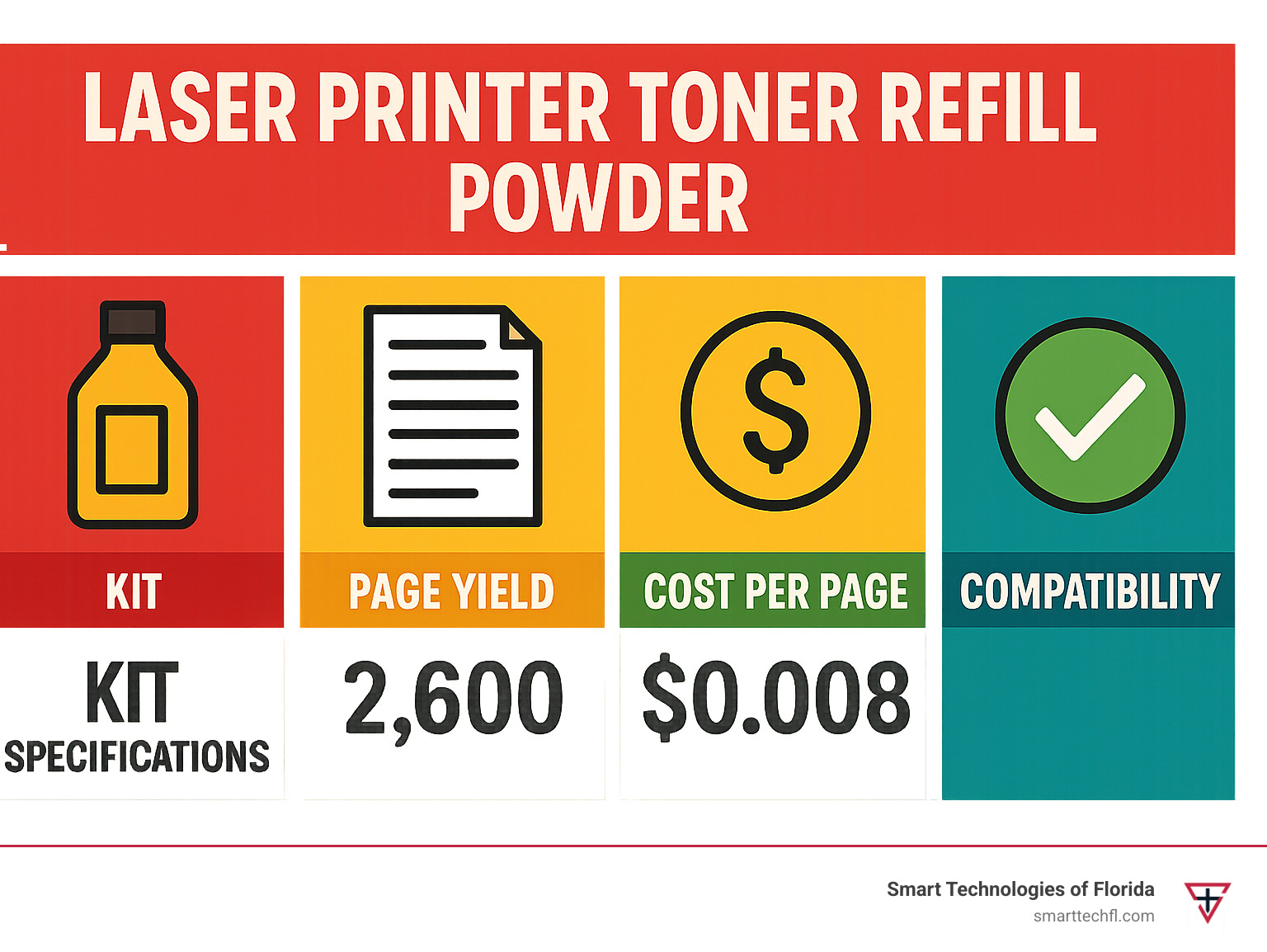
After testing dozens of laser printer toner refill powder options, we’ve narrowed down the field to three standout choices that deliver real value. Whether you’re running a busy office or just trying to save money at home, there’s a refill solution that fits your needs perfectly.
The key differences come down to yield per refill, ease of use, and overall cost per page. Premium options might cost more upfront but often deliver better value over multiple refill cycles. Budget choices work great if you’re just testing the waters or have lower print volumes.
| Kit Type | Pages/Refill | Cost/Page | Chip Included | Refill Cycles |
|---|---|---|---|---|
| Premium High-Yield | 2,600 | $0.008 | Yes | 3-4 |
| Budget Universal | 2,200 | $0.012 | No | 2-3 |
| Starter No-Mess | 2,500 | $0.010 | Yes | 3 |
What really matters is finding powder that works consistently with your specific printer model. Generic “one-size-fits-all” powders might seem tempting, but they often cause more headaches than savings.
Premium High-Yield Black Powder (laser printer toner refill powder)
For Brother TN-series cartridges, premium laser printer toner refill powder formulations are worth every penny. We’re talking about powder engineered specifically for models like the TN-420, TN-450, and similar cartridges that power popular Brother printers.
The 2,600+ page yield at 5% coverage means you’re getting serious mileage from each refill. The deep black output rivals what you’d get from expensive OEM cartridges, and the low fuse temperature actually helps your printer run more efficiently.
What sets premium powder apart is the consistent grain size. Cheaper alternatives sometimes have irregular particles that can cause streaking or uneven coverage. With premium formulations, you get smooth flow and professional results that last through 3-4 refill cycles before the cartridge components start wearing out.
Budget Universal Color Set (laser printer toner refill powder)
Color printing doesn’t have to break the bank. CMYK 4-pack sets give you all four colors at a fraction of OEM cartridge costs. While the color matching isn’t quite lab-perfect, it’s more than adequate for everyday business documents, presentations, and general office use.
Each color delivers around 2,200 pages at 5% coverage, which is impressive for budget-friendly powder. The photo-grade quality works well for most applications, though you might notice slight color variations if you’re doing critical color work.
The screw-on funnels included with these sets are a nice touch. No more struggling with loose funnel caps that fall into the cartridge at the worst possible moment. These kits work with major Brother, HP, and Canon models, making them versatile for mixed-printer environments.
Starter-Friendly “No-Mess” Kit
First time refilling? These kits remove all the guesswork and most of the mess. The built-in spouts eliminate the fumbling around with separate funnels, and everything you need comes in one box.
The video QR code feature is brilliant for nervous first-timers. Scan the code with your phone and watch the exact refill process for your cartridge model. No more wondering if you’re doing it right or accidentally damaging something expensive.
While these kits have a 3-refill limit recommendation, that’s actually perfect for testing whether refilling works for your situation. The gloves and cleaning supplies included mean you won’t be scrambling to find protective gear halfway through the process.
4 Laser Toner Refills kit options like these take the intimidation factor out of DIY refilling. They’re perfect for small offices or home users who want simplicity over maximum cost savings.
The eco-packaging used by many 2024 kits also deserves mention. Recyclable containers and minimal plastic waste show that manufacturers are listening to environmentally conscious customers.
DIY Refill Process & Troubleshooting Tips
Here’s the truth about refilling cartridges: it’s way easier than you think! We’ve walked countless customers through their first refill, and almost everyone says the same thing afterward – “Why didn’t I try this sooner?”
The secret isn’t some magical technique or expensive tools. It’s simply taking your time and being prepared. When you rush, that’s when you end up with toner powder everywhere except where it’s supposed to be.
Most people can complete their first refill in about 15 minutes. Once you’ve done it a couple times, you’ll be knocking them out in under 10 minutes. And yes, the results really do look just as good as expensive OEM cartridges.
If the DIY approach doesn’t appeal to you, there’s no shame in that either. More info about local refill services can help you find professionals who’ll handle the messy work while you still enjoy the savings.
Step-by-Step Refill Walkthrough
Think of this like following a recipe – each step builds on the last one, so don’t skip ahead.
Prep your workspace first. Lay down newspaper or paper towels because laser printer toner refill powder has a sneaky way of finding every surface in your room. Good lighting makes a huge difference, and you’ll want decent ventilation too. Put on those gloves before you touch anything – trust us on this one.
Remove the cartridge from your printer and give it a quick inspection. Most cartridges have a fill port that’s either plugged with a plastic cap or covered with a small sticker. If you don’t see an obvious port, don’t panic – some cartridges require you to create one with a small burn tool or heated nail.
Pour the toner using the funnel cap that comes with your refill kit. The trick here is patience. Don’t dump it all in at once. Instead, pour steadily while gently tapping the bottle to help everything flow smoothly. You’ll know you’re done when the bottle feels completely empty.
Seal everything up with the aluminum tape provided in your kit. Make sure it’s pressed down firmly – any air leaks will cause problems later. Now comes the important part: shake the cartridge horizontally (side to side, not up and down) about six times to distribute the toner evenly.
Reset the page counter if your cartridge has a chip or flag gear. This step varies by printer model, but most refill kits include clear instructions. Finally, pop the cartridge back in your printer and print a test page to make sure everything looks good.
Common Problems & Quick Fixes
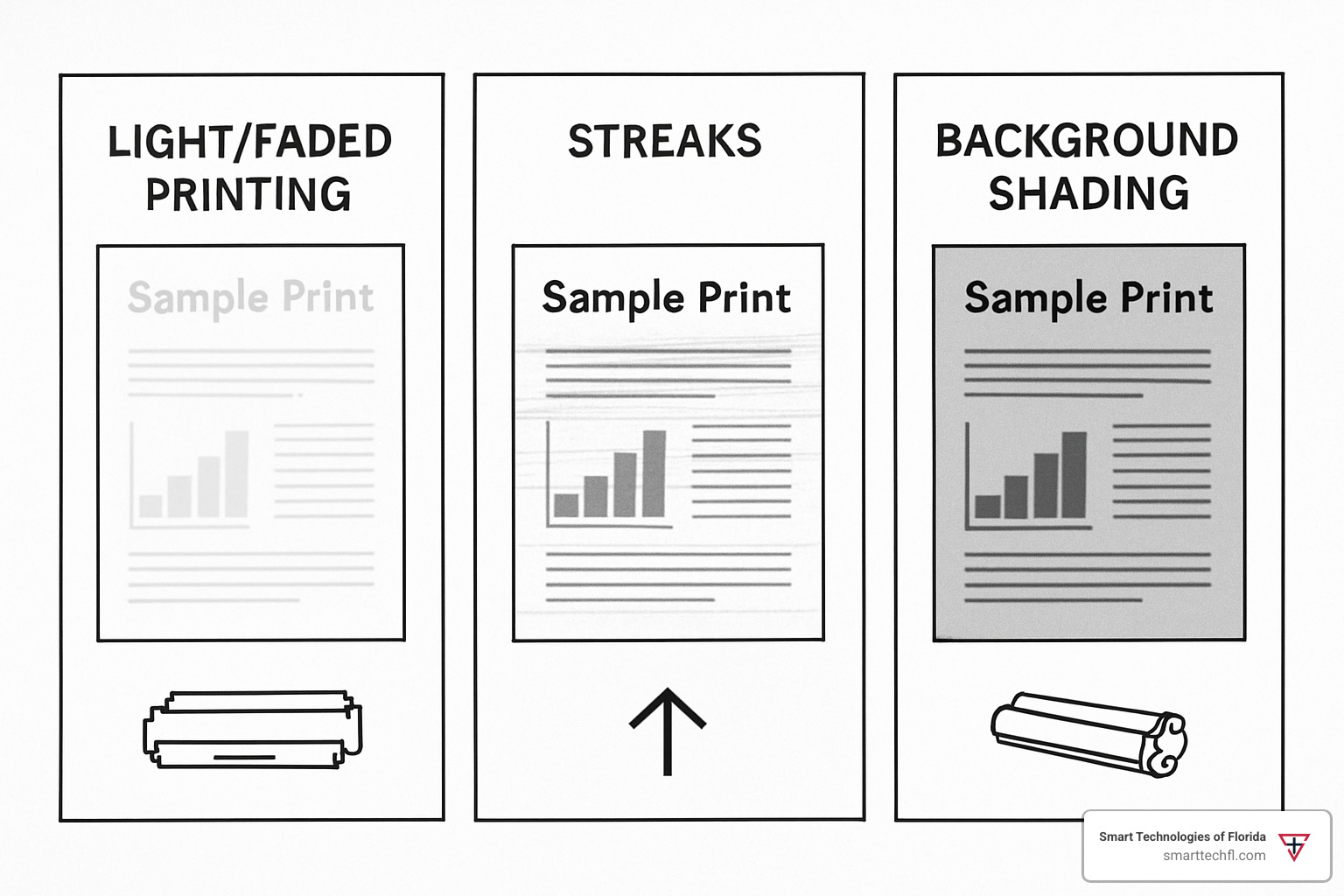
Even the most careful refill job can hit a snag. The good news? Most problems have simple fixes that don’t require any special expertise.
Light or faded prints usually mean the toner isn’t distributed properly inside the cartridge. Pull it out and give it another gentle shake – this time maybe 8-10 horizontal motions. Also double-check that you actually emptied the entire toner bottle. It’s surprisingly easy to think you got it all when there’s still powder clinging to the sides.
Excess background shading makes your pages look dirty or gray. This typically happens when you’ve overfilled the cartridge or used the wrong powder type. Try printing 5-10 pages to see if the excess toner clears out naturally. If it doesn’t improve, you might need to clean out some toner.
Error messages are almost always related to chips or page counters. Make sure any reset chips are properly installed and that the metal contacts are clean. Some printers are finicky and need to be turned completely off and back on after you install a reset chip.
Streaking or lines down your pages can be frustrating, but they’re usually fixable. First, try printing a few more pages – sometimes it’s just excess toner that needs to work its way through the system. If the streaks persist, there might be toner clumps inside the cartridge, or the drum might need gentle cleaning with a soft cloth.
Developer loss mainly affects older printers that keep toner and developer in separate chambers. If your prints start looking weak after several refills, you might need to add developer powder. This is normal – developer typically lasts 3-4 toner refills before needing replacement.
The key to troubleshooting is staying calm and methodical. Most issues resolve themselves with a little patience and maybe one or two simple adjustments.
Frequently Asked Questions about Toner Refills
We get these questions almost daily from customers considering their first laser printer toner refill powder purchase. Let’s clear up the confusion with straight answers based on our 23 years of experience helping businesses make smart printing decisions.
Will refilling void my printer warranty?
Here’s the honest answer: No, refilling cannot void your printer warranty – at least not legally. The Magnuson-Moss Warranty Act protects your right to use aftermarket supplies, including refill powder. Printer manufacturers simply cannot void your warranty for choosing to refill instead of buying their expensive cartridges.
That said, manufacturers can get creative with their warranty language. They might deny coverage if they can prove your refill powder directly damaged the printer. This is extremely rare when you use quality, compatible powder, but it’s why we always recommend sticking with reputable suppliers.
The bigger concern is firmware updates. Some manufacturers push updates that disable aftermarket chips, making refilling more difficult. While this doesn’t technically void your warranty, it can be frustrating. Our advice? Think twice before updating your printer’s firmware if you plan to refill regularly.
How many times can I refill one cartridge before quality drops?
Most cartridges give you 2-3 solid refills before you notice any quality issues. The limiting factor isn’t usually the toner powder itself – it’s the physical wear on cartridge components, especially the drum.
Here’s what typically happens: Your first refill looks identical to the original. The second refill might be slightly lighter but still perfectly acceptable for business documents. By the third refill, you might start seeing some fading or light streaks.
Non-drum cartridges (where the drum is a separate component) can often handle 5+ refills since you’re not wearing out the imaging drum. These are goldmines for cost savings.
You’ll know it’s time to retire a cartridge when prints consistently look faded despite fresh toner, or when you notice persistent streaking that doesn’t clear after cleaning. At that point, even the most frugal business owner should invest in a replacement.
Are there printers that can’t be refilled?
While most laser printers welcome refills with open arms, some models are definitely more stubborn than others. Sealed all-in-one cartridges with no visible fill ports can be challenging – you’ll need to create your own hole with a burn tool, which isn’t for everyone.
Chip-locked models represent the biggest headache. Some newer printers use sophisticated chips that are difficult or impossible to reset. These manufacturers really don’t want you saving money on refills!
Micro-cartridges found in compact desktop printers often aren’t worth the effort. They’re so small and complex that you’ll spend more time than money trying to refill them.
The good news? Most business-class laser printers are refill-friendly. We’ve helped countless offices set up refill programs that save thousands annually. The key is choosing the right printer in the first place – something our team can definitely help you with.
Conclusion
Making the switch to laser printer toner refill powder isn’t just about saving money – though those savings of up to 87% certainly don’t hurt! It’s about making a smart business decision that benefits your bottom line, the environment, and your peace of mind.
Think about it this way: every time you refill a cartridge instead of tossing it, you’re keeping functional plastic and metal components out of landfills while putting real money back in your budget. With most cartridges handling 2-3 quality refills before needing replacement, you’re looking at significant long-term savings that compound month after month.
The process really is simpler than most people expect. Once you’ve done your first refill – that careful workspace setup, the gentle pour of powder, the satisfying click of sealing everything back up – you’ll wonder why you waited so long to try it. Ten minutes of your time can save you $30-40 per cartridge. That’s pretty good hourly pay!
At Smart Technologies of Florida, we’ve spent 23 years helping businesses make smart decisions about their technology investments. Our people-centric approach means we get it – you need solutions that actually work for your specific situation, not generic advice that sounds good on paper.
Whether you’re running a busy medical office in Jacksonville that goes through cartridges weekly, or a small consulting firm in Tampa trying to keep overhead low, we can help you develop a refill strategy that makes sense for your operation. Sometimes that means DIY refilling, sometimes it means finding reliable local refill services, and sometimes it means a hybrid approach.
The environmental impact matters too. When we think about those 44 million cartridges hitting European landfills annually, or the 15 million liters of oil that could be saved through refilling, individual actions start to feel pretty powerful. Your business can be part of the solution while saving money – that’s the kind of win-win we love to see.
Ready to take control of your printing costs? The transition to laser printer toner refill powder starts with a single cartridge and grows from there. Before you know it, you’ll be that office hero who figured out how to cut the printing budget in half. More info about printers and copiers and how we can help optimize your entire printing ecosystem for maximum efficiency and savings.
Every refilled cartridge is money in your pocket and proof that smart business decisions can benefit everyone. Now that’s what we call good business sense.












