Low-Code Business Process Automation Platforms
AI Overview:
This blog explains how low-code business process automation helps organizations streamline workflows using visual, drag-and-drop tools instead of complex coding. It reduces manual work, speeds up approvals, improves accuracy, and allows both IT teams and non-technical users to build and manage automations. The guide also covers the differences between low-code and no-code, key use cases like document management and HR onboarding, and how integration with IT, cybersecurity, and office equipment supports secure, scalable digital transformation.
Transform Your Business with Efficient, Scalable Workflows
Low-code business process automation platforms make it possible to design, deploy, and refine process-driven apps with visual tools instead of hand-coding—cutting the time from idea to production. In this guide we show how low-code BPA combines drag-and-drop workflow designers, ready-made templates, API connectors, and process engines to remove repetitive work, lower error rates, and speed up digital transformation for business owners and citizen developers. If your teams wrestle with slow manual steps, inconsistent approvals, or scattered documents, low-code BPA provides rapid prototyping, governed citizen development, and integrations that scale. You’ll learn the differences between low-code and no-code, the business benefits and KPIs to measure, the main solution categories (document management, workflow optimization, process mining, enterprise integration), and a practical checklist for evaluating platforms and partners. Along the way we’ll explain how managed IT, cybersecurity, and office equipment services plug into automation—helping you plan pilots, protect data, and connect scanners or copiers into complete workflows.
What Is Low-Code Business Process Automation and How Does It Drive Digital Transformation?
Low-code business process automation uses visual building blocks—reusable components, drag-and-drop designers, and pre-built connectors—to orchestrate tasks and data across systems. By minimizing custom code, low-code BPA shortens delivery cycles, enables business users to build solutions, and ties automation to clear outcomes like shorter cycle times and fewer manual handoffs. The platform’s process engine runs rules, schedules jobs, and keeps audit logs to support compliance and continuous improvement. Together, these elements turn manual work into governed, visible, and improvable workflows that can scale across departments.
At its core, low-code BPA relies on a consistent set of mechanisms that speed delivery and simplify maintenance: visual process modeling, reusable templates, API connectivity, and analytics dashboards that surface bottlenecks and usage patterns. Knowing how these pieces fit helps you pick a platform that encourages citizen development while protecting IT governance and security. Next, we’ll clarify the practical differences between low-code and no-code so you can choose the right path for each need.
Low-Code Platforms in BPM: Enabling Citizen Development with Workflow Engines
Low-code platforms are changing Business Process Management by giving citizen developers—nontechnical staff who know the business—the tools to design, build, and deploy automated workflows. With visual interfaces, drag-and-drop components, and pre-built pieces, these platforms reduce reliance on IT and speed solution delivery. Workflow and rules engines are key, enabling processes that adapt to real business needs.
Low-code platforms in BPM: How workflow and rules engines enable citizen development, 2022
Low-code BPA delivers tangible advantages for organizations that need faster time-to-value. It lowers delivery risk by separating process definition from infrastructure, supports phased rollouts through pilots, and works with hybrid deployments when necessary. Those structural strengths make low-code BPA a practical backbone for sustainable digital transformation.
What Are the Key Differences Between Low-Code and No-Code Business Process Automation?
Low-code strikes a balance between business flexibility and technical extensibility: it offers visual builders and components while allowing developers to add custom code when required. No-code emphasizes simplicity for non-technical users, offering configurable apps and templates without coding hooks—ideal for straightforward automations. Low-code supports complex integrations, custom data transformations, and advanced rules; no-code is best for quick, repeatable automations that follow predictable patterns.
Which to choose depends on the use case, governance needs, and long-term scale. If you need ERP or CRM integration, advanced validation, or complex approval logic, low-code is usually the better fit. For rapid, small-scale automations that business users can own entirely, no-code can speed adoption. Both approaches benefit from governance: no-code needs guardrails, and low-code needs developer oversight to manage extensibility and maintainability.
Comparative Analysis of Low-Code Platforms for Business Process Automation
This study compares leading low-code platforms, weighing ease of use, integration options, scalability, and cost-effectiveness for business process automation. Its findings help organizations choose the platform that best supports operational efficiency and digital transformation goals.
Comparative Analysis of Low-Code Platforms in Automating Business Processes, Z Huma, 2022
These differences point to an important organizational topic: how to empower business users while protecting enterprise data and architecture through citizen development programs and governance models.
How Does Citizen Development Empower Business Users in Automation?
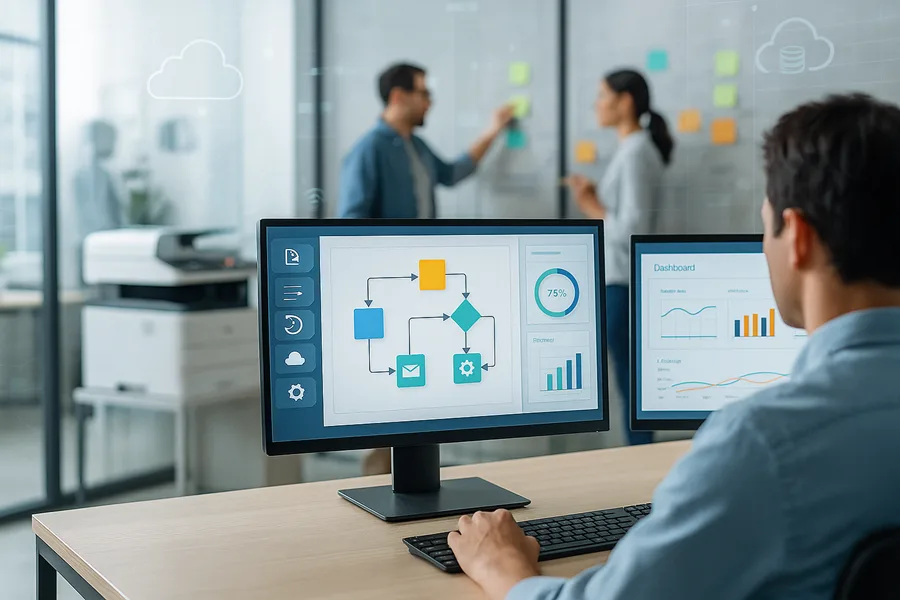
Citizen development lets business users—those who know the process but aren’t professional coders—build or configure automations with visual low-code/no-code tools. This approach shrinks IT backlogs, speeds fixes for local bottlenecks, and boosts agility by moving solution creation closer to process owners. The typical benefits are faster cycle times, higher satisfaction, and reduced reliance on scarce developer resources—but success requires training, templates, and governance to avoid shadow IT.
A practical citizen program combines role-based access, curated templates, and a lightweight approval flow so IT keeps security control while business teams iterate quickly. Training tracks, sandbox environments, and a reusable component catalog help new citizen developers become productive faster. With those controls, citizen development multiplies automation capacity instead of creating unmanaged sprawl.
Good programs also add monitoring and process analytics so IT and business leaders can decide which automations move from prototype to supported production. That governance loop supports continuous improvement and limits risk as automation scales across the organization.
What Are the Top Benefits of Using Low-Code Business Process Automation Platforms?

Low-code BPA delivers measurable results by removing manual steps, cutting errors, and enabling faster decisions through automated routing, validation, and integrations. It converts ad hoc human tasks into repeatable, auditable processes and gives managers dashboards that show throughput, exceptions, and compliance. The net effect is better operational efficiency, improved customer experience, and predictable ROI from saved time and lower costs. Below we summarize key benefits and link them to the metrics leaders typically track.
Common benefits leaders measure include:
- Faster Cycle Times: Automated approvals and handoffs shorten process duration and speed decisions.
- Fewer Errors: Validation rules and structured capture reduce rework and data-entry mistakes.
- Better Visibility: Dashboards and audit trails provide a single view for managers and auditors.
These benefits usually translate to lower operating costs and quicker service delivery, making automation initiatives easier to justify with clear KPIs.
Different benefit categories map to specific ROI expectations. The table below shows how efficiency gains commonly translate into business metrics.
Use this view to prioritize automation opportunities that deliver measurable impact. Next, we’ll explain the mechanisms that drive productivity gains and cost savings day to day.
How Does Low-Code BPA Improve Efficiency, Productivity, and Cost Reduction?
Low-code BPA boosts efficiency by automating routine tasks—data entry, approvals, notifications—shortening process loops and freeing staff for higher-value work. Productivity improves because templates and reusable components reduce development time, allowing teams to deliver more automations each month. Cost savings come from fewer manual fixes, lower processing labor, and faster cycle times that improve cash flow in processes like invoicing.
Track KPIs such as average handle time, error rate, and employee hours saved per month to measure ROI. Many organizations realize positive returns within months when automations target high-volume, rule-based work. Dashboards keep these KPIs visible, supporting continuous improvement and further investment.
With that foundation, it’s easy to see why scalability and agility—core strengths of low-code BPA—matter for long-term transformation.
Why Are Scalability and Agility Critical Advantages of Low-Code BPA?
Scalability and agility let organizations expand automations from a single team to enterprise-wide processes without development costs rising linearly. Low-code platforms enable rapid iteration: designers can tweak workflows, swap connectors, or change rules with little downtime so the business can react to regulations, seasonal demand, or acquisitions. This quick feedback loop—from insight (process analytics) to action (updated automation)—makes continuous improvement part of daily operations.
Pre-built connectors and templates speed scaling by simplifying ERP, CRM, and document integrations, while centralized governance keeps automations consistent as they spread. The agility of low-code reduces pilot risk because changes are reversible and measurable via built-in analytics. Combined, these features keep automation a growth enabler instead of a maintenance burden.
To make this concrete, the next section describes solution categories and how an integrator can pair managed IT, cybersecurity, and equipment support to deliver production-ready automations.
Which Comprehensive Low-Code BPA Solutions Does Smart Technologies Offer?
Smart Technologies of Florida delivers Business Process Automation solutions focused on document management, workflow optimization, process mining, and enterprise integration—designed to work with managed IT, cybersecurity, and office equipment services. These solutions target common pain points like paper-heavy processes, approval delays, and disconnected systems while keeping operations secure with managed cybersecurity and around-the-clock monitoring. Smart Technologies can prepare quotes for businesses that want BPA bundled with IT services or office equipment, helping teams plan end-to-end deployments that include scanners, printers, and secure network setup.
Below is a concise mapping of each solution category to core capabilities and the business outcomes they drive.
This mapping shows how each offering links to measurable outcomes and where managed services and office equipment intersect—document capture commonly pairs with networked scanners or copiers, while secure hosting and backups tie into managed IT.
Document management automation is often the best entry point for BPA projects because it turns physical documents into structured data that workflows can act on. The following subsections explain how each solution category works in real environments and connects to the systems and equipment you already use.
How Does Document Management Automation Streamline Business Processes?
Document management automation captures paperwork via scanning, email ingestion, or mobile upload, then uses OCR and classification to extract structured data for downstream workflows. Automated routing sends invoices or forms to the right approver, applies retention policies, and stores records in a searchable repository—cutting physical filing and lost paperwork. Integration with office equipment—network scanners and managed printers—keeps capture secure and consistent, while retention rules and audit logs support compliance.
A common example is invoice processing: automated capture plus rule-based matching to purchase orders can shrink approval cycles from days to hours, eliminate duplicate payments, and give finance teams full audit trails. Pairing these capabilities with managed IT services—secure storage, reliable backups, and 24/7 monitoring—helps ensure continuity and lower operational risk. This integration is also where process mining identifies the document flows that will deliver the biggest gains.
What Are Workflow Optimization and Process Mining Insights in Low-Code BPA?
Workflow optimization uses visual designers, business rules, and SLA enforcement to make sure tasks move efficiently between people and systems. Process mining digs into event logs to show where delays and rework happen. Mining real system logs uncovers process variants, bottlenecks, and compliance gaps so teams can prioritize automations that yield the biggest time savings. Optimization applies fixes—rule tweaks, parallel tasks, or exception handling—and measures results with dashboards.
For instance, process mining might reveal a single approver causes 40% of delays; workflow changes such as parallel approvals or delegation can cut those delays. Continuous monitoring confirms optimizations are working and spots new bottlenecks early. These analytics loops are central to maturing an automation program and keeping operations healthy at scale.
Analyzing Business Process Management Capabilities of Low-Code Development Platforms
This review outlines the inclusion and exclusion criteria used to select papers for the study. Searches ran across Scopus, Web of Science, and Google Scholar using terms like “low-code development platforms”, “business process management”, “business process automation”, and “workflow automation”. We included papers discussing BPM capabilities of low-code platforms and excluded those focusing solely on low-code for app development without BPM context.
Analyzing business process management capabilities of low‐code development platforms, A Sahay, 2023
How Do Enterprise Integration Platforms Enhance System Connectivity?
Enterprise integration connects ERP, CRM, HR systems, and document stores using API connectors, iPaaS patterns, and custom adapters so data stays synchronized and end-to-end processes run reliably. Pre-built connectors speed integration for common systems, while custom APIs cover legacy or unique systems. Integration creates a single source of truth and lets events trigger workflows automatically—like a new customer record starting onboarding tasks across HR and IT.
Data mapping, transformation, and error handling are core to integration, ensuring validated data moves cleanly between systems. Strong integration reduces manual reconciliation, improves data quality, and unlocks higher-value automations that span systems. Combined with managed IT and cybersecurity, these integrations are deployed with suitable access controls, encryption, and monitoring to protect sensitive business data.
What Are the Most Effective Low-Code BPA Use Cases for Business Owners?
Low-code BPA performs best in high-volume, rule-based processes where predictable workflows and structured data produce quick ROI. Business owners should start with automations that remove repetitive tasks, speed revenue-related processes, or reduce compliance risk. Common high-impact examples include HR onboarding, customer support routing, purchase-to-pay flows, and invoice approvals. Below are use-case categories with examples and expected outcomes to help you pick pilots.
High-impact use cases to consider first:
- HR onboarding workflows that provision accounts and gather documents
- Customer support automation for case triage and SLA enforcement
- Financial approvals for invoices, expense claims, and purchase orders
These processes have clear owners, measurable metrics, and frequent volume—ideal for quick wins that build momentum for broader automation.
How Can Low-Code BPA Automate Employee Onboarding and HR Processes?
Low-code onboarding automations collect documents, capture e-signatures, assign role-based tasks, and trigger IT provisioning so new hires are productive sooner. The flow begins with form capture and ID checks, then creates accounts, requests equipment, and assigns mandatory training—cutting email back-and-forth and lost paperwork. Useful metrics include time-to-productivity, task completion rates, and HR hours saved per hire.
Integrations with enterprise directories and asset systems enable automatic provisioning and assignment of printers or phones, while managed IT can secure account creation and device setup. Automating onboarding speeds readiness, ensures consistent compliance records, and gives hiring managers and new employees a smoother experience.
How Does Low-Code BPA Improve Customer Support and Financial Approvals?
In customer support, automation powers case triage—with rules or simple ML—routes tickets to the right team, and enforces SLAs with escalations and alerts, lowering resolution times and raising satisfaction. For financial approvals, rule-based routing and digital signatures speed invoice approvals and keep clear audit trails. Before automation, queues and approvals often suffer from manual triage, lost emails, and inconsistent priorities; automation standardizes flows and handles exceptions cleanly.
Short case examples show ticket routing automations can cut time-to-first-response by more than half, while invoice automation often reduces days-payable-outstanding by speeding approvals and matching. Pairing these automations with managed cybersecurity protects sensitive financial and customer data, and integrating document capture equipment removes friction in evidence collection and archival.
How to Choose the Best Low-Code Business Process Automation Platform for Your Business?
Picking the right low-code BPA platform means balancing technical features, security, vendor support, and alignment with business goals. Start with a prioritized checklist of must-haves, review integration patterns for your existing systems, and evaluate the vendor’s managed services and local implementation capabilities. Include total cost of ownership—licenses, implementation, training, and ongoing managed IT or cybersecurity—so the solution is sustainable. Running a focused proof-of-concept (POC) on a high-impact use case gives real data for buy-vs-build decisions and surfaces integration challenges early.
Use the practical decision checklist below to evaluate platforms against business and technical criteria.
- Integration Capability: Does the platform provide connectors or APIs for your ERP, CRM, and document systems?
- Security & Governance: Are role-based access, encryption, and audit logs supported and easy to apply?
- Support & Services: Does the vendor or partner offer managed IT, cybersecurity, and equipment support to run production automations?
This checklist shifts evaluation from feature lists to operational readiness and helps procurement choose platforms that can be supported in production.
The table below converts feature evaluation into checklist questions and scoring guidance you can use during vendor comparison.
A simple scoring model helps prioritize platforms that fit your architecture and operational needs. After scoring, run a pilot on a selected use case to validate assumptions in a real environment.
What Features Should You Look for in Low-Code BPM Software and Workflow Automation Platforms?
Key features include a visual process designer, reusable templates, API connectors, role-based access control, analytics dashboards, and deployment options that match your IT strategy. The visual designer accelerates process capture and iteration, while templates and libraries reduce duplicated work. Connectors or an iPaaS layer are essential for syncing ERPs, CRMs, and document stores, and security features—encryption, RBAC, and audit logging—are non-negotiable for regulated contexts.
Analytics and monitoring close the improvement loop by surfacing bottlenecks and exceptions, letting teams prioritize further automations. Vendor support, training for citizen developers, and local implementation experience are equally important for lasting adoption. Evaluating these elements together ensures the platform supports both quick wins and long-term scale.
This feature focus leads naturally to a comparison of low-code against traditional BPA and no-code alternatives so you can weigh the trade-offs.
How Does Low-Code Compare to Traditional BPA and No-Code Alternatives?
Traditional BPA—heavy custom code and bespoke development—offers maximum customization and performance tuning but requires longer delivery, higher maintenance, and specialized developers. Low-code shortens delivery while keeping extensibility through code hooks, offering a middle ground that supports speed and complexity. No-code shines for rapid, user-facing solutions with minimal IT involvement but can struggle with complex integrations or governance at scale.
A three-column comparison maps each approach to typical scenarios: traditional BPA for deeply custom, mission-critical processes; low-code for complex but iterative enterprise automations; and no-code for lightweight, department-level automations. The right choice depends on your existing architecture, governance maturity, and process complexity.
Most organizations start with a pilot and expand through governed citizen development, supported by IT and managed services to keep agility and control in balance.
What Are Common Questions About Low-Code Business Process Automation?
Business leaders typically ask about adoption speed, governance, security, and how citizen automation affects IT backlog. Clear, direct answers help cut through vendor claims and focus on practical concerns—learning time, pilot design, and risk management. Below are concise answers to the questions executives and process owners often raise when evaluating low-code BPA.
What Is Citizen Automation and How Does It Impact Business Process Automation?
Citizen automation lets non-developers build automations with visual tools, reducing IT backlog and enabling quick fixes to local process problems while increasing overall automation capacity. Its benefits include faster resolution of repetitive tasks and a larger pool of automation creators, but it introduces governance risks if left unchecked. Effective programs combine enablement (training and sandboxes) with monitoring and escalation to IT so promising automations are promoted to supported production solutions when appropriate.
A governance model that specifies permitted automations, data handling rules, and when IT must review integrations balances speed with security. Done right, citizen automation reduces friction and frees developers to focus on complex integrations and platform extensions.
How Quickly Can Non-Technical Users Learn and Implement Low-Code BPA Solutions?
With structured training, templates, and sandbox environments, non-technical users often reach basic proficiency in weeks; many organizations see simple automations delivered in 4–8 weeks. Time-to-value depends on use-case complexity and available reusable components—simple approvals or notifications are quick, while ERP integrations need IT and more time. Training that blends short workshops, template libraries, and mentored pilots accelerates adoption and reduces mistakes.
A staged rollout—start small, measure results, refine governance—keeps risk low while building capability. Clear escalation channels and regular reviews help ensure citizen-built automations meet security and compliance standards as they scale.
Smart Technologies of Florida can help organizations evaluate platforms, integrate office equipment for document capture, and secure deployments with managed IT and cybersecurity services. We provide quotes and assessments for combined BPA and infrastructure projects, helping teams scope pilots that include scanners, printers, and managed hosting. If you’re ready to prioritize automation and get a tailored quote for BPA plus managed IT, cybersecurity, or office equipment, Smart Technologies of Florida offers a free assessment and formal estimate to plan your next steps. Our local presence in Daytona Beach, FL lets us work closely with business owners to align automation, security, and equipment into a single implementation plan.
Frequently Asked Questions
What types of businesses can benefit from low-code business process automation?
Low-code business process automation (BPA) fits organizations of many sizes—from small businesses to large enterprises. Any team that relies on repetitive tasks, manual approvals, or complex workflows can boost efficiency with automation. Industries like finance, healthcare, retail, and manufacturing often realize big gains in productivity and customer experience. Enabling citizen developers helps teams build tailored solutions without heavy IT dependency.
How can low-code BPA enhance compliance and risk management?
Low-code BPA strengthens compliance by embedding validation rules, audit trails, and real-time monitoring into workflows so actions are documented and traceable. That lowers human error and creates clear records for audits. Because low-code workflows are easier to update than custom code, organizations can respond to regulatory changes quickly without lengthy redevelopment.
What training is necessary for employees to effectively use low-code BPA tools?
Training typically includes short workshops, hands-on sandbox practice, and access to pre-built templates. Role-based training that ties the tool to specific job responsibilities helps users understand both the technical side and the business goals. Ongoing support—mentorship from experienced users or IT—accelerates confidence and capability so employees can build useful automations safely.
What are the common challenges organizations face when implementing low-code BPA?
Common challenges include change resistance, governance gaps, and the need for sufficient training. Ensuring citizen developers follow security and compliance rules is a frequent concern. To reduce risk, establish clear governance, invest in training, and foster collaboration between IT and business units. Addressing these areas early smooths rollout and increases long-term adoption.
How does low-code BPA support integration with existing systems?
Low-code BPA platforms offer pre-built connectors and APIs to integrate with ERP, CRM, and document systems, enabling seamless workflows across applications and reducing manual data entry. They also support custom integrations for legacy or unique systems that lack standard interfaces, letting organizations modernize automation without ripping out existing infrastructure.
What metrics should organizations track to measure the success of low-code BPA initiatives?
Track KPIs such as cycle-time reduction, error rates, and user satisfaction to measure success. Other useful metrics include the number of automations deployed, hours saved on manual work, and overall impact on operational efficiency. Regularly reviewing these indicators helps prioritize further automations and justify continued investment in low-code solutions.












