Duplex Delight: Best Inkjet Printers for Seamless Two-Sided Printing
The best inkjet printer with duplexing feature can revolutionize your printing needs, especially for businesses desiring cost-efficient and eco-friendly solutions. If you’re looking for a printer that excels in automatic double-sided printing, you’ll want a model that not only delivers high-quality output but also saves you time, money, and resources. Here’s a quick look at top choices to consider:
- Epson EcoTank ET-8550: Enjoy vivid print quality and wide-format capabilities.
- HP OfficeJet Pro 9125e: Known for easy setup and its Instant Ink program.
- Brother MFC-J4335DW: Offers low-cost supplies and high-yield cartridges.
Why Duplex Printing Matters:
Duplex printing, or double-sided printing, isn’t just a neat trick for reducing paper clutter—it’s a game-changer for reducing your business’s environmental impact. By printing on both sides, you cut paper usage in half, which contributes directly to lowering your costs and minimizing waste. This efficiency aligns perfectly with a broader commitment to sustainability.
The financial benefits are just as compelling. Lower paper consumption directly correlates with operational savings, especially for mid-sized businesses aiming for digital change. With options that allow automatic duplexing, you save not only on paper but also on the energy and time related to manually flipping pages.
For businesses lagging in technology, adopting printers with these features can provide a significant leap in efficiency and cost-effectiveness. Where every little saving counts, upgrading to a duplex-capable printer is a strategic move.
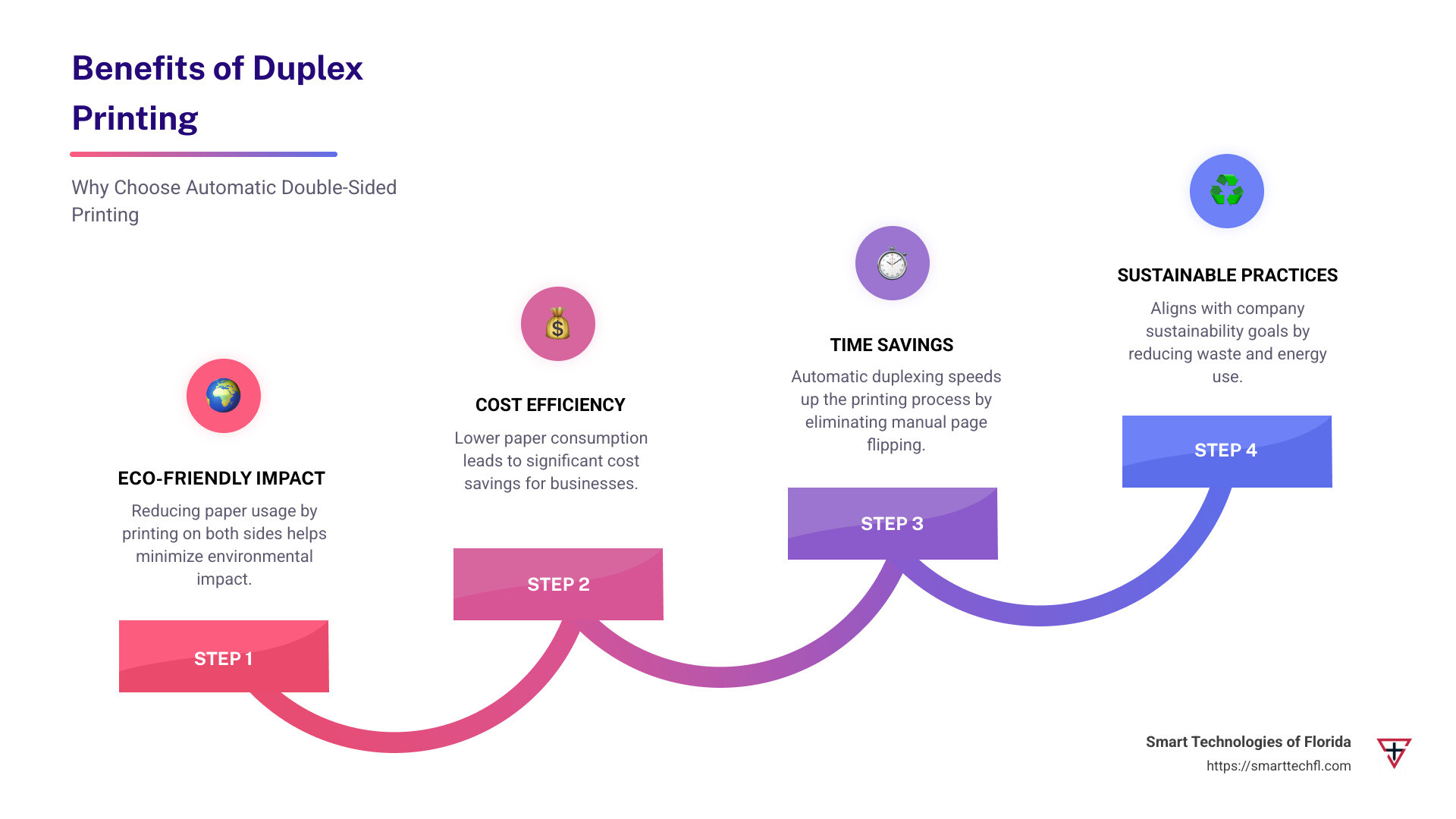
Understanding Duplex Printing
When it comes to printing, duplex printing is a feature that can make a significant difference in your workflow. But what exactly is it, and how does it work? Let’s break it down.
Automatic Double-Sided Printing
Duplex printing refers to the ability of a printer to automatically print on both sides of a sheet of paper. This feature is incredibly useful, especially in office settings where reducing paper usage is crucial.
Imagine printing a 20-page report. Without duplex printing, you’d need 20 sheets of paper. With duplex printing, you only need 10 sheets. This not only saves paper but also reduces the physical space needed to store documents.
Simplex vs. Duplex
To understand duplex printing better, let’s compare it to simplex printing. Simplex printing is the traditional method where printing happens on just one side of the paper. While simplex might be straightforward, it’s not the most efficient in terms of resource use.
In contrast, duplex printing is like having a conversation where both sides speak. It’s efficient and saves resources. Automatic duplex printers handle this process seamlessly, flipping the paper internally, so you don’t have to.
Inkjet Printer Features
Modern inkjet printers with duplex capabilities are packed with features to improve your printing experience. Here are a few key ones:
- Wi-Fi Connectivity: Connect your devices to the printer wirelessly, making it easy to print from anywhere in the office.
- Mobile Printing: With apps like Apple AirPrint or Google Cloud Print, you can print directly from your smartphone or tablet.
- Automatic Document Feeder (ADF): This feature allows for easy scanning and copying of multi-page documents without manual intervention.
- Xerox ConnectKey Technology: Some printers come equipped with advanced tech like this to protect data and manage the system remotely.
These features not only make printing more convenient but also integrate seamlessly into modern digital workflows.
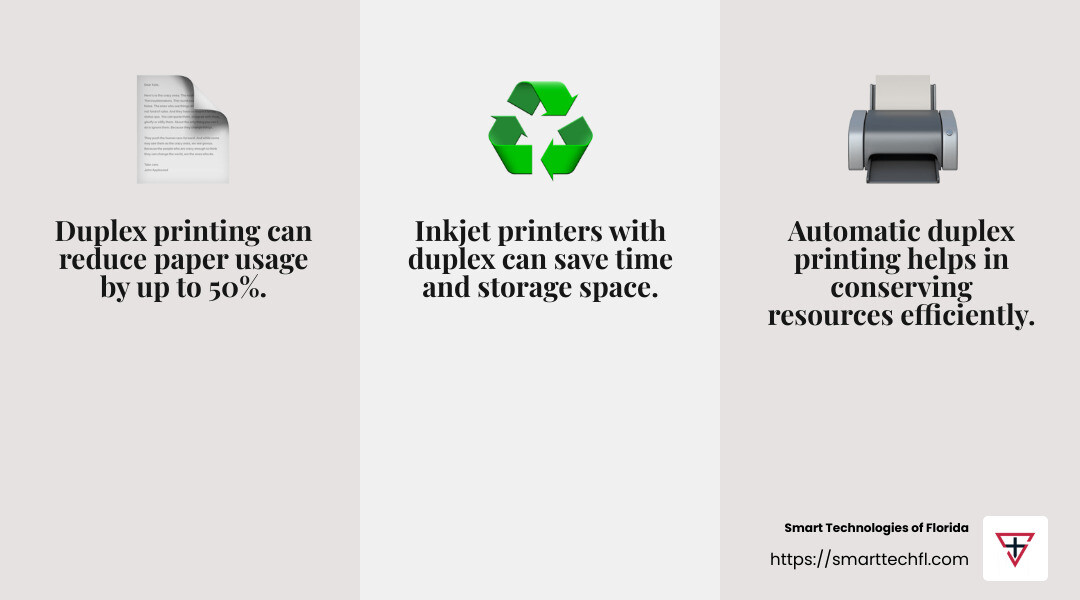
Understanding these elements helps in choosing the best inkjet printer with duplexing feature for your needs. Whether you’re looking to save paper, time, or money, duplex printing is a must-have feature for any efficient office setup.
Next, we’ll dive into the best models available for home use, highlighting their unique features and benefits.
Best Inkjet Printer with Duplexing Feature
When it comes to finding the best inkjet printer with duplexing feature, three models stand out: the Epson EcoTank ET-8550, HP OfficeJet Pro 9125e, and Brother MFC-J4335DW. Each of these printers offers unique advantages that cater to different needs, whether you’re printing photos, documents, or both.
Epson EcoTank ET-8550
The Epson EcoTank ET-8550 is a powerhouse for those who need exceptional print quality. It’s perfect for home photo printing enthusiasts thanks to its six-color ink system that includes Photo Black and Gray inks. This model allows you to print borderless photos from 4 by 6 inches to a whopping 13 by 19 inches. The running costs are impressively low due to its EcoTank system, which uses refillable ink tanks instead of cartridges, saving you money in the long run.
In addition to duplex printing, the ET-8550 offers mobile printing options, including support for Apple AirPrint and Google Cloud Print, making it easy to print from your smartphone or tablet. If vivid, high-quality photo prints are what you need, this is your go-to printer.
HP OfficeJet Pro 9125e
The HP OfficeJet Pro 9125e is designed for ease of use and efficiency. Its setup is straightforward, and it comes with HP’s Instant Ink program, which ensures you never run out of ink unexpectedly. This printer is well-suited for small businesses or home offices that require reliable, high-quality document printing.
The duplex printing feature is automatic, saving time and paper. With wireless connectivity and compatibility with the HP Smart app, you can print, scan, and manage your printer from anywhere. The 9125e is not just about convenience; it also offers robust security features to keep your data safe.
Brother MFC-J4335DW
For those on a budget, the Brother MFC-J4335DW offers excellent value without sacrificing functionality. It’s particularly noted for its affordable supply costs due to high-yield cartridges that help keep the cost per page low. This model is compact, making it ideal for home offices where space is limited.
While it offers duplex printing, it’s important to note that the ADF does not support duplex scanning—meaning you’ll need to manually flip pages for double-sided scanning. However, for everyday printing tasks, this printer delivers good-enough text quality for most business uses and better-than-average graphics, making it an excellent choice for budget-conscious users.
Each of these models brings something unique to the table, whether it’s vivid photo quality, ease of use, or cost-effectiveness. Choosing the right one depends on your specific needs and budget. Up next, we’ll explore the top inkjet printers for home use, focusing on print quality, connectivity, and cost per page.
Top 5 Inkjet Printers for Home Use
When selecting the best inkjet printer for your home, it’s important to consider print quality, wireless connectivity, and cost per page. Here are the top five picks that excel in these areas:
Epson EcoTank ET-8550
The Epson EcoTank ET-8550 stands out for its vivid print quality and ability to handle wide-format printing. This printer is perfect for those who print photos or detailed graphics. It uses a six-color ink system that includes Photo Black and Gray inks, enabling it to produce stunning, borderless images up to 13 by 19 inches. The EcoTank system’s refillable ink tanks significantly lower the cost per page, making it an economical choice for high-volume printing. Plus, it supports mobile printing, allowing you to print directly from your smartphone or tablet.
HP OfficeJet Pro 9125e
The HP OfficeJet Pro 9125e is known for its easy setup and integration with the Instant Ink program, which ensures you won’t run out of ink unexpectedly. This printer is ideal for home offices with its reliable document printing capabilities. It includes features like automatic duplex printing, wireless connectivity, and compatibility with the HP Smart app, making it easy to manage from anywhere. Its security features also ensure that your data remains protected.
Brother MFC-J4335DW
The Brother MFC-J4335DW is a budget-friendly option that doesn’t compromise on functionality. It offers affordable supply costs thanks to its high-yield cartridges, which help keep the cost per page low. This compact model is perfect for small spaces and includes duplex printing. However, the ADF does not support duplex scanning, so you’ll need to flip pages manually. It’s excellent for everyday printing tasks, delivering good text quality and better-than-average graphics.
Canon PIXMA MG3620
For those with limited space, the Canon PIXMA MG3620 offers a compact design that fits easily on a desk or shelf. It supports mobile printing, allowing you to print from your smartphone or tablet with ease. While it lacks some of the advanced features of more expensive models, it provides solid print quality, especially for photos and color documents. Its wireless connectivity ensures a hassle-free setup and operation.
Epson WorkForce Pro WF-4820DWF
The Epson WorkForce Pro WF-4820DWF is an office-oriented printer that’s mid-priced yet packed with features. It includes an automatic document feeder, duplex printing, and a high-resolution flatbed scanner. This model is capable of printing faster than some laser printers in its fastest monochrome mode and produces decent quality photos on glossy paper. Wireless connectivity options like Wi-Fi Direct and Bluetooth make it versatile for home and office use.
These top picks offer a range of features and benefits, ensuring there’s an option to meet your specific home printing needs. Whether you prioritize vivid print quality, ease of use, or cost-effectiveness, one of these models is sure to fit the bill.
Benefits of Using Inkjet Printers with Duplexing Feature
Inkjet printers with duplexing features are a game-changer for anyone looking to be efficient and eco-friendly. Let’s explore why these printers are a smart choice for both home and office use.
Resource Efficiency
Using a printer that can automatically print on both sides of the paper means you use less paper overall. This is not only great for saving trees but also for saving money. Imagine cutting your paper usage nearly in half—it’s a simple way to reduce waste and lower costs. For businesses that print thousands of pages monthly, this feature can lead to significant savings.
Energy Savings
Many of these printers come with energy-efficient technologies like Power Save Mode. This feature helps reduce energy consumption by automatically turning off the printer during long idle periods. Over time, these energy savings can add up, lowering your electricity bills and reducing your carbon footprint. Energy Star-certified printers are especially good at conserving energy and are worth considering if you’re environmentally conscious.
Time-Saving
Automatic duplex printing means you don’t have to manually flip pages to print on both sides. This not only saves time but also minimizes the risk of errors. With some models capable of printing up to 65 pages per minute, you can get your work done faster, leaving you more time to focus on other tasks. For example, the HP OfficeJet Pro 9730e offers fast color printing and a large paper capacity, making it ideal for busy environments where time is of the essence.
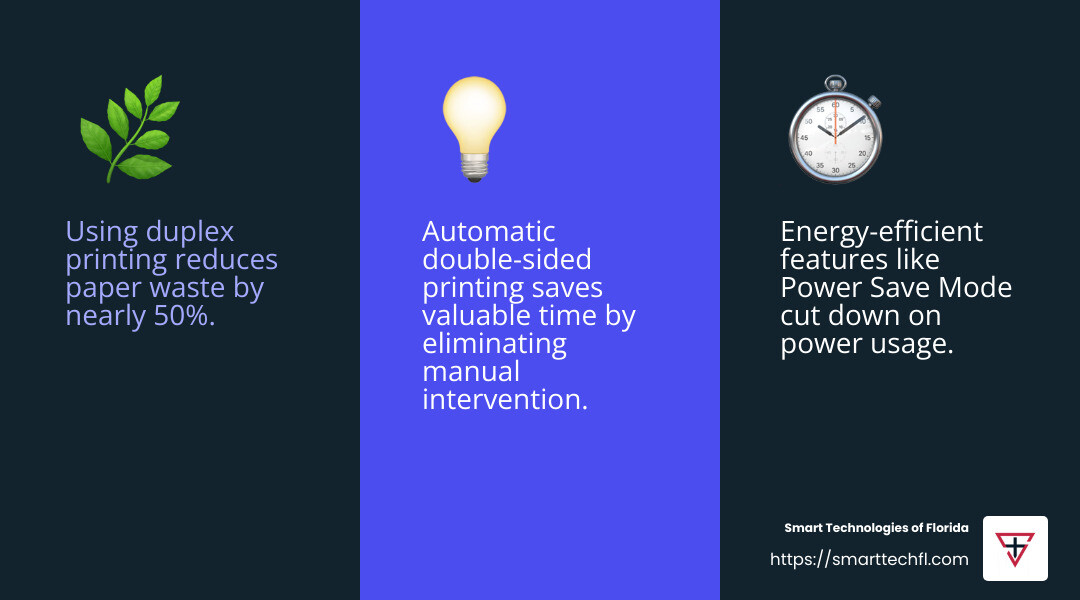
In summary, choosing an inkjet printer with duplexing features is an effective way to improve productivity while being kind to the planet. Whether you’re looking to save on resources, cut down on energy use, or simply make your printing tasks quicker and easier, these printers have you covered.
Let’s explore some frequently asked questions about duplex printing to clear up any lingering doubts.
Frequently Asked Questions about Duplex Printing
Are duplex printers worth it?
Absolutely! Duplex printers can significantly reduce paper consumption by printing on both sides of the page automatically. This feature not only cuts costs but also has a positive environmental impact. By using less paper, you contribute to saving trees and reducing waste. For businesses, this can mean substantial savings, especially if you print large volumes regularly.
Is duplex printing the same as double-sided printing?
Yes, duplex printing and double-sided printing refer to the same process. They both mean printing on both sides of a sheet of paper. The main difference lies in the method: simplex printing refers to one-sided printing, while duplex printing involves printing on both sides automatically. This automatic feature is what makes duplex printers so convenient and efficient.
Does the Epson EcoTank have duplex printing?
Yes, the Epson EcoTank series, including models like the ET-8550, supports automatic double-sided printing. This means you can enjoy the benefits of duplex printing without having to manually flip the pages. With print speeds that are efficient for both home and office use, the EcoTank models provide a seamless experience for those looking to optimize their printing tasks.
By understanding these aspects of duplex printing, you can make an informed decision on whether a duplex printer is the right fit for your needs.
Conclusion
At Smart Technologies of Florida, we believe in empowering businesses through strategic change and custom digital solutions. Our focus isn’t just on providing the best inkjet printers with duplexing features, but on changing how your organization operates.
Strategic Change for Your Business
In today’s world, adapting to technological advances is crucial. We understand that each business is unique, and so are its challenges. Our approach is people-centric, ensuring that our solutions align perfectly with your goals.
Custom Digital Solutions
Our team specializes in creating custom digital strategies that fit your business needs. From managed document services to innovative printing solutions, we provide tools that improve efficiency and productivity. By choosing us, you’re not just getting a product; you’re investing in a partnership that supports your growth and success.
Whether you’re looking to reduce costs with a duplex printer or need comprehensive IT consulting, we’re here to help you steer the digital landscape.
Explore our printers and copiers to find solutions that can transform your business. Let’s step into the future together!












