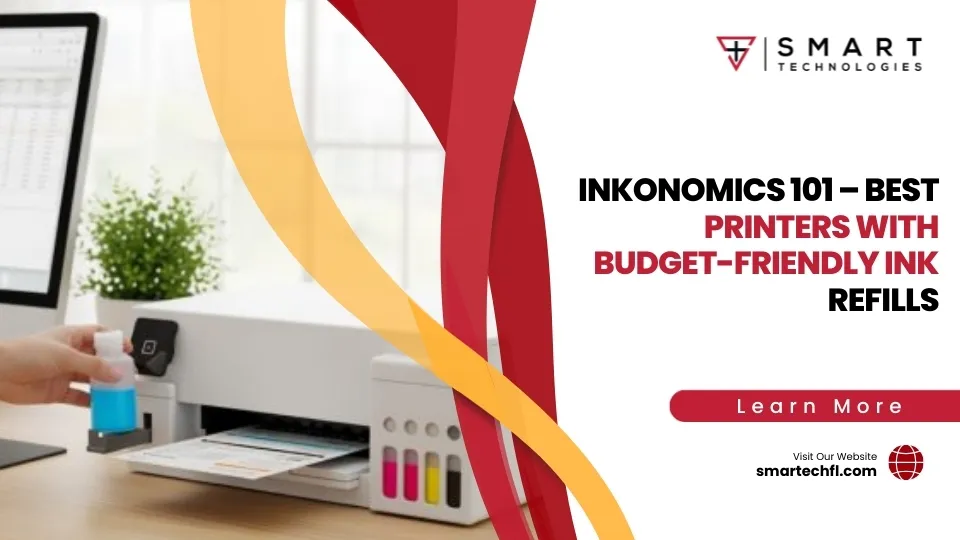Copy, Print, Save: Top Printers with Photocopy at Great Prices
AI Overview:
Why All-in-One Printers Offer the Best Value for Your Money
Printer with photocopy price is a key concern for businesses and home offices looking to maximize their investment. Here’s what you can expect to pay:
- Budget options: $49-$150 (HP DeskJet 2852e at $54, Canon PIXMA TS3722 at $49)
- Mid-range models: $150-$400 (Epson EcoTank ET-2803 at $199.99, Brother MFC-J4335DW at $184.95)
- Business-class printers: $400+ (HP Color LaserJet Pro MFP 3301fdw at $429, Brother MFC-L8905CDW at $649.99)
The printer market has evolved dramatically. Today’s all-in-one printers don’t just print and copy – they’re complete office solutions that scan, fax, and connect to the cloud.
The real cost isn’t just the sticker price. Running costs matter more than the initial purchase for most users. A $49 printer might seem like a bargain, but if you’re paying 15 cents per color page, that “deal” becomes expensive quickly.
Modern all-in-one printers solve multiple problems at once. They replace separate devices, save desk space, and often deliver better value than buying individual machines. The key is understanding which features you actually need and how much you’ll really print.
Tank-based printers like the Epson EcoTank series cost more upfront but deliver ink costs as low as 0.3 cents per black page. Traditional cartridge printers cost less initially but can hit 4-5 cents per page or higher.
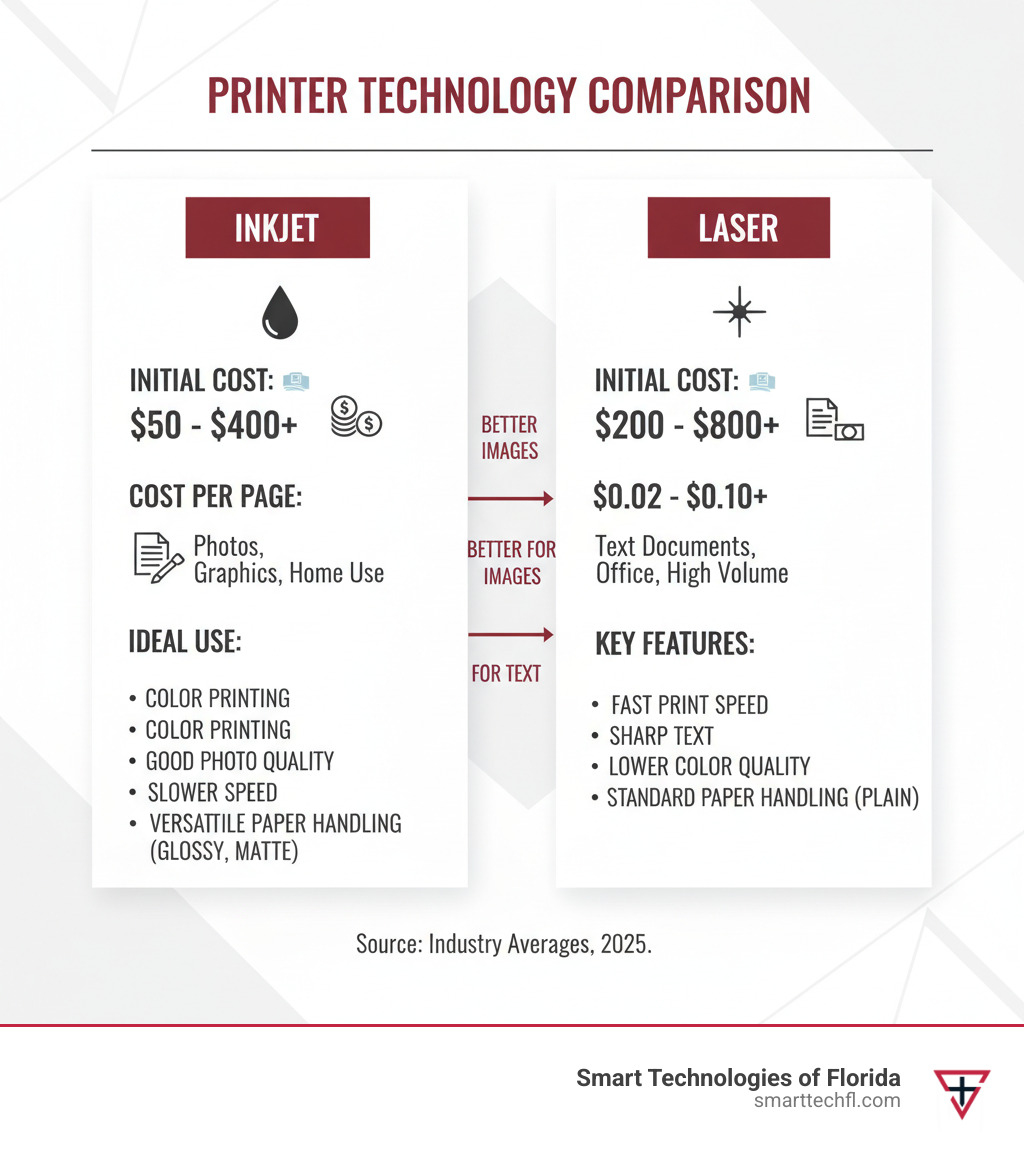
Similar topics to printer with photocopy price:
Understanding the All-in-One Advantage: Key Features and Types
Picture this: you’re rushing to finish a presentation, and you need to print handouts, scan a contract, and make copies of an important document. With a traditional setup, you’d be running between three different machines. But with an all-in-one printer, everything happens from your desk chair.
The beauty of AIO printers lies in their simplicity. These space-saving powerhouses consolidate printing, scanning, copying, and often faxing into one sleek device. Instead of dedicating precious desk real estate to multiple gadgets, you get a complete document center that fits where a single printer used to sit.
The cost-effectiveness goes beyond just saving space. When you factor in the printer with photocopy price alongside the convenience of having everything in one place, AIOs deliver exceptional value. You’re not just buying a printer – you’re investing in a complete office solution. To dive deeper into what makes these devices so versatile, check out our comprehensive guide on What Are Multifunction Printers.
Choosing between inkjet and laser technology shapes everything from your print quality to your long-term costs. Inkjet printers work like tiny artists, spraying liquid ink through microscopic nozzles to create images. They’re the champions of photo quality, producing vibrant colors and smooth gradients that make family photos pop and marketing materials shine. The trade-off? They can be slower with large documents, and those ink cartridges have a habit of drying out if you don’t print regularly.
Laser printers take a different approach entirely. They use toner powder that gets fused onto paper with heat – think of it as a microscopic printing press. This makes them incredibly fast for text documents and gives you that crisp, professional look that’s perfect for reports and contracts. Plus, toner doesn’t dry out like ink, so your laser printer stays ready even if you only print occasionally.
The real game-changer in recent years has been tank systems. Traditional cartridge systems can feel like you’re buying liquid gold every time you need new ink. But cartridge alternatives like the Epson EcoTank, Brother INKvestment Tank, and HP Smart Tank flip this model completely. Instead of tiny, expensive cartridges, you get large refillable tanks that hold dramatically more ink. We’re talking about printing thousands of pages before needing a refill.
Modern connectivity options have transformed how we think about printing location. Wi-Fi connectivity means you can print from anywhere in your home or office – no more moving files to a specific computer. Ethernet connections provide rock-solid reliability for busy offices, while mobile printing capabilities let you send documents straight from your smartphone or tablet. For a complete breakdown of printing from your mobile devices, explore our insights on Mobile Printing Options.
Essential features can make or break your daily workflow. An Automatic Document Feeder (ADF) transforms tedious multi-page scanning from a page-by-page chore into a one-button task. Duplex printing saves both paper and time by automatically printing on both sides. And those touchscreen controls that seemed like luxury features a few years ago? They’re now standard on most mid-range models, making complex tasks as simple as tapping your phone screen.
Print and Photocopy Quality Explained
Quality differences between inkjet and laser become crystal clear when you see them side by side. For text clarity, laser printers deliver that sharp, professional look that makes every document look like it came from a high-end office. The characters are precise, consistent, and won’t smudge even if you accidentally brush against them while the page is still warm.
Inkjets tell a different story when it comes to graphics and photos. They excel at mixing colors seamlessly, creating those smooth color transitions that make images come alive. Professional photographers and graphic designers often prefer inkjets because they can reproduce subtle color variations that laser printers simply can’t match.
Resolution, measured in DPI (dots per inch), tells you how detailed your output will be. Higher DPI means more detail, but it’s especially noticeable in photo printing. A 300 DPI document looks fine for text, but photos really shine at 600 DPI or higher.
Choosing based on your output needs comes down to honest self-reflection. If you’re printing mostly text documents with occasional charts and graphs, a laser printer delivers speed and economy. But if you’re regularly printing marketing materials, family photos, or anything where color accuracy matters, an inkjet gives you that extra visual punch. For achieving perfect color balance in both prints and scans, our article on Perfect Color Printer Scanner offers detailed guidance.
The Latest Trends in Printer Technology
Supertank printers have revolutionized how we think about ink costs. Instead of those tiny, expensive cartridges, these innovative machines use refillable ink bottles that you simply pour into large tanks. It’s like the difference between buying coffee by the shot versus by the pot – the savings add up quickly.
The numbers are genuinely impressive. Where traditional cartridges might give you a few hundred pages, supertank systems can print thousands of pages before needing a refill. For detailed instructions on maintaining these systems, our guide on Printer Ink Tank Refill walks you through the entire process.
Ink subscription services like HP Instant Ink and Brother Refresh take convenience to the next level. These smart systems monitor your ink levels automatically and ship new supplies before you run out. It’s like having a personal assistant who never forgets to order supplies. Many users find they save money compared to buying ink reactively, especially if they print consistently.
Security features have become increasingly important as printers connect to networks and cloud services. Modern business-class AIOs now include private printing options that require a PIN or badge swipe to release sensitive documents. No more worrying about confidential reports sitting in the output tray.
Cloud integration has made printing location-independent. You can scan documents directly to Google Drive, print from Dropbox, or send files to cloud storage without touching a computer. This seamless connectivity supports remote work and makes document management incredibly flexible. To understand how cloud-based printing can transform your business workflow, read our comprehensive article on Cloud-Based Printing Benefits for Business.
These technological advances continue reshaping the printer with photocopy price landscape, delivering more functionality and lower operating costs than ever before.
Decoding the Printer with Photocopy Price: What to Expect
When you’re shopping for a new all-in-one printer, it’s easy to get caught up in the excitement of a low sticker price. But here’s a little secret: the initial cost is just one piece of the puzzle! To truly understand the value you’re getting, you need to think about the printer with photocopy price in terms of its total cost of ownership. This includes not only what you pay upfront but also ongoing expenses like ink or toner, maintenance, and even the electricity it uses.
The features packed into a printer play a huge role in its price. Think about it: a printer that handles super-fast speeds, scans both sides of a document automatically, and connects to everything under the sun will naturally cost more than a basic model. It’s all about balancing your needs with your budget.

The market for all-in-one printers is wonderfully diverse, with options ranging from under $50 to well over $1,000. These different price points generally reflect the features you get, how much printing it can handle, and how long it’s built to last. You’ll see familiar names like HP, Canon, Brother, and Epson leading the way, each offering a fantastic range of models designed for different users and wallets. Their reputations often speak to their commitment to quality and customer support, which can certainly influence the final printer with photocopy price you see.
Budget-Friendly Printer with Photocopy Price (Under $150)
If you’re a student, a busy parent, or someone who just needs to print a few documents or photos now and then, a budget-friendly all-in-one printer is a brilliant choice. These machines typically offer the essentials—printing, scanning, and copying—at a really attractive printer with photocopy price. They’re perfect for home use, handling occasional print jobs, school assignments, and simple photos without a big financial commitment.
Most printers in this price range are inkjet models that use traditional ink cartridges. For instance, the HP DeskJet 2852e Wireless All-in-One Color Inkjet Printer, Scanner, Copier often comes in at an incredibly accessible $54.00. Another popular pick is the Canon PIXMA TS3722 Wireless All-in-One Home Printer with Scanner and Copier, available for around $49.00. Both offer handy wireless connectivity, making it super easy to print from all your devices. Just remember, while the initial cost is low, those ink cartridge replacements can add up over time. If you’re keen to keep those running costs down, our article on Printer with Cheap Ink Refills: Inkonomics has some great tips!
Mid-Range Printer with Photocopy Price ($150 – $400)
Stepping up a bit, the mid-range category offers all-in-one printers with more muscle and smarter features, making them ideal for busy home offices and small businesses. These workhorses often come with faster print speeds, better paper handling, and that wonderful feature called an Automatic Document Feeder (ADF). An ADF is a total game-changer for anyone who needs to scan or copy multi-page documents without feeding each sheet by hand.
This price bracket also introduces us to entry-level tank printers. While their initial printer with photocopy price might be a little higher, they promise significantly lower running costs thanks to their refillable ink reservoirs. A fantastic example is the Epson EcoTank ET-2803 Wireless All-in-One Cartridge-Free Printer, typically around $199.99. This model lets you say goodbye to expensive cartridges, which is a smart move for consistent users. Another strong contender is the Brother MFC-J4335DW INKvestment Tank Color Inkjet All-in-One Printer, available for about $184.95. This Brother model is a true champ for home offices and small businesses, offering a great balance of features and efficiency. It’s even been recognized by PCMag as a “Best Value All-in-One Inkjet Printer for Light Duty”! It’s designed to handle a recommended monthly duty cycle of 250-2,000 pages and offers a pleasantly low cost per page for both monochrome (0.9 cents) and color (4.7 cents). For small businesses trying to figure out their printing needs, understanding the essential features a printer should have is key. Our guide on Features Small Business Printer Have can help you out. You can also dive deeper into the specifics of the Brother MFC-J4335DW for more details.
High-End and Business-Class Printers ($400+)
At the top end of the printer with photocopy price scale, you’ll find robust, heavy-duty all-in-one machines built to tackle the demanding needs of busy offices and workgroups. These printers are all about performance, durability, and a remarkably low cost-per-page, making them a really smart long-term investment for businesses with big printing and photocopying volumes. They come loaded with advanced features like high-capacity paper trays, automatic duplex scanning (that’s scanning both sides of a document in one go!), and often use laser technology for lightning-fast speeds and super-sharp text quality.
While the initial investment is higher, the savings you’ll see over time on consumables and maintenance, plus a big boost in productivity, make it totally worth it. Take the HP Color LaserJet Pro MFP 3301fdw Wireless Laser Color Printer, a powerful option often priced around $429.00. For even heavier workloads, the Brother® Business MFCL8905CDW Wireless Laser All-In-One Color Printer truly stands out at about $649.99. These business-class machines are real workhorses, designed to handle large monthly duty cycles (think up to 40,000 pages or more!) and offering sophisticated features like advanced security and seamless network integration. When you’re looking at a printer in this category, it’s often more like choosing a commercial copier. For a comprehensive look at the costs involved with these robust machines, be sure to check out our article on Commercial Copier Machine Price. A prime example of a high-performance business printer that delivers excellent output and robust features for small to midsize offices is the HP Color LaserJet Enterprise MFP M480f.
Beyond the Sticker Price: Calculating Your Total Cost of Ownership
It’s easy to get excited by a great printer with photocopy price when you first buy it. But here’s a little secret: that sticker price is just the beginning of the story! The real financial picture of owning an all-in-one printer comes down to its Total Cost of Ownership (TCO). This includes all the bits and pieces you’ll pay for after you unbox it – things like ink or toner, any upkeep, and even the electricity it uses. We’ve seen folks get a shock when they realize a ‘bargain’ printer ends up costing a small fortune in the long run.

The biggest piece of that TCO puzzle? It’s almost always the ink or toner. Think about it: every page you print uses some of these precious supplies! That’s why we talk about Cost Per Page (CPP). It’s a super helpful number that tells you how much each printed sheet actually costs. For instance, some of those amazing tank printers can get you black-and-white pages for less than a cent! But if you’re using a regular cartridge-based inkjet for color photos, that same page might set you back over 15 cents. Laser printers usually win for cheaper black-and-white text, but their color toner can be a bit pricier. These numbers really show why, even with a higher initial printer with photocopy price, those tank systems often save you a bundle over time if you print a lot. Want to crunch those numbers yourself? Dive deeper into The Real Cost of Print on our blog.
To keep your CPP even lower, look for high-yield cartridges. These simply hold more ink or toner, so they last longer and bring down the cost per page. You might also hear about third-party ink or compatible toner cartridges. These can seem like a great deal because they’re often much cheaper. But a word of caution: sometimes they can mess with your print quality or, even worse, void your printer’s warranty! It’s worth doing your homework here. If you’re curious about compatible options, our article on Compatible Toner Cartridge has some helpful insights.
Don’t forget about maintenance costs. While today’s printers are pretty tough, things like fusers, drums, or print heads can eventually wear out. A little regular cleaning and treating your printer well can really stretch the life of these parts. Some bigger business printers even come with service contracts that cover these replacements, which can be a huge relief! Keeping your printer happy and healthy can save you from unexpected costs down the road. For some simple ways to keep your machine purring, take a look at our Printer Maintenance 101 Tips.
Lastly, think about energy consumption. It might seem small, but a printer that’s on all day or gets used a lot can add a bit to your electricity bill. Good news: many modern all-in-one printers are ENERGY STAR certified, meaning they’re designed to be more energy-efficient. These little savings add up! When you put all these pieces together – the initial printer with photocopy price, the cost of ink, maintenance, and even energy – you get the full, true picture of what your all-in-one printer will really cost you over time. It’s about smart spending, not just low prices!
Frequently Asked Questions about Printers with Photocopying
Choosing the right all-in-one printer can feel like a big decision, especially with so many options available. We often hear similar questions from our clients, so let’s clear up some common curiosities to help you make an informed choice!
What is the main difference between an inkjet and a laser all-in-one printer?
It all comes down to how they put images onto your paper!
Inkjet printers are like skilled painters. They use tiny nozzles to spray liquid ink onto the page, creating vibrant colors and smooth gradients. This makes them fantastic for printing photos, colorful graphics, and creative projects where rich color accuracy is key. However, they can be a bit slower when printing lots of text, and if you don't use them regularly, the ink can sometimes dry out.
Laser printers, on the other hand, are built for speed and precision. They use a fine powder called toner, which is fused onto the paper with heat. This technology excels at producing fast, crisp, and sharp text documents. If your work involves a lot of black-and-white reports, contracts, or high-volume document printing, a laser printer is often the more efficient and cost-effective choice. Plus, since toner is a powder, you don't have to worry about it drying out if the printer sits idle for a while.
How much should I expect to pay for a good all-in-one printer?
The printer with photocopy price really depends on what you need it to do! Think of it like buying a car – a compact sedan is perfect for some, while others need a heavy-duty truck.
For basic home use and occasional printing, you can find a good all-in-one with essential print, scan, and copy functions for under $150. These are great for school projects or printing a few documents a month.
If you're a student, work from home, or run a small business with moderate printing needs, you'll likely want to invest a bit more. Expect to pay anywhere between $200 and $500. Printers in this range offer faster speeds, helpful features like an Automatic Document Feeder (ADF) for scanning multi-page documents, better paper handling, and often include entry-level tank printers that significantly lower your long-term ink costs.
For heavy-duty business use, where speed, volume, and advanced features are paramount, prices can range from $400 to over $1,000. These robust machines often use laser technology or high-end ink tank systems, offering exceptional durability and a very low cost-per-page for large print volumes.
Are ink tank printers worth the higher initial price?
This is a fantastic question, and the answer is a resounding yes, if you print frequently!
It's true that ink tank printers often come with a higher initial printer with photocopy price compared to traditional cartridge-based inkjet printers. However, this is where the long-term savings really kick in. Instead of small, expensive cartridges that run out quickly, ink tank printers feature large, refillable reservoirs. You simply pour ink from inexpensive bottles into these tanks.
This system drastically lowers your cost per page (CPP), often to fractions of a cent! For users with moderate to high print volumes, these savings quickly add up, easily offsetting the initial investment. This makes ink tank printers a much more economical choice over the lifespan of the printer.
However, if you print very infrequently, meaning only a few pages every month or less, a laser printer might still be a better choice. With ink tank printers, while the ink doesn't dry out as easily as in some cartridge systems, extremely long periods of inactivity could still potentially lead to print head issues. Laser printers, using toner powder, don't face this particular challenge.
Find the Right Printing Solution for Your Business
Finding the perfect printer with photocopy price balance comes down to understanding your unique needs and usage patterns. It’s like choosing the right car – what works for a weekend driver won’t necessarily suit someone with a daily commute.
For home users who print the occasional document, school report, or family photo, a budget-friendly inkjet in the under-$150 range often provides everything you need. These models handle basic tasks beautifully without the complexity or expense of business-grade features you’ll never use.
Small businesses and busy home offices face a different equation entirely. Here, investing in a laser printer or ink tank model with a low cost-per-page becomes a smarter financial decision. That higher upfront cost pays for itself through reduced running expenses and improved productivity. Think of it as buying quality boots that last for years versus cheap ones you replace every season.
The key is honestly evaluating your specific printing and photocopying volume. Do you print 50 pages a month or 500? Are you mainly handling text documents, or do you need vibrant marketing materials? Do you scan multi-page contracts regularly, making an Automatic Document Feeder essential?
Volume matters more than most people realize. A $49 printer that costs 15 cents per color page becomes expensive quickly if you’re printing regularly. Meanwhile, a $300 tank printer with 1-cent pages saves money from day one for heavy users.
Don’t forget about the hidden costs either. Energy consumption, maintenance, and the frustration of frequent cartridge changes all factor into your real ownership experience. A reliable printer that works when you need it is worth far more than a bargain that constantly causes headaches.
For businesses ready to take their printing strategy seriously, professional guidance makes all the difference. The experts at Smart Technologies of Florida bring 23 years of experience helping organizations find printing solutions that truly fit their workflows. We specialize in understanding your unique goals and implementing technology that empowers your team rather than frustrating them.
Whether you need a personalized assessment of your printing needs or want to explore advanced Printers and Copiers that grow with your business, our people-centric approach ensures you get exactly what works for your situation. Because the right printer isn’t just about the printer with photocopy price – it’s about finding the perfect tool that boosts productivity without breaking the bank.