The Ultimate Guide to Refillable Laser Printers
The best laser printers for refilling can save your business thousands of dollars annually while reducing environmental waste. Here are our top picks for 2025:
Top Refillable Laser Printers:
- Brother HL-1210w – Simple “unplug and pour” method, no chips
- HP LaserJet Tank MFP 2604sdw – 15-second mess-free reload system
- Brother HL-L8260cdw – Color workhorse with refillable starter cartridges
- Brother HL-L3230cdw – Budget color option with “melt and pour” method
If you’re running a mid-sized retail business, printing costs can quickly spiral out of control. Between invoices, shipping labels, marketing materials, and daily operations, those expensive OEM toner cartridges add up fast.
The numbers are eye-opening. Research shows that refilling original toner cartridges can halve your carbon footprint while delivering cost savings of up to 80% compared to OEM prices. That’s real money back in your business.
But here’s the challenge – not all laser printers play nice with refilling. Some manufacturers have moved toward microchips and “dynamic security” features that actively block third-party toner. Others require complex disassembly that turns a simple refill into an engineering project.
Brother stands out as the clear winner for refill-friendly designs. Unlike HP’s move toward locked-down systems, Brother printers often feature simple “unplug and pour” methods that take minutes, not hours.
This guide cuts through the confusion to show you exactly which laser printers work best for refilling, how much you’ll save, and what to watch out for. Whether you need basic monochrome printing or full-color capabilities, we’ve tested the options so you don’t have to.
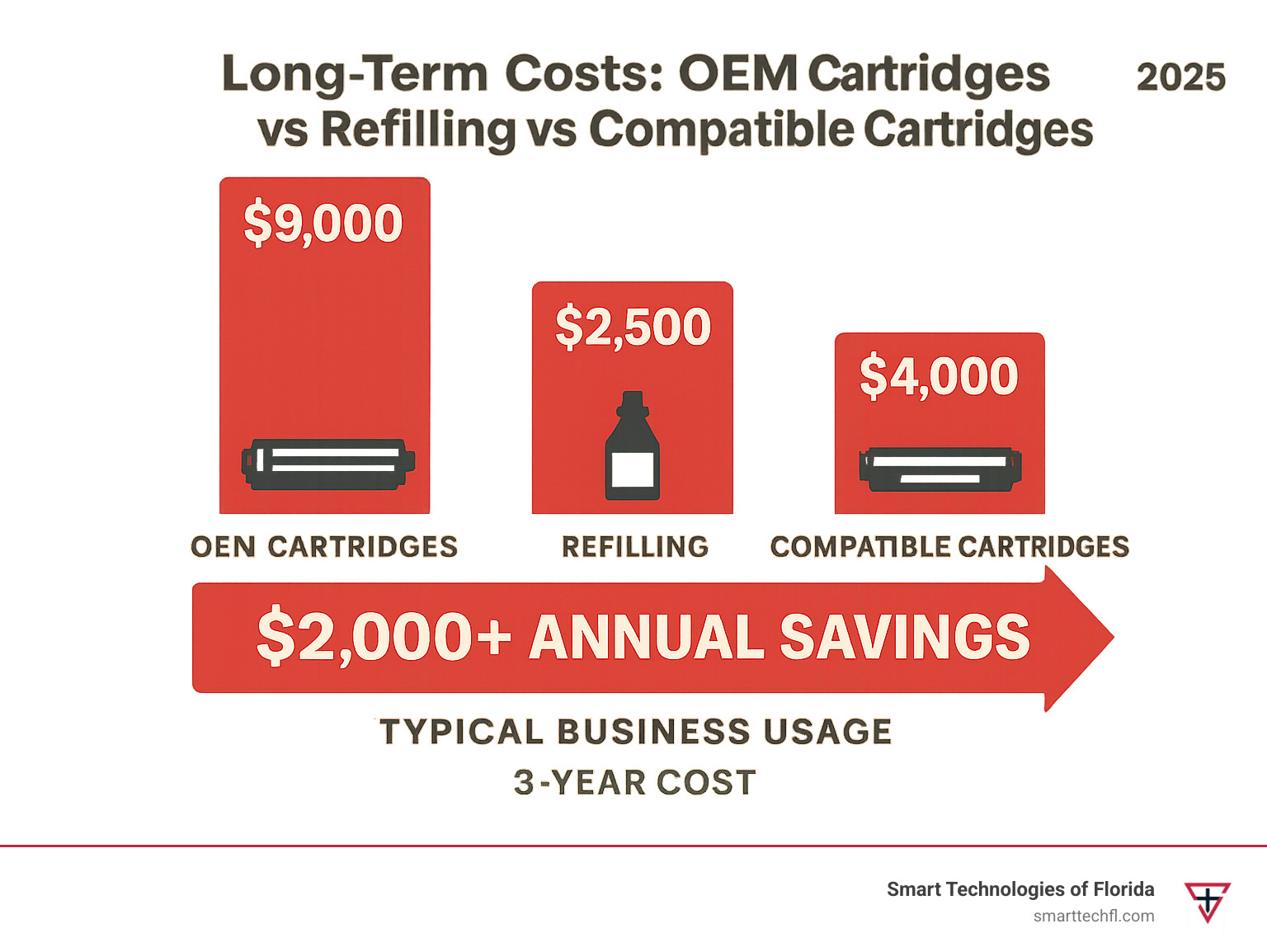
Why Choose a Refillable Laser Printer?
Choosing a refillable laser printer isn’t just about saving a few bucks; it’s a strategic decision that impacts your operational budget, environmental footprint, and long-term printing efficiency. We’ve seen how businesses, especially those in Daytona Beach, Florida, can transform their printing expenses from a burden into a negligible cost.
The primary advantage, of course, is the significant cost-per-page savings. Proprietary toner cartridges from manufacturers can be incredibly expensive, often costing $80-100 or more. When you consider the volume of printing a busy office or retail store handles, these costs escalate rapidly. By opting for refillable toner, you can drastically reduce your expenditure. For instance, refilling an HP LaserJet Tank MFP 2604sdw can cost as little as $30, a fraction of the price of a new cartridge. Over time, these savings compound, freeing up capital that can be reinvested in your business.
Beyond the financial benefits, the environmental impact reduction is substantial. Every year, millions of empty toner cartridges end up in landfills, contributing to plastic waste and pollution. By refilling and reusing your cartridges, you actively participate in a circular economy. In fact, studies show that refilling original toner cartridges can halve the carbon footprint associated with your printing. This isn’t just a feel-good factor; it’s a tangible contribution to sustainability and aligns with our commitment to strategic change and innovation.
However, it’s crucial to acknowledge the potential drawbacks and challenges. While the concept of refilling is appealing, the process itself can sometimes be messy, especially if you’re new to it. Handling fine toner powder requires care to avoid spills, which can be difficult to clean. Refilling color toner cartridges, with their multiple colors, tends to be even messier than monochrome.
Another concern is the potential for damaging your printer. While many users report success, some have experienced issues with generic toner affecting printer performance or even causing damage. This is why choosing high-quality, reputable generic toner is paramount. Additionally, some manufacturers may claim that using third-party toner or refilling voids your printer’s warranty. While consumer protection laws often protect your right to use third-party supplies, it’s a point to be aware of. Print quality can also be a variable; while good generic toner can produce excellent results, poor quality toner might lead to streaky prints or faded text.
For more insights into the true financial implications of printing, we highly recommend exploring More info about the real cost of printing.
It’s also important to understand the distinction between refilling toner and using compatible or remanufactured cartridges.
- Refilling means you physically add new toner powder to your existing, original equipment manufacturer (OEM) cartridge. This is often the most cost-effective method.
- Compatible cartridges are brand-new cartridges manufactured by a third party, designed to function just like the OEM version. They are typically cheaper than OEM but more expensive than refilling.
- Remanufactured cartridges are used OEM cartridges that have been cleaned, refilled, and sometimes had components replaced by a third party. They offer a balance between cost savings and convenience.
While compatible and remanufactured cartridges offer a simpler plug-and-play solution, especially for color laser printers where DIY refilling can be quite complex, refilling your own cartridges generally provides the greatest savings and environmental benefit. For a deeper dive into compatible options, check out A guide to compatible toner cartridges.
Our Top Picks for the Best Laser Printers for Refilling in 2025
When we set out to identify the best laser printers for refilling, our criteria went beyond just print speed and resolution. We focused on models that truly empower users to take control of their printing costs and reduce waste. Our selection criteria revolved around three key pillars: ease of refill, cost per page (considering both initial toner and refill costs), and the printer’s resistance to restrictive chip technology.
We’ve found that Brother printers consistently lead the pack for traditional DIY refilling due to their simpler cartridge designs and, crucially, their current stance against microchips on toner cartridges. This makes them a preferred choice for those who want to “unplug and pour” without hassle. However, HP has introduced its innovative LaserJet Tank series, which offers a different, highly convenient, and mess-free approach to refilling, making it a strong contender for those seeking a more integrated refill system. We’ve included both monochrome and color options to cater to diverse business needs.

Best Monochrome Laser Printers for Refilling
For businesses that primarily print black and white documents, monochrome laser printers offer speed, efficiency, and often, the simplest refilling experience.
Brother HL-1210w
The Brother HL-1210w is a perennial favorite in the refill community, and for good reason. It embodies simplicity and reliability. Its toner cartridges are famously easy to refill using the “unplug and pour” method, meaning you simply remove a plug, pour in new toner, and replace the plug. There are no complex gears to reset, nor are there troublesome chips that prevent refilling. This printer has been “battle tested” by real customers for over five years, proving its durability and consistent performance with generic toner. It’s a workhorse for basic mono printing needs, requiring minimal fuss.
- Refill Method: Simple “unplug and pour.”
- Chip Issues: None, making it incredibly refill-friendly.
- Reliability: Known for its durability and longevity.
You can find the UK price for the HL-1210w here.
HP LaserJet Tank MFP 2604sdw
While we generally advise caution with HP for traditional refilling due to their strong stance on proprietary cartridges and chip technology, the HP LaserJet Tank series is a game-changer. The MFP 2604sdw is designed from the ground up to be refillable in a user-friendly way. It features a unique, cartridge-free tank system that allows for “15-second mess-free” toner reloads using a specialized HP Toner Reload Kit. This isn’t DIY in the traditional sense, but it offers the benefits of refilling without the mess or complexity. Users have reported no maintenance or issues with this model since 2020, praising its reliability and integrated scanner. It boasts an incredibly low cost per page, making it highly economical for high-volume monochrome printing.
- Refill Method: Proprietary HP Toner Reload Kit (15-second, mess-free).
- Chip Issues: Designed for its own refill system, bypassing traditional chip concerns.
- Cost Efficiency: Extremely low cost per page.
For more information on this innovative line, you can Learn more about HP LaserJet Tank Printers. And if you’re looking to get started with refilling, our A guide to laser printer toner refill kits provides excellent insights.
Best Color Laser Printers for Refilling
Printing in color adds a layer of complexity to refilling, but with the right printer, it’s still highly achievable and cost-effective.

Brother HL-L8260cdw
The Brother HL-L8260cdw is a true color workhorse that has proven its mettle in demanding environments. We’ve seen it perform consistently for over two years in production printing settings. Its refill process is straightforward, often allowing for the “unplug and pour” method similar to its monochrome counterparts. A significant advantage is that even the starter cartridges that come with the new printer can be refilled, saving you money from day one. This printer offers excellent print quality and speed, making it suitable for professional documents and marketing materials. Brother’s continued commitment to not integrating restrictive microchips on their toner cartridges makes this model a standout.
- Refill Method: Simple “unplug and pour” (or similar).
- Chip Issues: Minimal, currently not using restrictive chips.
- Feature: Starter cartridges are refillable.
Check out the USA price for the HL-L8260cdw.
Brother HL-L3230cdw
For those seeking a more budget-friendly entry into color laser printing with refill capabilities, the Brother HL-L3230cdw is an excellent choice. While it might sometimes require a slightly more involved “melt and pour” method for refilling compared to the “unplug and pour” of other Brother models, it remains highly accessible for DIY enthusiasts. This method involves creating a small hole in the cartridge, pouring in toner, and sealing it. Crucially, like its more robust siblings, the HL-L3230cdw’s cartridges currently do not require changing chips for refilling, simplifying the process and keeping costs down. It offers solid performance for its price point, making color laser printing affordable.
- Refill Method: Typically “melt and pour.”
- Chip Issues: Currently, no chip changes required for refilling.
- Value: A cost-effective option for color laser printing.
You can find the USA price for the HL-L3230cdw.
Here’s a quick comparison of our recommended models:
| Model | Type | Refill Method | Chip Issues | Est. Cost-per-page (Refilled) |
|---|---|---|---|---|
| Brother HL-1210w | Monochrome | Unplug and pour | None | Very Low |
| HP LaserJet Tank MFP 2604sdw | Monochrome | Proprietary Reload Kit (15s) | Integrated | Very Low (less than penny) |
| Brother HL-L8260cdw | Color | Unplug and pour | Minimal | Low |
| Brother HL-L3230cdw | Color | Melt and pour | Minimal | Low |
A Buyer’s Guide to Refill-Friendly Printers
Choosing a printer that’s genuinely refill-friendly can feel like navigating a minefield, especially with manufacturers constantly innovating ways to lock you into their ecosystem. But with our expertise, we can help you identify the key features that make a laser printer a true ally in your quest for cost savings and sustainability.

The most crucial feature to look for is the cartridge design. Ideally, you want a cartridge with an easily accessible refill port, often covered by a simple plug. This allows for the “unplug and pour” method, which is by far the easiest and cleanest way to refill. Some cartridges might require you to drill a small hole (the “melt and pour” method), which is still manageable but slightly more involved. Avoid cartridges that appear completely sealed or require complex disassembly, as these are designed to deter refilling.
Next, pay close attention to the absence of chips or the ease of bypassing them. Many modern toner cartridges come with microchips that communicate with the printer, tracking toner levels and sometimes even preventing printing if a non-OEM cartridge or a refilled cartridge is detected. Brother is currently a notable exception in the laser printer market; they have largely avoided implementing these restrictive chips on their toner cartridges, making them a consistently top choice for refillability. Other manufacturers, like HP, have moved towards “dynamic security” features that can block third-party cartridges. While aftermarket chips or reset gears can sometimes be found to bypass these, it adds an extra layer of complexity and cost.
When it comes to manufacturer recommendations, our experience overwhelmingly points to Brother as the most refill-friendly brand for traditional laser printers. Their models are often designed with simpler cartridges and fewer digital roadblocks. On the flip side, we generally advise against HP printers if your intention is to traditionally refill their standard cartridges, due to their aggressive chip implementation. However, as noted, HP’s new LaserJet Tank series is a specific exception, as it’s built for its own proprietary, easy refill system.
Consider the availability of generic toner for the specific printer model you’re eyeing. While Brother printers are generally good, the market for generic refill powder can vary by region. Always ensure you can easily source quality generic toner compatible with your chosen model. For a comprehensive understanding of toner types and sourcing, consult our A guide to laser printer toner refill powder.
Finally, mastering refilling best practices will ensure optimal performance and longevity for your printer.
- Use proper tools: A toner hole-making tool (if needed) and a good funnel are essential to minimize mess.
- Empty old toner: Before adding new toner, it’s best practice to completely empty the old, residual toner from the cartridge. Mixing different toner formulations can lead to poor print quality or even printer issues.
- Work in a ventilated area: Toner powder is fine and can be airborne, so ensure good ventilation.
- Be meticulous: Take your time and follow specific instructions for your cartridge model.
- Cleanliness is key: Wipe away any spilled toner immediately.
Following these practices, combined with regular printer maintenance, will keep your refillable laser printer running smoothly for years. For more maintenance tips, especially for Brother printers, refer to Tips for Brother laser printer maintenance.
Conclusion: Making the Smart Choice for Your Printing Needs
Navigating laser printers and toner can be complex, but with the right knowledge, you can make choices that profoundly impact your business’s bottom line and environmental responsibility. We’ve seen that the best laser printers for refilling offer a compelling blend of cost savings, reduced waste, and long-term reliability.
For those who are comfortable with a bit of DIY, Brother laser printers remain the gold standard. Their straightforward cartridge designs and lack of restrictive chips make them ideal for manual refilling, offering the deepest cost savings. Models like the Brother HL-1210w and HL-L8260cdw are true champions in this regard.
Alternatively, if convenience and a mess-free experience are your top priorities, the innovative HP LaserJet Tank series presents an excellent solution. While it uses a proprietary refill system, it eliminates the traditional challenges of toner refilling, making it an appealing choice for busy offices.
Making the smart choice for your printing needs means understanding your print volume, budget, and willingness to engage with the refilling process. Whether you’re a small business in Daytona Beach, FL, or a large enterprise, optimizing your printing infrastructure is a key component of operational efficiency.
At Smart Technologies of Florida, we specialize in helping businesses like yours achieve strategic change and innovation. Our people-centric approach ensures that your technology solutions, including your printing ecosystem, are aligned with your unique goals, empowering your team and optimizing your costs.
To explore how we can further streamline your operations and help you make the most of your printing investments, we invite you to Explore our managed printer and copier services.
Is it cheaper to refill toner or buy a new cartridge?
Without a doubt, refilling toner is significantly cheaper than buying new OEM (Original Equipment Manufacturer) cartridges. A new OEM laser toner cartridge can cost anywhere from $80 to over $100. In contrast, a refill kit, which includes the toner powder and sometimes a new chip or funnel, typically costs $10-30.
This translates into massive long-term savings. If a business prints thousands of pages monthly, the cost difference can be staggering. We've seen businesses save hundreds, even thousands, of dollars annually by switching to refilling. While compatible or remanufactured cartridges offer a cheaper alternative to OEM, refilling your own cartridges remains the most economical option. It's the ultimate way to drive down your cost per page. To get a clearer picture of these savings, our Printer cartridge refill cost guide provides a detailed breakdown.
Can refilling toner damage my laser printer?
This is a common concern, and it's valid to be cautious. The short answer is: potentially, but often preventable with best practices.
Poor Quality Toner: Using low-quality or incompatible toner powder is the biggest risk. Incorrect toner can melt improperly, leading to poor print quality, streaking, or even damaging the fuser unit in your printer. Always source generic toner from reputable suppliers with good reviews.
Spills and Internal Damage: If toner powder spills inside the printer during the refilling process, it can contaminate components, lead to poor print quality, or even cause electrical shorts if not properly cleaned. Care and precision are essential.
Warranty Voiding: While using third-party supplies often doesn't void your entire printer warranty by law, manufacturers may refuse to cover repairs if they can prove that the damage was directly caused by the refilled toner or the refilling process.
To minimize risks, always use high-quality toner powder specifically designed for your printer model, follow refilling instructions carefully, and clean up any spills immediately. We advise our clients to weigh the cost savings against these potential (but often avoidable) risks.
Which printer brands are easiest to refill?
Based on our extensive experience and user feedback, Brother consistently stands out as the easiest brand for traditional laser toner refilling. Their cartridges are often designed with accessible refill ports, and, crucially, Brother has largely resisted the industry trend of embedding restrictive chips in their toner cartridges. This means you can typically refill a Brother cartridge without needing to replace or reset a chip, which simplifies the process immensely. Models like the Brother HL-1210w and the HL-L8260cdw are prime examples of this refill-friendly design.
On the other hand, traditional HP laser printers are generally considered difficult to refill due to complex cartridge designs and aggressive chip technology that aims to prevent third-party toner use. However, HP's newer LaserJet Tank series (e.g., HP LaserJet Tank MFP 2604sdw) is an exception, as it features a dedicated, mess-free refill system that makes toner replenishment incredibly simple, albeit with proprietary refill bottles rather than generic powder.
Other brands like Canon, Samsung, and Xerox can vary widely by model. Some older models might be refillable, while newer ones often feature chips and more complex cartridge designs. Always research the specific model you're considering to understand its refillability before purchasing.












