Exploring Business Communication Systems: A Product Roundup
Business communications systems are the digital tools and platforms that enable organizations to communicate internally with their teams and externally with customers, suppliers, and partners. These systems range from basic phone systems to advanced unified platforms that integrate voice, video, messaging, and collaboration tools.
Core types of business communication systems include:
- Traditional PBX Systems – On-premise hardware managing internal and external calls
- VoIP Systems – Internet-based calling with advanced features like voicemail-to-email
- Cloud-Based Platforms – Hosted online systems accessible from anywhere
- Unified Communications (UCaaS) – All-in-one platforms combining voice, video, messaging, and file sharing
- Communications Platform as a Service (CPaaS) – API-driven solutions for custom integrations
The stakes couldn’t be higher. According to research, 83% of companies have experienced missed deadlines, lost sales, and even employee turnover due to communication breakdowns. In today’s digital-first economy, where remote work is commonplace and customer expectations continue to rise, having the right communication infrastructure isn’t just helpful – it’s essential for survival.
Modern businesses face unique challenges that older communication methods simply can’t address. Your team might be spread across multiple locations, your customers expect instant responses, and your operations need to run smoothly 24/7. The good news? Today’s communication systems are designed to solve exactly these problems.
The evolution from traditional landlines to internet-based systems has opened up possibilities that seemed impossible just a decade ago. A 2015 survey found that 80% of business employees were already using web-based texting to boost productivity at work – and that number has only grown since then.
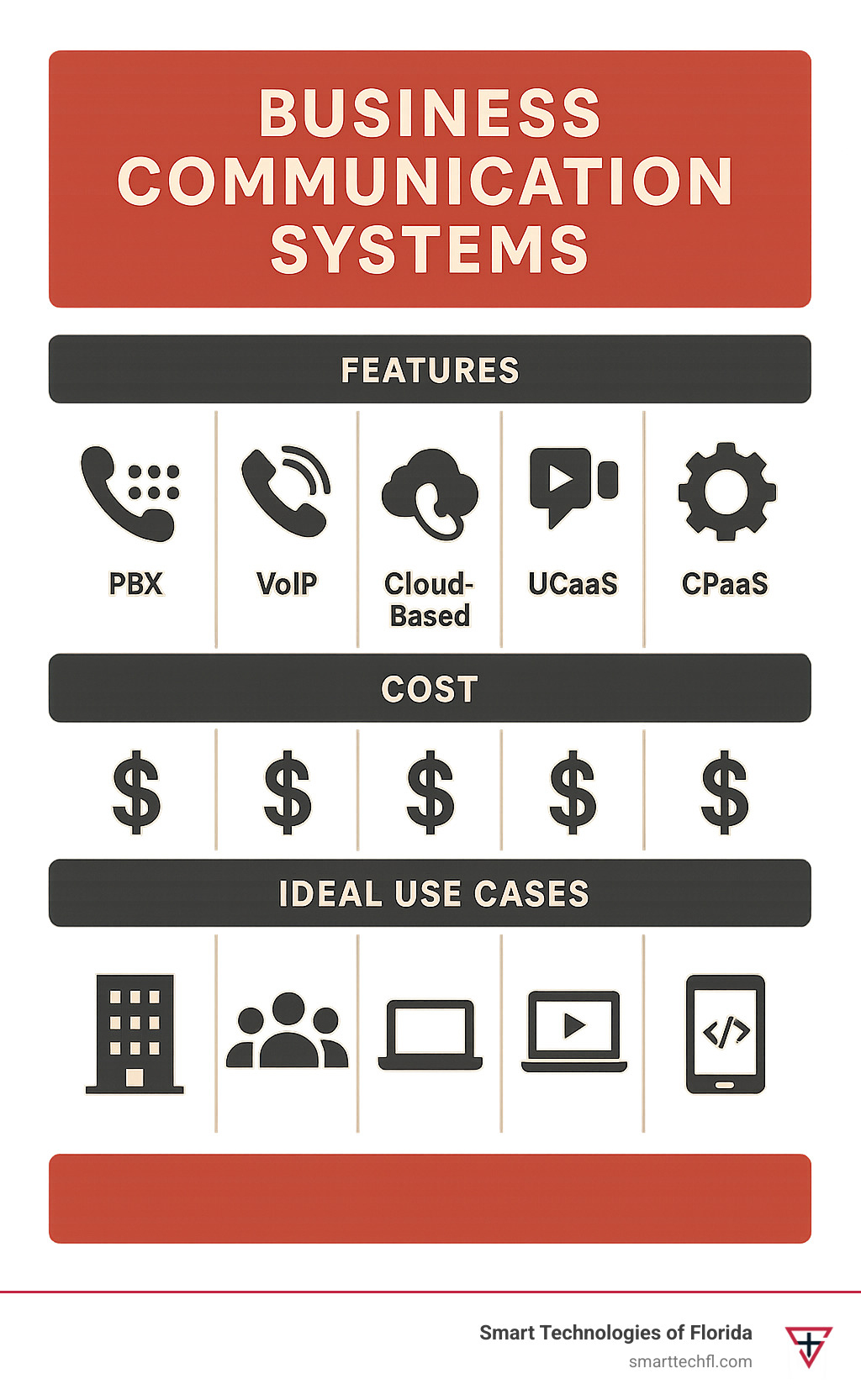
What Are Business Communication Systems and Why Are They Crucial?
Picture this: you’re trying to coordinate a project with team members across three different offices while simultaneously handling customer inquiries and keeping stakeholders updated on quarterly results. Without the right tools, it’s like trying to conduct an orchestra where half the musicians can’t hear the music. That’s where business communications systems come in.
At its core, a business communications system is the digital backbone that connects everyone in your organization. Think of it as your company’s nervous system – it carries vital information between different parts of your business, ensuring everything works in harmony. Whether it’s a quick Slack message between colleagues, a video call with international clients, or an urgent company-wide announcement, these systems make it all possible.
But why are these systems so crucial for modern businesses? The answer is simple: effective communication is the difference between thriving and merely surviving. When information flows smoothly, teams collaborate better, decisions get made faster, and customers receive the service they expect. When communication breaks down, chaos follows.
Modern business communications systems handle four critical areas that keep your organization running smoothly. Internal communication keeps your team connected, whether they’re working from the office next door or a home office halfway around the world. External communication manages every touchpoint with clients, from initial inquiries to ongoing support relationships.
Operational efficiency ensures the right information reaches the right people at exactly the right moment, preventing costly delays and misunderstandings. Finally, stakeholder relations maintain clear, consistent communication with investors, suppliers, and other key partners who contribute to your success.
The statistics speak for themselves: 83% of companies have experienced missed deadlines, lost sales, and employee turnover due to communication breakdowns. That’s not just a number – it represents real businesses losing real money because their communication systems couldn’t keep up with their needs.
For more insights on how the right system can transform your operations, check out our guide on Business Communication Services: 5 Benefits.
Evaluating Your Business’s Unique Communication Needs
Before you dive into the exciting world of communication technology, take a moment to understand what your business actually needs. Think of it like buying a car – you wouldn’t purchase a sports car if you need to haul construction equipment, right?
Assessing your current infrastructure is the perfect starting point. What’s working well? What’s driving your team crazy? Maybe your current phone system drops calls during important client conversations, or perhaps your team struggles to collaborate on projects because information is scattered across too many platforms.
Identifying your primary goals helps narrow down your options significantly. Are you focused on improving internal collaboration, enhancing customer service, or both? A growing marketing agency might prioritize seamless team messaging and file sharing, while a customer service center might need advanced call routing and recording capabilities.
The distinction between internal and customer-facing communication needs is crucial. Your sales team might need CRM integration and call analytics, while your project managers might prioritize video conferencing and screen sharing. Understanding these different requirements helps you choose systems that serve everyone effectively.
Business size has a major impact on which systems make sense for your organization. A small startup might thrive with a simple, all-in-one platform, while a large enterprise might need multiple specialized systems that integrate seamlessly. Don’t forget about scalability requirements – the system you choose today should grow with your business tomorrow.
With remote and hybrid work becoming the norm, remote work considerations are more important than ever. Your communication system needs to work just as well for someone in their home office as it does for someone at company headquarters.
Our Communication Solutions Guide for Businesses provides a comprehensive framework for evaluating your specific needs and requirements.
The High Cost of Ineffective Communication
become even more difficult to steer when your communication systems aren’t up to the task. In today’s business environment, the ability to respond quickly to opportunities and threats can make or break your success. You can learn more about navigating these challenges in our article on Market Challenges Business Communication.
Finally, inefficient workflows waste time and money every single day. When information doesn’t flow smoothly, people spend more time searching for answers than actually working. Tasks get duplicated, important details get missed, and productivity suffers across the board.
Investing in the right business communications systems isn’t just about spending money – it’s about making a strategic investment that prevents these costly problems and sets your business up for long-term success.
A Roundup of Business Communication Systems Types

Choosing the right business communications systems can feel a bit like shopping for a car. You’ve got your reliable sedans, your high-performance sports cars, and your versatile SUVs – each designed for different needs and budgets. Let’s take a friendly tour through the main types of communication systems available today, so you can find the perfect fit for your business.
Traditional PBX (Private Branch Exchange) Systems
Think of traditional PBX systems as the reliable old pickup truck of business communications. These on-premise hardware solutions were the backbone of business phone systems for decades, managing internal extensions and routing calls to the outside world through analog phone lines.
PBX systems offer some solid benefits: they’re incredibly reliable and secure since everything stays within your building, and they handle basic features like extension dialing and call routing quite well. The system essentially creates your own private telephone network, which gives you complete control over your communications.
However, like that old pickup truck, PBX systems come with some significant drawbacks in today’s world. They require higher maintenance costs and substantial upfront investment in hardware. When you need to add new users or features, it often means calling in technicians and potentially purchasing additional equipment. For businesses with remote workers or multiple locations, traditional PBX systems can feel pretty limiting.
VoIP (Voice over Internet Protocol) Business Phone Systems
Now we’re talking about the modern sedan of business communications – reliable, efficient, and packed with features you’ll actually use. VoIP systems have revolutionized how businesses handle phone communications by using your internet connection instead of traditional phone lines.
The cost-effectiveness of VoIP is hard to ignore. Most businesses see their phone bills drop by 40-60% when they make the switch. But the real magic happens with the features: voicemail-to-email that sends your messages right to your inbox, seamless video conferencing capabilities, and the flexibility to take your business number anywhere you have internet access.
For businesses embracing remote work, VoIP is a game-changer. Your team can answer calls from their home office, coffee shop, or anywhere with a good internet connection. Our Office Phone System VoIP guide dives deeper into how this technology works, and you can explore comprehensive VoIP Business Solutions to see what might work for your specific needs.
Cloud-Based Communication Platforms
If VoIP is the modern sedan, then cloud-based platforms are like having a personal chauffeur – someone else handles all the technical driving while you focus on your destination. These systems are hosted online by your service provider, which means no bulky hardware cluttering up your office.
The beauty of cloud-based systems lies in their simplicity and accessibility. You can access your communications from anywhere – your office, home, or that client meeting across town. Need to add five new employees next month? No problem. Scaling up (or down) is as simple as adjusting your subscription.
Lower upfront costs make cloud systems particularly attractive for growing businesses. Instead of a massive initial investment, you pay a predictable monthly fee. Plus, you get automatic updates and new features without having to think about it. Our Cloud Communication Platforms Guide explores this technology in detail, and you can find the full range of Cloud Business Communications Benefits for your organization.
Unified Communications as a Service (UCaaS)

UCaaS is like upgrading from that reliable sedan to a luxury SUV with all the bells and whistles. This all-in-one solution combines everything you need for business communication into a single platform: voice calls, video conferencing, team messaging, and file sharing all work together seamlessly.
Instead of juggling separate apps for different communication needs, UCaaS creates a streamlined user experience. Need to escalate a text conversation to a video call? One click. Want to share a file during a phone call? Easy. This integration doesn’t just look nice – it genuinely boosts productivity by eliminating the friction between different communication methods.
Many businesses start with basic VoIP and then upgrade to UCaaS as they grow and need more sophisticated collaboration tools. It’s particularly valuable for teams that work on complex projects requiring frequent communication and file sharing. Check out our insights on Unified Communication Platforms Top Benefits and explore various Unified Communications Solutions to see what might fit your workflow.
Communications Platform as a Service (CPaaS)
CPaaS is the custom race car of business communications systems – built for speed, precision, and exactly what you need. This API-driven, developer-focused platform lets you embed communication features directly into your existing applications and workflows.
Instead of adapting your business processes to fit a pre-built system, CPaaS allows you to build communication capabilities that fit your exact needs. Want to add SMS notifications to your customer order system? Need two-factor authentication for your app? CPaaS makes it possible through custom integrations.
This approach offers high flexibility but requires technical expertise to implement effectively. If you have a development team and specific communication needs that off-the-shelf solutions can’t address, CPaaS might be your answer. It’s perfect for adding features to existing apps without starting from scratch. Learn more about CPaaS Benefits for Business Communication and find specific CPaaS Solutions for Business Communication that might work for your organization.
Key Features and Best Practices for Selection
Choosing the right system is a strategic decision that requires careful consideration of features and long-term goals. Think of it like buying a car – you wouldn’t just pick the one with the shiniest paint job. You’d consider reliability, fuel efficiency, safety features, and whether it actually fits your lifestyle.
Top Features to Prioritize in a Business Communication System
When we work with businesses to evaluate business communications systems, we always start with the fundamentals. These aren’t just nice-to-have features – they’re the building blocks that determine whether your investment will pay off in the long run.
Scalability sits at the top of our priority list. Your business today might have 10 employees, but what about next year? Or in five years? The right system should grow with you effortlessly, allowing you to add users, features, and locations without starting from scratch. We’ve seen too many businesses outgrow their systems and face expensive migrations.
Reliability and uptime come next because communication breakdowns cost real money. Look for providers who guarantee 99.9% uptime or better – those extra nines matter when you’re trying to close deals or serve customers. When your phone system goes down, your business essentially stops breathing.
Security and compliance have become non-negotiable in today’s world. Your communications contain sensitive customer data, financial information, and proprietary business details. Strong encryption, secure login protocols, and regular security updates aren’t just technical requirements – they’re business essentials. If your industry has specific compliance requirements like HIPAA or GDPR, make sure your system meets those standards.
Integration capabilities can make or break your productivity. The best business communications systems play nicely with your existing tools – your CRM, project management software, email systems, and other daily-use applications. When everything works together seamlessly, your team can focus on their actual work instead of switching between disconnected tools.
User-friendly interfaces matter more than you might think. The most powerful system in the world is worthless if your team can’t figure out how to use it. We always recommend testing the interface with actual team members before making a decision. If they’re frustrated during the demo, imagine how they’ll feel using it every day.
Mobility through desktop and mobile apps has shifted from luxury to necessity. Your team needs to stay connected whether they’re at their desk, working from home, or traveling to client sites. The system should work seamlessly across all devices, maintaining the same functionality and user experience.
Analytics and reporting provide the insights you need to optimize your operations. How long are customers waiting on hold? Which team members are handling the most calls? What times of day are busiest? This data helps you make informed decisions about staffing, training, and process improvements.
For a deeper dive into these essential features, check out our guide on Business Phones VoIP Best Features.
Best Practices for Seamless Integration and Management

Here’s where the rubber meets the road. You’ve chosen your ideal business communications system, but now comes the real challenge: getting your team to actually use it effectively. We’ve guided hundreds of businesses through this process, and we’ve learned that success depends more on people than technology.
Strategic planning sets the foundation for everything else. Take time to map out your current communication workflows and identify exactly how the new system will improve them. Don’t try to change everything at once – a phased rollout often works better than flipping a switch overnight. Start with core features, let your team get comfortable, then gradually introduce advanced capabilities.
Comprehensive team training makes the difference between adoption and resistance. But here’s the key: don’t just show people which buttons to push. Help them understand how these new tools will make their jobs easier and more efficient. When someone sees that they can now access voicemail from their email or join a video call from their phone, they become advocates instead of skeptics.
Thorough testing prevents those embarrassing moments when important calls drop or features don’t work as expected. Run simulations, make test calls between departments, and stress-test the system before you go live. It’s much easier to fix problems during testing than to explain to frustrated customers why their calls aren’t going through.
Establishing a support plan acknowledges that questions and issues will arise. Whether it’s an internal IT team, a designated super-user, or direct access to your provider’s support, make sure help is readily available. Quick problem resolution keeps productivity high and prevents small issues from becoming major headaches.
Creating a feedback loop turns your team into partners in the process. They’re the ones using the system every day, and their insights are invaluable for identifying training gaps, workflow improvements, or additional features that could boost productivity. Regular check-ins help you optimize the system for maximum benefit.
The businesses that succeed with new communication systems are those that treat implementation as a journey, not a destination. They invest in their people, plan carefully, and stay flexible as they learn what works best for their unique situation.
For a comprehensive look at this process, explore our Business Communication Solutions: Best Practices Guide.
How Modern Systems Empower Remote and Hybrid Work
The pandemic changed everything, didn’t it? What started as an emergency response to lockdowns has become the new normal for millions of workers worldwide. This seismic shift towards remote and hybrid work models has made robust business communications systems more critical than ever before. It’s no longer a nice-to-have feature—it’s absolutely essential for keeping your business running smoothly.
We’ve witnessed how the right technology can bridge physical distances and transform the way teams collaborate. Companies that invested in solid communication infrastructure thrived during the transition, while those relying on outdated systems struggled to maintain productivity and team cohesion.
Enhancing Collaboration for Distributed Teams
Picture this: you’re trying to manage a team spread across three time zones using nothing but email and the occasional phone call. Sounds like a nightmare, right? That’s exactly why modern business communications systems have become game-changers for distributed teams.
Today’s communication platforms create virtual meeting spaces that feel almost as natural as being in the same room. High-quality video conferencing lets you see facial expressions and body language, while screen sharing capabilities make it easy to walk through presentations or troubleshoot problems together. Interactive whiteboards turn brainstorming sessions into collaborative experiences that often work better than traditional in-person meetings.
Instant messaging has revolutionized how we handle quick questions and casual conversations. Instead of scheduling a formal meeting or sending a lengthy email, team members can fire off a quick message and get immediate responses. Presence indicators take this a step further by showing who’s available, busy, or offline, eliminating the guesswork and reducing interruptions.
One feature that’s particularly valuable for customer-facing teams is shared phone numbers. Your sales or support team can manage incoming calls collectively, ensuring customers always reach someone who can help, regardless of who’s working from home that day. This flexibility has become crucial as more businesses accept remote work arrangements.
The beauty of modern systems lies in their support for asynchronous communication. Not everyone needs to be online at the same time for work to progress. Teams can collaborate on shared documents, leave video messages for colleagues in different time zones, and update project statuses that everyone can check when convenient. A 2015 survey on texting for productivity found that 80% of employees were already using web-based texting to boost workplace productivity—and that trend has only accelerated.
This centralized approach keeps everyone connected and informed, making problem-solving faster and team relationships stronger. For more insights on bringing your team together, explore our guide on Centralized Communication for Businesses.
Ensuring Business Continuity and Accessibility
Here’s something that keeps business owners up at night: what happens when your office becomes inaccessible? Maybe it’s a natural disaster, a power outage, or even something as simple as a broken water pipe. Traditional phone systems tied to physical locations can bring operations to a grinding halt.
Modern business communications systems, especially cloud-based and UCaaS solutions, flip this vulnerability on its head. Since these systems live online, your team can access them from anywhere with an internet connection. Your business keeps running smoothly whether everyone’s working from the office, from home, or from a coffee shop across town.
Mobile applications have turned smartphones into powerful business tools. Your team can make and receive calls, join video conferences, and access team messaging using their personal devices. This means a sales rep can take an important client call while traveling, or a support agent can help customers from their home office with the same professionalism as if they were at their desk.
Call forwarding and fail-over routing work like digital safety nets. If someone’s primary line is busy or offline, calls automatically route to available team members. Advanced systems can even detect outages and reroute traffic instantly, so customers never experience disruptions. It’s like having a backup plan for your backup plan.
The result is location independence that gives businesses unprecedented flexibility. Your team isn’t chained to specific desks or offices anymore. They can access all communication tools from any device, anywhere, creating a resilient operation that adapts to whatever challenges come your way.
This level of accessibility and continuity is essential for building robust, enterprise-grade systems that can weather any storm. Learn more about creating resilient communication infrastructure in our Enterprise Grade Communication Systems Guide.
Understanding Cost Considerations and Pricing Models
Financial planning is a key part of selecting a new communication system. This section breaks down the typical costs involved. Let’s be honest – nobody likes budget surprises, especially when it comes to essential business infrastructure. The good news? Once you understand how business communications systems are priced, you can make smart decisions that fit your budget and grow with your business.
Common Pricing Structures
Think of communication system pricing like choosing a phone plan for your personal device – there are several approaches, each with its own advantages. The per-user, per-month model is probably what you’ll see most often, especially with cloud-based solutions. You simply pay a set amount for each person on your team every month. It’s straightforward, predictable, and scales perfectly as you hire or downsize.
Many providers also offer tiered plans that work like cable TV packages. The Basic tier might cover your essential calling and messaging needs, while Pro and Enterprise levels open up advanced features like detailed analytics, premium integrations, or priority support. This approach lets you start simple and upgrade as your needs grow.
Some systems use usage-based pricing, where you pay for what you actually use. This pay-as-you-go approach is common with CPaaS solutions – you might pay per API call, text message sent, or minute of international calling. It’s particularly helpful for businesses with unpredictable communication volumes.
Traditional PBX systems still require one-time hardware costs for the physical equipment, phones, and installation. While modern cloud solutions often include desk phones in their packages or let you use software-based phones on your computer, some businesses still prefer dedicated hardware.
Understanding these models helps you budget realistically and avoid any unwelcome surprises down the road. For detailed pricing breakdowns, check out our Cloud Telephony Pricing Guide for Businesses.
Calculating Total Cost of Ownership (TCO)
Here’s where many businesses get tripped up – they focus only on the monthly subscription fee and forget about the bigger picture. Total Cost of Ownership looks at everything you’ll spend over the system’s lifetime, not just the sticker price. It’s like buying a car – the purchase price is just the beginning.
Initial setup fees can include activation charges, number porting fees, or professional installation services. Hardware costs are minimal with cloud systems but might include desk phones or headsets. Your monthly subscription fees are the ongoing cost that keeps everything running smoothly.
Maintenance and support costs vary dramatically between system types. Traditional PBX systems need dedicated IT staff, regular repairs, and expensive upgrades. Cloud-based business communications systems typically include all maintenance in your subscription, though premium support might cost extra.
Don’t forget about training costs – the time and resources needed to get your team comfortable with the new system. However, this investment pays off quickly when everyone knows how to use the tools effectively.
The exciting part? Modern systems often deliver significant cost savings. You might eliminate traditional phone bills entirely, slash long-distance charges, and reduce IT overhead. Many businesses see 40-60% reductions in their communication costs after switching to cloud-based solutions.
Productivity gains are harder to measure but equally important. When your team can collaborate more effectively, respond to customers faster, and work seamlessly from anywhere, those efficiency improvements translate into real financial benefits over time.
By calculating TCO, you move beyond just comparing monthly bills to understanding the true value and long-term ROI of your investment. It’s the difference between making a purchase and making a smart business decision.
Frequently Asked Questions about Business Communication Systems
When you’re exploring business communications systems, you’re bound to have questions. We’ve been helping businesses steer these choices for years, and these are the questions that come up most often. Let’s explore the answers that matter most to your decision-making process.
What is the main difference between UCaaS and CPaaS?
Think of UCaaS as walking into a fully furnished apartment – everything you need is already there and ready to use. UCaaS (Unified Communications as a Service) is a complete, ready-to-use platform that brings together voice calls, video conferencing, messaging, and file sharing into one seamless experience. Your team can start using it right away without any technical setup.
CPaaS (Communications Platform as a Service), on the other hand, is more like getting a box of high-quality building materials and tools. It’s designed for developers who want to add communication features directly into their existing applications using APIs. Instead of switching to a new communication platform, CPaaS lets you embed voice, video, and messaging capabilities right into the software you’re already using.
The key difference? UCaaS is for businesses that want an all-in-one solution they can use immediately. CPaaS is for organizations with technical teams who want to customize and integrate communication features into their current workflows and applications.
How secure are cloud-based communication systems?
Security concerns are completely understandable – after all, you’re trusting your business conversations to someone else’s servers. The good news is that reputable cloud providers take security incredibly seriously, often more seriously than most businesses could afford to on their own.
Top-tier cloud communication providers typically offer robust security measures including end-to-end encryption for calls and messages, secure data centers with both physical and digital safeguards, regular security audits by third-party experts, and compliance with strict industry standards like GDPR, HIPAA, and SOC 2.
Here’s something that might surprise you: cloud providers often have better security than traditional on-premises systems. They have dedicated security teams, cutting-edge technology, and the resources to respond quickly to threats. Most small and medium-sized businesses simply can’t match that level of security expertise and infrastructure.
That said, not all providers are created equal. Always verify a provider’s security protocols, ask about their data privacy policies, and check their compliance certifications. A reputable provider will be transparent about their security measures and happy to discuss them with you.
Can I keep my existing business phone number when switching systems?
Absolutely! This is one of the most common concerns we hear, and we’re happy to say that in most cases, you can keep your existing business phone number when switching to a new business communications system.
The process is called “number porting” or “number portability,” and it’s become quite straightforward, especially when moving to VoIP or cloud-based providers. Your new provider will handle most of the heavy lifting, working with your old provider to transfer your number seamlessly.
This means your customers won’t notice any disruption – they’ll continue calling the same number they’ve always used. You won’t need to update business cards, websites, or marketing materials. It’s like moving to a new house but keeping your same mailing address.
The porting process typically takes anywhere from a few days to a few weeks, depending on your current provider and the complexity of your setup. Your new provider will give you a timeline and keep you updated throughout the process. During the transition, you can usually continue using your old system until the port is complete, ensuring there’s no gap in service.
Conclusion: Changing Your Business with the Right Communication Strategy
Choosing and implementing a new business communications system isn’t just about upgrading your phones or adding video conferencing. It’s about making a strategic change that can transform how your entire organization operates. Think of it as rewiring the nervous system of your business – when done right, everything just works better.
We’ve walked through the landscape together, from traditional PBX systems to the exciting possibilities of UCaaS and CPaaS. The key takeaway? There’s no one-size-fits-all solution. Your perfect system depends on your team size, work style, budget, and long-term goals. Maybe you need the simplicity of a cloud-based VoIP system, or perhaps the comprehensive features of a unified communications platform will serve you better.
The evaluation process we’ve outlined – assessing your current infrastructure, identifying your primary goals, and understanding the true cost of ownership – isn’t just busy work. It’s your roadmap to making a decision you’ll still be happy with years down the road. 83% of companies have experienced missed deadlines, lost sales, and employee turnover due to communication breakdowns. The right system prevents these costly problems before they happen.
At Smart Technologies of Florida, we’ve spent 23 years helping businesses steer exactly these kinds of changes. Our people-centric approach means we don’t just hand you a shiny new system and walk away. We work alongside you to ensure the technology actually empowers your team to achieve your unique business goals. We believe in strategic change and innovation that makes sense for real people doing real work.
The future of business communication is exciting, and it’s already here. Whether you’re a small team looking to professionalize your customer interactions or a growing company that needs to keep distributed teams connected, the right communication strategy can be a game-changer. It’s about creating an environment where your people can do their best work, your customers feel heard and valued, and your business can adapt to whatever comes next.
Ready to explore what’s possible? Our team is here to guide you through every step of this journey. For expert guidance on navigating this change and finding the perfect fit for your organization, we invite you to explore our comprehensive business communication solutions. Let’s work together to ensure your communication strategy sets you up for long-term success.












