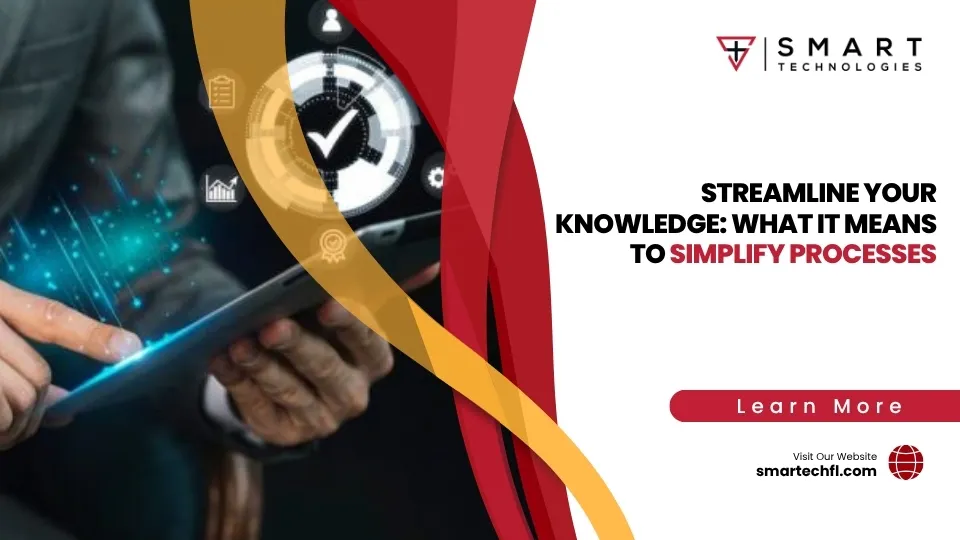Level Up: Essential Business Technology Upgrades
A business technology upgrade is the process of replacing or enhancing outdated systems, software, and hardware to improve efficiency, security, and competitiveness. Here are the key steps in the upgrade process:
Essential Steps for Business Technology Upgrades:
- Assess current systems – Document existing technology and identify pain points
- Define business objectives – Align upgrades with growth goals and operational needs
- Create a budget and timeline – Plan costs and implementation phases
- Ensure compatibility – Verify new technology works with existing systems
- Implement security measures – Protect against vulnerabilities during transition
- Train employees – Provide comprehensive support for new systems
- Monitor and optimize – Track performance and make adjustments post-upgrade
Like most business owners, you probably focus on increasing revenue and expanding operations while your technology quietly falls behind. But here’s what the research shows: 62% of executives say outdated technology is a major barrier to innovation, and workers lose an average of 22 minutes per day – over 91 hours per year – due to technology issues.
The stakes are higher than you might think. 71% of organizations are running aging or obsolete network assets, leaving them vulnerable to security breaches, productivity losses, and competitive disadvantages. Meanwhile, companies that strategically upgrade their technology reduce IT operational costs by an average of 30% over three years.
Your retail business faces unique challenges in today’s digital landscape. Outdated point-of-sale systems, slow inventory management, and disconnected customer data don’t just frustrate your team – they directly impact your bottom line and customer experience.

7 Telltale Signs Your Business Technology is Outdated
Picture this: you’re trying to run a marathon in flip-flops. Sounds pretty ridiculous, right? Yet that’s exactly what many businesses are doing – trying to compete in today’s digital world with technology that’s about as reliable as those flimsy sandals.

The truth is, outdated technology doesn’t just slow you down – it can completely derail your business goals. When your systems are creaking and groaning (and maybe even sending up actual smoke signals), it’s time to face the music. Recognizing these warning signs is your first step toward a smart business technology upgrade.
Let’s explore the seven red flags that are practically screaming, “Help! We need an upgrade!”
Lagging Performance and Lost Productivity
You know that feeling when you click something and then… wait… and wait some more? If your employees are spending more time staring at loading screens than actually getting work done, you’ve got a serious problem on your hands.
Slow systems aren’t just annoying – they’re productivity killers. When your point-of-sale system freezes up while customers are waiting in line, or when simple tasks take forever because your software can’t keep up, you’re losing money every single minute.
Here’s a wake-up call: workers lose an average of 22 minutes per day dealing with technology issues. That adds up to over 91 hours per year! Think about what your team could accomplish with that time back.
Frequent crashes and system slowdowns create a domino effect. Your workflows become inefficient, your employees get frustrated, and ultimately, your customer service suffers. When technology should be helping you serve customers faster and better, outdated systems do exactly the opposite.
If you’re dealing with these issues, it might be time to explore Business Process Automation Solutions that can transform how your team works.
Rising Maintenance and Support Costs
“Why are we spending so much money fixing this ancient thing?” Sound familiar? If you’re asking this question more often lately, your technology is probably costing you way more than it should.
As systems age, they become like that old car that’s constantly breaking down. Frequent repairs pile up, high IT support bills keep coming, and you’re stuck managing multiple vendors just to keep everything limping along.
End-of-life hardware and software licensing issues create a perfect storm of expenses. You’re not just paying for repairs – you’re losing money during downtime when nothing works at all. The hidden costs are often the biggest surprise: lost sales, frustrated customers, and employees who can’t do their jobs.
The math is simple: when maintenance costs start approaching the price of new equipment, it’s time for that business technology upgrade. You wouldn’t keep pouring money into a car that breaks down every week, so why do it with your business technology?
Employee Frustration and Low Morale
Your people are your greatest asset, but nothing kills their enthusiasm faster than fighting with inefficient tools every single day. When employees constantly complain about slow, clunky systems that make simple tasks feel impossible, you’re not just dealing with technology problems – you’re facing a morale crisis.
Frustrated staff leads to reduced motivation, and that negative energy spreads throughout your workplace. Worse yet, when word gets out that your company uses outdated technology, you’ll have difficulty attracting talent. Top performers want to work with tools that empower them, not hold them back.
Think about it from their perspective: would you want to work somewhere that makes you feel like you’re stuck in the past? A negative work environment caused by poor technology doesn’t just hurt current employees – it makes it nearly impossible to build the team you need for future growth.
When you invest in modern technology, you’re not just upgrading systems – you’re showing your team that you value their time and want to set them up for success.
The Hidden Risks of Sticking with Old Tech
Think of outdated technology as a ticking time bomb in your business. What starts as minor inconveniences quickly escalates into serious threats that can damage your reputation, drain your finances, and leave you scrambling to catch up with competitors.
The truth is, clinging to old tech creates risks that extend far beyond slow computers and frustrated employees. We’re talking about vulnerabilities that could expose your most sensitive data and operational roadblocks that prevent your business from growing.

Crippling Security Vulnerabilities
Here’s the scary reality: your outdated systems are like leaving your front door open uped in a dangerous neighborhood. Cybercriminals specifically target businesses with older technology because they know these systems have weak spots that are easy to exploit.
When software companies stop supporting older versions, they also stop releasing security patches. This means any new threats finded won’t be fixed on your system. Outdated software and unpatched systems become sitting ducks for malware, ransomware, and data breaches.
The consequences can be devastating. We’ve seen businesses face massive financial penalties when customer data gets stolen from their unprotected systems. Your reputation takes a hit that can take years to recover from. According to the Cybersecurity & Infrastructure Security Agency, 60% of data breaches in small businesses involved unpatched vulnerabilities in older systems.
This isn’t just a “maybe someday” problem – it’s happening right now to businesses just like yours. The good news? A strategic business technology upgrade can close these security gaps before they become costly disasters. Learn more about protecting your business with our Cybersecurity Solutions for Small Business.
Operational Inefficiency and Stifled Innovation
Old technology doesn’t just slow you down – it actively holds you back from reaching your potential. System downtime becomes a regular occurrence, meaning lost sales and frustrated customers who might take their business elsewhere.
Even worse, incompatible software creates data silos throughout your organization. Your sales team can’t see real-time inventory. Your accounting department struggles to get current customer information. Nothing talks to each other, and you end up with a fragmented view of your business.
But here’s what really hurts: outdated technology kills innovation. Research shows that 80% of organizations feel outdated tech holds back their innovation efforts. While your competitors are using modern tools to automate processes, analyze customer behavior, and create better experiences, you’re stuck managing the same old manual tasks.
Hindered collaboration becomes the norm when your team can’t easily share files, communicate effectively, or work together on projects. Remote work becomes nearly impossible, limiting your ability to attract top talent or adapt to changing work styles.
The bottom line? Every day you delay upgrading is another day your business falls further behind competitors who are embracing modern solutions to grow faster and serve customers better.
The Strategic Advantage of a Business Technology Upgrade
Think of upgrading your technology like renovating your home. It requires an upfront investment, but the rewards go far beyond just fixing what’s broken. A strategic business technology upgrade transforms your entire business foundation, creating opportunities you didn’t even know existed.
The numbers tell an exciting story. Companies that accept modern technology see their productivity soar while their operational headaches disappear. It’s like trading in that old, unreliable car for a smooth-running vehicle that gets better gas mileage and rarely needs repairs.

Boost Productivity and Efficiency
When your technology works with you instead of against you, everything changes. Modern systems process information faster, connect seamlessly, and handle routine tasks automatically. This means your team spends less time wrestling with slow computers and more time doing what they do best.
Picture your accounting team no longer waiting five minutes for reports to generate, or your customer service representatives accessing customer information instantly instead of clicking through multiple slow screens. These aren’t small improvements – they’re game-changers that compound throughout your entire operation.
Automation becomes your secret weapon with upgraded technology. Repetitive tasks that once consumed hours can now happen in the background while your employees focus on creative problem-solving and building customer relationships. The result? Happier employees and customers who notice the difference in service quality.
Communication gets a major boost too. Modern Office Phone System VoIP solutions don’t just improve call quality – they integrate with your other business systems, making collaboration effortless. Your team can work together more effectively, whether they’re in the office or working remotely.
For businesses looking to streamline their entire operation, our Business Process Automation Solutions can help identify which processes will benefit most from technological improvement. You can also learn more about comprehensive efficiency improvements through Streamlining Business Processes.
Reduce Costs and Environmental Impact
Here’s where the math gets really interesting. While a business technology upgrade requires an initial investment, it typically pays for itself faster than you’d expect. Think of it as buying in bulk – you spend more upfront but save significantly over time.
Maintenance costs plummet because new systems simply don’t break down as often. Instead of calling IT support weekly, you might go months without issues. Downtime becomes rare, which means you’re not losing revenue while systems are offline.
The energy savings alone can be substantial. ENERGY STAR-certified computers use up to 25% less energy than older models, while certified imaging equipment like printers and copiers can slash energy consumption by 30%. Even small network equipment uses 20% less power when it meets modern efficiency standards.
But here’s the really impressive part: moving from local computer systems to cloud services can reduce energy use by an astounding 87% across your organization. That’s not just good for your utility bills – it’s a meaningful step toward environmental responsibility that your customers and employees will appreciate.
Document management systems eliminate much of the paper, printing, and physical storage that traditional offices require. Our Document Management solutions help businesses reduce both their environmental footprint and their operational costs simultaneously.
The energy efficiency improvements from ENERGY STAR-certified computers aren’t just about being green – they’re about keeping more money in your pocket every month while positioning your business as forward-thinking and responsible.
How to Plan Your Strategic Technology Upgrade
Starting on a business technology upgrade isn’t like buying a new phone on a whim. It’s more like planning a home renovation – you need blueprints, budgets, and a clear vision of what you want to achieve. After 23 years of helping businesses transform through technology, we’ve learned that the most successful upgrades start with smart planning, not flashy gadgets.
The key is developing a well-defined IT structure and investment strategy that aligns with your business goals. Think of it as your technology roadmap – guiding you from where you are now to where you want to be, without any expensive detours or dead ends.
Step 1: Assess Your Current Technology and Future Needs
Before you can plan where you’re going, you need to understand where you are. This starts with a comprehensive technology audit – basically taking inventory of everything that plugs into your wall or connects to your network.
Document your existing infrastructure honestly. What hardware are you running, and how old is it? What software versions are installed? How are your systems performing day-to-day? More importantly, identify the pain points – those moments when your team groans at their screens or when customers wait longer than they should.
Don’t forget to gather user feedback from your employees. They’re the ones wrestling with slow systems and workaround solutions every day. Their insights are gold when it comes to understanding what’s truly holding your business back.
As you assess your current state, keep your business objectives in mind. Are you planning to expand? Launch new services? Support remote work? Your technology needs to support these goals, not hinder them. Scalability planning ensures your new systems can grow alongside your ambitions.
Step 2: Create a Roadmap for Your Business Technology Upgrade
Now comes the strategic part – turning your assessment into an action plan. Start by prioritizing upgrades based on impact and urgency. Which systems are costing you the most in downtime or frustration? Which upgrades will deliver the biggest bang for your buck?
Technology lifecycle management is crucial here. Hardware typically needs conversations about upgrades every 3-5 years, while software update schedules can vary more widely. The smart approach is creating a 3-5 year technology roadmap that spreads out costs and minimizes disruption.
Budget allocation becomes much easier when you plan ahead. Instead of scrambling for emergency repairs, you can budget for strategic upgrades that actually move your business forward. Consider a phased implementation approach – upgrading in stages allows you to manage costs and ensure each phase works smoothly before moving to the next.
Here’s a helpful rule of thumb: if repair costs exceed 50% of replacement cost, or if equipment is more than 50% through its expected lifespan, replacement usually makes more financial sense. Don’t forget to factor in ROI analysis – sometimes spending more upfront saves significantly over time.
Step 3: Align Your Business Technology Upgrade with Growth
This is where your technology strategy becomes a growth strategy. Your upgrades should directly support your business vision and future-proofing efforts. The best technology investments are those that grow with you, adapting to increased demand without requiring complete overhauls.
Scalable solutions are your friend here. Cloud migration offers particular advantages – you can adjust resources up or down based on actual needs, avoiding the feast-or-famine cycle of traditional infrastructure. This flexibility is especially valuable for growing businesses that need to adapt quickly to market changes.
Think about aligning IT with business goals in practical terms. If customer service is a priority, invest in systems that improve response times. If collaboration matters, focus on tools that connect your team seamlessly. The technology should serve your strategy, not dictate it.
Consider emerging trends like AI, automation, and hybrid work models when making decisions. You don’t need to adopt everything immediately, but choosing systems that can integrate with these technologies later gives you options as your needs evolve.
Our Managed IT Solutions can help guide you through this complex planning process, ensuring your technology investments deliver real value for your specific business needs. For more insights on optimizing your operations, explore our resources on IT Management.
Frequently Asked Questions about Business Technology Upgrades
We get it – planning a business technology upgrade can feel overwhelming. After 23 years of helping businesses steer these waters, we’ve heard just about every question you can imagine. Let’s address the ones that keep business owners up at night.
How often should a business upgrade its technology?
Here’s the honest answer: there’s no one-size-fits-all timeline, but we can give you some practical guidelines that have served our clients well.
For hardware like computers and servers, the sweet spot is typically every 3-5 years. This isn’t just an arbitrary number – it aligns with how long these devices actually perform reliably. Laptops generally last 2-5 years, while desktop computers can stretch to 4-8 years. But here’s the catch: once your hardware goes out of warranty, you’re looking at longer repair times and potential outages that can cost you far more than a proactive upgrade.
Software upgrades follow a different rhythm entirely. Sometimes you’ll need updates every few months for critical security patches. Other times, you might stick with the same system for years if it’s meeting your needs. The key trigger is when your vendor announces end-of-life support – that’s your cue to start planning your next move.
The real game-changer is shifting from reactive fixes to proactive planning. Instead of waiting for your system to crash on a busy Monday morning, build technology lifecycle management into your annual planning. Trust us, your future self will thank you.
What is the most critical factor in a technology upgrade?
After helping hundreds of businesses through technology changes, we’ve learned that the most critical factor isn’t the latest features or the biggest price tag – it’s alignment with your business goals.
We’ve seen too many businesses get excited about shiny new technology only to realize it doesn’t actually solve their problems. The best business technology upgrade is the one that directly addresses your specific challenges, whether that’s improving customer service, streamlining operations, or supporting growth.
Security comes in as a close second. Any upgrade must strengthen your defenses against cyber threats. Then there’s scalability – your new systems should grow with your business, not hold it back. And don’t forget about user adoption. The most powerful system in the world is worthless if your team can’t or won’t use it effectively.
That’s where choosing the right IT partner becomes crucial. You need someone who understands your business, not just the technology.
Can a technology upgrade really save my business money?
This might be our favorite question because the answer is a resounding yes – but let us show you the math.
Yes, there’s an upfront investment. But a strategic business technology upgrade typically pays for itself through multiple streams of savings. Reduced downtime alone can justify the cost. When your old system crashes during peak hours, you’re not just losing productivity – you’re potentially losing customers.
Lower maintenance costs add up quickly too. Those constant repair bills and emergency IT calls? They disappear when you’re running reliable, modern systems. Meanwhile, increased productivity from faster, more efficient tools means your team accomplishes more in less time.
Don’t overlook the energy efficiency gains either. Modern ENERGY STAR-certified equipment uses significantly less power than older systems. Some businesses see their electricity bills drop by hundreds of dollars monthly after upgrading.
The hidden benefit is the competitive advantage. While your competitors struggle with outdated systems, you’re delivering better customer experiences and operating more efficiently. That translates directly to revenue growth and market share gains.
The real question isn’t whether you can afford to upgrade – it’s whether you can afford not to.
Conclusion

Here’s the bottom line: waiting to upgrade your technology is like trying to run a race with your shoelaces tied together. You might still move forward, but you’re making it unnecessarily difficult and probably frustrating everyone around you.
We’ve walked through the warning signs together – the sluggish systems, the mounting repair bills, and the security vulnerabilities that keep you up at night. But more importantly, we’ve explored what’s possible when you take that leap forward. A strategic business technology upgrade transforms your business from reactive to proactive, from struggling to thriving.
The math is simple. Modern technology pays for itself through increased productivity, reduced downtime, lower energy costs, and improved security. Your employees become more engaged when they have tools that actually work. Your customers receive better service when your systems run smoothly. And you sleep better knowing your business is protected and ready for whatever comes next.
At Smart Technologies of Florida, we’ve spent 23 years helping businesses just like yours steer these transitions. Our people-centric approach means we don’t just throw technology at problems – we take time to understand your unique challenges and goals. We believe every business deserves technology that empowers rather than frustrates.
The question isn’t whether you can afford to upgrade your technology. The real question is whether you can afford not to. Your competitors are already moving ahead with modern systems. Your employees are waiting for tools that help them do their best work. Your customers expect the seamless experiences that only current technology can provide.
Don’t let another day pass watching your business struggle with outdated systems. Start your upgrade journey today by evaluating your essential office equipment, from core infrastructure to modern Printers and Copiers. Your future self – and your entire team – will thank you for taking action now.