Print, Scan, Copy, Repeat – Top Multifunction Printers Reviewed
AI Overview:
Multifunction printers (MFPs) combine printing, scanning, copying, and faxing into one powerful device, helping modern businesses save space, cut costs, and boost productivity. These all-in-one machines streamline daily workflows and connect easily to Wi-Fi, mobile devices, and cloud storage — turning paper documents into digital files quickly and efficiently.
Why Multifunction Printers Are Essential for Modern Business
Multifunction printers combine four essential office functions into one powerful device: printing, scanning, copying, and faxing. These all-in-one machines have become the backbone of efficient office operations, offering space-saving convenience and streamlined workflows that modern businesses depend on.
Key Benefits of Multifunction Printers:
- Space Efficiency – Replace 4 separate devices with one compact unit
- Cost Savings – Lower upfront investment and reduced maintenance costs
- Improved Productivity – Seamless integration of print, scan, copy, and fax functions
- Modern Connectivity – Wi-Fi, mobile printing, and cloud integration capabilities
- Scalable Solutions – From home offices to enterprise-level operations
The shift away from traditional fax machines has made print and scan the two most critical functions for today’s businesses. As one industry expert notes, “Many people have abandoned the copy feature as their office has migrated to a more electronic records-based system.” This evolution has positioned multifunction printers as essential tools for digitizing documents, sharing files electronically, and maintaining efficient paper-to-digital workflows.
Whether you’re running a small retail business looking to streamline operations or managing a busy office environment, the right multifunction printer can significantly impact your daily productivity and long-term operational costs.
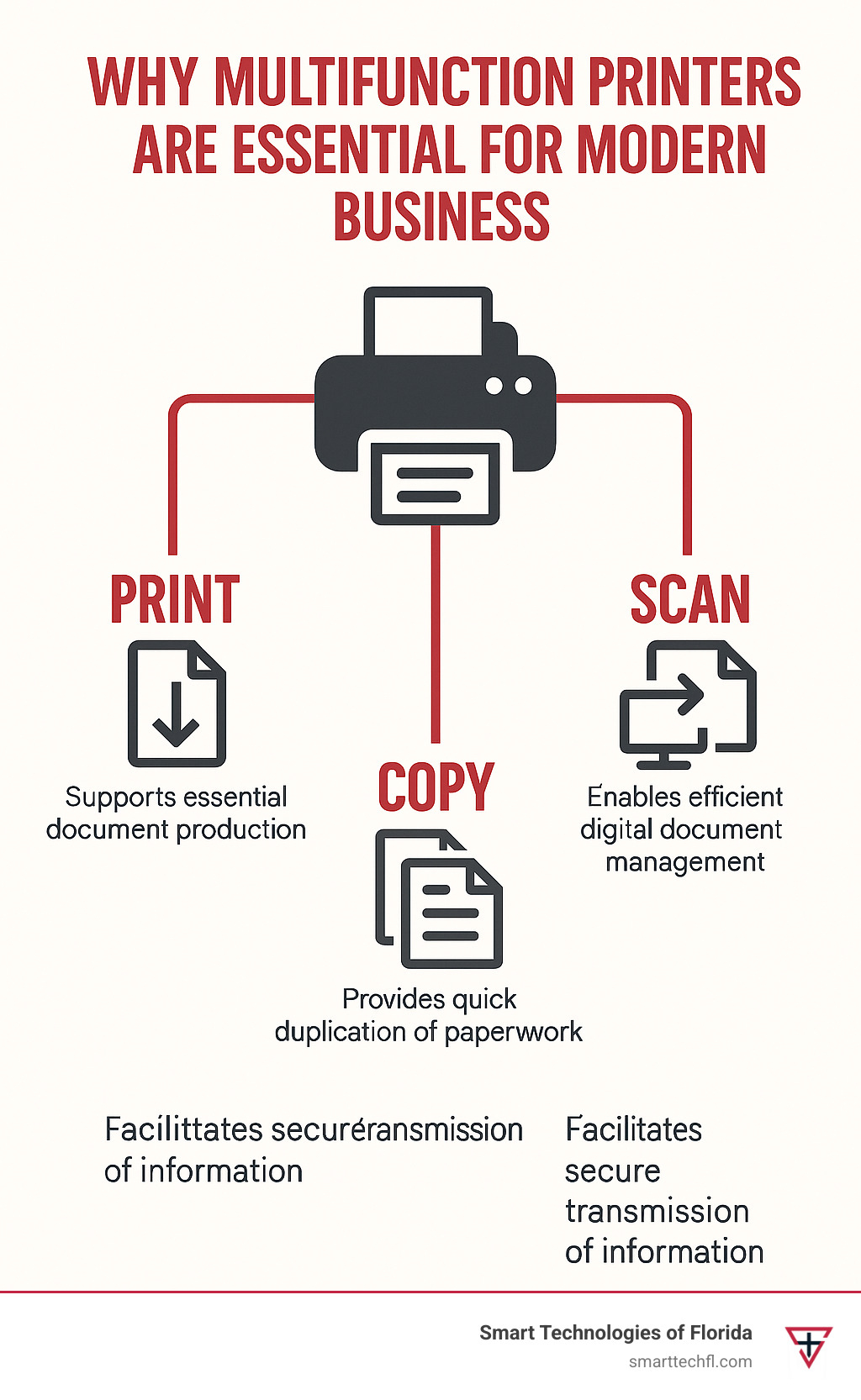
This guide will help you steer the options to find the perfect device for your needs.
How to Choose the Right All-in-One: A Buyer’s Guide
Buying a multifunction printer doesn’t have to be complicated. While the market is flooded with options, the key is focusing on what matters for your daily workflow. This section breaks down the most important factors to consider, ensuring you get a device that fits your workflow and budget.
Technology Breakdown: Inkjet vs. Laser
Every multifunction printer uses one of two technologies: inkjet or laser. Each excels in different scenarios.
Inkjet printers spray microscopic droplets of liquid ink onto paper with high precision. They are ideal for printing colorful marketing materials, photos, or creative projects, delivering vibrant color printing and photo quality. Their lower upfront cost makes them attractive for home offices and small businesses.
However, cartridge-based printers can have high running costs, as ink cartridges add up quickly. Modern tank-based systems have changed this, offering a significantly lower cost per page by letting you refill large ink reservoirs from bottles.
Laser printers are the workhorses of the printing world, using powdered toner and heat to create an image. For printing reports, contracts, and text-heavy documents, laser technology delivers sharp text quality and impressive print speed.
Laser technology shines with its running costs for high-volume printing. While toner cartridges have a higher upfront cost, they yield thousands more pages than ink cartridges. Plus, toner powder won’t dry out if the printer sits idle.
| Feature | Inkjet Printers | Laser Printers |
|---|---|---|
| Upfront Cost | Generally lower | Generally higher |
| Cost Per Page | Higher (cartridge), Lower (tank) | Lower (especially for mono) |
| Best For | Photos, vibrant color graphics | Sharp text, business documents |
| Print Speed | Slower for text documents | Faster, especially for text |
| Ideal Use | Home offices, creative work, photo printing | High-volume offices, infrequent printing |
Understanding features of inkjet printer technology helps explain why they excel at photo reproduction. Knowing that laser printers don’t actually need ink but use toner clarifies the difference in operating costs.
For businesses focused on long-term savings, exploring refillable ink laser printers cost benefits reveals how modern tank systems are changing the economics of frequent printing.
Must-Have Features for Modern Multifunction Printers
Modern multifunction printers are packed with features. To get the most value, focus on the game-changers that match your needs and boost daily productivity.
An Automatic Document Feeder (ADF) is one of the most valuable features. Instead of placing pages one-by-one on the scanner glass, an ADF lets you load a stack of documents and walk away. This transforms tedious tasks like digitizing contracts into set-and-forget operations.

Building on the ADF, duplex scanning and printing take efficiency to the next level. Duplex printing automatically prints on both sides of a page, cutting paper consumption in half. Duplex scanning allows the ADF to capture both sides of documents automatically, with single-pass technology being the fastest option.
Modern connectivity options have revolutionized how we interact with printers. Wi-Fi connectivity frees you from cables, letting multiple users print from various devices. Ethernet connections provide stable networking for busy environments, while USB connections are great for dedicated, secure workstations. Advanced features like Wi-Fi Direct and NFC add convenience, allowing you to print directly from a smartphone with a simple tap.
Paper handling capacity and duty cycle should match your workload. The recommended monthly print volume indicates the sweet spot for performance, while the maximum duty cycle reveals the absolute upper limit before risking premature wear.
Touchscreen controls have made printer interfaces more intuitive, providing clear status updates and easy access to features.
For offices seeking comprehensive functionality, exploring an advanced printing features for offices guide reveals how these capabilities integrate into professional workflows. If duplex printing is a priority, check out the best inkjet printer with duplex printing options.
Decoding the True Cost: Upfront Price vs. Long-Term Running Costs
A common mistake is focusing only on the purchase price while ignoring long-term expenses. The Total Cost of Ownership (TCO) reveals what your multifunction printer will actually cost over its lifetime.
Page yield and cost per page (CPP) are the foundation of running cost calculations. A $200 toner cartridge that prints 4,000 pages is more economical than a $50 ink cartridge that prints 200. High-yield cartridges often provide dramatically better value.
The debate between third-party vs. genuine supplies is about more than price. While compatible cartridges are cheaper upfront, genuine supplies typically deliver more consistent print quality, reliable page yields, and better printer longevity. Using non-genuine supplies could lead to quality issues or even damage that voids your warranty.
For businesses printing frequently, investigating printer ink toner refill options can reveal significant cost savings. Understanding the real cost of print helps you make informed decisions about supplies.
Energy consumption also adds to long-term costs. ENERGY STAR certified printers can significantly reduce electricity expenses. Even low sleep mode power consumption adds up over time.
Hidden expenses like maintenance kits, replacement drums, and service calls contribute to TCO. Be aware that some printers require all cartridges to have ink before printing, meaning an empty color cartridge can halt all black-and-white jobs.
Being aware of hidden photocopier costs in USA helps you budget accurately. The printer with the lowest purchase price can become the most expensive over time, while a pricier model with efficient consumables may offer superior long-term value.
Beyond the Basics: Smart Features and New Trends
The latest multifunction printers are more than just hardware; they are integrated hubs for digital workflows, offering unprecedented convenience and efficiency. We’re witnessing an exciting change where these devices have become intelligent partners in our daily work routines.
The Rise of Smart Connectivity and Mobile Printing
Remember when printing meant walking over to your computer, opening a file, and clicking print? Those days are long gone! Modern multifunction printers have acceptd smart connectivity and mobile printing, creating a seamless bridge between our digital lives and physical documents.
Mobile printing apps have revolutionized how we interact with printers. Applications like Brother Mobile Connect or Canon PRINT turn your smartphone into a powerful printing command center. Picture this: you’re in a coffee shop, receive an urgent contract via email, and within seconds you’re printing it at your office printer. This isn’t science fiction—it’s today’s reality, and it’s particularly valuable for remote workers and busy professionals who need flexibility.

But app integration goes far deeper than basic printing. Today’s apps let you monitor ink and toner levels, order supplies automatically, and even perform maintenance tasks—all from your phone. Brother’s Refresh EZ Print Subscription, managed through their mobile app, can automatically deliver supplies and potentially save users up to 50% on toner costs. It’s like having a personal assistant for your printer!
Cloud printing has transformed document management entirely. Features like scan-to-email and scan-to-cloud allow you to digitize documents and send them directly to popular cloud storage services like Dropbox, Google Drive, Microsoft OneDrive, and Evernote. The Canon imageCLASS X MF1643 II Series supports secure cloud scanning via uniFLOW Online, making your documents accessible from anywhere while reducing physical storage needs.
The connectivity options extend beyond traditional Wi-Fi networks. Wi-Fi Direct creates a direct hotspot connection between your device and the printer, bypassing routers entirely—perfect for guest printing or situations with limited network access. NFC (Near Field Communication) makes printing even simpler with tap-to-print functionality from compatible mobile devices.
These smart printing solutions for business efficiency transform your multifunction printer from a simple output device into an integral part of your digital workflow, adapting to the dynamic needs of modern offices.
Sustainability and Eco-Friendly Printing
Today’s businesses recognize that every choice reflects their environmental commitment, including the office equipment they select. Manufacturers are responding with features that promote sustainability and eco-friendly printing, making it easier than ever to reduce your environmental footprint.
ENERGY STAR certification represents the gold standard for energy efficiency. Products earning this label meet strict guidelines set by the U.S. Environmental Protection Agency, consuming significantly less electricity than standard models. The Canon imageCLASS X MF1643 II Series proudly carries this certification, translating to lower energy bills and reduced carbon emissions.
EPEAT ratings provide an even more comprehensive environmental assessment. The Electronic Product Environmental Assessment Tool evaluates products across multiple factors including materials selection, product longevity, and end-of-life management. For current EPEAT ratings (Gold, Silver, or Bronze) of specific models, visit www.epeat.net.
Duplex printing offers one of the simplest yet most effective sustainability features. By automatically printing on both sides of paper, you can cut paper consumption in half—a change that significantly impacts both costs and environmental footprint. It’s a feature we always recommend prioritizing when selecting a multifunction printer.
Toner saving modes extend sustainability beyond paper conservation. These modes adjust print quality for drafts or internal documents, consuming less toner and extending cartridge life. When cartridges do reach their end, cartridge recycling programs from manufacturers provide responsible disposal options, preventing waste from reaching landfills.
Modern multifunction printers also feature low power consumption technologies. Canon’s On-Demand Fixing technology, for example, enables faster warm-up times while using less energy. These innovations demonstrate how sustainable printing solutions can cut costs while supporting environmental responsibility.
The combination of these eco-friendly features means you can maintain high productivity while making choices that benefit both your business and our planet.
Maximizing Your Investment: Maintenance and Security
A multifunction printer is a key business asset. Just like any other valuable piece of equipment, proper care and robust security considerations are essential to protect your investment and, crucially, your sensitive data.
Performance and Longevity Tips
To ensure your multifunction printer delivers consistent performance and lasts for years, a little TLC goes a long way. Think of it as a finely tuned machine that benefits from regular attention.
First and foremost, regular cleaning is vital. Dust, paper particles, and ink/toner residue can accumulate inside the printer, leading to print quality issues or even mechanical failures. Follow your printer’s manual for specific cleaning instructions, focusing on areas like the print heads (for inkjets), rollers, and scanner glass.
Using genuine supplies is another critical aspect of longevity. As we discussed earlier, manufacturers engineer their ink and toner to work seamlessly with their specific printer models. Using third-party alternatives, while potentially cheaper upfront, can lead to poor print quality, clogs, and even damage that could void your warranty. It’s a small investment that pays off in the long run by preventing costly repairs or premature replacement.
Keeping your printer’s firmware updated is like giving it a regular software upgrade. Firmware updates often include bug fixes, performance improvements, and security patches that ensure your printer operates at its best and remains compatible with the latest operating systems and applications. Many modern multifunction printers can check for and install updates automatically, or you can usually find them on the manufacturer’s support website.
And speaking of smooth operation, knowing how to clear paper jams correctly is essential. Forcing paper out can damage delicate internal components. Always follow the instructions provided in your printer’s manual or on its display screen. Many printers have designated access points and clear pathways for jam removal. A well-designed multifunction printer, like the Pantum BM4200DW, prides itself on a “low paper jam rate of less than 0.02‰,” thanks to upgraded fuser and paper handling units. This kind of engineering directly contributes to reliability and longevity.
By implementing these simple maintenance best practices, you can significantly extend the life of your multifunction printer and ensure it continues to be a reliable workhorse for your business.
Essential Security Features for Your Multifunction Printers
In today’s digital landscape, the security of your data is paramount, and your multifunction printer is a potential entry point for threats if not properly secured. We take security very seriously, and so should your printer.
Secure printing is a must-have feature for handling confidential documents. This typically involves a “PIN release” system, where a print job is held in the printer’s memory until the user physically enters a PIN code on the printer’s control panel. This prevents sensitive documents from sitting unattended in the output tray for anyone to see.
Beyond individual print jobs, robust network security is crucial. Your multifunction printer is a network device, and it needs to be protected just like any other computer on your network. Look for features like:
- Data encryption: Ensures that data transmitted to and from the printer over the network is unreadable to unauthorized parties. Protocols like TLS 1.3 and IPSec, as seen in the Canon 1440i, are critical.
- User authentication: Requires users to log in with credentials (username/password, card swipe, or PIN) before accessing certain functions. This restricts access to authorized personnel and helps track usage.
- Firmware verification: Some advanced printers, like the Canon imageCLASS X MF1643 II Series with its “Verify System at Startup” process, can check the integrity of their firmware to prevent unauthorized modifications or malicious code injections.
For businesses that still rely on faxing, fax security is also important. Features like “Secure Fax Receive” can hold incoming faxes in memory until a password is entered, preventing sensitive information from being left exposed.
Many modern multifunction printers also offer document security features like encrypted PDFs, restricted sending functions, and the ability to overwrite latent data on the printer’s hard drive after jobs are completed (DataOverwriteSecurity System – DOSS). These layers of protection are vital for safeguarding your confidential information and maintaining compliance.
Frequently Asked Questions about Multifunction Printers
What's the main difference between a home and office all-in-one printer?
The difference between home and office multifunction printers is like comparing a family car to a delivery truck - both get the job done, but they're built for very different purposes.
Home printers are designed with your living space and lifestyle in mind. They often prioritize high-quality photo printing with vibrant colors that make your vacation pictures pop. These models typically have a smaller, more attractive footprint that won't dominate your desk or home office. Since most families don't print hundreds of pages daily, home models usually feature lower paper capacities and are designed for lighter usage.
Office models are the workhorses of the printing world. They focus on speed, high paper capacity, and robust networking features that keep busy teams productive. You'll find features like duplex scanning through automatic document feeders (ADF), which can handle multi-page contracts and reports without you standing there feeding pages one by one. Office multifunction printers also incorporate advanced security features like user authentication and secure printing - because nobody wants confidential documents sitting in the output tray for everyone to see.
The build quality differs significantly too. Office printers are engineered for durability and higher monthly print volumes, while home models prioritize affordability and occasional use. As one industry expert puts it, "Home AIOs often focus on photo printing quality and may have lower paper capacities, while office AIOs typically prioritize text and graphics quality, higher paper capacities, and features like duplex scanning for business documents."
How important are customer ratings and reviews when choosing a printer?
Customer reviews are absolutely crucial when choosing a multifunction printer - think of them as your crystal ball into the future of living with that device. While manufacturer specifications tell you what a printer should do, reviews reveal what it actually does in real-world situations.
Reviews provide invaluable insight into a printer's reliability, ease of use, and the true running costs that might not be obvious from the spec sheet. They're particularly helpful for uncovering issues like connectivity problems, driver complications, or unexpectedly high ink consumption that could turn your budget-friendly purchase into a money pit.
The key is looking for patterns in feedback rather than getting swayed by individual complaints. If multiple users mention the same problem - whether it's frequent paper jams, poor wireless connectivity, or cartridges that seem to empty faster than expected - that's a red flag worth considering. Conversely, consistent praise for features like print quality, user-friendly interfaces, or reliable performance indicates you're looking at a solid choice.
For example, when you see ratings like "4.4 out of 5 stars with 2,898 reviews," that large sample size gives you confidence in the overall user satisfaction. A few negative reviews among hundreds of positive ones might just represent isolated issues or user error, but widespread complaints about the same problem suggest a genuine design flaw you'll want to avoid.
Can an inkjet printer still print in black if a color cartridge is empty?
This is one of the most frustrating surprises inkjet owners encounter, and unfortunately, it depends on the specific printer model. Some inkjet multifunction printers will stubbornly refuse to print anything - even pure black text - if any color cartridge runs dry. It's like having a car that won't start because the radio battery is dead!
The reason behind this seemingly illogical behavior is that many inkjets use trace amounts of color ink for printhead maintenance and cleaning cycles, even when printing in monochrome. Some models also mix tiny amounts of color ink with black to create richer, more vibrant blacks. If a color cartridge is empty, the printer interprets this as a potential risk to the printhead or an inability to complete necessary maintenance routines.
However, other models are more forgiving and will happily continue printing in black and white even with empty color cartridges. The problem is that this information isn't always clearly advertised, so you might not find your printer's personality until you're facing a deadline with an empty magenta cartridge.
If you print infrequently or primarily in black and white, this is where laser multifunction printers shine. Toner doesn't dry out like liquid ink, and laser printers generally aren't affected by the status of color toner cartridges when printing in monochrome. It's one of those practical considerations that could save you significant frustration down the road.
Before purchasing any inkjet model, we recommend checking the user manual or asking specifically about this behavior - it could save you from some very inconvenient surprises later.
Your Partner in Office Efficiency
Choosing the right multifunction printer is far more than just picking a device that prints—it’s a strategic decision that ripples through your entire organization, affecting daily productivity, long-term costs, and even data security. Think of it as investing in a digital workhorse that will serve your team for years to come.
Throughout this guide, we’ve explored the fundamental choices between inkjet and laser technology, each with their unique strengths. We’ve highlighted the essential features that can transform your workflow—from automatic document feeders that eliminate tedious manual scanning to duplex printing that cuts your paper costs in half. And perhaps most importantly, we’ve decoded the true cost of ownership, showing you how to look beyond that initial price tag to understand what your printer will really cost over its lifetime.
The evolution of multifunction printers has been remarkable. What started as simple copy machines have transformed into sophisticated digital hubs that connect seamlessly with your smartphones, sync with cloud services, and even help you meet sustainability goals. Features like mobile printing apps and scan-to-cloud capabilities aren’t just convenient—they’re reshaping how we work.
But here’s what many buyers overlook: proper maintenance and security are just as crucial as choosing the right model. A well-maintained printer with robust security features doesn’t just protect your investment—it safeguards your business data and ensures consistent performance when you need it most.
At Smart Technologies of Florida, we understand that every organization has unique needs. With 23 years of experience as a Business Change Agency, we’ve seen how the right printing solution can streamline operations and empower teams. Our people-centric approach means we don’t just sell you equipment—we partner with you to align technology with your specific goals and workflows.
Whether you’re a small business looking to upgrade from an aging printer or a growing organization ready to optimize your entire document management system, we’re here to help you steer these decisions with confidence.
Ready to transform your office efficiency? Explore our comprehensive Printers and Copiers solutions to see how we can help you find the perfect multifunction printer for your unique needs.












