Ink It Up: Your Guide to Refillable Ink Laser Printers
Laser printer refillable ink technology is changing printing for businesses eager to cut costs and reduce waste. Imagine a printing solution that removes the hassle of constantly swapping cartridges and allows long-term savings without sacrificing quality. This is precisely what refillable ink laser printers offer to businesses like yours.
For those curious about the benefits, here’s a quick look:
- Cost Savings: Say goodbye to pricey toner cartridges. Refillable systems can slash the per-page printing costs by up to 60%.
- Sustainability: Refillable systems reduce plastic waste, supporting your business’s green initiatives.
- Efficiency: With more pages per refill, you’ll spend less time on maintenance and more time on the tasks that matter.
As high-capacity, refillable ink tanks make waves in the market, it’s time to accept this nifty technology. With options like the HP Neverstop Laser MFP 1202nw, business owners can enjoy reliable performance while drastically cutting down on printing expenses.
Stay with us as we unpack the exciting world of refillable ink laser printers and how they can revolutionize your business.
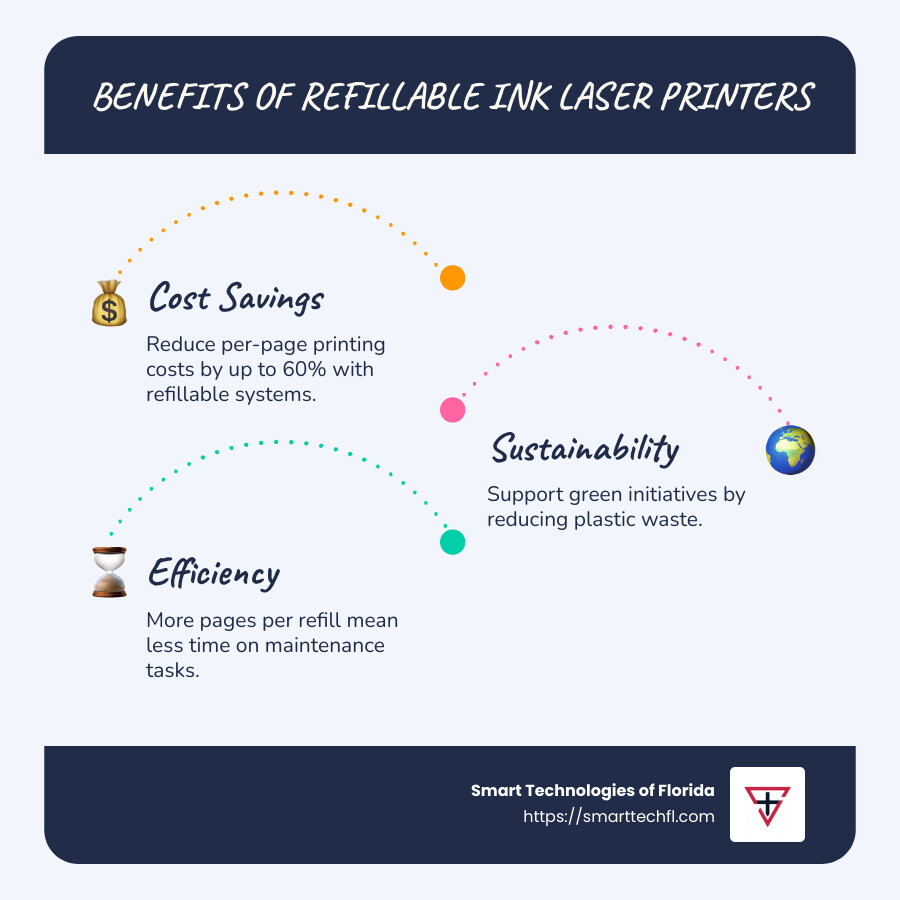
Understanding Refillable Ink Laser Printers
Laser printers have long been the go-to choice for offices due to their speed and print quality. However, with traditional toner cartridges, costs can add up quickly. Enter refillable ink laser printers—a game-changer for cost-conscious businesses.
What Makes Laser Printers Special?
Laser printers use toner, a fine powder, to create images and text on paper. Unlike inkjet printers, which use liquid ink, laser printers rely on a combination of heat and pressure to fuse toner onto the page. This process results in sharp, smudge-free prints, making laser printers ideal for professional documents.
The Role of Refillable Ink
Refillable ink systems in laser printers reduce the need for frequent toner cartridge replacements. Instead of buying a new cartridge, you refill the existing one. This not only cuts costs but also reduces environmental impact by minimizing waste.
How Toner Cartridges Work
Toner cartridges in laser printers contain the toner powder and are crucial for the printing process. Traditional cartridges are replaced when empty, but refillable toner tanks change the game. These tanks can be easily refilled with toner powder, offering a more sustainable and economical solution.
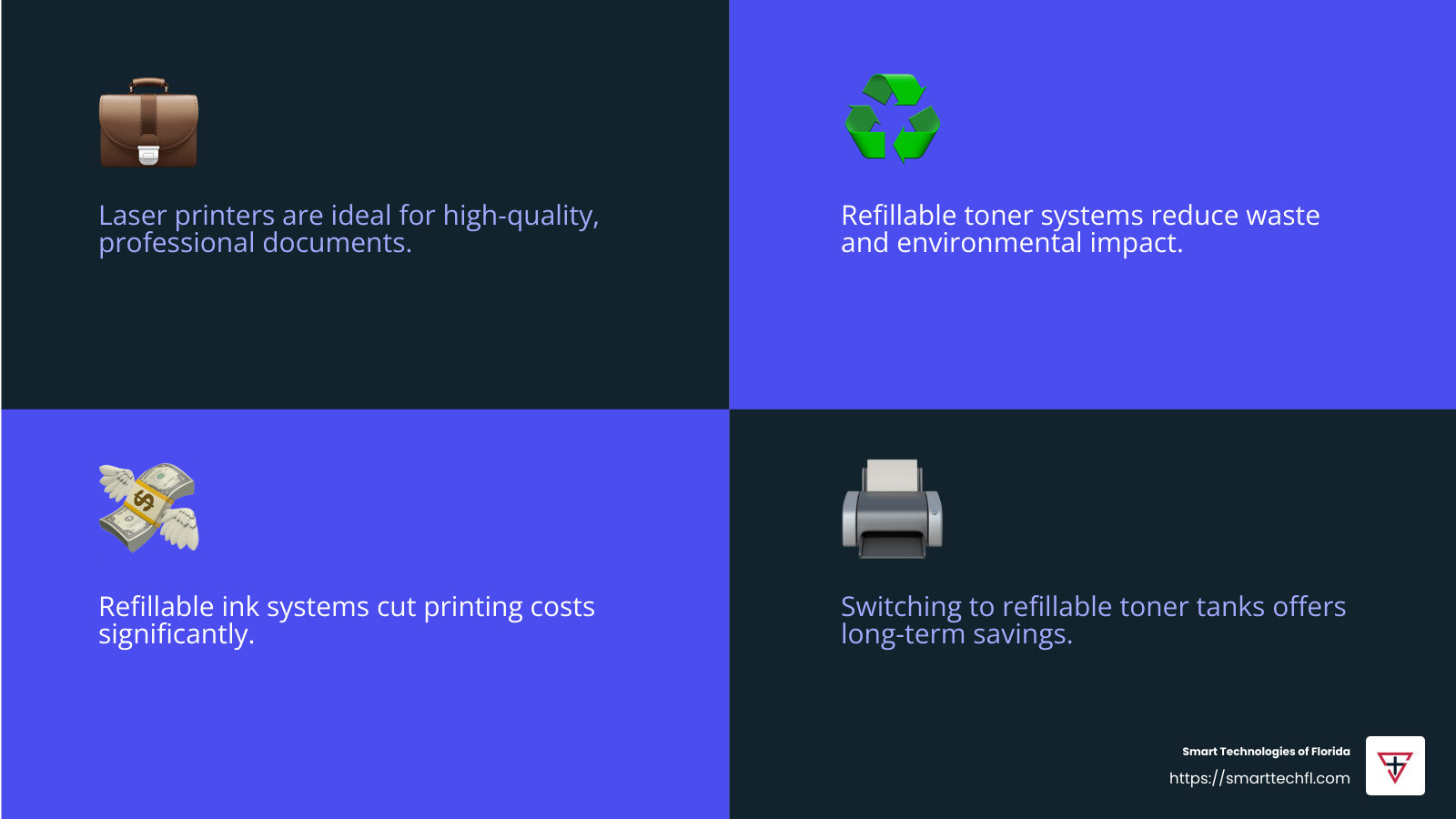
Why Choose Refillable Ink Laser Printers?
- Cost Efficiency: Refill kits are cheaper than new cartridges, reducing per-page costs significantly.
- Environmental Impact: Fewer cartridges mean less plastic waste, aligning with eco-friendly practices.
- Convenience: With high-capacity tanks, you refill less often, saving time and effort.
The HP Neverstop Laser MFP 1202nw is a great example of this technology in action. It eliminates the need for expensive toner cartridges while maintaining high-quality prints.
In the next section, we’ll explore the top refillable ink laser printers of 2024 and how they can benefit your business.
Top Refillable Ink Laser Printers of 2024
When it comes to refillable ink laser printers, the HP Neverstop Laser MFP 1202nw stands out as a top choice for 2024. This innovative printer offers a unique solution to the common problem of costly toner cartridges.
HP Neverstop Laser MFP 1202nw
The HP Neverstop Laser MFP 1202nw is a game-changer in laser printers. It features a refillable toner tank system, which drastically reduces printing costs. Instead of replacing the entire cartridge, you simply refill the tank with toner powder. This not only cuts down on expenses but also minimizes waste, making it an environmentally friendly option.
Key Features
- Cost Efficiency: The refill system can cut printing costs by up to 60% compared to traditional toner cartridges. This makes it a cost-effective choice for both home and office use.
- High-Quality Print: Despite the cost savings, you don’t have to compromise on quality. The HP Neverstop delivers sharp, consistent prints, perfect for professional documents.
- Easy Refilling: The refill process is simple and mess-free. The toner reload kit works like a syringe, allowing you to inject toner directly into the tank without spills.
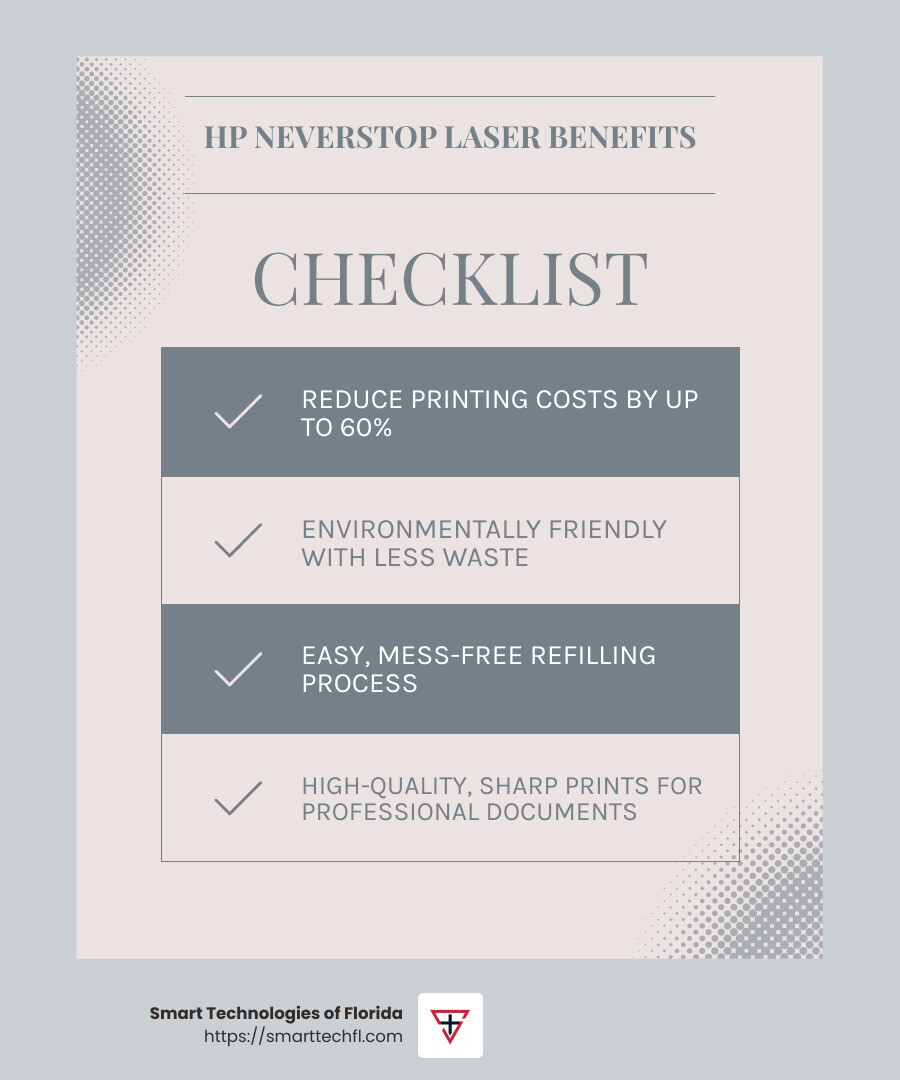
The HP Neverstop Laser MFP 1202nw is ideal for small businesses and home offices that require reliable printing without the hefty price tag of traditional toner cartridges. Its refillable toner tank is a practical solution for those looking to save money and reduce environmental impact without sacrificing print quality.
In the next section, we will guide you through the process of refilling laser printer ink, including step-by-step instructions and maintenance tips.
How to Refill Laser Printer Ink
Refilling laser printer ink might sound tricky, but with the right steps and tools, it’s a breeze. Below, we’ll guide you through the process using the HP Neverstop Laser MFP 1202nw as an example.
Step-by-Step Guide
- Gather Your Supplies: Before you start, make sure you have a toner refill kit. These kits usually include a toner bottle and a tool to inject the toner into the tank.
- Prepare the Printer: Turn off your printer and let it cool down for a few minutes. This ensures safety and prevents any damage.
- Locate the Refill Port: On the HP Neverstop, find the refill port by lifting the flap on top of the printer.
- Insert the Refill Tool: Attach the refill tool to the toner bottle. Insert the tool into the refill port. It should fit snugly.
- Refill the Toner: Press down on the tool to inject the toner into the tank. This might take a few seconds, so be patient.
- Seal the Port: Once refilled, remove the tool and close the refill port securely. Make sure there are no leaks.
- Test the Printer: Turn the printer back on and print a test page to ensure everything is working smoothly.
Maintenance Tips
- Regular Checks: Periodically check the toner levels and refill before it runs completely dry to maintain print quality.
- Clean the Printer: Dust and toner residue can accumulate inside the printer. Use a soft cloth to clean it regularly.
- Avoid Overfilling: Overfilling can cause toner to spill inside the printer. Always follow the recommended amount in the refill kit instructions.
By following these steps, you can easily manage your laser printer refillable ink system, ensuring high-quality prints and long-term savings. This method not only saves money but also supports a more sustainable printing practice by reducing waste.
In the next section, we’ll explore the advantages of using refillable ink laser printers, highlighting their cost efficiency and environmental benefits.
Advantages of Using Refillable Ink Laser Printers
Refillable ink laser printers offer a smart choice for both the wallet and the planet. Let’s explore why they are gaining popularity.
Cost Efficiency
Using refillable ink systems in laser printers can significantly cut costs. Traditional toner cartridges can be expensive, but with refillable options, you only pay for the toner. For example, the HP Neverstop Laser MFP 1202nw offers an innovative refillable toner tank system that allows users to refill toner at a fraction of the cost of traditional cartridges. This means lower costs per page and more savings over time.
Environmental Impact
Refillable ink systems help reduce waste. Traditional toner cartridges often end up in landfills, contributing to environmental pollution. By refilling the toner, you cut down on the number of cartridges thrown away. This eco-friendly approach aligns with modern sustainability goals and helps protect our planet.
Long-Term Savings
The initial cost of a refillable ink laser printer might be higher than a regular one, but the long-term savings are substantial. Without the need to buy new cartridges frequently, your printing costs decrease over time. Additionally, these printers are designed to be durable and reliable, meaning fewer replacements and repairs.
In summary, refillable ink laser printers are not only a cost-effective solution but also a step towards more sustainable and smarter printing practices. In our next section, we’ll address some common questions about these printers, helping you make an informed decision.
Frequently Asked Questions about Refillable Ink Laser Printers
Can laser printer ink be refilled?
Yes, laser printer refillable ink is a cost-effective and easy alternative to traditional toner cartridges. Instead of buying a new cartridge each time, you simply refill the toner tank. This process is straightforward, especially with models like the HP Neverstop Laser MFP 1202nw, which is designed for easy refilling. By refilling, you save money and reduce waste, making it an eco-friendly choice.
How many times can a laser printer cartridge be refilled?
Typically, a laser printer cartridge can be refilled three to seven times before the print quality starts to degrade. The exact number depends on the printer model and how well it is maintained. Regular maintenance and proper refilling techniques can help extend the life of your cartridge, ensuring consistent print quality with each refill.
Are refillable ink cartridges worth it?
Absolutely! Refillable ink cartridges offer lower costs and significant long-term savings. While the upfront cost of a printer with a refillable system might be higher, the savings on toner over time make it a wise investment. You pay less per page printed, and with fewer cartridges to dispose of, it’s a greener choice. In the end, refillable systems combine economic benefits with environmental responsibility, making them a smart choice for savvy consumers.
Conclusion
At Smart Technologies of Florida, we believe in empowering businesses through strategic change and custom digital solutions. Our focus is on helping organizations steer the rapidly evolving technological landscape with ease and confidence.
Refillable ink laser printers are a prime example of how innovation can drive cost savings and environmental benefits. These printers align perfectly with our mission to provide efficient and sustainable solutions. By choosing refillable systems, businesses can enjoy significant long-term savings and reduce their environmental footprint. This technology allows for seamless integration into existing workflows, enhancing productivity without compromising on quality.
Our expertise in business change ensures that we offer custom solutions that meet the unique needs of each client. With over 23 years of experience, we have honed a people-centric approach that prioritizes your goals. Whether it’s optimizing your printing infrastructure or implementing a comprehensive managed print service, we’re here to guide you every step of the way.
Explore our range of printers and copiers to find how Smart Technologies of Florida can support your business’s strategic change and innovation. Visit our Printers and Copiers page for more information.
Together, let’s ink it up for a smarter, more sustainable future.












