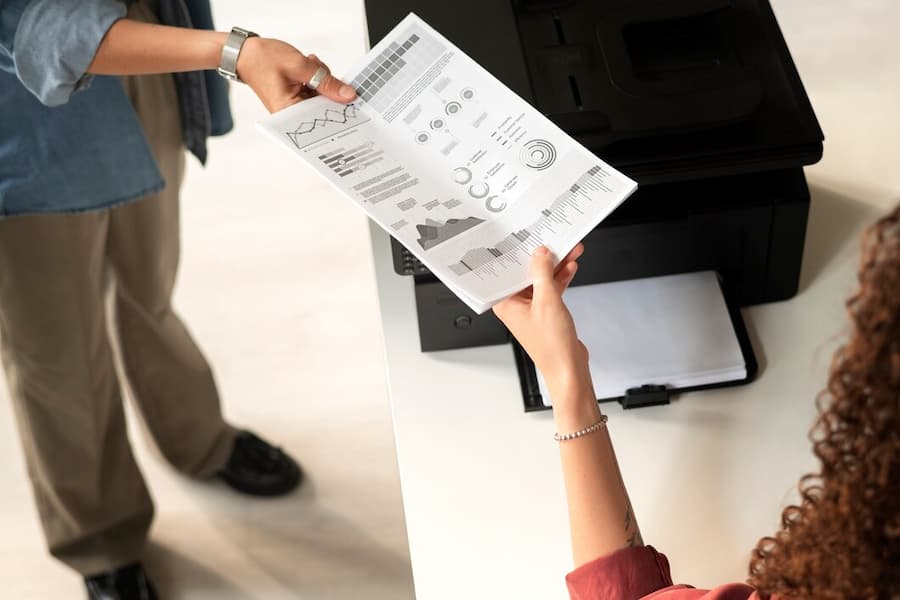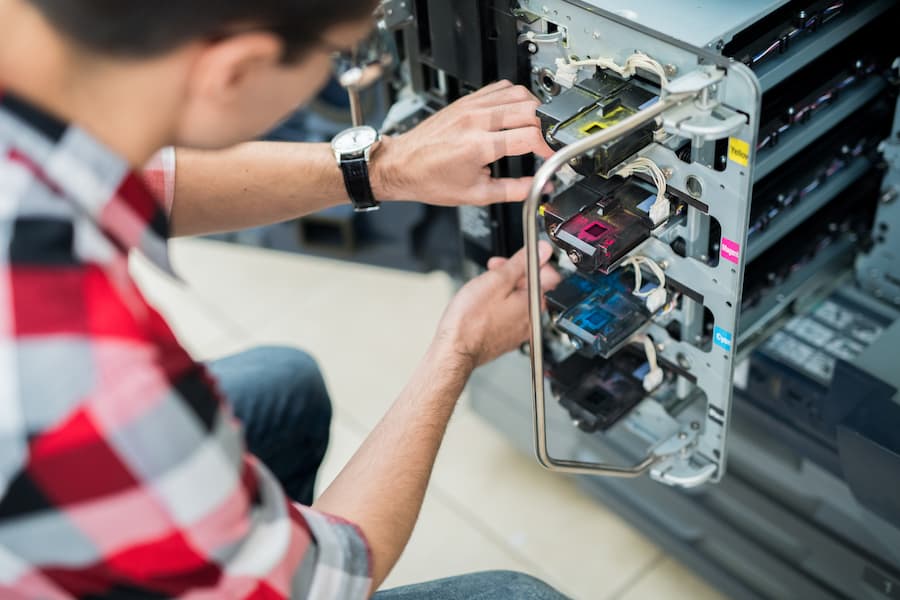Step-by-Step Guide: How to Empty Waste Toner Box of Printer
How to Empty Waste Toner Box of Printer
In the evolving landscape of printing technology, understanding the role and management of toner is pivotal. At its core, toner is a fine powder used in laser printers to create the text and images on paper. This powder is housed in a cartridge and is fundamentally different from the ink used in inkjet printers.
Laser printers leverage toner cartridges, which are filled with this fine powder composed of polyester, a type of plastic, and pigments to produce sharp and vibrant prints. The toner plays a crucial role in ensuring high-quality print outputs, offering precision that is unmatched by other printing methods.

The Importance of Managing Waste Toner
As you continuously use your printer, it accumulates waste toner, a by-product of the printing process. This waste material is stored in a container within the printer, and over time, it builds up, necessitating proper management to ensure the printer’s optimal function.
Modern printers come equipped with a notification system that alerts users when the waste toner container is nearing its full capacity. This system is a vital step in maintaining the health and efficiency of your printer, urging you to either replace or clean the container to prevent potential issues such as spills or jams.
Benefits of Emptying the Waste Toner Box Yourself
Choosing to empty the waste toner box yourself comes with a plethora of benefits. Firstly, it is incredibly cost-effective. Instead of purchasing a new cartridge every time the notification pops up, you can simply empty the existing one, saving a considerable amount of money in the long run.
Moreover, taking this step is environmentally friendly. By reusing the cartridge, you reduce the amount of plastic waste generated, contributing to a greener planet. This practice not only saves you money but also promotes responsible usage of resources, fostering a sustainable approach to printing.
Preparatory Steps
Safety Measures
Before you empty your waste toner box, it is imperative to prioritize your safety. Toner powder is a fine substance that can easily become airborne, posing a risk of inhalation. It is not something you want to be breathing in, as it may cause respiratory issues. Hence, undertaking the necessary safety measures is non-negotiable.
Understanding the Risks
- Dust and fine particles: Being a fine powder, toner may become a source of dust that can irritate the respiratory system.
- Chemical Exposure: Toners are made from chemicals that you do not want to expose yourself to without proper safety measures.
Recommended Safety Equipment
- Gloves: To protect your skin from direct contact with the toner powder.
- Pliers: Useful in handling parts of the printer that you need to remove or adjust.
- Plastic Bag: To seal and contain the waste toner safely.
Ensure to work in a well-ventilated area to reduce the risk of inhaling the powder.
Identifying the Waste Toner Cartridge
The next step in the process is to identify and locate the waste toner cartridge in your printer or copier. This component is separate from the regular toner cartridge and is designed to hold the residual toner that doesn’t get used in the printing process.
Locating the Access Door
- Access Door: Usually found on the front or side of the printer, this door gives you access to the cartridges.
- Display Screen: Modern printers and copiers often have a display screen that provides instruction on how to access various components.
Differentiating Between the Cartridges
- Toner Cartridge: This unit holds the toner powder used to produce prints.
- Waste Toner Cartridge: A separate container designed to collect excess toner during the printing process.
Understanding the difference is crucial to correctly empty the waste toner from the container.
Setting Up a Clean Workspace
Before you proceed to empty the toner, setting up a clean workspace is essential to avoid a mess and ensure a smooth process. Here are the steps to follow:
Choosing an Appropriate Space
- Well-ventilated Area: To ensure you are not breathing in the toner powder.
- Spacious: To comfortably lay out all the supplies you will need.
Gathering Necessary Materials
- Gloves: To protect your hands from the powder and chemicals.
- Pliers: To remove and replace components carefully.
- Plastic Bag: To dispose of the waste toner safely without spilling it onto your workspace.
Additional Tips
- Be Careful: Always move carefully to avoid spilling the toner.
- Have a Backup: In case of an error, have a backup plan, like having a spare waste toner box.
Ensure to follow a step-by-step guide to avoid mistakes and ensure a safe disposal process.
Step-by-Step Guide to Emptying Your Waste Toner Box
Step 1: Removing the Waste Toner Cartridge
Embarking on the journey to empty your waste toner begins with the crucial first step of removing the waste toner cartridge from your laser printer or copier. This step is pivotal in ensuring the smooth progression of the entire process.
Opening the Access Door
- Access Door: This is the gateway to the internal components of your device. It is usually well indicated, but if you find yourself struggling, refer to the instruction manual or display screen for guidance.
- Safety: Ensure to proceed with caution to avoid any error that might damage the printer.
Carefully Removing the Cartridge
- Careful Handling: It is essential to handle the cartridge carefully to prevent any dust or fine powder from spilling onto your workspace.
- Residual Toner: Be mindful of any residual toner that doesn’t come off easily; you might need to shake the cartridge gently to remove it.
Step 2: Placing the Cartridge in a Bag
Once the waste toner cartridge is out, the next step involves placing it in a plastic bag. This step is vital in ensuring a mess-free process as you empty the waste toner.
Selecting the Right Type of Bag
- Plastic Bag: We recommend a bag that is sturdy and resistant to tears to hold the waste toner securely.
- Size: Ensure the bag is large enough to contain the waste container without any spillage.
Removing the Plug Holding the Waste Toner
- Plug: This is a separate unit that holds the toner waste container securely. You will need to remove it carefully to access the waste.
- Tools: Having the right tools at your supply can aid in this process.
Step 3: Temporarily Sealing the Collection Bag
After placing the cartridge in the bag, the next step is to seal the bag temporarily. This step is crucial in preventing any spillage of the toner during the process.
The Importance of Sealing the Bag
- Preventing Spills: A proper seal ensures that the toner doesn’t spill out, maintaining a clean workspace.
- Safety: It is a safety measure to avoid direct exposure to the toner powder.
Tips for Avoiding Spills
- Careful Movement: Move carefully to avoid creating a mess with the toner.
- Guidance: Follow a step-by-step guide to avoid mistakes. Find detailed guides on YouTube.
Step 4: Returning the Cartridge to the Printer
The final step in this guide is to return the cartridge back into the printer. This step ensures that your printer is ready to function properly once again.
Unsealing the Bag and Replacing the Plug
- Unsealing: Once you have emptied the waste, unseal the bag.
- Replacing the Plug: Ensure to replace the plug properly to prevent any leakage of toner in the future.
Checking for Residual Toner
- Inspection: Before reinserting the cartridge, check for any residual toner and clean it off properly.
- Clean Workspace: Maintain a clean workspace to avoid any dust or fine powder from getting onto other surfaces.
Reinserting the Cartridge into the Printer
- Reinsertion: Carefully place the cartridge back into the printer, ensuring it snaps into place correctly.
- Testing: Once reinserted, conduct a test print to ensure everything is functioning correctly.
Additional Tips and Tricks
Preventing Toner Spills
In the process of managing your waste toner container, spills can sometimes be inevitable. However, with careful planning and the right tools, you can prevent most spills, ensuring a clean and safe environment while you empty your waste.
Moving Deliberately and Carefully
- Careful Handling: Always move carefully to avoid dust and fine powder from spilling onto your workspace.
- Tools: Having tools like a mini vacuum can help in cleaning any residual toner that somehow spills.
Proper Disposal of Waste Toner
Disposing of the waste toner properly is not just about maintaining the cleanliness; it is about adhering to environmental standards and local regulations. It is a step that showcases responsibility towards the environment.
Environmental Considerations
- Safety: Ensure the toner waste container is sealed properly to prevent leaks.
- Recycling: Consider recycling options available for your brand of printer.
Local Regulations on Disposal
- Regulations: Adhere to the local regulations on disposal to avoid any legal issues.
Maintaining Your Printer for Longevity
To ensure the longevity of your laser printers or copiers, regular maintenance is essential. It goes beyond just emptying the waste toner; it involves a comprehensive approach to taking care of your device.
Regular Check-ups
Tech Maintenance: Schedule regular check-ups with a tech expert to ensure the optimal functioning of your device.
Cleaning the Interior and Exterior
Cleaning: Regular cleaning of the interior and exterior parts prevents dust accumulation and promotes longevity.
What People Also Ask
What is a waste toner box?
A waste toner box, also known as a waste toner container or waste toner cartridge, is a component found in laser printers and copiers. Its primary function is to collect the residual toner that does not get used during the printing process. This residual toner is essentially excess toner powder that was not transferred onto the paper during printing. The box ensures that this excess toner is kept separate, preventing it from contaminating new prints and helping maintain the quality of the prints while ensuring the smooth operation of the printer.
How often should I empty the waste toner box?
The frequency of emptying the waste toner box largely depends on the volume of printing tasks you undertake. For heavy users, it might be necessary to empty the waste toner more frequently, possibly once every few months. Most modern printers and copiers have a notification system that alerts you when the waste toner container is nearing its full capacity. It is recommended to adhere to these notifications to maintain the optimal functioning of your device. Always refer to the instruction manual of your specific brand for the best guidance.
Can I reuse the waste toner?
Technically, it is possible to reuse the waste toner collected in the waste toner box, but it is generally not recommended. The waste toner contains a mix of colors and has already passed through the printing process once, which can affect its quality. Reusing it can lead to subpar prints and potentially damage your printer or copier. Moreover, it can be a messy and complicated process to refill the toner cartridge with the waste toner. It is always safer and more efficient to dispose of it properly and use new toner for your printing needs.
What should I do if I spill the toner?
In the event of a toner spill, it is essential to act promptly to prevent any damage or stains. Firstly, ensure your safety by avoiding breathing in the toner powder. Do not use a regular vacuum to clean it up as it can spread the fine powder even more. Instead, use a toner vacuum or a damp cloth to clean the spilled toner. Dispose of the cleaning material properly according to local disposal regulations. Once the initial cleanup is done, wash your hands thoroughly to remove any residual toner. Always refer to the safety instructions provided by your printer’s manufacturer.
Conclusion
In this comprehensive guide, we walked you through the meticulous process of emptying your waste toner box. Starting with the preparatory steps, we delved into a detailed step-by-step guide to safely remove and empty the waste toner from the cartridge. We also shared tips on preventing spills and ensuring proper disposal, emphasizing the importance of a clean workspace and the right tools. Following this guide will not only help in maintaining your printer but also in adhering to safety and environmental standards.
Maintaining your printer goes beyond just regular cleaning; it encompasses a routine check on the waste toner container to ensure the longevity of your device. We cannot overemphasize the importance of regular maintenance in preventing unforeseen breakdowns and ensuring high-quality prints. We encourage every printer owner to take a step towards responsible usage by learning to empty your waste toner box yourself. It is a simple yet essential skill that can save you money and contribute to a greener planet. Start today, and you will appreciate the difference it makes.
You can contact us by phone, email, or by visiting our offices:
- Phone: (386) 261-8323
- Email: contact@smarttechfl.com
- Address: 771 Fentress Blvd. #10, Daytona Beach, FL 32114