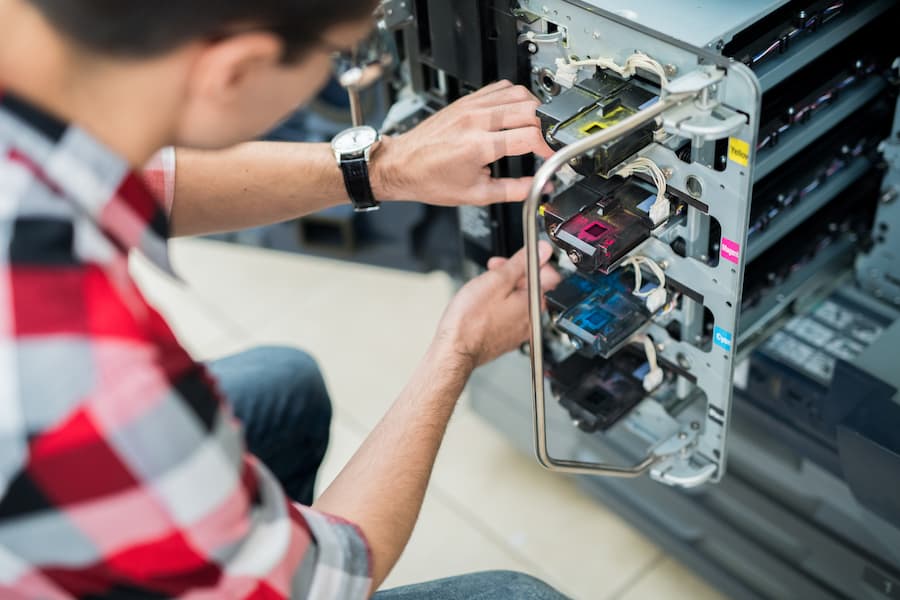Top Strategies for Outstanding A4 Printing Results
What is A4 Printing?
A4 printing, a term synonymous with efficiency and universality in the realm of document reproduction, stands as a cornerstone in the printing world.A4 printing refers to the process of printing documents or images on A4-sized paper. A4 is a standard paper size, commonly used worldwide, especially in countries that follow the International Standard Organization (ISO) formats
This standard paper size, measuring 210 x 297 mm or about 8.27 x 11.69 inches, is not just a mere dimension; it’s a testament to the harmonization of printing practices globally. Its significance is paramount, especially in an era where the exchange of physical documents remains pivotal despite the digital revolution.
In the bustling corridors of offices, the quiet spaces of libraries, and the dynamic environments of academic institutions, A4 paper is the unsung hero. It’s the canvas for ideas, the bearer of information, and a key player in communication. The importance of A4 printing in these settings cannot be overstated. It ensures compatibility and uniformity, essential for seamless business operations and academic pursuits.
Moreover, the role of A4 printing in the commercial sector is equally noteworthy. From marketing brochures to event flyers, the A4 size provides a perfect balance between space for creativity and practicality for distribution. It’s a size that speaks a universal language, understood and accepted across borders.
History and Evolution of A4 Paper Standard
The origin of the A4 paper size is a tale of standardization, born from the need to unify a myriad of paper sizes that once proliferated across Europe. Tracing back to the early 20th century, the genesis of this size lies in the German DIN 476 standard, introduced in 1922. This standard was revolutionary, as it was based on a simple yet ingenious aspect ratio of 2:1, allowing for consistent scaling of documents.
This aspect ratio, a mathematical marvel, ensures that when a sheet is divided into two, each half retains the same proportions as the original. Therefore, an A4 sheet, when halved, gives two A5 sheets, and when doubled, becomes an A3. This consistency in dimension is not just a matter of convenience but a reflection of thoughtful engineering.
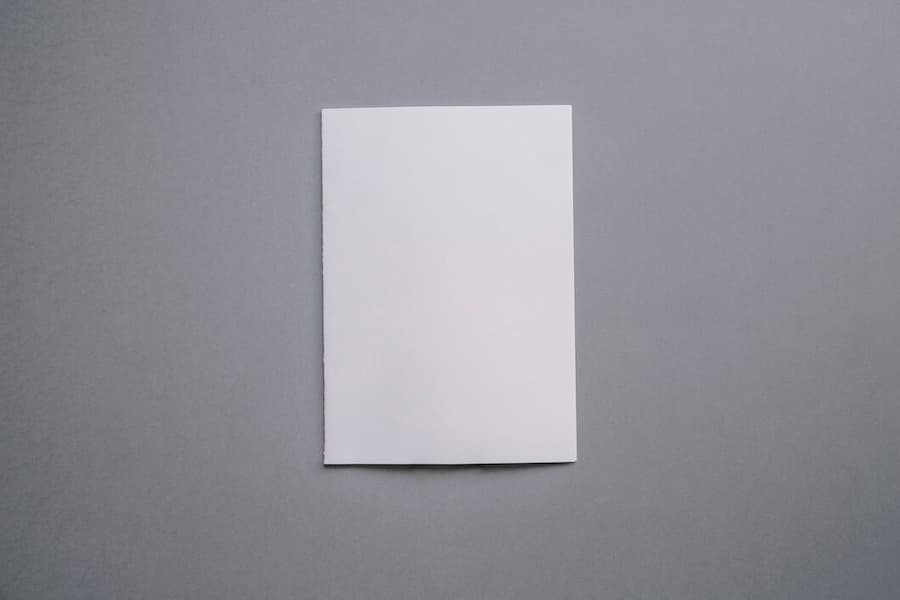
The global adoption of the A4 size, however, was a gradual process. The International Organization for Standardization (ISO), recognizing the practicality of the DIN 476 standard, adopted it as the ISO 216 standard in 1975. This move was a significant stride towards global standardization in paper sizes.
Today, the A4 paper size is ubiquitous, transcending geographical boundaries and becoming a global norm. It’s a testament to the power of standardization and its role in facilitating international communication and commerce. In addition, the adoption of this standard has streamlined manufacturing processes, reducing waste and optimizing resources, aligning with sustainable practices.
In the ever-evolving landscape of printing and documentation, the A4 size remains a constant, a symbol of efficiency and universality. Its journey from a German standard to a global norm is a narrative of innovation and adaptation, reflecting the dynamic nature of our world.
Technical Specifications of A4 Printing
A4 printing, a staple in document reproduction, is defined by its precise dimensions and layout. The A4 paper size, part of the A-series under ISO 216 standards, measures 210 x 297 mm. This size is meticulously crafted, ensuring that each sheet is proportionally one-half of an A3 and twice that of an A5. The aspect ratio of 1:√2 is a key feature, allowing for consistent scaling and resizing without compromising the content layout.
In terms of paper quality, A4 sheets come in various grades and textures, each serving distinct purposes. The standard office paper, typically around 80 gsm (grams per square meter), is ideal for everyday printing needs. However, for more specialized needs, such as high-quality presentations or brochures, heavier and glossier paper types are used. These premium papers enhance the print quality, ensuring that colors pop and text is crisp.
Moreover, the choice of paper also depends on the kind of printer you’re using. Inkjet and laser printers, the two main types of printers in homes and offices, have different paper requirements. Inkjet printers work best with absorbent paper that can handle the liquid ink, while laser printers require smoother paper suitable for toner adherence.
A4 Printing in Different Industries
In office and academic settings, A4 printing is indispensable. Documents, reports, and academic papers predominantly use A4 size paper. This uniformity simplifies filing, storage, and sharing. In these environments, the efficiency of an A4 printer is crucial. Fast printing speeds, duplex capabilities, and network connectivity are key features that enhance productivity.
In the commercial and advertising industry, A4 printing takes on a more vibrant role. Marketing materials, such as flyers and brochures, rely on the A4 size for its practicality and visibility. Here, print quality takes precedence, with businesses often opting for high-end printers or professional printing services to achieve the best results.
Art and design fields also embrace A4 printing, albeit with a creative twist. Artists and designers frequently use A4 paper as a medium for digital illustrations, sketches, and initial design concepts. The size offers a perfect balance between space for creativity and ease of handling. In these industries, the quality of the print job is paramount, often requiring top-tier printers and premium paper to accurately translate artistic vision onto paper.
In each of these industries, A4 printing plays a pivotal role. Whether it’s a simple document in an office, a glossy brochure in a marketing campaign, or a stunning art print, the versatility and reliability of A4 size make it a universally accepted standard. It’s important to recognize that while the size remains constant, the applications and requirements vary greatly, underscoring the adaptability of A4 printing across different sectors.
A4 Printing Techniques and Tips
When it comes to A4 printing, choosing the right printer is crucial. For home offices, a compact inkjet might suffice, but for larger print jobs, a laser printer could be more efficient. It’s important to consider the printer’s capabilities, such as duplex printing and color accuracy, to meet your specific printing needs.

Ink and toner considerations are equally vital. For high-quality A4 document printing, premium ink or toner can make a significant difference. However, premium doesn’t necessarily mean the most expensive; it’s about finding the right match for your printer and printing needs. For instance, some inks are better suited for glossy A4 size paper, while others work best with matte finishes.
Optimizing printing settings is key to achieving the best quality. This includes selecting the correct paper size and type in the printer settings. For A4 printing, ensure the page size is set to 210 x 297 mm (8.3 x 11.7 inches). Adjusting the print quality settings can also enhance the output, especially for detailed graphics or high-resolution images.
Common Challenges and Solutions in A4 Printing
Alignment issues in A4 printing can be frustrating. To resolve this, regularly check and adjust the printer’s alignment settings. This simple step can significantly improve the accuracy of your printouts.
Color accuracy is crucial, especially for design work. Calibrating your printer regularly ensures that the colors on your screen match those in your printouts. Using quality paper also helps in maintaining color fidelity.
Paper jams are a common annoyance. To prevent them, use the right kind of A4 paper and ensure it’s loaded correctly into the printer. Regular maintenance, like cleaning the rollers, also helps in reducing paper jams and prolonging your printer’s life.
The Future of A4 Printing
Digital transformation is reshaping A4 printing. With the rise of mobile and cloud technologies, printing services are becoming more accessible. Users can now print A4 documents directly from their smartphones or tablets, often with just a few taps in an app.
Sustainability in printing is becoming increasingly important. Eco-friendly practices, like using recycled A4 paper or printers with energy-saving features, are on the rise. The industry is also seeing a shift towards digital documentation, reducing the need for physical prints.
FAQs Section
What’s the standard size of A4 paper?
A4 paper size is 210 x 297 mm (8.3 x 11.7 inches), part of the ISO 216 standard.
Can A3 printers print A4 documents?
Yes, A3 printers can print A4 documents. Most have settings to adjust the page size automatically.
How do I ensure high-quality A4 prints?
Use quality paper, ensure your printer settings are correct, and use the right ink or toner for your printer.
Is it possible to print on smaller paper than A4?
Yes, you can print on smaller paper sizes. Adjust the printer settings to match the paper size you’re using.
Can I print A4 documents from my phone?
Absolutely. Many modern printers offer mobile printing capabilities, allowing you to print directly from your smartphone or tablet.
Conclusion
In conclusion, A4 printing remains a fundamental aspect of both personal and professional realms. Its standardized dimensions and adaptability across various printers and applications make it an indispensable tool in our daily lives. From crafting important office documents to producing vibrant art prints, the versatility of A4 paper is unmatched.
As we move forward, the integration of digital technologies and a growing emphasis on sustainability are set to redefine the landscape of A4 printing. It’s important to stay informed and adaptable to these changes, ensuring that our printing practices remain efficient, high-quality, and environmentally conscious.
Whether you’re a business professional, a student, or someone with occasional printing needs, understanding the nuances of A4 printing can greatly enhance your experience and output. Embrace the simplicity and efficiency of A4 printing, and let it streamline your documentation in this ever-evolving digital world.
You can contact us by phone, email, or by visiting our offices:
- Phone: (386) 261-8323
- Email: contact@smarttechfl.com
- Address: 771 Fentress Blvd. #10, Daytona Beach, FL 32114