Inkonomics 101 – Best Printers with Budget-Friendly Ink Refills
Finding a printer with cheap ink refills is a smart move. Many people find the ink costs more than the printer itself over time. This can be a real headache for any business, especially when managing expenses.
But there’s good news! You can dramatically cut these costs. Some printers are built from the start to save you money on ink. They offer significantly lower running costs, turning a major expense into a minor one.
Here are the top printer types known for truly affordable ink refills:
- Ink Tank Printers (e.g., Epson EcoTank, Canon MegaTank): These use large, refillable ink tanks instead of small cartridges. You buy ink in bottles, which are much cheaper. This can lead to savings of up to 90% on ink compared to traditional cartridges. A single set of ink bottles can print thousands of pages.
- Brother INKvestment Tank Printers: Brother’s unique system uses high-capacity cartridges that feed into an internal tank. This design also offers very low cost per page, often less than a penny for black and white prints.
- Monochrome Laser Printers: If you mostly print in black and white, laser printers are excellent. They use toner, a powder, which doesn’t dry out. The cost per page is extremely low, making them ideal for high-volume text printing.
This guide, “Inkonomics 101,” will help you understand the real cost of printing. We’ll show you how to choose a printer that saves you money in the long run. Ready to boost your bottom line? Let’s get started.
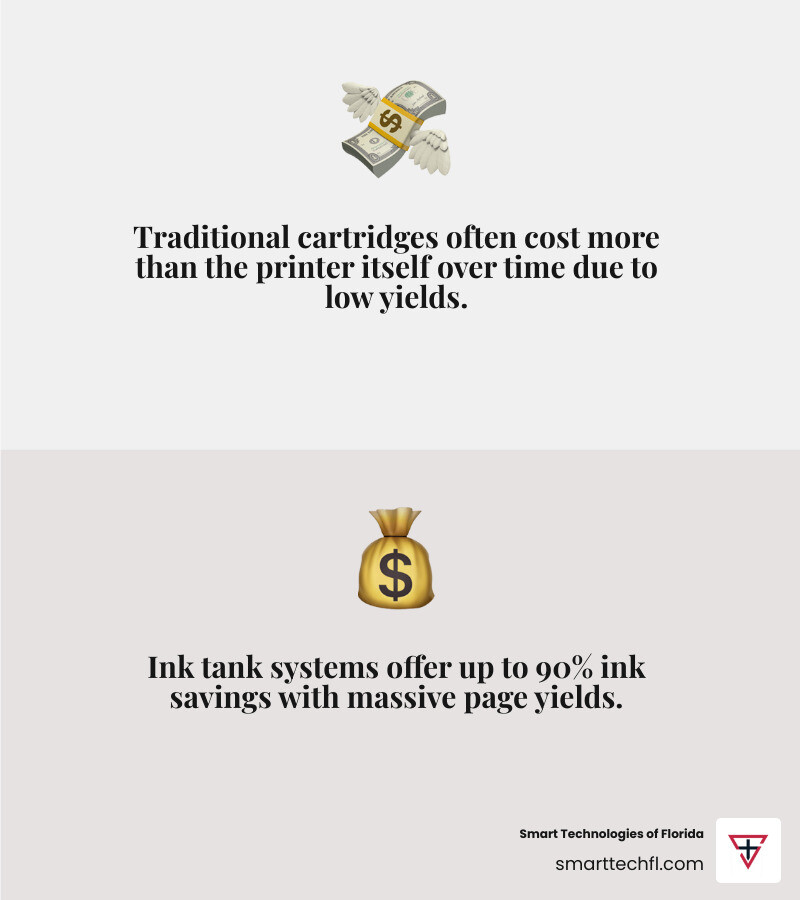
Decoding Total Cost: Key Factors Beyond the Price Tag
When we talk about a printer with cheap ink refills, we’re not just looking at the price tag on the box. That initial cost is just one piece of the puzzle. To truly understand the value of a printer, we need to consider its Total Cost of Ownership (TCO). This means factoring in everything from the purchase price to how much you’ll spend on ink, paper, and maintenance over the printer’s lifespan.
Think of it like buying a car: the purchase price is important, but so are gas mileage, insurance, and maintenance. A cheap printer with expensive ink can quickly become a money pit, while a slightly more expensive printer with affordable ink refills can save you a fortune in the long run. This is a crucial concept in “Inkonomics.”
Your print volume needs also play a significant role. Do you print a few pages a week, or hundreds? This will influence whether a traditional cartridge printer, an ink tank system, or a laser printer is the most economical choice.
For a deeper dive into how these costs add up, check out our guides on Printer Cartridge Refill Cost Guide and How Much Does a Printer Cost?.
The Importance of Cost Per Page (CPP)
The most critical metric for identifying a printer with cheap ink refills is the Cost Per Page (CPP). This figure tells you how much it costs to print a single page, breaking down the true expense of your ink. It’s calculated by dividing the cost of the ink cartridge (or bottle) by its estimated page yield.

Why is CPP so important? Because a printer might look like a steal at $50, but if its ink cartridges cost $40 and only print 100 pages, your CPP is a whopping 40 cents! Compare that to a printer that costs $200 but has a CPP of less than a penny, and you quickly see where the real savings lie.
Let’s look at some real-world examples from our research:
- Canon Pixma G3270: This MegaTank printer boasts an incredibly low CPP of 0.3 cents for monochrome text and 0.8 cents for color. This means you can print thousands of pages without breaking the bank.
- Brother MFC-J4335DW: Another champion of low running costs, this Brother model averages less than a penny per black page and under a nickel per color page. That’s exceptional value, especially for a multi-function device.
- HP LaserJet M209d/dw: For monochrome laser printing, these models offer CPPs of 3.7 cents and 3.8 cents per page, respectively. While higher than some ink tanks for black, it’s still very competitive for laser technology, especially given the speed and consistency.
These statistics highlight a crucial point: a printer with a lower initial price can often be far more expensive over time due to high ink costs. Always look beyond the sticker price and calculate the long-term running costs.
Print Quality and Ink Consumption
While cost is paramount, print quality cannot be ignored. The quality of your prints is often measured in Dots Per Inch (DPI) – the higher the DPI, the sharper and more detailed the image. However, higher DPI settings typically consume more ink.
Most printers offer different print modes:
- Draft Mode: Uses the least amount of ink and prints at the fastest speed. Ideal for internal documents or anything that doesn’t need to look perfect.
- Standard Mode: A good balance of quality and speed for everyday printing.
- High Quality Mode: Uses the most ink to produce the sharpest images and text, perfect for photos or presentations.
Choosing the right print quality based on your needs directly impacts ink usage. Printing a casual recipe in high quality is like driving a sports car to the grocery store – overkill and wasteful. If you’re primarily printing text documents, you might prioritize a printer with excellent black text quality and low black ink CPP, even if its color photo capabilities aren’t top-tier. Conversely, if you print many photos, you’ll want a printer that excels in color reproduction, even if the CPP for color is slightly higher.
Regular Printer Maintenance 101: Tips also plays a role in consistent print quality and efficient ink use. Clogged printheads, for example, can lead to wasted ink and poor output.
The Best Types of Printers with Cheap Ink Refills
This section breaks down the top printer technologies designed for low running costs, helping you find the perfect match for your home or office.
Ink Tank (Supertank) Printers: The Long-Term Savers
If you’re serious about finding a printer with cheap ink refills, ink tank printers are often the holy grail. Instead of small, disposable cartridges, these printers feature large, refillable ink reservoirs that you top up using affordable ink bottles. It’s like having a printer that sips ink rather than guzzles it!

How do they work? Simple! The ink bottles contain a much larger volume of ink than traditional cartridges. When a color runs low, you simply pour the corresponding bottled ink into the printer’s tank. This system dramatically reduces waste and, more importantly, slashes your ongoing ink costs. Epson, for instance, claims their bottled ink costs around 90% less than cartridges. Imagine the savings!
These printers come with massive page yields right out of the box. The Epson EcoTank ET-2800 / ET-2850 models, for example, are bundled with ink bottles designed to yield an astonishing 20,000 pages. Similarly, the Canon Pixma G3270 MegaTank is rated for 6,000 black pages / 7,700 color pages per full ink bottle set. This means you can print for months, or even years, before needing to buy more ink.
We’ve seen how popular these models are due to their cost-effectiveness. For more details on how to manage these innovative systems, check out our guide on Printer Ink Tank Refill.
Economical Cartridge Printers: High-Yield & Subscription Options
While ink tank printers lead the pack for ultra-low running costs, traditional cartridge-based printers have also evolved to offer more economical options. The key here lies in choosing printers that support high-yield (often labeled “XL” or “XXL”) cartridges and exploring smart ink subscription models.
High-yield cartridges contain significantly more ink than standard cartridges, meaning they last longer and offer a lower CPP. While their upfront cost is higher, the cost per page is often much more reasonable than standard cartridges.
Beyond high-yield options, major printer brands like HP have introduced subscription services. HP Instant Ink, for example, charges you based on the number of pages you print, not the amount of ink you use. This can bring your consumables bill down by around 70% for eligible models, like the HP Deskjet 2755e. The printer automatically orders new ink when you’re running low, delivering it to your door before you run out. It’s a convenient way to manage your ink supply and budget.
To learn more about how these services can benefit your business, read our article on Printer Cartridge Refill Benefits & Cost. For example, the HP Deskjet 2755e is eligible for HP Instant Ink, and some bundles even include a few months of free ink, yielding thousands of pages.
Monochrome Laser Printers: The Workhorse for Cheap Black-and-White Printing
If your printing needs are primarily black-and-white documents – contracts, invoices, reports, or school assignments – then a monochrome laser printer is often the most sensible and economical choice.

The fundamental difference lies in the consumable: laser printers use toner, a fine powder, instead of liquid ink. Toner doesn’t dry out, making laser printers ideal for infrequent printing or for offices where consistency is key. More importantly, the cost per page for black-and-white laser printing is exceptionally low. For instance, the Brother MFC-J4335DW offers black pages for less than a penny, a figure that rivals even some ink tank systems.
While the initial cost of a laser printer might be slightly higher than a basic inkjet, their long-term running costs for black-and-white printing are often superior. They are workhorses, built for speed and volume, and their toner cartridges typically last for thousands of pages.
Are laser printers cheaper than ink refills? In many cases, yes, especially for black-and-white documents. This makes them a strong contender for any business or home office looking for a printer with cheap ink refills for text-heavy tasks. Learn more about their cost-effectiveness and how to handle their consumables in our Are Laser Printers Cheaper Than Ink Refills? and Laser Printer Toner Refill Powder Guide articles.
Maximizing Your Savings: Ink Strategies and Best Practices
Owning a cost-effective printer is only half the battle; these strategies will help you squeeze every last drop of value from your ink.
OEM vs. Third-Party Ink: A Guide to Choosing Wisely
When it comes to purchasing ink, you generally have two main choices: Original Equipment Manufacturer (OEM) ink, which is made by your printer’s brand (e.g., HP, Canon, Epson), and third-party or remanufactured cartridges.
- Benefits of OEM Ink: OEM cartridges are designed specifically for your printer, ensuring optimal print quality, reliability, and compatibility. They typically come with manufacturer warranties.
- Risks and Rewards of Third-Party Cartridges: Third-party cartridges are often significantly cheaper. The reward is obvious: substantial cost savings. However, the risks include inconsistent print quality (colors may not be as accurate, text not as sharp), potential compatibility issues (your printer might not recognize them), and the possibility of voiding your printer’s warranty if problems arise from their use. Some printer manufacturers have even pushed firmware updates to block non-OEM ink, leading to consumer frustration.
- Warranty Considerations: Always check your printer’s warranty terms. While using third-party ink doesn’t automatically void your warranty, if a printer issue is directly caused by a non-OEM cartridge, the manufacturer might refuse to cover the repair.
The choice depends on your priorities. For critical documents or high-quality photos, OEM ink is usually the safer bet. For everyday printing where perfect quality isn’t paramount, third-party options can offer significant savings, but proceed with caution and research reliable brands. For a deeper dive into the pros and cons, explore our Printer Cartridge Refill Benefits & Cost guide.
Smart Printing Habits to Extend Ink Lifespan
Even with a printer with cheap ink refills, smart printing habits can stretch your ink even further. Every drop counts!
- Using ‘Draft Mode’: As discussed earlier, draft mode uses less ink by reducing print quality. It’s perfect for internal documents, rough drafts, or anything you just need to read quickly.
- Printing in Grayscale: If color isn’t essential, opt for grayscale (black and white) printing. This saves your color inks for when you truly need them.
- Proofreading On-Screen to Avoid Reprints: A simple but effective habit. Catching errors before you print can save you pages of wasted ink and paper.
- Running Regular Maintenance Cycles: Many printers have built-in cleaning cycles. While these use a small amount of ink, they prevent clogs and ensure efficient ink delivery, avoiding larger ink waste from misprints or damaged printheads.
- Proper Cartridge Storage: If you have spare cartridges or bottles, store them in a cool, dark place, in their original sealed packaging. This prevents ink from drying out or degrading.
- Keep Your Printer On: For inkjet printers, leaving them powered on (rather than unplugging) allows them to perform small, automatic maintenance cycles that prevent printhead clogs, which can be a major ink waster.
For more maintenance tips specific to different printer types, including laser printers, check out our HP Laser Printer Maintenance Tips article.
How to Find Affordable Ink and Ensure Compatibility
Once you’ve chosen your printer with cheap ink refills, the next step is knowing where to get those affordable refills and ensuring they’re compatible.
Here are some common sources for affordable ink:
- Manufacturer Websites: You can often buy ink directly from the manufacturer’s website, such as Canon and HP. This is a reliable way to get genuine OEM ink.
- Specialized Online Stores: Many online stores specialize in selling printer ink and toner, often offering both OEM and third-party options at competitive prices.
- Local Refill Services: Some local shops specialize in refilling cartridges or selling compatible ones. This can be a cost-effective and environmentally friendly option. To find a local service, you can search for terms like Toner Cartridge Refill Near Me.
Ensuring Compatibility:
The most crucial step is ensuring the ink cartridge or bottle is compatible with your specific printer model.
- Check Your Printer Model Number: This is usually found on the front, top, or back of your printer.
- Understanding Cartridge Codes: Ink cartridges have specific numbers (e.g., HP 63, Canon 245, Epson 220). Always match this code precisely to ensure compatibility. For ink tank printers, the ink bottles also have specific series numbers (e.g., Canon GI-21, Epson T502).
A quick online search with your printer model and “ink cartridge number” or “ink bottle series” will give you the exact information you need. Don’t guess, or you might end up with incompatible ink and a wasted purchase!
Conclusion: Making the Smart Choice for Your Printing Needs
Choosing a printer with cheap ink refills is about looking beyond the sticker price and embracing the concept of “Inkonomics.” By focusing on the cost per page and aligning the printer’s technology—be it ink tank, high-yield cartridge, or laser—with your specific needs, you can achieve significant long-term savings.
For businesses in Florida looking to optimize their entire office technology ecosystem, the experts at Smart Technologies of Florida can provide custom solutions that go beyond just printing. We understand that every business has unique goals, and our people-centric approach ensures that our custom digital solutions, from printers to comprehensive IT services, empower your organization through strategic change and innovation.
Explore our comprehensive printer and copier solutions to find the perfect fit for your budget and productivity needs.
Are ink tank printers better than cartridge printers for saving money?
Yes, for most users with regular printing needs, ink tank printers offer a significantly lower cost per page and total cost of ownership over time, despite a higher initial purchase price. The savings come from buying affordable, high-yield ink bottles instead of expensive, low-yield cartridges.
Can I use third-party ink in any printer?
Not always. While many printers accept third-party or remanufactured cartridges, some manufacturers use firmware updates or chip technology to block them. Using non-OEM ink can also sometimes void your printer's warranty, so it's important to weigh the cost savings against the potential risks.
Does printing in 'draft mode' really save ink?
Yes, printing in draft mode significantly reduces ink consumption. This setting lowers the print resolution (DPI), using less ink per page. It's ideal for printing internal documents, drafts, or anything where perfect print quality isn't necessary.












