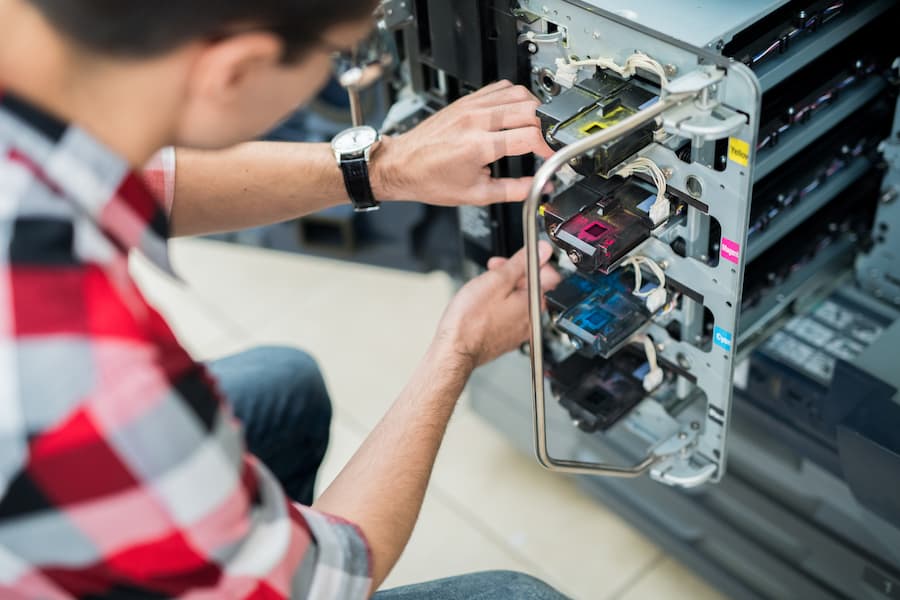What is a WEP Key: Your Guide to Secure Wireless Networking

December 3, 2023
 765 views
765 views  0 comments
0 commentsWhat is a WEP Key
A WEP key, which stands for Wired Equivalent Privacy key, is a security code used in older wireless networks to provide a level of data protection and access control. It was part of the original IEEE 802.11 standard, introduced in the late 1990s.
WEP was designed to give wireless networks the equivalent level of privacy as a comparable wired network, but over time, it has been found to have significant security vulnerabilities, making it much less secure than newer standards like WPA2. Despite this, understanding WEP is crucial for grasping the evolution of wireless security and why stronger protocols were developed.

Technical Aspects of WEP Keys
How WEP Keys Work
A WEP key is essentially a password used to access a wireless network. When a device attempts to connect to a WEP-secured network, it must provide the correct WEP key. This key is then used to encrypt and decrypt data sent over the network.
The process begins with the key being combined with a 24-bit initialization vector (IV) to produce a unique key for each data packet. This combination is then used in an algorithm called RC4 to encrypt the data. The receiver, possessing the same WEP key, reverses this process to decrypt the incoming data.
However, the static nature of the WEP key and the limited size of the IV led to vulnerabilities. Attackers could intercept multiple data packets and analyze them to crack the WEP key, gaining unauthorized access to the network. This weakness was exacerbated by the fact that many networks used the same WEP key for extended periods, increasing the risk of a security breach.
Types of WEP Keys
WEP keys come in two main types: 64-bit, 128-bit and 256-bit, sometimes referred to as 40-bit and 104-bit respectively, due to the inclusion of a 24-bit IV in each.
The 64-bit WEP key is shorter and, therefore, less secure, typically consisting of a 10-digit hexadecimal number. The 128-bit WEP key is longer, with a 26-digit hexadecimal number, offering a higher level of security due to the increased complexity.
Setting Up a WEP Key
To set up a WEP key, one must access point to the router’s configuration settings. This is typically done through a web interface, where the user can navigate to the wireless security settings. Here, one can select WEP as the security mode and then enter the desired key.
It’s crucial to choose a complex key that is not easily guessable to enhance security. After setting up the key, any device attempting to connect to the network will need to enter this key for authentication. While WEP is no longer recommended due to its vulnerabilities, understanding its setup process is crucial for those dealing with legacy systems or studying the evolution of wireless security protocols.
While WEP played a vital role in the early days of wireless networking, its vulnerabilities have led to the adoption of more secure standards like WPA and WPA2.
Security Implications
Vulnerabilities of WEP Encryption
Wired Equivalent Privacy (WEP), once a standard for Wi-Fi security, is now infamous for its vulnerabilities. The primary flaw in WEP is its use of a static key for encryption. This means the same key is used for every data packet sent over the network. Attackers can exploit this by capturing enough data packets to analyze and eventually crack the key.
Moreover, WEP’s encryption methods are based on the RC4 stream cipher, which is relatively simple to break with modern computing power. The key length in WEP, whether it’s a 64-bit WEP key or a 128-bit WEP key, also contributes to its weaknesses. Even the extended 128-bit WEP protocol is not sufficiently secure due to the inherent flaws in the WEP design.
Comparing WEP with WPA and WPA2
In contrast to WEP, Wi-Fi Protected Access (WPA) and its successor, WPA2, offer significantly enhanced security. WPA introduced a Temporal Key Integrity Protocol (TKIP), which generates a new key for each packet, thus resolving the issue of a single key used in WEP. WPA2 further advanced this security by implementing the Advanced Encryption Standard (AES), a more robust encryption technique.
The key size in WPA and WPA2 is also more substantial, making them harder to crack. WPA2, in particular, is known for its cipher block chaining message authentication code protocol, which adds an extra layer of security. These improvements make WPA and WPA2 far more secure than WEP, as acknowledged by the Wi-Fi Alliance.
Practical Applications and Limitations
Using WEP in Modern Networks
Despite its vulnerabilities, WEP is still used in some scenarios, particularly in older systems and devices that do not support newer security protocols. In organizational or business use, where legacy systems are prevalent, WEP might still be found. However, it’s crucial to understand that using WEP in modern networks poses significant risks.

For those who find the key to their old router set to WEP, it’s advisable to upgrade to a more secure protocol. While WEP can provide a basic level of security for less critical applications, it’s not suitable for protecting sensitive data.
Limitations and Performance Issues
WEP’s limitations are not just about security. Its use of a static key also impacts network performance. Since the key is shared among all users on the network, it can lead to bottlenecks and reduced efficiency in data transmission.
Moreover, the process of encrypting and decrypting data with WEP is less efficient compared to WPA and WPA2. This can result in slower network speeds and reduced overall performance. In addition, the need to periodically change the WEP key to maintain some level of security adds to the administrative burden.
While WEP was a pioneering technology in the early days of Wi-Fi, its numerous vulnerabilities and performance issues make it unsuitable for modern networks. For those still using WEP, it’s highly recommended to switch to more advanced and secure protocols like WPA or WPA2 to ensure the safety and efficiency of their wireless networks.
Moving Beyond WEP
Transitioning to More Secure Alternatives
Transitioning from WEP to more secure alternatives is crucial for maintaining Wi-Fi security. The most recommended protocols are Wi-Fi Protected Access (WPA) and WPA2. These protocols use stronger encryption methods, such as the Advanced Encryption Standard (AES) and Temporal Key Integrity Protocol (TKIP), which significantly enhance security.
To transition, access your wireless router’s settings and select either WPA or WPA2 as the security protocol. Create a strong passphrase, ideally a mix of letters, numbers, and symbols. This simple step can greatly improve the security of your Wi-Fi network, protecting it from common cyber threats.
Best Practices for Network Security
Above all, maintaining a secure network involves more than just choosing the right protocol. Regularly update your router’s firmware to patch any security vulnerabilities. Use strong, unique passwords for both your network and router admin panel. Enable network encryption and consider using a Virtual Private Network (VPN) for additional security.
Regularly monitor your network for any unauthorized access and educate users about safe internet practices. These steps, combined with a robust security protocol like WPA2, can significantly bolster your network’s defense.
FAQs
What is a WEP key?
A WEP key is a type of encryption key used in the WEP protocol to secure wireless networks. It encrypts data transmitted over the network, using either a 64-bit, 128-bit, or 104-bit key length. The key is usually a string of hexadecimal characters.
Why is WEP considered less secure?
WEP is less secure due to its use of a static key and predictable encryption methods. Its reliance on the RC4 stream cipher and limited key length make it vulnerable to various attacks, such as key-cracking and eavesdropping.
How do I find my WEP key?
To find your WEP key, access your router’s configuration page through a web browser. The key is usually located in the wireless security settings. If you cannot find it, refer to your router’s manual or reset the router to factory settings.
Can I still use WEP for my home network?
While you can technically still use WEP, it’s not recommended due to its vulnerabilities. For better security, upgrade to WPA or WPA2, which are more secure and efficient.
What should I use instead of WEP?
Instead of WEP, use WPA or WPA2. These protocols offer enhanced security through features like Temporal Key Integrity Protocol and Advanced Encryption Standard. They are widely supported and provide a much higher level of security for your Wi-Fi network.
Conclusion
In conclusion, understanding the intricacies of WEP keys and their role in the early days of wireless network security is crucial, especially in the context of evolving cyber threats. While WEP marked a significant step in securing wireless communications, its vulnerabilities are now well-documented, making it an obsolete choice in the face of more advanced protocols like WPA and WPA2. The transition to these newer, more secure encryption standards is not just a recommendation but a necessity for anyone looking to protect their data in the increasingly interconnected world of Wi-Fi networks.
By adhering to best practices in network security and staying informed about the latest developments in encryption and cybersecurity, individuals and organizations can ensure their digital safety and integrity. Remember, the security of a network is only as strong as its weakest link, and in today’s digital age, neglecting this can lead to significant risks and vulnerabilities.
You can contact us by phone, email, or by visiting our offices:
- Phone: (386) 261-8323
- Email: contact@smarttechfl.com
- Address: 771 Fentress Blvd. #10, Daytona Beach, FL 32114
Related Posts
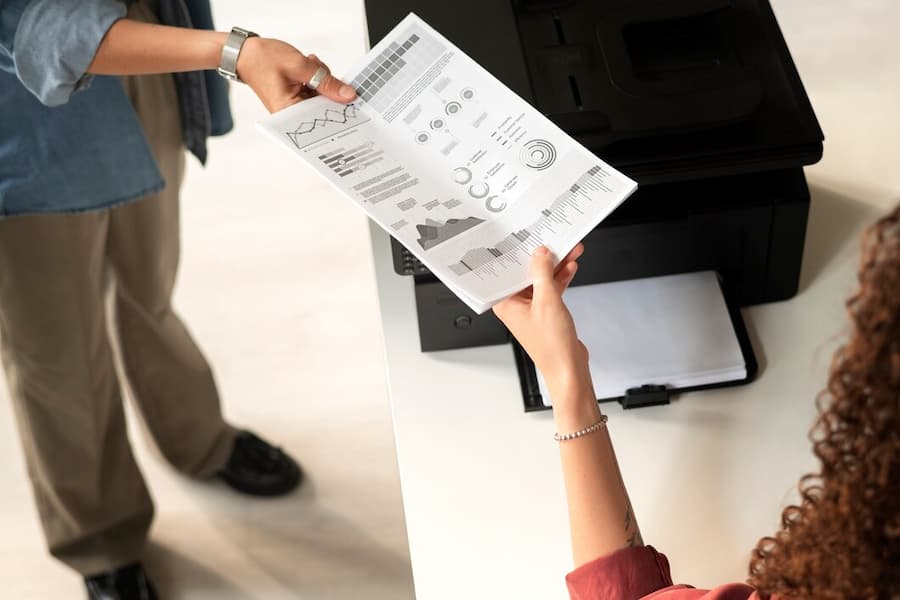
— Top Strategies for Outstanding A4 Printing Results

— The Essential Printer’s Guide: What Does Collated Mean When Printing?