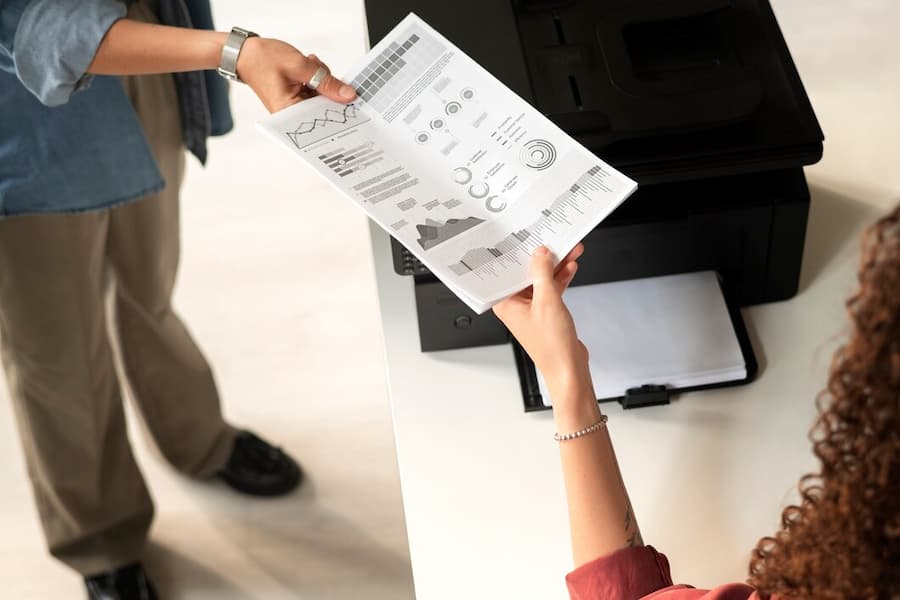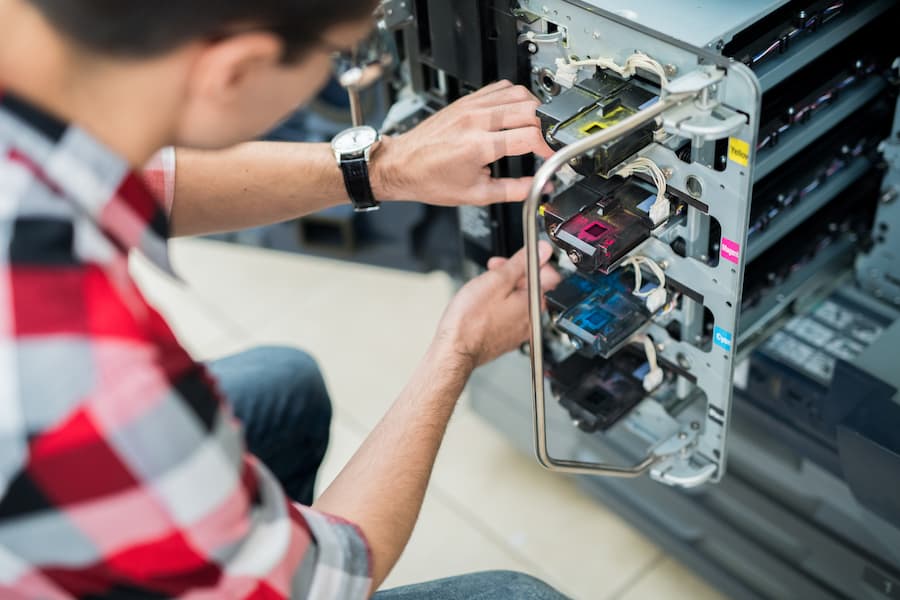Print Collate Secrets: How to Efficiently Organize Your Documents
What is Print Collate?
Print collation refers to the process of arranging printed documents in a specific order. This technique is crucial when dealing with multiple sets of multi-page documents. It ensures that each set is organized in the correct sequence, page by page. For instance, if you’re printing a document with pages labeled 1, 2, and 3, collation will arrange these pages in the order of 1-2-3 for each set printed.
The importance of print collation cannot be overstated, especially in professional and academic environments. It streamlines the organization of documents, making them easier to read, distribute, and use. In other words, collation transforms a stack of printed pages into a coherent, orderly document. This is particularly vital in settings where the distribution of information is key, such as in business presentations or academic handouts.

When to Use Collated Printing
Collated printing is ideal in several scenarios. In business settings, for instance, when printing multiple copies of a report for a meeting, collated printing ensures that each participant receives a complete and organized set of documents. This not only saves time but also prevents the confusion that can arise from manually sorting pages. Similarly, in academic settings, instructors often rely on collated printing for distributing course materials or handouts to students, ensuring that each set is in the correct order for easy reference.
The benefits of collated printing in these contexts are manifold. Above all, it enhances efficiency. Instead of manually arranging pages, the printer does the work, saving valuable time and reducing the risk of errors. This is particularly beneficial when dealing with large volumes of documents. Moreover, collated printing contributes to a professional appearance. Documents that are neatly organized reflect well on the business or academic institution, conveying a sense of order and attention to detail.
Furthermore, collated printing is not limited to simple documents. It’s also used for more complex tasks like creating booklets or manuals. In these cases, ensuring that pages are in the correct order is crucial for the end product’s usability. Therefore, whether it’s a simple print job or a more complex booklet, collated printing is a key tool in any printer’s arsenal.
For more insights into the nuances of collated printing, consider exploring resources like Smart Technology Explanation of Collate, which delve deeper into this topic. Understanding the full scope of collate printing can significantly enhance the efficiency and professionalism of your document management.
How to do Collating Prints?
The process of collating prints is a methodical approach to organizing printed documents in a specific sequence, ensuring that each copy of a multi-page document is arranged in the correct order. This process begins with accessing the print settings of the document you wish to print. Within these settings, you’ll find the option to select ‘collate’, typically represented as a checkbox or a toggle.
Once this option is activated, it instructs the printer to arrange the pages in sequential order for each copy printed. The next step involves deciding on the number of copies required, as the collation function is particularly useful when printing multiple copies of a document. Before proceeding with the actual printing, it’s advisable to use the print preview feature. This allows you to verify that the pages are arranged correctly, thereby avoiding any potential errors.
After ensuring everything is in order, you can start the printing process. The printer will then print the first page of all copies, followed by the second page, and so on, until each set of the document is complete and in the correct order. This automated process not only saves time but also significantly reduces the likelihood of manual errors, making it an invaluable tool in both professional and personal printing tasks.
For successful collation, always ensure your printer has enough paper to complete the job. Running out of paper mid-print can disrupt the collation process. Also, regularly check for software updates for your printer, as these can improve the efficiency and reliability of printing functions, including collation.
Collated vs. Uncollated Printing
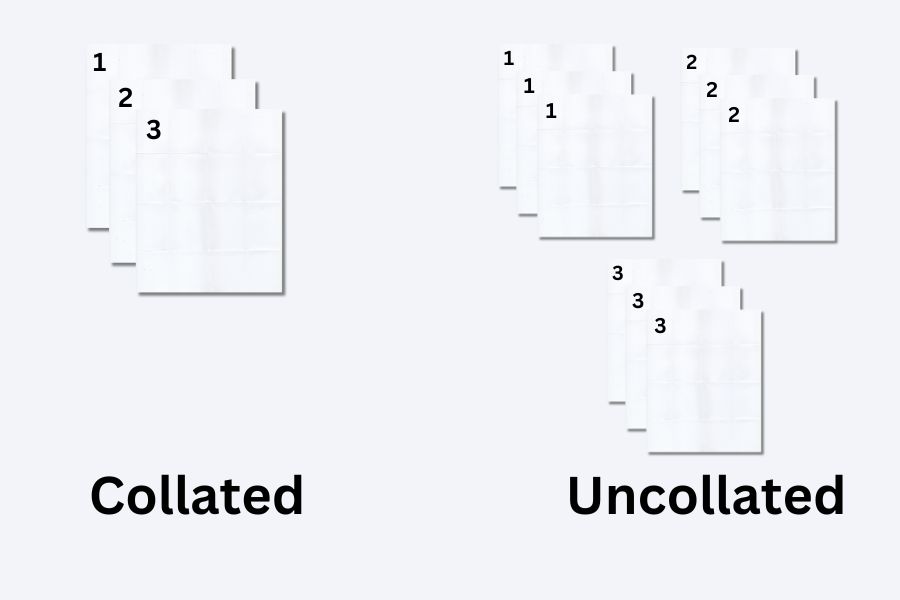
Collated Printing:
Collated printing refers to printing multiple copies of a document with its pages in the correct order. For instance, if printing a 20-page document, collated printing would produce sets where each set contains pages 1 through 20 in order.
Advantages:
- Ensures logical sequence: Ideal for reports, brochures, or booklets.
- Saves time: Eliminates the need to manually arrange pages.
Disadvantages:
- Printer limitations: Not all printers have a collate function.
- Paper usage: Requires enough paper in the tray to complete all sets.
Uncollated Printing:
Uncollated printing means each page is printed in separate sets. For a 20-page document, you would get all copies of page 1, then all copies of page 2, and so on.
Advantages:
- Flexibility: Useful when needing multiple sheets of the same page, like flyers or handouts.
- Printer compatibility: Can be done on any printer.
Disadvantages:
- Time-consuming: Requires manual sorting and organization.
- Risk of error: Higher chance of mixing up pages.
The choice between collated and uncollated printing depends on the nature of your printing project. Collated printing is efficient and organized, perfect for multi-page documents that need to be in a specific sequence. Uncollated printing, on the other hand, is more flexible and better suited for projects where the same page needs to be printed multiple times. Understanding these differences is key to selecting the right option for your needs.
Advanced Collation Techniques
Advanced collation techniques are essential when handling complex documents, such as multi-chapter reports or books. These techniques can be broadly categorized into automated and manual collation.
Automated Collation:
This involves using software or printer settings to automatically arrange and print documents in the correct order. It’s ideal for large-scale printing projects where precision and time-efficiency are crucial. Automated collation ensures consistency across all copies and reduces the likelihood of human error.
Manual Collation:
In contrast, manual collation is the process of physically arranging printed pages. This method is often used for smaller projects or when dealing with special documents that require a more hands-on approach. While it can be time-consuming, manual collation allows for greater flexibility and customization.
To ensure successful collation, whether automated or manual, it’s important to double-check the document’s layout before printing. This includes verifying page numbers and chapter sequences. Additionally, for automated collation, regularly updating printer software and drivers can enhance the collation process’s efficiency and accuracy.
Troubleshooting Common Collation Issues
Collation can sometimes present challenges. Common issues include:
- Incorrect Page Order: This often occurs due to incorrect printer settings. Ensure the collate option is selected in the printer’s settings.
- Printer Feeding Multiple Pages: This can disrupt the collation sequence. Regular maintenance of the printer, such as cleaning the paper feed mechanism, can prevent this.
- Software Glitches: Sometimes, software issues can affect collation. Keeping your printing software updated can help mitigate these problems.
For smooth collation, always preview your document before printing. This allows you to catch any errors in advance. Also, consider running a test print of a few pages to confirm the collation is working correctly.
Alternatives to Traditional Collation
In the printing industry, the term “collate” refers to the process of arranging pages of a multi-page document in a specific sequence. When you choose to print collated, each set of printed pages will be in the correct, sequential order. For instance, if you’re printing multiple copies of a 20-page brochure, selecting the ‘collate’ option in your printer’s settings means that each copy of the brochure will be printed in the order from page 1 to page 20. Conversely, uncollated printing would result in separate sets of each page, meaning you would get multiple copies of page 1, then multiple copies of page 2, and so on, without being bound together.
Collation is crucial in projects like book printing or catalog creation, where a logical sequence is essential. The option to collate is typically found in the print settings or print preview of your printer software. For large-scale printing projects, online printing services offer a convenient alternative. They allow you to upload documents and have them automatically collated and printed in the correct order, saving time and extra work. This is particularly useful for complex tasks like printing color copies or creating perfect bound books, where manually collating each page can be laborious.
Whether you print collated or uncollated, understanding these options is important to ensure your printing project is executed in the desired order. For more specific requirements, like flyer or brochure printing, or when printing multiple copies of a document, adjusting the print settings accordingly is essential.
Additionally, if you’re working on a project where pages are to be bound together, choosing the correct collation option can make a significant difference in the outcome of your printed material.
FAQs
What is the primary function of print collation?
Print collation organizes printed documents in a specific sequence, ensuring pages are in the correct order.
How does collated printing differ from uncollated printing?
Collated printing produces documents in sequential order, while uncollated printing prints multiple copies of each page before moving on to the next.
Can all printers perform collation, and how to set it up?
Most modern printers have a collation feature. It can be set up via the print settings or print dialog box.
What are the common challenges in print collation and how to overcome them?
Challenges include incorrect page orders and printer feeding issues. Overcome these by checking print settings and maintaining your printer.
Are there digital alternatives to physical print collation?
Yes, digital document management systems can automatically organize and store documents in a specific sequence.
conclusion
In conclusion, mastering the art of print collation is essential for anyone dealing with multi-page documents, whether in a business, academic, or personal setting. Understanding the difference between collated and uncollated printing and knowing when and how to use each method can significantly enhance the efficiency and professionalism of your printed materials. While automated collation offers convenience and accuracy, manual collation still holds its place for specific, customized projects.
Troubleshooting common issues and being aware of the latest digital alternatives can further streamline your printing process. Ultimately, whether you opt for traditional collation methods or explore modern digital solutions, the key lies in choosing the right approach for your specific needs. By doing so, you ensure that your documents are not only well organized but also reflect the care and attention to detail that are crucial in any form of communication.
You can contact us by phone, email, or by visiting our offices:
- Phone: (386) 261-8323
- Email: contact@smarttechfl.com
- Address: 771 Fentress Blvd. #10, Daytona Beach, FL 32114