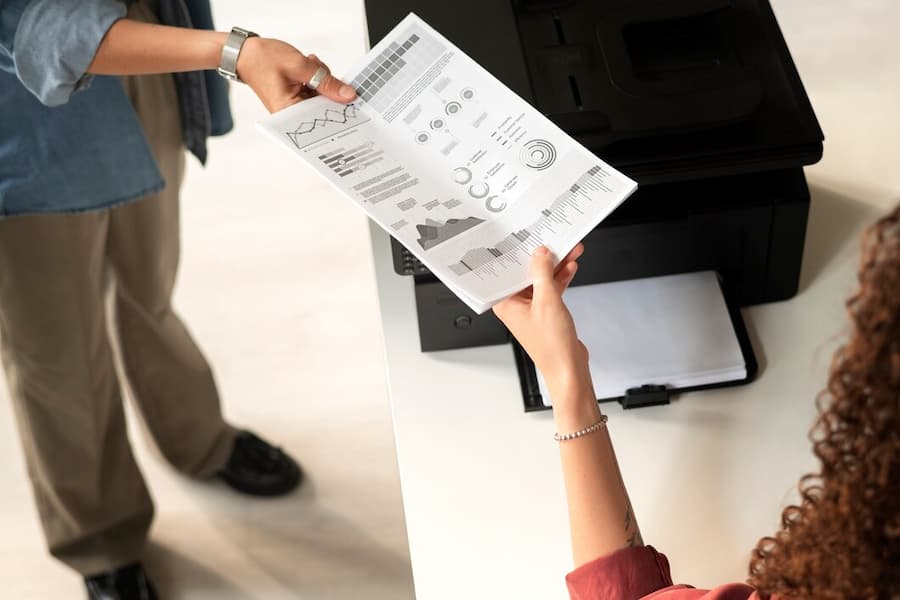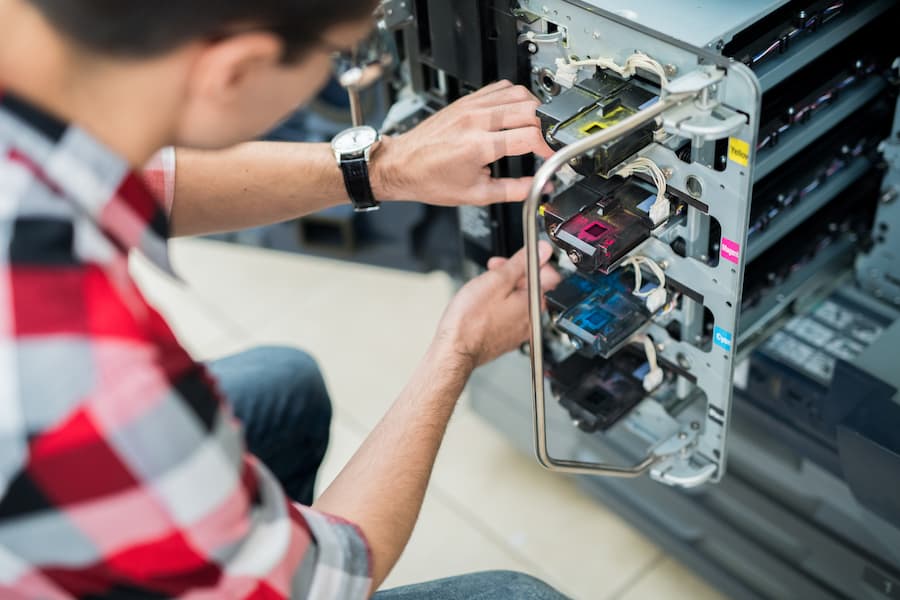The Ultimate Guide to Email Filtering: How to Keep Your Inbox Spam-Free
What is Email Filtering?
Email filtering, fundamentally, is the process of organizing incoming emails based on specific criteria. It’s an essential tool in the modern digital world, serving as a first line of defense against the deluge of unwanted or harmful content that bombards our inboxes daily. The importance of email filtering extends beyond mere convenience; it’s pivotal for maintaining online security and productivity.
The concept of email filtering has evolved significantly since the early days of the internet. Initially, email was a novel tool, largely free from the clutter of spam. However, as email usage proliferated, so did the influx of unsolicited messages. This surge led to the development of rudimentary filtering techniques, primarily based on keywords and sender IP addresses.
Over time, these methods have become more sophisticated, incorporating advanced algorithms and machine learning to outsmart constantly evolving spam tactics. This evolution marks a continual arms race between spammers and those striving to maintain email security and efficiency.

Types of Email Filters
Server-Level Email Filtering
Server-level email filtering operates at the email server, acting as a gatekeeper for all incoming messages. When an email is sent, it first reaches the server, where the filter scrutinizes it based on predefined rules. These rules might include checking the sender’s IP address, analyzing the email’s content for known spam indicators, or verifying against known malware signatures.
The primary advantage of this approach is its ability to filter spam before it even reaches the user’s inbox, significantly enhancing email security and productivity. However, it’s not without limitations. Server-level filters can sometimes be overly aggressive, mistakenly categorizing legitimate emails as spam (false positives). Moreover, they may not be as customizable to individual user preferences compared to client-level filters.
Client-Level Email Filtering
Client-level email filtering occurs directly within the user’s email client. This type of filter allows users to create personalized rules for how emails should be sorted, labeled, or deleted. For instance, users can set filters to automatically categorize emails from specific senders or with certain keywords into designated folders.
Client-level filtering offers greater customization and control, allowing users to tailor their email experience to their specific needs. However, it differs from server-level filtering in that it only organizes emails after they’ve already reached the user’s mailbox. This means potentially harmful or unwanted emails might still pass through, posing a risk to email security.
Both server-level and client-level email filtering play crucial roles in managing the influx of emails. They each have their unique strengths and weaknesses, and often, using them in tandem provides the most comprehensive protection and organization for your inbox.
How Email Filtering Works
Key Mechanisms of Email Filtering
Email filtering is a sophisticated process, employing various mechanisms to ensure your inbox remains secure and organized. At its core, email filtering involves several key components:
- Spam Filters: These are the first line of defense against unwanted email. Spam filters scrutinize incoming messages for common signs of spam, such as trigger words or suspicious links. They often rely on continually updated criteria to keep up with the evolving tactics of spammers.
- Virus and Malware Detection: This aspect of filtering is crucial for protecting against email attacks. Filters scan attachments and links within emails for malware or viruses. Secure email gateways play a vital role here, examining every email to ensure it doesn’t contain potentially harmful content.
- Content and Header Analysis: Filters scrutinize the content and header of each email. They look for anomalies or signs of phishing, like discrepancies in the sender’s SMTP server information or unusual use of language in the email body.
- Blacklists and Whitelists: Blacklists are used to block emails based on certain criteria, like known spammer email addresses. Conversely, whitelists approve senders, ensuring their emails always reach the inbox.
- Machine Learning and AI: Modern email filters use advanced AI and machine learning algorithms. These technologies learn what email filtering patterns are most effective, adapting to new types of spam and phishing attacks. They can even predict and stop spam before it becomes a widespread issue.
Setting Up and Managing Email Filters
Step-by-Step Guide to Configuring Filters
Configuring email filters can significantly enhance your email security and productivity. Here’s how you can set them up in popular email services like Gmail and Outlook:

- Gmail:
- Open Gmail and go to Settings.
- Click on ‘Filters and Blocked Addresses’ and then ‘Create a new filter’.
- Enter your filter criteria (sender, subject, keywords, etc.) and click ‘Create filter’.
- Choose what you want the filter to do (delete, label, forward, etc.) and click ‘Create filter’.
- Learn more about creating filters in Gmail.
- Outlook:
- In Outlook, go to the Home tab and click ‘Rules’ then ‘Manage Rules & Alerts’.
- Click ‘New Rule’ and select a template or start from a blank rule.
- Specify conditions, actions, and exceptions for your rule.
- Name your rule and click ‘Finish’.
- Explore email filtering options in Outlook.
Tips for Effective Filtering:
- Regularly review and update your filters to adapt to new types of spam.
- Use specific criteria for filters to avoid missing legitimate emails.
- Consider creating filters for newsletters or frequent senders to keep your primary inbox focused.
- Utilize the ‘flag’ or ‘mark as important’ features for emails you always want to receive.
By setting up these filters, you can redirect unwanted emails to your spam folder, keep your inbox organized, and protect your organization from email threats. Remember, a well-configured email filtering system is a key component in maintaining a secure and efficient digital communication environment.
Challenges and Limitations
Common Issues with Email Filtering
Email filtering, while invaluable, is not without its challenges. One significant issue is the occurrence of false positives and negatives. False positives happen when legitimate emails are mistakenly marked as spam, potentially causing important communications to be missed. Conversely, false negatives occur when spam emails bypass the filter and land in the primary inbox.
Managing filter sensitivity is a delicate balancing act. Filters set too aggressively may block important emails, while lenient settings allow too much spam through. This necessitates a continuous adjustment of filtering criteria.
Another challenge is keeping up with the ever-evolving tactics of spammers. As filters become more sophisticated, so do the methods used by spammers to circumvent them. This includes using social engineering techniques in phishing attacks or crafting emails that mimic legitimate ones. Therefore, email filtering services must constantly evolve to effectively combat these advanced threats.
Advanced Email Filtering Techniques
Beyond Basic Filtering
Advanced email filtering techniques have become essential in the fight against sophisticated spam and phishing attacks. A key player in this arena is AI and machine learning. These technologies enable filters to learn from patterns and behaviors, improving their ability to distinguish between spam and legitimate email.
Predictive and behavioral analysis are also crucial. By analyzing past email behaviors and patterns, filters can predict potential threats and act proactively. This means they can identify and stop spam and other unwanted emails before they even reach the user.
Integration with other security measures enhances the effectiveness of email filters. This includes secure email gateways, which scan inbound and outbound email traffic for threats, and SMTP server checks to verify the authenticity of the sender’s email. These integrated systems provide a robust defense against various types of email attacks.
What People Also Ask
How does email filtering work?
Email filtering works by analyzing incoming emails and applying a set of predefined rules to determine if an email is legitimate or spam. This includes checking the sender’s details, the content of the email, and any attachments for known spam or malware signatures.
Can email filters stop all spam?
While email filters are highly effective, they cannot stop all spam. Spammers continually evolve their tactics, making it a constant challenge for filters to catch every spam email.
How can I prevent legitimate emails from being marked as spam?
To prevent legitimate emails from being marked as spam, regularly review your spam folder and mark any genuine emails as ‘Not Spam’. Additionally, adding trusted senders to your contact list can help ensure their emails land in your inbox.
What is the difference between inbound and outbound email filtering?
Inbound email filtering scans incoming emails for threats, while outbound email filtering checks emails sent from your organization to prevent the spread of malware and ensure sensitive information is not being shared inappropriately.
Can I create custom filters for my emails?
Yes, most email clients and providers allow users to create custom filters based on specific criteria, such as sender, subject line, or keywords. This helps in organizing emails and managing your inbox more efficiently.
Conclusion
In conclusion, email filtering is a dynamic and essential tool for maintaining a secure and organized inbox. While challenges like false positives and evolving spam tactics persist, advancements in AI and machine learning are continually enhancing the effectiveness of email filters.
Best practices include regularly updating filter settings, integrating filters with other security measures, and staying vigilant about the contents of your inbox. Remember, a well-configured email filter is a key component in safeguarding your digital communication and enhancing your overall productivity.
You can contact us by phone, email, or by visiting our offices:
- Phone: (386) 261-8323
- Email: contact@smarttechfl.com