Toner Triumph: How to Refill Your Laser Printer
Cartridge refills for laser printers can be a game-changer for businesses looking to cut costs and minimize their environmental footprint. In today’s tech-savvy world, replacing your printer’s toner cartridge only when it’s necessary isn’t just about keeping your documents sharp; it’s about strategic financial and ecological choices.
Quick Facts:
- Cost Savings: Refilling toner cartridges can save you up to 70% compared to buying new ones.
- Environmental Impact: Each reused cartridge means one less plastic unit in a landfill.
- Efficiency: Quality refill kits match the print performance of new cartridges.
For businesses struggling with outdated technology and high operational costs, adopting cartridge refills offers dual benefits: substantial savings and a greener footprint. Every time you refill instead of replace, you’re making a move towards sustainability and operational efficiency.
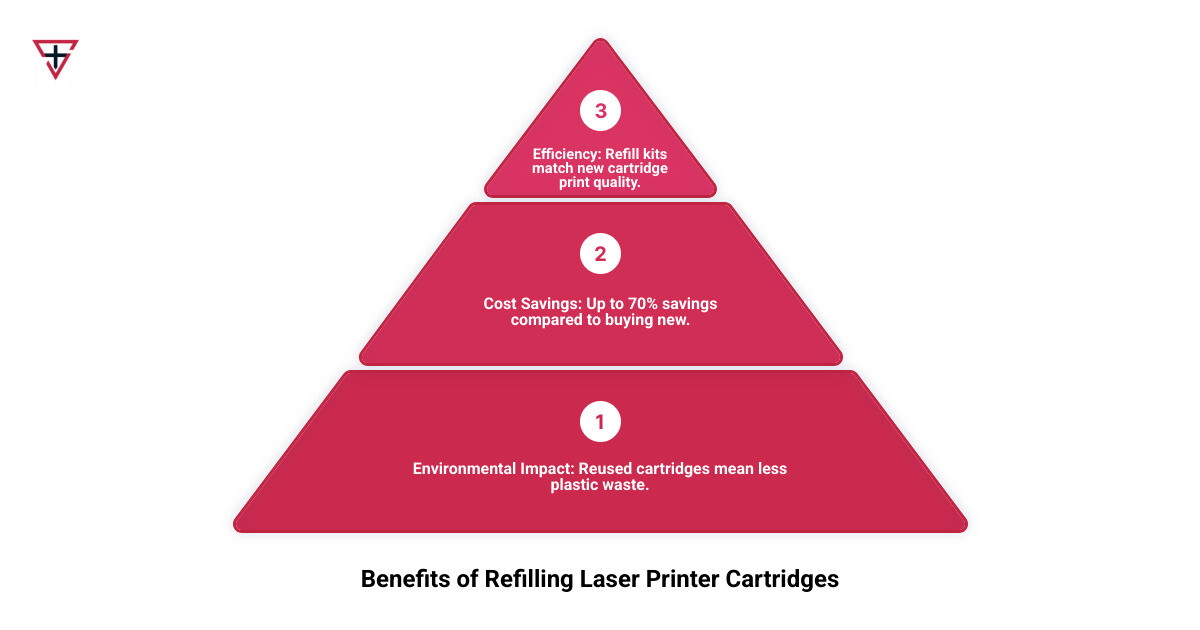
Understanding Laser Printer Cartridges
Laser printer cartridges are more than just containers for toner. They are carefully designed components that play a crucial role in ensuring high-quality prints.
Anatomy of a Laser Printer Cartridge
At the heart of a laser printer cartridge is the toner hopper. This is a large, hollow space that holds the fine, dry powder known as toner. The toner is transferred from the hopper to the drum, which then fuses the toner onto paper using heat. This process ensures sharp and precise prints.
Key Components:
- Toner Hopper: Stores the toner powder.
- Drum: Transfers the toner to the paper.
- Developer Roller: Helps in transferring toner from the hopper to the drum.
Each part works in tandem to deliver crisp, clean prints, making the cartridge refills for laser printers a viable option for maintaining print quality without breaking the bank.
Toner Hopper
The toner hopper is the most critical part of the cartridge. It’s where the magic begins. When refilling a cartridge, the goal is to replenish this hopper with fresh toner. Some users create a hole in the hopper to pour in new toner, ensuring it doesn’t mix with any leftover toner to maintain print quality.
Print Quality
Print quality in laser printers is often superior to that of inkjet printers. The toner powder provides sharp, smudge-free prints, making laser printers ideal for professional settings. When refilling cartridges, using the right type of toner for your specific printer model is crucial to maintain this high standard.
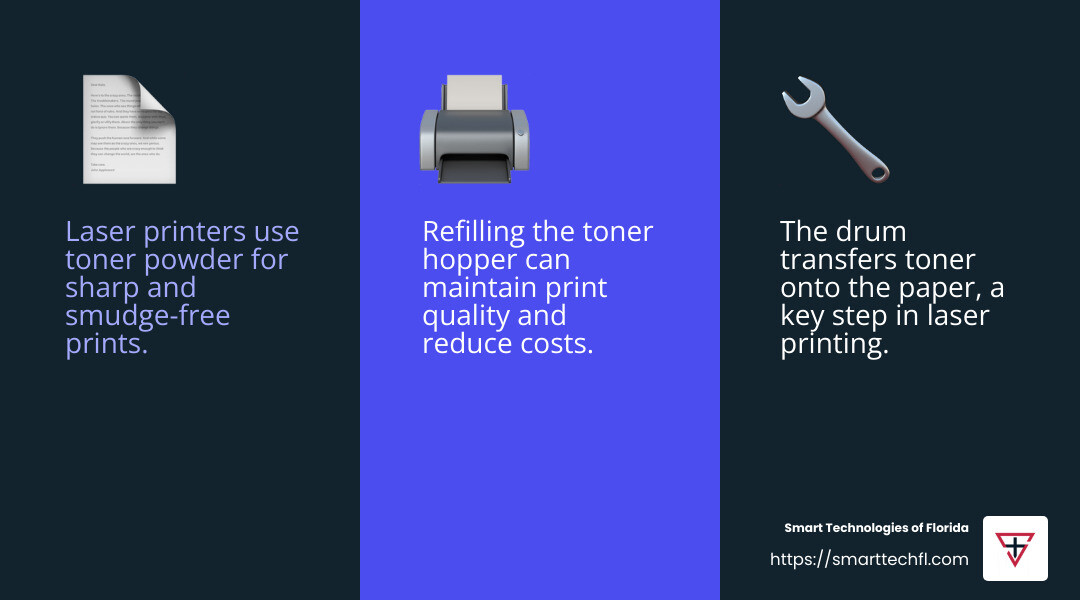
By understanding the anatomy and function of your laser printer cartridge, you can make informed decisions about refilling options. This not only ensures that you maintain print quality but also helps you save money and reduce waste.
Next, we’ll dive into the Cartridge Refills for Laser Printers section, exploring how refill kits and the process itself can make cartridge refills a smart choice for both your wallet and the environment.
Cartridge Refills for Laser Printers
Refilling your laser printer cartridges can be a smart choice for both your wallet and the environment. Let’s explore the essentials of cartridge refills for laser printers, including the types of refill kits available, the refill process, and the role of toner powder.
Refill Kits
Refill kits are your go-to solution for breathing new life into empty toner cartridges. These kits typically include:
- Specially formulated toner powder: Ensures high-quality prints similar to the original cartridge.
- Detailed instructions: Guides you through the refilling process step-by-step.
- Tools: Such as a funnel cap for easy pouring and a sealing plug or tape to close the refill hole.
Uni-Kit is a trusted brand that offers refill kits made in the USA, promising print quality comparable to original cartridges.
Refill Process
Refilling a cartridge might sound daunting, but it’s straightforward with the right kit and instructions. Here’s a simplified step-by-step guide:
- Prepare the Cartridge: Remove the cartridge from the printer and place it on a flat surface covered with newspaper or an old cloth to catch any spills.
- Create a Refill Hole: Depending on your cartridge model, you may need to make a small hole in the toner hopper. Use a tool provided in the kit or a heated pin.
- Pour in the Toner: Using the funnel cap, pour the toner powder into the hopper. Shake the bottle gently to ensure even distribution but avoid squeezing it like a ketchup bottle to prevent spills.
- Seal the Hole: Once filled, seal the hole with the plug or tape provided. Make sure it’s airtight to prevent toner leakage.
- Reinsert the Cartridge: Clean the cartridge’s exterior and place it back into the printer. You may need to reset the printer to recognize the refilled cartridge.
Toner Powder
Toner powder is the magic ingredient that keeps your prints sharp and smudge-free. It’s a fine, dry powder that adheres to paper through heat and pressure. Using the correct toner for your printer model is crucial to maintaining print quality. Avoid cheap toner from unreliable sources, as it can lead to poor print performance and damage your printer.
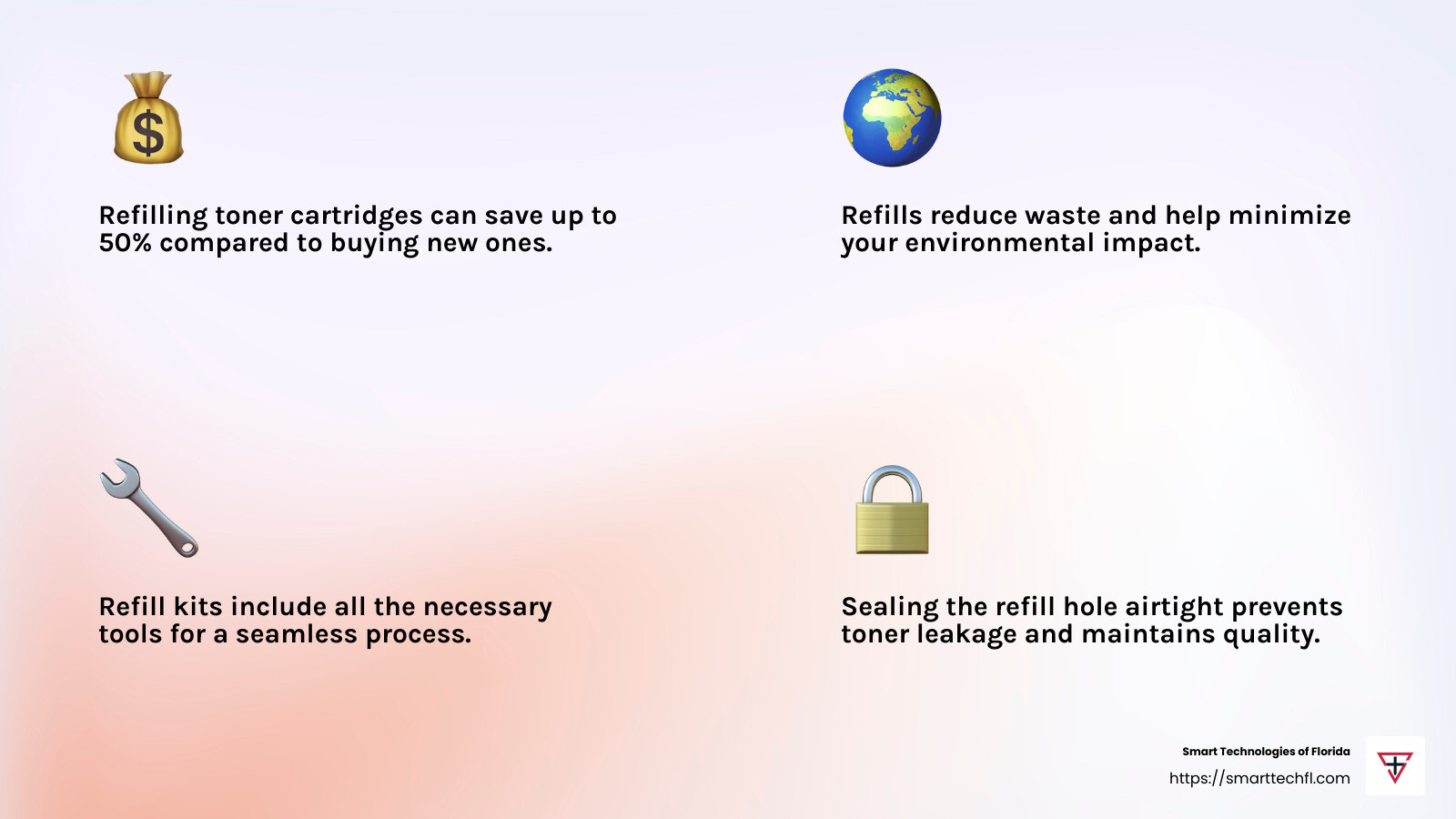
Refilling your laser printer cartridges is not only cost-effective but also environmentally friendly. By opting for cartridge refills for laser printers, you reduce waste and extend the life of your cartridges.
Next, we’ll explore the Benefits of Refilling Laser Printer Cartridges, highlighting the financial savings and environmental impact of this approach.
Benefits of Refilling Laser Printer Cartridges
Refilling your laser printer cartridges offers several compelling benefits that make it a practical choice for many users.
Financial Savings
One of the most significant advantages of cartridge refills for laser printers is the cost savings. Original toner cartridges can be expensive, often costing over $50 for black toner and even more for color options. Refilling allows you to reuse the same cartridge, significantly reducing the cost per print. According to some studies, refilling can cut expenses by up to 50% compared to buying new cartridges. This makes it an appealing option for both individuals and businesses looking to manage their printing budgets more efficiently.
Waste Reduction
Refilling cartridges also contributes to reducing waste. Every year, millions of empty toner cartridges end up in landfills, taking hundreds of years to decompose. By refilling and reusing cartridges, you help decrease this environmental footprint. Many manufacturers and retailers offer recycling programs, but refilling is a proactive step that further minimizes waste. It’s a small change that collectively has a big impact on our planet.
Extended Lifespan
Refilling not only saves money and reduces waste but also extends the lifespan of your cartridges. A well-maintained and regularly refilled cartridge can be used multiple times before needing replacement. This longevity is beneficial for both your printer and the environment. Proper storage and handling, as detailed in our previous sections, ensure that the toner powder remains effective and the cartridge stays in good condition.
By embracing cartridge refills for laser printers, you’re making a choice that benefits your wallet, the environment, and the lifespan of your printing equipment.
Next, we’ll guide you through How to Refill Your Laser Printer Cartridge, offering a step-by-step process to ensure a hassle-free experience.
How to Refill Your Laser Printer Cartridge
Refilling your laser printer cartridge can be a straightforward process if you follow the right steps. Let’s walk through it together.
Step-by-Step Guide
- Prepare Your Workspace
Set up a clean, well-lit area to work in. Spread old newspaper or a disposable cloth to catch any spills. Wear old clothes to avoid stains.
- Gather Your Tools
You’ll need a toner refill kit, which includes toner powder, a funnel cap, and sealing tape. A small screwdriver and a flashlight can also be handy.
- Remove the Cartridge
Turn off your printer and carefully remove the toner cartridge. Handle it gently to avoid spilling any remaining toner.
- Empty Old Toner
Shake out any old toner powder into a trash bag. This prevents clumping and ensures the new toner mixes well.
- Fill the Cartridge
Stand the cartridge on its side with the filling hole facing up. Use the funnel cap to pour the new toner into the cartridge. Pour slowly and allow some air into the container for a smooth flow.
- Seal the Hole
Once filled, cover the hole with sealing tape to prevent leaks. Press the tape firmly to ensure a good seal.
- Reinsert the Cartridge
Gently clean the outside of the cartridge with a slightly moist paper towel. Insert it back into the printer. You might need to reset your printer to recognize the refilled cartridge.
Safety Tips
- Avoid Inhalation: Toner powder is fine and can become airborne. Wear a mask if necessary and ensure good ventilation.
- Handle with Care: Toner can stain surfaces and clothes. Be cautious when pouring and sealing.
- Use Quality Kits: Choose trusted brands for refill kits to ensure good print quality and avoid damage to your printer.
By following these steps, you can successfully refill your laser printer cartridge, saving money and reducing waste. Next, we’ll address some common questions about cartridge refills for laser printers to help you make informed decisions.
Frequently Asked Questions about Cartridge Refills for Laser Printers
Can laser printer cartridges be refilled?
Yes, many laser printer cartridges can be refilled. Most cartridges, including those for popular models like the HP LaserJet, come with a refillable design. This means they can be opened, emptied, and refilled with new toner powder. Refilling can be a cost-effective way to keep your printer running smoothly without buying new cartridges every time.
However, it’s important to follow the manufacturer’s guidelines for your specific model. Some printers might require a reset to recognize the refilled cartridge. Checking the printer’s manual or looking up online guides can help you with this process.
How many times can a laser printer cartridge be refilled?
Laser printer cartridges can typically be refilled multiple times, but there are limits. The refill limits depend on the cartridge’s build quality and how well it’s maintained. Generally, a cartridge can be refilled about 2-4 times before print quality starts to degrade.
Over time, the cartridge components, like the drum or rollers, may wear out. This can lead to issues like streaks or faded prints. Regular maintenance and using high-quality toner refill kits can help extend the life of your cartridge and maintain good print quality.
Is it worth refilling toner cartridges?
Refilling toner cartridges can be worth it, especially if you print frequently. The cost vs. quality balance is a key consideration. Refilling is usually cheaper than buying new cartridges, offering significant savings over time. Plus, it’s more environmentally friendly, reducing the waste that goes into landfills.
However, maintaining print quality is crucial. Using trusted refill kits, like those from well-known brands, can help ensure your prints remain sharp and clear. It’s also important to perform regular maintenance on your printer to avoid any issues.
In summary, cartridge refills for laser printers offer a practical solution for many users. By understanding the refill process and maintaining your equipment, you can enjoy both cost savings and high-quality prints.
Conclusion
At Smart Technologies of Florida, we believe in empowering businesses through strategic change and innovation. Our expertise in digital solutions is designed to align with your unique goals, ensuring that your business not only adapts but thrives in today’s environment.
Refilling laser printer cartridges is one such innovative solution that can transform your printing operations. By choosing to refill, you not only save money but also contribute to a more sustainable future. With the right approach and tools, you can maintain high print quality while reducing waste and extending the lifespan of your cartridges.
Our team is here to guide you through this process, offering custom solutions that fit your specific needs. Whether it’s providing high-quality refill kits or expert advice, we are committed to helping you achieve the best results.
Explore more about how we can assist with your printing needs by visiting our Printers and Copiers page. Let’s work together to innovate and improve your business operations.












