Refill Your HP Laser Cartridge with Ease
Refilling your HP laser cartridge can be a game changer for businesses looking to cut costs and go green. Why spend more when you can do it yourself? Here’s why this eco-friendly and budget-friendly solution could be the right choice for you:
- Cost Savings: Refilling your HP laser cartridge at home with DIY kits can dramatically reduce expenses. Imagine spending just a fraction of what new cartridges cost.
- Environmental Benefits: Each refill means one less cartridge in the landfill, aligning with eco-friendly practices that benefit the planet.
- DIY Refill Kits: These kits are designed to be user-friendly. With easy-to-follow instructions, you can have your printer running smoothly in no time.
Choosing this approach not only supports your business’s financial goals but also empowers you in maintaining sustainable practices.
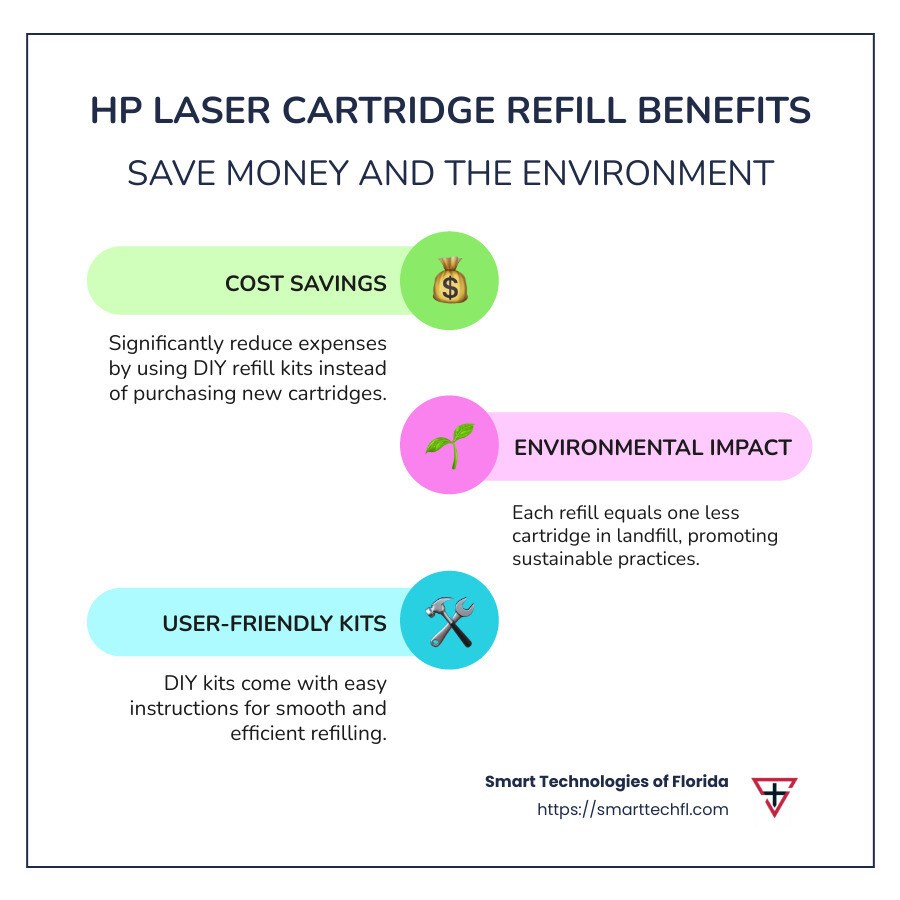
Understanding HP Laser Cartridge Refill
Refilling your HP laser cartridge is simpler than you might think, and it all starts with understanding the basics of HP toner and refill kits.
HP Toner and Toner Refill Powder
HP toner is a fine powder used in laser printers to create text and images. Unlike ink, which is liquid, toner is dry and adheres to paper through heat and pressure. This makes it ideal for sharp, smudge-free prints.
When you opt for a toner refill, you’re essentially replenishing this powder in your existing cartridge. Toner refill powder is specifically formulated to match the quality and consistency of the original HP toner, ensuring your prints remain crisp and professional.
Do-It-Yourself Refill Kits
DIY refill kits are a fantastic option for those who want to save money and reduce waste. These kits typically include everything you need to refill your cartridge, such as:
- Toner Refill Powder: Specially formulated powder that matches the quality of your original toner.
- Funnel Cap: To help pour the toner powder into the cartridge without spills.
- Detailed Instructions: Step-by-step guidance to ensure a smooth refill process.
- Other Tools: Some kits may include gloves or a small tool to help open the cartridge.
The process is straightforward. With the right kit and instructions, you can refill your cartridge in under 10 minutes.
Benefits of DIY Refill Kits
Refill kits provide a cost-effective solution without compromising on quality. Using a trusted brand ensures that your first refill offers 100% of the original print quality. This makes DIY kits a reliable choice for maintaining high standards in your printouts.
In summary, understanding the components of HP toner and how DIY refill kits work can empower you to take control of your printing needs. This approach not only saves money but also supports sustainable practices by reducing waste.
Next, we’ll dive into a step-by-step guide to help you refill your HP laser cartridge with ease.
Step-by-Step Guide to Refill Your HP Laser Cartridge
Refilling your HP laser cartridge is a straightforward process. With the right tools and instructions, you can easily do it yourself. Follow these steps to get your printer back in action.
Tools Needed
Before starting, gather these tools:
- Toner Refill Kit: Contains toner powder, funnel cap, and instructions.
- Protective Gloves: To keep your hands clean.
- Cleaning Cloth: For wiping any toner spills.
- Small Flathead Screwdriver: For opening the cartridge.
Refill Process
1. Prepare Your Workspace
Set up a clean, flat surface. Use newspaper or an old cloth to catch spills. Wear your protective gloves.
2. Remove the Cartridge
Carefully take the toner cartridge out of your printer. Refer to your printer manual if needed.
3. Open the Cartridge
Use the small flathead screwdriver to gently open the toner cartridge. Locate the refill hole, usually covered by a cap or plug.
4. Add the Toner Powder
Attach the funnel cap to the toner bottle. Pour the toner powder into the cartridge through the refill hole, avoiding overfilling.
5. Seal the Cartridge
After filling, securely close the refill hole with its cap or plug. Check for leaks.
6. Clean the Cartridge
Wipe away any excess toner on the cartridge’s exterior with the cleaning cloth.
7. Reinstall the Cartridge
Place the cartridge back into your printer, ensuring it clicks into place.
8. Test Print
Print a test page to verify quality and even toner distribution.
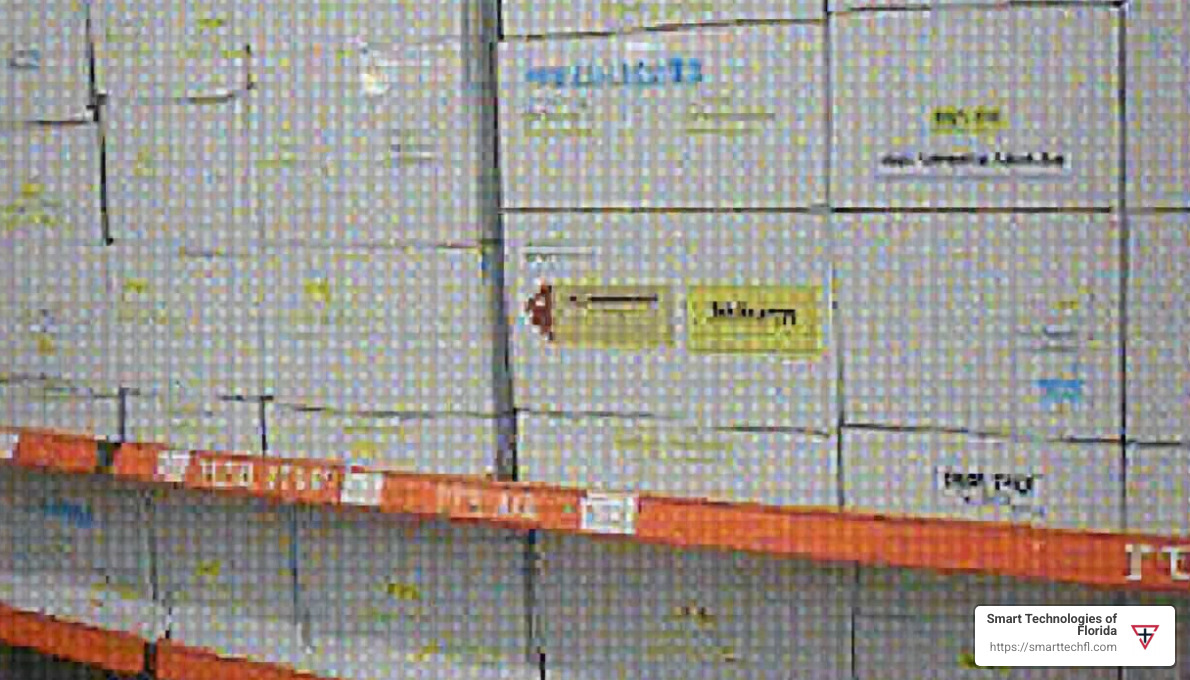
By following these steps, you can refill your HP laser cartridge and enjoy high-quality prints without high costs. This DIY approach saves money and reduces waste, benefiting both your wallet and the environment.
Next, let’s explore the benefits of using toner refill kits and how they can offer a cost-effective, high-quality printing solution.
Benefits of Using Toner Refill Kits
Toner refill kits are a game-changer for anyone looking to save money and still get great print quality. Let’s explore the key benefits of using these kits.
Cost-Effective Printing
Refilling your HP laser cartridge with a toner refill kit can save you a lot of money. Buying new toner cartridges can be expensive, with costs often exceeding $50 for black toner and over $100 for color toner. In contrast, a refill kit allows you to reuse your existing cartridge for a fraction of that price. This makes HP laser cartridge refill an affordable option, especially for frequent printers.
High-Quality Prints
Many people worry that refilling their cartridges might lead to poor print quality. However, trusted brands guarantee that their toner will provide the same quality as original cartridges. According to the research, you can expect 100% quality on your first refill and 90% on subsequent refills as the cartridge wears. This ensures you get sharp, smudge-free prints every time.
Trusted Brands
Choosing a trusted brand is crucial when opting for toner refill kits. Brands that are manufactured with high standards offer specially formulated toner that is tested to ensure the best performance. This means you don’t have to worry about the quality of your prints or damaging your printer. Always opt for brands that provide detailed instructions and customer support to make the process smooth and easy.
Environmental Benefits
Using toner refill kits also has environmental advantages. By refilling and reusing your cartridges, you reduce waste and the demand for new cartridges, which are often made from non-recyclable materials. This eco-friendly approach not only benefits the planet but also aligns with a growing trend toward sustainability in printing solutions.
In summary, toner refill kits offer a cost-effective, high-quality, and environmentally friendly way to manage your printing needs. Next, we’ll address some frequently asked questions about HP laser cartridge refill to help you make the most informed decision.
Frequently Asked Questions about HP Laser Cartridge Refill
How to Refill HP Toner Cartridge
Refilling an HP toner cartridge might sound daunting, but with the right DIY kits and instructions, it’s a breeze. Many companies offer detailed guides that walk you through the process step-by-step. Typically, you’ll need a toner refill bottle, a funnel cap, gloves, and a toner hole-making tool.
Here’s a simple overview:
- Prepare the Cartridge: Remove the cartridge from the printer and place it on a flat surface.
- Create a Fill Hole: Use the tool to make a hole in the cartridge.
- Add the Toner: Pour the toner powder into the cartridge using the funnel cap.
- Seal the Hole: Use tape or a plug to seal the hole securely.
- Reinstall the Cartridge: Place the cartridge back in the printer and run a test print.
Following these steps will have you printing again in no time, while saving a significant amount of money.
What is the Cost of HP Laser Cartridge Refill?
The cost of refilling your HP laser cartridge is substantially lower than buying a new one. A typical refill kit can cost as little as $15 to $40, depending on the brand and model. In comparison, new cartridges can cost over $50 for black toner and more than $100 for color. This price difference highlights the cost savings of opting for a refill kit, especially for those who print frequently.
Are Refill Kits Compatible with All HP Models?
Compatibility is a common concern when it comes to using toner refill kits. Fortunately, most kits are designed to work with a wide range of HP models. However, it’s crucial to check if the kit is model-specific to ensure it fits your printer. Many brands provide compatibility lists and customer support to help you choose the right kit for your printer model.
In conclusion, understanding how to refill your HP toner cartridge, the cost benefits, and compatibility can make your printing experience more efficient and affordable. Stay tuned for more insights on optimizing your printing solutions.
Conclusion
At Smart Technologies of Florida, we believe in empowering businesses with strategic change and innovative digital solutions. Our approach focuses on understanding your unique needs and delivering custom services that improve your efficiency and productivity.
Refilling your HP laser cartridge is not just a cost-saving measure; it’s a step towards more sustainable and efficient printing. By opting for HP laser cartridge refill kits, you’re not only cutting down on expenses but also contributing to environmental conservation by reducing waste.
Our team is dedicated to providing you with the best tools and guidance for your printing needs. With over 23 years of experience, we ensure that our solutions align with your business goals, helping you achieve a seamless transition to more economical and effective printing practices.
Ready to transform your printing experience? Find more about our printing solutions and services and let us help you take the next step in your business journey.
We look forward to partnering with you in creating a more sustainable and efficient future.












