How to Refill Your Printer Cartridge in 5 Easy Steps
Printer cartridge refill is a cost-effective way to extend the life of your ink cartridges and reduce printing expenses. If you’re looking for a quick solution, here’s what you need to know:
Quick Guide to Refilling Printer Cartridges:
- Purchase a printer ink refill kit compatible with your cartridge
- Set up a protected workspace with newspaper or paper towels
- Remove the cartridge from your printer
- Locate or create the ink fill hole
- Slowly inject the ink using the provided syringe
- Seal the hole with tape or the provided stopper
- Reinstall the cartridge and print a test page
Did you know that refilling your ink cartridges can save up to 70% compared to purchasing new ones? It’s an interesting fact that a typical ink cartridge can take between 450 to 1000 years to decompose in a landfill. By refilling your cartridges instead of discarding them, you’re making a significant positive impact on the environment.
Think of refilling cartridges like pumping gas instead of buying a new car every time you run out of fuel. It’s simply more sensible and economical.
While printer manufacturers often recommend buying new cartridges, refilling is a practical alternative that doesn’t compromise print quality when done correctly. With the right tools and careful attention, you can enjoy the same performance at a fraction of the cost.
At Smart Technologies of Florida, we believe in practical solutions that help businesses reduce costs while supporting environmental sustainability.
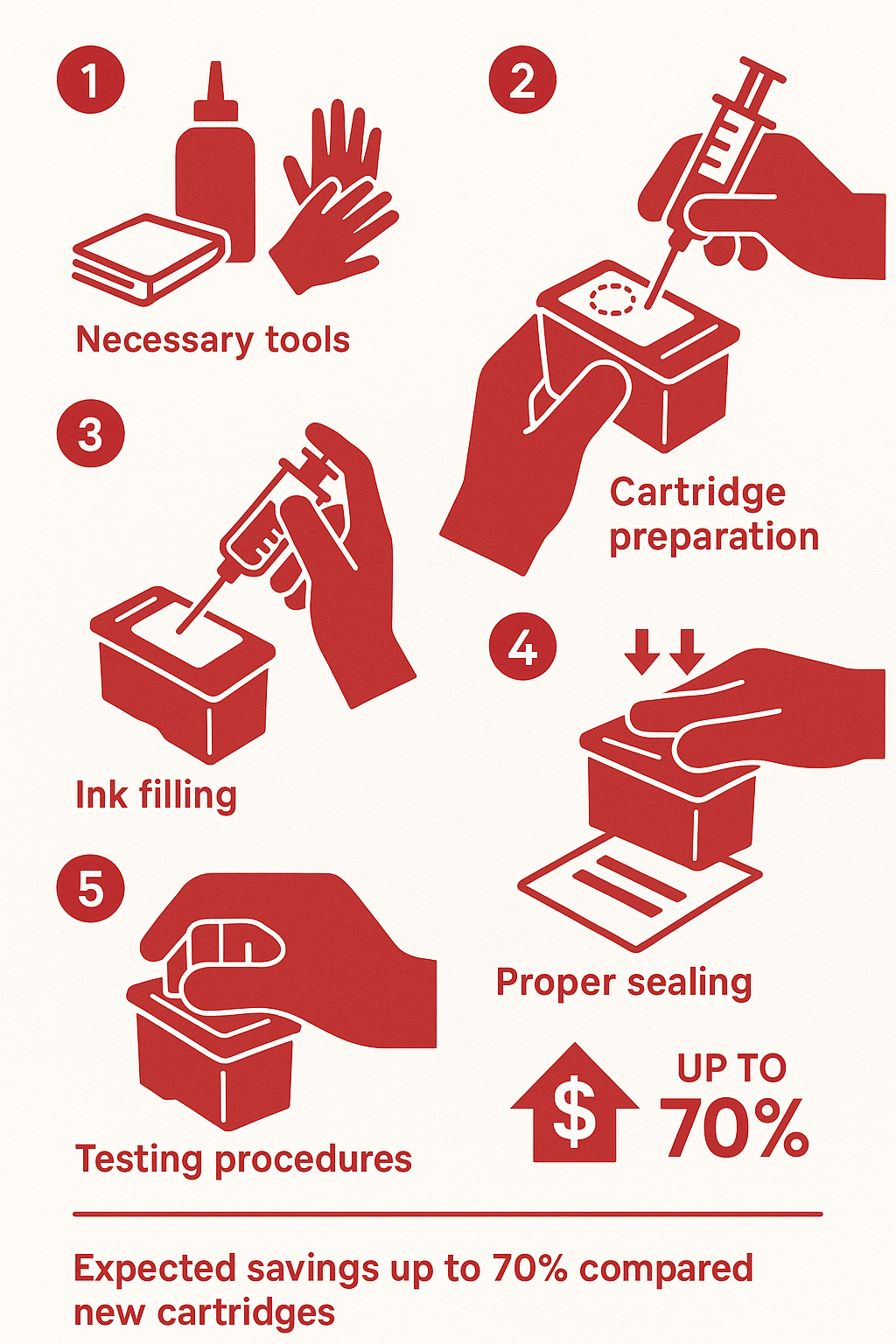
Why Choose to Refill Your Printer Cartridge?
After helping businesses in Daytona Beach optimize their operations for over two decades, we’ve finded that printer cartridge refill is one of the simplest money-saving tricks in the book. It’s like finding a $20 bill in your pocket when you least expect it – but better, because it happens every time you print!
The savings are truly impressive. By refilling your ink cartridges instead of buying new ones, you can slash your printing costs by up to 70%. For businesses printing hundreds of pages weekly, this isn’t pocket change – we’re talking about potential savings of thousands of dollars every year.
Let’s look at how refilling stacks up against buying new cartridges:
| Factor | New Cartridges | Refilled Cartridges |
|---|---|---|
| Cost | $35-$165 per cartridge | $15-$50 per refill kit (multiple refills) |
| Environmental Impact | Adds to landfill waste | Reduces waste by reusing cartridges |
| Decomposition Time | 450-1000 years | N/A (cartridge reused) |
| Print Quality | Consistent | Comparable when properly refilled |
| Warranty Impact | Maintains warranty | May affect warranty (varies by manufacturer) |
| Resource Conservation | Uses new materials | Conserves plastic and metal resources |
As we like to tell our clients: “Buying a new toner cartridge every time the ‘tank’ is empty is as silly as buying a new car every time you run out of gas!” It sounds funny, but it’s actually a perfect comparison.
Advantages of Printer Cartridge Refill
Beyond just being kind to your wallet, refilling your printer cartridges comes with a bouquet of benefits.
First and foremost, the cost savings are substantial – up to 70% compared to buying new. While a new cartridge might set you back $35-$165, a good refill kit costs between $15-$50 and can typically refill multiple cartridges. Do the math, and the savings become obvious!
You’re also conserving valuable resources with every refill. Each time you refill rather than replace, you’re keeping one more plastic-and-metal contraption out of production. It’s a small but meaningful way to reduce demand for new manufacturing.
Your carbon footprint shrinks too. New cartridges require energy to produce and transport – energy that often comes from fossil fuels. Refilling sidesteps this entire process.
Perhaps most satisfying is the extended life you give each cartridge. Most can be refilled 3-4 times (and tank-based cartridges up to 10-15 times!), multiplying the value of your initial purchase. And once you get the hang of it, refilling only takes about 10 minutes.
One of our local accounting firm clients in Daytona Beach switched to refilling and saved over $2,000 in just one year – all while maintaining the professional print quality their business demands.
Environmental Impact of Cartridge Waste
The green argument for refilling might be even more compelling than the financial one.

The environmental facts are eye-opening:
A single printer cartridge can take between 450 to 1000 years to decompose in a landfill. That means if Shakespeare had tossed out an ink cartridge, it would still be decomposing today – and would continue to do so for centuries more.
In the UK alone, as of 2025, nearly 50 million empty cartridges end up in landfills each year. If that number seems abstract, picture 50 million shoebox-sized objects stacked up – that’s a lot of waste!
The oil savings are significant too. As of 2025, the UK could save approximately 15 million liters of oil yearly through cartridge refilling. Each remanufactured cartridge saves about 2.5 pounds of metal and plastic from landfill destiny.
Manufacturing new cartridges requires oil for the plastic components, plus various metals and electronic parts. By refilling, you dramatically reduce this resource demand.
Here’s a sobering thought: cartridges tossed in 2025 will still be sitting in landfills in the year 3025. That puts the small effort of refilling into perspective, doesn’t it?
For more information about global e-waste challenges, see Electronic waste.
According to Environmental Science, the environmental impact of printer cartridge waste is one of the most overlooked aspects of electronic waste management.
At Smart Technologies of Florida, we’re passionate about helping businesses make environmentally conscious choices that also make good business sense. When it comes to printer cartridge refill, you don’t have to choose between your budget and your environmental values – you can satisfy both at once.
Potential Risks and Considerations
Let’s face it – while printer cartridge refill can save you money and help the environment, it’s not without its challenges. Think of it like making your own coffee instead of buying it at a café – there’s a bit of a learning curve, but the rewards are worth it once you get the hang of it.
Avoiding Issues with Printer Cartridge Refill
The good news is that most refill mishaps can be easily avoided. I’ve seen countless businesses in Daytona Beach successfully switch to refilling their cartridges after a bit of practice.
The secret? Use high-quality refill kits from reputable suppliers. These kits come with detailed instructions custom to your specific cartridge model. It’s like following a recipe – the better your ingredients and instructions, the better your results.
Always set up your workspace with some newspaper or paper towels. Trust me, ink stains on your desk or carpet aren’t a fun souvenir of the refill process! Wearing disposable gloves is also a smart move – unless you want to explain those mysteriously colorful fingers at your next meeting.
Take your time with the process, especially when injecting the ink. Rushing is the number one cause of messy spills and air bubbles. As one of our long-time clients puts it: “Refilling cartridges is like pouring a perfect pint – slow and steady wins the race.”
Before you start, check your cartridge for cracks or damage. If it looks worn out or damaged, it’s better to recycle it properly and start with a fresh one for refilling.
Does Refilling Affect Print Quality?
The million-dollar question! The short answer is: it can, but it doesn’t have to.
Print quality largely depends on three factors: the ink you use, your refill technique, and the condition of your cartridge. High-quality refill inks can produce results virtually indistinguishable from original manufacturer cartridges for most everyday printing needs.
Air bubbles are the nemesis of good print quality – they cause those annoying streaks or missing lines in your documents. A slow, careful refill process helps prevent these bubbles from forming.
One interesting fact we’ve noticed over our 23 years helping businesses optimize their operations: properly refilled cartridges often last longer than manufacturer claims, sometimes exceeding published yields by 10-20%. It’s like getting bonus mileage from your car!
For standard business documents, letters, and everyday printing, a properly refilled cartridge will serve you well. However, if you’re a professional photographer or graphic designer who needs absolutely perfect color matching for client work, you might still prefer original cartridges for those specific projects.
“After refilling my cartridges for six months,” shared a local accountant client, “I honestly can’t tell the difference in my printed reports and invoices. The only difference I notice is in my supply budget – it’s significantly lower!”
Regular printer maintenance helps maintain print quality regardless of whether you’re using new or refilled cartridges. Running occasional cleaning cycles keeps your print heads in good condition and your prints looking sharp.
The bottom line? With quality materials and a bit of care, refilled cartridges can deliver excellent results while helping both your budget and the planet.
How to Refill Your Printer Cartridge in 5 Easy Steps
Now that we understand the benefits and considerations, let’s dive into the practical process of printer cartridge refill. With the right approach, refilling your cartridges can be a straightforward task that saves money and helps the environment.

Step 1: Gather Necessary Tools and Materials
Before you begin your refilling trip, you’ll need to gather a few supplies. Think of this as preparing for a simple DIY project – nothing too complicated, but preparation makes all the difference.
You’ll need a printer ink refill kit compatible with your specific cartridge model, some disposable gloves (trust me, you’ll thank me later when your hands aren’t stained blue for days), and paper towels or newspaper to protect your workspace. A clean, lint-free cloth is essential for wiping away excess ink, and you might need a small piece of tape if your kit doesn’t include hole plugs.
The refill kit should include a syringe with needle – this is your main tool for the job. Make sure you’ve got the correct ink colors for your cartridge too. As one manufacturer cheerfully puts it, “If you can tie your own shoes, you can use this kit.” They’re right – this isn’t rocket science!
Some optional items that might come in handy include a toothpick or pin for clearing clogged holes, a small container to hold the cartridge during refilling, and alcohol wipes for cleaning cartridge contacts. Having some paper ready for test printing is also a good idea.
Choosing the right refill kit is perhaps the most important decision you’ll make. While universal kits are available, manufacturer-specific kits often provide better results with less hassle.
Step 2: Prepare Your Printer Cartridge
Proper preparation is the secret to a clean, effective refill process. First things first – power off your printer before removing any cartridges. This isn’t just a safety precaution; it helps avoid electrical issues that could damage your printer.
Remove the cartridge carefully by following your printer’s manual instructions. Most printers have a specific cartridge access door and a release mechanism that makes this pretty straightforward. Once removed, place the cartridge on folded paper towels with the print head or nozzle side down. This position is important as it prevents ink from drying in the nozzles during the refill process.
Now comes the detective work – locating the fill hole(s) on your cartridge. These might be hiding under a label that needs to be peeled back or under a plug that needs to be removed. In some cases, there might not be an obvious fill hole at all, in which case your refill kit should provide guidance on creating one.
Before proceeding, clean the area around the fill hole with a lint-free cloth. This prevents dust or debris from contaminating your ink supply – a small step that can make a big difference in print quality later.
Different cartridge models have different designs. Color cartridges typically have multiple chambers that need to be filled separately (one for each color), while black cartridges usually have a single chamber. Your refill kit instructions should help you identify these.
Step 3: Refill the Cartridge with Ink
This is where the magic happens – and where a steady hand makes all the difference. Start by filling the syringe with ink from the appropriate bottle. For black cartridges, this is straightforward. For color cartridges, you’ll need to identify the correct chamber for each color (your refill kit instructions should help with this).
Insert the needle into the fill hole, making sure it reaches the sponge material inside the cartridge. If you feel resistance, don’t force it – pull back slightly to avoid damaging the internal components. The key to success here is patience. Inject the ink slowly to avoid creating air bubbles, which can cause printing problems later.
A technique that works well is to insert the needle fully, then pull back slightly to create a small vacuum before slowly injecting while gradually withdrawing the needle. This helps distribute ink evenly through the sponge. Stop when you see ink beginning to emerge from the fill hole or vent hole – this is your signal that the cartridge is full. Overfilling is a common mistake that can cause leakage and printer damage, so resist the temptation to add “just a bit more.”
For color cartridges, you’ll need to repeat this process for each color chamber, being careful not to mix colors. Make sure to clean the syringe thoroughly between colors by drawing water in and out 8-10 times. The amount of ink varies by cartridge model – for example, HP21 black cartridges should not exceed 5ml, while HP22 color cartridges should not exceed 2cc per color.
When it comes to refilling cartridges, “slow and steady wins the race” is more than just a saying – it’s the difference between success and a messy disaster!
Step 4: Seal the Cartridge and Clean Up
Once the cartridge is filled, proper sealing and cleanup prevents leaks and ensures a clean installation. Start by sealing the fill hole using either the plug provided in your refill kit, a small piece of tape (clear tape works well), or the original plug if it was removable.
Gently blot the print head with a lint-free cloth to remove any excess ink. Be careful not to wipe, which could push ink back into the nozzles. Then clean any ink from the exterior of the cartridge, particularly around electrical contacts, as ink on these contacts can cause communication errors between the printer and cartridge.
Allow the cartridge to rest for 2-3 minutes to let the ink settle and air bubbles rise to the top. This short waiting period can make a big difference in print quality. While you’re waiting, clean your workspace and tools immediately – printer ink has an almost magical ability to permanently stain surfaces if left to dry.
Dispose of used materials properly according to local regulations. Most ink is not hazardous but should still be handled responsibly.
As one user wisely noted, “The first time I refilled a cartridge, I got ink everywhere. Now I know to work slowly and keep plenty of paper towels handy. It’s made all the difference.” Wise words indeed!
Step 5: Reinstall the Cartridge and Test
The moment of truth arrives when you reinstall your newly refilled cartridge. Place it back in your printer, making sure it clicks securely into place. Follow your printer’s manual for specific installation instructions if you’re unsure.
Close all printer doors and compartments and power on the printer. If your printer has a head cleaning cycle function, now is a good time to run it. This helps clear any air that might have entered the print head during refilling.
Next, print a test page to check ink flow and print quality. Most printers have a test page function in their maintenance menu, or you can simply print a document with text and images. This will show you if your refill was successful.
If the print quality isn’t perfect, don’t panic! Consider running another cleaning cycle, letting the printer sit for a few hours to allow air bubbles to dissipate, or gently cleaning the print head with a damp, lint-free cloth. Sometimes it just takes a little time for everything to settle.
You might encounter error messages about non-genuine cartridges, but most can be bypassed by pressing “OK,” “Continue,” or similar buttons on your printer. Some printers have chips that track ink levels, and these may still show “low ink” warnings even after refilling. This doesn’t mean your refill was unsuccessful – the printer simply can’t detect the new ink level.
With a little practice, you’ll find that refilling cartridges becomes a quick, routine task that saves you money and helps the environment. At Smart Technologies of Florida, we’ve seen many clients incorporate this simple practice into their regular office routines, with significant cost savings over time.
Tips for a Successful Printer Cartridge Refill
After helping numerous businesses in Daytona Beach optimize their printing costs, we’ve gathered some valuable insights on printer cartridge refill best practices. These tips can help ensure consistent results and avoid common pitfalls.

Best Practices for Printer Cartridge Refill
Timing is everything when it comes to refilling your cartridges. Don’t wait until your cartridge is completely empty – this is like waiting until your car runs out of gas on the highway! Instead, refill when you notice print quality beginning to fade. This simple habit helps prevent air from drying out the print head and extends your cartridge’s lifespan.
Your ink deserves proper storage too. Keep those refill bottles in a cool, dark place away from direct sunlight, much like you would store a good bottle of wine. Proper storage not only extends shelf life but maintains the quality of your prints.
Using the right ink type makes all the difference. Think of it like cooking – you wouldn’t use olive oil in a cake recipe, would you? For most color printing, dye-based ink works best. If you need water-resistant documents, reach for pigment-based ink. And for those family photos you want to preserve, specific photo printing formulations will give you the best results.
Be realistic about your cartridge’s age. Most can be refilled 3-4 times before the print head or electronic components wear out, though tank-based cartridges are overachievers that may last for 10-15 refills. It’s like retreading tires – there comes a point when you need new ones for safety and performance.
Regular printer maintenance is like changing your car’s oil – it keeps everything running smoothly. Run cleaning cycles periodically and keep dust at bay. Your refilled cartridges will thank you with better performance and longer life.
Investing in high-quality refill kits pays dividends. As one of our small business customers shared: “I tried a cheap refill kit and regretted it immediately. Spending a few dollars more for quality made a huge difference in both the process and the results.” Quality kits include detailed instructions and superior ink that produces professional results.
Not comfortable doing it yourself? Professional refilling services offer a convenient alternative while still providing significant cost savings over new cartridges. It’s like oil changes – some people prefer to do it themselves, while others would rather pay a professional.
Keep track of your refill history. Document which cartridges have been successfully refilled and how many times. This simple record-keeping helps identify when a cartridge should be recycled rather than refilled again, saving you from frustration and wasted ink.
Common Mistakes to Avoid
Overfilling the cartridge is perhaps the most common mistake we see, even among experienced users. It’s like overfilling your coffee cup – the results are messy and potentially damaging. Stop adding ink when you see it begin to emerge from the fill hole to avoid leakage and potential printer damage.
Never mix different ink types. Combining dye-based and pigment-based inks can cause chemical reactions that clog print heads, similar to mixing bleach and ammonia when cleaning. Similarly, avoid mixing inks from different manufacturers, as their formulations may not be compatible.
Cleanliness matters tremendously. Working in a dusty environment or failing to clean the cartridge exterior can introduce contaminants that affect print quality or damage your printer. Think of it like performing surgery – you want a clean workspace and instruments!
Creating fill holes requires precision. When creating a fill hole, ensure you’re puncturing the correct location according to your kit’s instructions. Incorrect placement can damage internal components. It’s like drilling into a wall – you need to know what’s behind it first.
Patience yields better results. Injecting ink too quickly creates air bubbles that cause print quality issues, much like pouring a carbonated drink too fast creates excess foam. Take your time during the refill process – those extra few seconds will pay off in print quality.
Air bubbles are your enemy. If you see air bubbles in the syringe, tap it gently to release them before injecting ink into the cartridge. Think of it like tapping a medical syringe to remove air before an injection – it’s a simple step that makes a big difference.
Protect those electrical contacts. Avoid touching the copper or gold contacts on the cartridge with your fingers. The natural oils from your skin can interfere with proper communication between the cartridge and printer, similar to how fingerprints on glasses lenses affect vision.
Always allow a rest period. Let a freshly refilled cartridge sit for a few minutes before reinstallation. This allows the ink to settle and air bubbles to rise, similar to letting a cake rest before frosting it.
A local Daytona Beach business owner shared this experience with us: “I tried refilling cartridges years ago and had poor results. When I tried again recently with better techniques and materials, the difference was night and day. Now we refill all our cartridges and save thousands annually.”
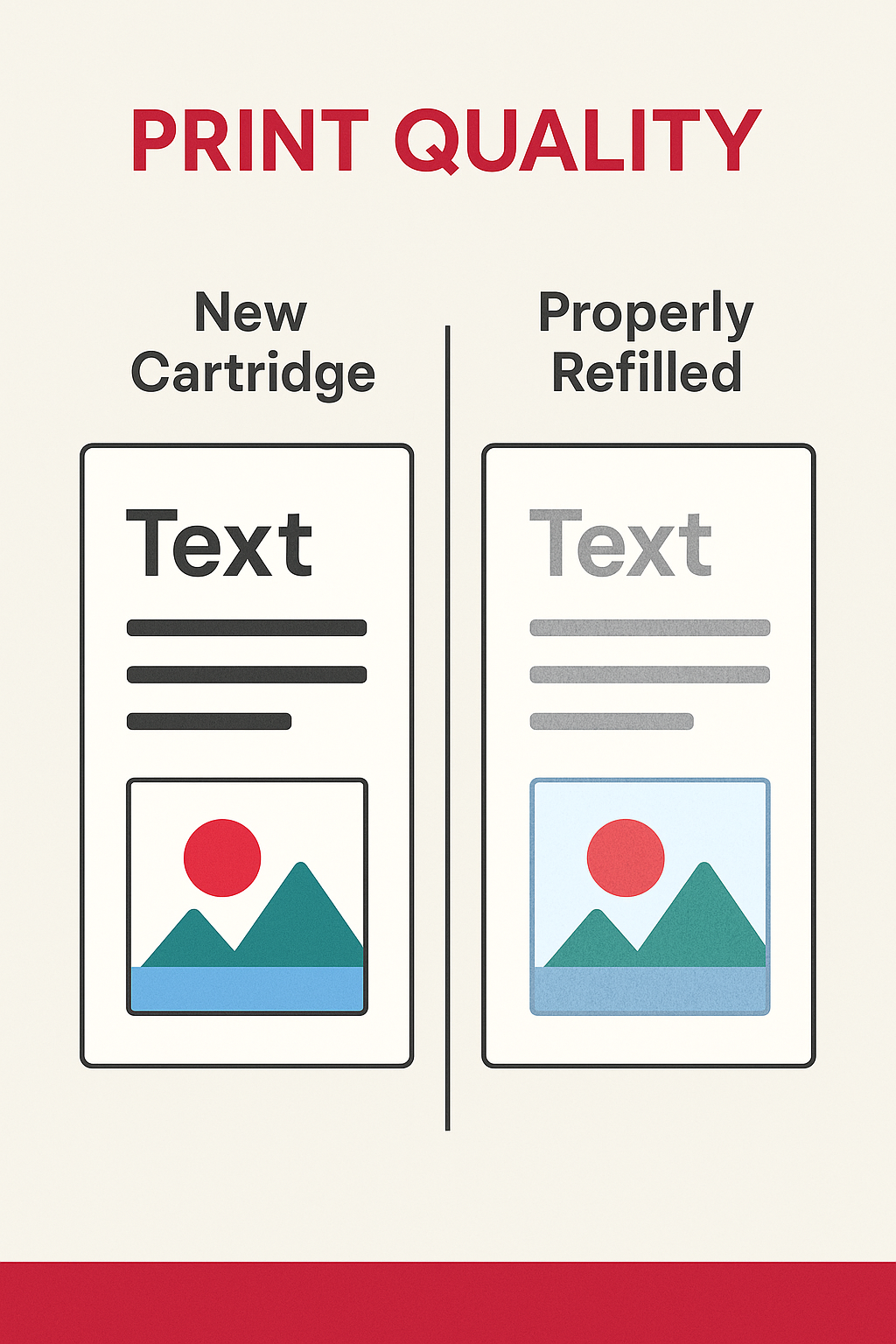
Frequently Asked Questions about Printer Cartridge Refill
In our two decades of helping Central Florida businesses optimize their operations, certain questions about printer cartridge refill come up time and again. Let’s address the most common concerns we hear from our clients.
How Many Times Can I Refill a Cartridge Before It Needs Replacement?
This is perhaps the most practical question, and the answer isn’t one-size-fits-all. Think of cartridges like tires – they have a lifespan that varies based on how they’re used and maintained.
Most standard cartridges can be successfully refilled 3-4 times before internal components begin to wear out. However, we’ve seen some cartridges go strong for 6 or even 7 refills when properly maintained. On the flip side, tank-based cartridges are the marathoners of the printing world, often lasting for 10-15 refills before retirement.
The location of the print head makes a significant difference too. Cartridges with integrated print heads typically have shorter refill lifespans compared to systems where the print head lives in the printer itself.
How you use your printer matters as well. Cartridges that sit unused for long periods between refills often develop dried ink and clogged nozzles – the printer equivalent of a car with a tank of old gas.
When is it time to say goodbye to a cartridge? Watch for these telltale signs:
- Print quality issues that persist despite proper refilling and cleaning
- Physical damage to the cartridge body or electrical contacts
- Stubborn leaking that continues despite careful refilling
- Error messages that simply won’t go away
- Noticeably fewer pages per refill compared to earlier cycles
As one of our small business clients in Daytona Beach shared, “We’ve started tracking refills on each cartridge with a simple sticker system. Most last 3-4 refills, but we’ve had champions that go to 6 before retiring. The savings really add up over time.”
Can Refilling Ink Cartridges Void My Printer’s Warranty?
This question often comes with a hint of concern, and understandably so. No one wants to save a few dollars on ink only to lose coverage on an expensive printer.
Printer manufacturers typically include warnings that using refilled cartridges may void your warranty, and they almost always recommend using only their branded cartridges. It’s a bit like car manufacturers who suggest only using their dealerships for service.
Here’s the good news: In the United States, you’re protected by the Magnuson-Moss Warranty Act of 1975. This consumer-friendly law states that manufacturers cannot void warranties simply because you used third-party consumables – they must prove these consumables directly caused the specific damage you’re experiencing.
Think of it this way: if your printer develops a paper feed problem, that warranty should still be valid even if you’re using refilled cartridges, since the paper system is separate from the ink system.
The practical approach we recommend to our clients is balanced:
- Understand that using refilled cartridges is your right as a consumer
- Recognize that if a leaky refilled cartridge damages internal components, that specific damage might not be covered
- For brand-new, expensive printers still under warranty, you might choose OEM cartridges initially, then switch to refills after the warranty period
As one legal expert aptly put it: “The burden of proof is on the manufacturer to show that your third-party ink caused the specific problem you’re seeking warranty coverage for.”
Does Refilling Ink Cartridges Affect Print Quality?
This is where we need to separate fact from fiction. The truth is, print quality depends more on how cartridges are refilled rather than if they’re refilled.
Ink quality makes an enormous difference. Premium refill inks can produce results nearly identical to OEM cartridges for most everyday printing needs. Budget inks, however, might leave you with less vibrant colors or faster fading – a classic case of “you get what you pay for.”
Refill technique is equally important. A properly refilled cartridge with no air bubbles typically maintains excellent print quality. Poor refilling technique that introduces air bubbles or contamination can definitely lead to streaky, inconsistent prints.
The physical condition of your cartridge matters too. Those tiny nozzles can get clogged or worn over time regardless of whether you’re using original or refilled ink.
We’ve found that the type of printing you do influences how noticeable any differences might be. For everyday text documents – think invoices, memos, reports – properly refilled cartridges typically show no discernible quality difference. For professional photographers printing gallery-quality images, subtle variations might be more apparent.
Interestingly, paper quality often has a greater impact on your final results than whether your cartridge is refilled or new. Premium photo paper can make even refilled cartridges shine.
A graphic designer we work with in Ormond Beach shared her practical approach: “For client proofs and internal documents, I exclusively use refilled cartridges with great results. For final portfolio pieces, I sometimes switch to new cartridges, but honestly, with quality refill ink, I can barely tell the difference anymore.”
The bottom line? For most business printing needs – from financial reports to marketing materials – properly refilled cartridges with quality ink provide more than adequate results while delivering those significant cost savings we all appreciate.
Conclusion
There’s something deeply satisfying about refilling your own printer cartridges. Not only are you saving money, but you’re also taking a small but meaningful step toward a more sustainable future. Printer cartridge refill isn’t just a cost-cutting measure—it’s a practical way to run your business or home office more responsibly.
Throughout this guide, we’ve explored the compelling reasons to give cartridge refilling a try. The economics alone make a powerful case—saving up to 70% compared to buying new cartridges adds up quickly, especially if you print regularly. For businesses in Daytona Beach that we work with, these savings often translate to thousands of dollars annually that can be redirected to more important initiatives.
But perhaps even more important is the environmental impact. Each cartridge takes between 450-1000 years to decompose in a landfill. That’s a sobering thought, isn’t it? Every time you refill instead of discard, you’re keeping one more piece of plastic out of the earth for what would essentially be forever in human terms. You’re also conserving the oil, metals, and other resources that would go into manufacturing a new cartridge.
We’ve walked through the five key steps to successful refilling:
- Gathering quality tools and materials
- Carefully preparing your cartridge
- Patiently refilling with the right ink
- Properly sealing and cleaning up
- Correctly reinstalling and testing your work
The process isn’t complicated, but it does reward attention to detail. Like many worthwhile skills, your first attempt might not be perfect, but you’ll quickly improve with practice. Many of our clients who were initially hesitant have become enthusiastic converts after seeing both the quality results and the savings.
At Smart Technologies of Florida, we believe in finding practical solutions that make good business sense while also benefiting our environment. As a Business Change Agency with 23 years in Daytona Beach, we’ve seen how these seemingly small operational changes can add up to significant positive impacts when implemented consistently.
“The first time I refilled a cartridge, I was nervous and made a bit of a mess,” one client recently told us. “Now it’s just part of our routine, and we’ve cut our printing costs by more than half while keeping dozens of cartridges out of landfills. It’s a win-win.”
Whether you’re managing a busy office or just printing occasionally at home, refilling cartridges is a simple way to save money and resources. It’s these practical, everyday choices that often make the biggest difference over time.
For more information about sustainable business practices and other digital solutions that can transform your operations, visit our Digital Solutions page.
We encourage you to give printer cartridge refill a try using the guidance we’ve provided. With a little patience and the right materials, you’ll likely find it becomes a simple habit that delivers real benefits to both your budget and our planet.












