The Key Features of Inkjet Printers: A Deep Dive
AI Overview:
A business transformation consultant helps organizations choose technology that boosts efficiency—like modern inkjet printers. These printers offer high-resolution color output, versatility across media types, and compact, cost-effective designs ideal for businesses of all sizes.
With innovations like AI optimization, refillable tanks, and wireless printing, inkjet printers deliver professional results while reducing costs and waste.
Why Understanding Inkjet Printer Features Matters for Your Business
The features of inkjet printer technology make these devices versatile and popular printing solutions. They work by propelling tiny droplets of liquid ink onto paper to recreate digital images with remarkable precision and color accuracy.
Key features of inkjet printers include:
- High-resolution printing – typically 1200×1440 dpi, with premium models reaching up to 5760×1440 dpi
- Superior color reproduction – excellent for photos, graphics, and marketing materials
- Media versatility – can print on various paper types, canvas, fabric, and specialty materials
- Cost-effective initial investment – lower upfront costs compared to laser printers
- Compact design – smaller footprint ideal for offices with limited space
- Borderless printing capability – perfect for professional photos and presentations
- All-in-one functionality – many models include scanning, copying, and fax features
Understanding these features helps businesses choose the right printing solution for everything from receipts to marketing materials. Modern inkjet printers combine precision engineering with user-friendly operation, delivering professional-quality results for businesses of all sizes.
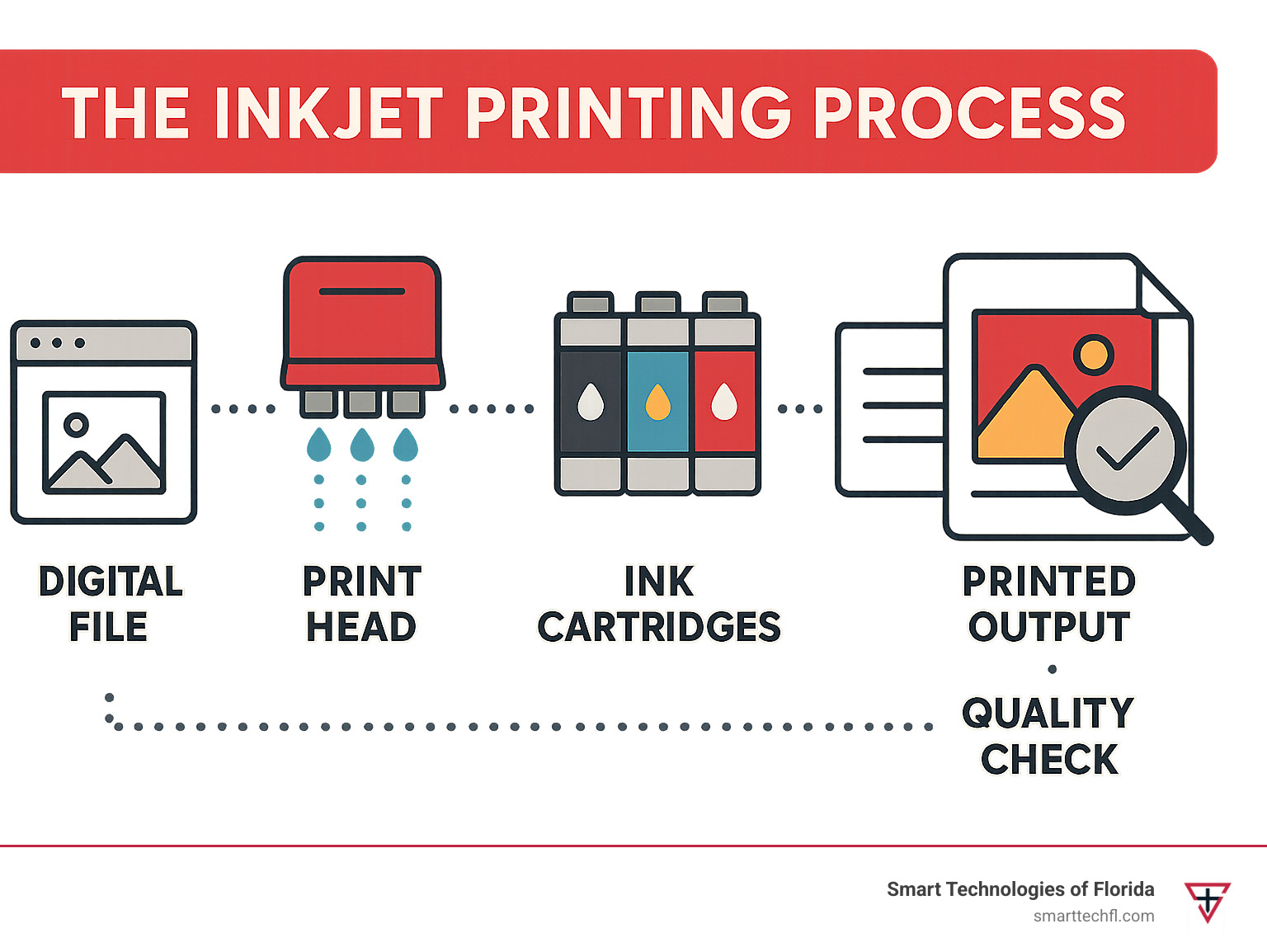
Understanding the Inkjet Printing Process
Understanding how an inkjet printer works helps appreciate the features of inkjet printer technology. The printer propels tiny droplets of liquid ink onto paper based on a digital file, creating vivid images and crisp text. A complex print head with numerous nozzles deposits ink as the paper moves past, making inkjets excellent for high-quality color prints.
Essential Components and Their Functions
Several essential components work in harmony:
- Printhead: The heart of the printer, containing thousands of microscopic nozzles to eject ink. It can be disposable (in the cartridge) or fixed (part of the printer).
- Nozzles: Tiny openings in the printhead that expel ink droplets as small as picoliters.
- Ink Cartridges: These hold the liquid ink. Standard printers use black and a multi-color cartridge (cyan, magenta, yellow), while photo printers often use separate cartridges for each color for a wider color gamut.
- Paper Feed Mechanism: A system of rollers that moves paper through the printer, ensuring correct ink placement.
- Stepper Motor: Precisely controls the movement of the printhead and paper feed mechanism for accurate droplet placement.
- Stabilizer Bar: Ensures the printhead moves smoothly, preventing vibrations that could affect print quality.
- Control Circuitry: The printer’s “brain,” translating computer data into commands for all mechanical parts.
The Two Main Inkjet Technologies
There are two primary technologies for ejecting ink droplets:
- Drop-on-Demand (DOD): The most common technology in consumer and office printers, where ink droplets are produced only when needed. There are two main types:
- Thermal Inkjet (Bubble Jet): Pioneered by companies like HP and Canon, this method uses heating elements to create a vapor bubble in the ink, forcing a droplet out of the nozzle. You can learn more here: How bubble jet printers work.
- Piezoelectric Inkjet: Developed by Epson, this method uses piezoelectric crystals that change shape when a voltage is applied, ejecting an ink droplet. This technology offers excellent control and is often favored in professional applications.
- Continuous Inkjet (CIJ): Common in industrial settings for high-speed coding and marking. In this system, a continuous stream of ink is generated, and droplets are either deflected onto the printing surface or recirculated. It is ideal for high-speed production lines.

Unpacking the Core Features of Inkjet Printer Technology
At Smart Technologies of Florida, we help businesses choose printing solutions by focusing on what makes each technology unique. The features of inkjet printer technology have evolved to offer an impressive combination of high-resolution printing, exceptional color accuracy, and remarkable versatility for many applications.
Whether printing a professional presentation on glossy paper or creating custom labels, their ability to adapt is a key strength. For more insights, check out our Advanced Printing Features for Offices Guide.
Print Quality: A Key Feature of Inkjet Printer Performance

Inkjet printers excel in print quality, particularly for photos and graphics. The secret is their superior color blending, as they mix tiny dots of liquid ink directly on the paper to create smooth transitions and a wide range of colors.
High resolution is another standout feature. Most inkjets deliver sharp images at 1200 x 1440 dots per inch (DPI), while premium models can reach an astounding 5760 x 1440 DPI, capturing incredible detail.
For photo printing, inkjets are hard to beat when paired with glossy photo paper. The choice of ink is also important:
- Dye-based inks deliver vibrant, eye-catching colors, perfect for maximum visual impact.
- Pigment-based inks offer superior longevity and fade resistance, making them ideal for archival prints and important documents.
Modern ink and paper combinations have made incredible strides in longevity, with some systems offering prints that can maintain their quality for decades.
Speed, Volume, and Cost Considerations
While beautiful prints are great, businesses also need efficiency. Print speed for most inkjets ranges from 5-15 pages per minute, though newer business models are closing the gap with faster technologies.
The initial hardware cost is a major appeal, as quality inkjets are often much less expensive upfront than other printers. However, the cost per page can be higher due to the price of traditional ink cartridges. To combat this, the industry has introduced continuous ink systems and supertank printers that use refillable tanks, dramatically reducing per-page costs.
Ink cartridge yield varies from 100 to several hundred pages. Higher-yield cartridges cost more initially but often provide better long-term value. For more strategies, explore our Cost-Effective Printing Solutions.
Versatility and Media Handling: Essential Features of Inkjet Printer Functionality
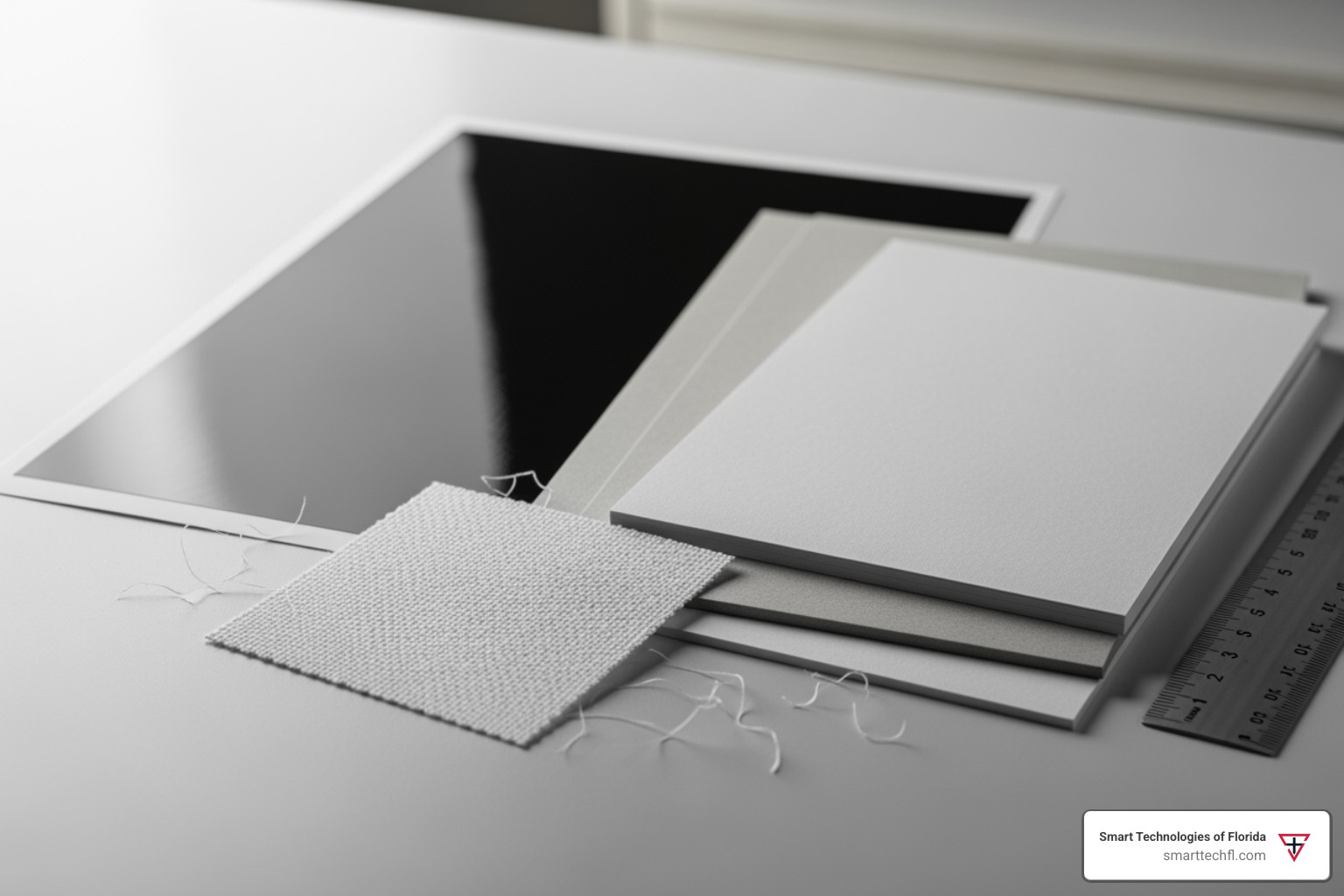
Inkjet printers are incredibly versatile. They handle a wide variety of paper, including matte, glossy, semi-gloss, and textured art media. Using paper designed for inkjet printing is key to preventing smudging and ensuring proper ink absorption.
Key functional features include:
- Borderless printing: Allows images to extend to the paper’s edge, ideal for professional photos.
- Wide format printing: Powers large-format printers for creating posters, banners, and signage.
- Printing on other materials: Inkjets can print on fabric, transparencies, canvas, and even plastics in some industrial systems.
- Multifunction devices: Many models combine printing with scanning, copying, and faxing. Learn more in our guide: What Are Multifunction Printers?.
- Duplex printing: Automatic double-sided printing saves paper and creates professional documents. Find models with this feature in our guide: Best Inkjet Printer with Duplex Printing.
Inkjet vs. Laser Printers: A Head-to-Head Comparison
One of the most common questions we hear at Smart Technologies of Florida is, “Should I get an inkjet or laser printer?” There’s no single answer, as both have their strengths. Understanding the features of inkjet printer technology compared to laser printers helps you choose.
The core difference is how they work: inkjets spray liquid ink, while lasers use powdered toner fused with heat. This affects their performance across the board.
| Feature | Inkjet Printers | Laser Printers |
|---|---|---|
| Technology | Sprays liquid ink droplets onto paper. | Uses powdered toner and a laser to fuse images. |
| Print Quality | Excellent for photos, vibrant colors, fine details. Good for text. | Superior for sharp, crisp text and lines. Color available (more expensive). |
| Print Speed | Slower (typically 5-15 PPM). Faster for photos. | Faster (typically 20-40+ PPM). Quick first page out. |
| Cost (Upfront) | Generally lower initial purchase price. | Generally higher initial purchase price. |
| Cost (Ongoing) | Higher cost per page (ink can be expensive, dries out). | Lower cost per page (toner lasts longer, doesn’t dry). |
| Media Handling | Highly versatile (photos, matte, art, fabric, transparencies). | Best for standard paper, higher paper weights. Less versatile for specialty media. |
| Size & Footprint | More compact, lighter. Ideal for home/small offices. | Larger, heavier. Better suited for office environments. |
Source: Computer peripherals market share by type 2021
In short, inkjets excel at color and photo printing, while lasers are masters of fast, sharp text. The cost trade-off is between a lower initial purchase price for inkjets and a lower long-term cost per page for lasers, especially in high-volume scenarios.
When to Choose an Inkjet Printer
An inkjet is often the best choice for:
- Home use: Printing occasional documents, school projects, and family photos.
- Photo printing: Unbeatable color vibrancy and detail on specialty photo papers.
- Creative projects: Versatility to print on art paper, canvas, or fabric.
- Low-volume printing: When the lower initial hardware cost is more important than the cost per page.
- Tight budgets: An affordable way to get high-quality printing capabilities.
When a Laser Printer Might Be Better
A laser printer is generally better for:
- High-volume text: Printing hundreds or thousands of text-heavy pages efficiently.
- Office environments: Durability to handle printing from multiple users.
- Speed and efficiency: When fast printing is a top priority.
- Lower long-term costs: The lower cost per page provides savings in high-volume settings.
Maximizing Performance: Ink, Paper, and Maintenance
Getting the most out of the features of inkjet printer technology requires proper care. The secret to keeping your inkjet performing well is simple: use it regularly. Letting a printer sit idle allows ink to dry in the nozzles, causing clogs. Printing a test page every week or two can prevent this.
Also, keep your printer’s software and drivers updated to fix bugs and improve performance. When storing spare ink cartridges, keep them in a cool, dry place to prevent them from drying out.
For more tips, our Printer Maintenance 101 Tips guide has you covered.
Choosing the Right Ink and Paper
Using the right supplies is critical. Inkjet-specific paper has a special coating to absorb liquid ink correctly, preventing bleeding and smudging that can occur with standard copy paper. Heavier and brighter paper also helps colors appear more vibrant.
When it comes to ink, you have a choice:
- Dye-based inks create vibrant colors perfect for photos and marketing materials.
- Pigment-based inks are more fade-resistant and durable, ideal for archival documents.
Our Ink Cartridge Refilling Guide explores cost-saving options like refilling and third-party cartridges, but be aware of potential trade-offs in quality or warranty coverage.
Crucial Maintenance Practices
Regular maintenance prevents most common printer problems.
- Print head cleaning: Use the printer’s built-in cycle to clear clogs that cause streaks or missing colors.
- Nozzle check: Print a test pattern before important jobs to ensure all nozzles are firing correctly and avoid wasting expensive paper.
- Alignment: Run the alignment procedure if text or images look misaligned or blurry.
- Preventing clogs: Use the printer regularly and always turn it off using the power button. This allows the printer to properly “cap” the printhead, sealing it to prevent ink from drying out.
- Waste ink management: During cleaning cycles, waste ink is collected in an internal pad. After extensive use, this pad may need to be serviced or replaced.
Following these practices can extend your printer’s life. Learn more about what to expect in our guide on How Long Does a Printer Last?
Innovations and Future Trends in Inkjet Technology
The features of inkjet printer technology are evolving rapidly, changing how businesses approach printing.
- Increased print speeds: Page-wide array technology, where the printhead spans the entire width of the page, is significantly boosting speeds, making inkjets more competitive with laser printers.
- Supertank printers: These models have replaced small cartridges with large, refillable ink tanks, drastically lowering printing costs and reducing waste. Our Printer Ink Tank Refill guide explains this money-saving innovation.
- AI integration: Smart systems are emerging that can predict maintenance needs, automatically adjust color settings for different media, and optimize print quality.
- Improved connectivity: Wi-Fi, mobile apps, and cloud printing are now standard, offering the flexibility to print from anywhere on any device.
- Eco-friendly inks: The industry is moving toward water-based inks with fewer volatile organic compounds (VOCs), making them a better choice for Sustainable Printing Practices Explained.
- Emerging applications: Inkjet principles are expanding beyond paper. 3D printing uses this technology to deposit materials layer by layer, while bioprinting uses it to place living cells to create tissues for medical research.
These innovations show that inkjet technology is not just keeping up with modern demands—it’s leading the charge into entirely new territories.
Frequently Asked Questions about Inkjet Printer Features
At Smart Technologies of Florida, we’ve helped clients with their printing questions for 23 years. Here are answers to some of the most common questions about the features of inkjet printer technology.
How do I know if a printer is an inkjet?
You can typically identify an inkjet printer in a few ways:
Check the supplies: It uses small, liquid-filled ink cartridges, not large, powder-filled toner cartridges.
Look at the product description: The name will often include "Inkjet" or a known brand line like HP DeskJet, Canon PIXMA, or Epson Expression.
Consider its strengths: Inkjets are generally more compact than laser printers and are famous for their superior photo quality.
What does high resolution in an inkjet printer mean?
High resolution creates sharper, more detailed prints. It's measured in DPI (dots per inch)—the more dots packed into each inch, the higher the quality.
Most inkjet printers offer 1200x1440 DPI, which is excellent for everyday tasks. High-end photo models can reach 5760x1440 DPI, producing results that rival professional photo labs.
Can inkjet printers handle double-sided printing?
Yes, many modern inkjet models offer automatic duplexing, which means they can print on both sides of the paper without you having to flip it manually. This feature is standard on most all-in-one and office-oriented inkjets because it saves paper, reduces costs, and gives documents a professional finish.
If you want to learn more about setting this up, our guide on Collated and Double-Sided Printing walks you through the process.
Conclusion
It’s clear inkjet printer technology are sophisticated and versatile tools. From creating family photos to printing business materials, their capabilities are remarkable. The key is matching these features to your specific needs. A high DPI is crucial for a photographer, while a supertank system is a money-saver for frequent printing.
Innovations like AI and page-wide arrays show the technology is still advancing rapidly. At Smart Technologies of Florida, we’ve spent 23 years helping businesses make these kinds of technology decisions. Our people-centric approach means we take the time to understand your unique challenges to find a solution that makes your work easier and more efficient.
Every business is different, which is why a one-size-fits-all solution rarely works. What matters is finding the printing technology that genuinely helps your business thrive.
For custom advice on the best printing solutions for your business, explore our range of Printers and Copiers. We’re here to help you cut through the noise and find exactly what you need.












